Last Updated on September 25, 2024 by Tech Queries Team
An IP address, or Internet Protocol address, is a unique identifier assigned to each device connected to a computer network that uses the Internet Protocol for communication. It serves as the cornerstone of networking, allowing devices to send and receive data over the internet. Understanding what an IP address is and its importance is crucial for anyone navigating the digital landscape.
IP addresses play a vital role in connecting devices, enabling them to communicate with one another across vast networks. Without IP addresses, the internet as we know it would not function; they allow devices—whether computers, smartphones, or servers—to identify and interact with each other.
In essence, every time you connect to the internet, your device is assigned an IP address, which facilitates the transmission of data packets between your device and the websites you visit. This overview underscores the fundamental role that IP addresses play in ensuring seamless communication and connectivity in today’s digital world.
Table of Contents
What is an IP Address?
IP Address Full Form is Internet Protocol Address. It is the unique identification number of your device on the Internet.
It is similar to your home address. Your internet connection is your identity.
When someone sends you a postcard, they write your physical address so it reaches you. Similarly, when you send a postcard, both your address and the recipient’s address are included.
The same applies when you order something online. Your address and the sender’s address appear on the courier label.
In a similar way, an IP address functions like this. Your device has a unique Internet Protocol Address that allows it to send and receive data over the internet.
Each user has a distinct IP address, ensuring that data reaches the correct destination.
When you browse the web and enter a website’s address, the internet reads your IP address and delivers the requested data back to you, much like the postcard example.
It serves two main functions: identifying the host or network interface and providing the location of the device in the network. There are two versions of IP addresses currently in use: IPv4 and IPv6. IPv4 addresses consist of four sets of numbers separated by periods (e.g., 192.168.1.1), while IPv6 addresses are longer and include letters and numbers (e.g., 2001:0db8:85a3:0000:0000:8a2e:0370:7334).
This process is essential for activities like browsing the web, sending emails, and streaming videos. In this digital age, understanding what an IP address is and how it operates is crucial for troubleshooting network issues and enhancing online security.
2.1 Who Owns an IP Address?
Ownership of an IP address is governed by several organizations and protocols that regulate how addresses are assigned and allocated. The primary authority for IP address allocation is the Internet Assigned Numbers Authority (IANA), which oversees global IP address distribution.
ISPs (Internet Service Providers) receive large blocks of IP addresses from IANA and are responsible for assigning these addresses to individual customers and devices.
It’s important to note that IP addresses can be temporarily assigned to devices (as in the case of dynamic IP addresses) or permanently allocated (static IP addresses).
Understanding who owns an IP address can be essential for various reasons, including network management, security concerns, and identifying the source of internet traffic.
2.2 IP Address Examples
To better understand what an IP address is, it’s helpful to look at a few examples.
- IPv4 Example: The most common type of IP address is IPv4, which appears as four decimal numbers separated by periods. For instance, 192.168.0.1 is a typical private IPv4 address used in many home networks.
- IPv6 Example: IPv6 addresses, which were introduced to accommodate the growing number of devices on the internet, are expressed in hexadecimal and can look like this: 2001:0db8:85a3:0000:0000:8a2e:0370:7334.
Understanding these examples is crucial because they illustrate how IP addresses can vary in format and function. Each address type serves to identify devices uniquely within a network, ensuring proper communication between different endpoints.

3. Types of IP Addresses
IP addresses can be categorized into different types based on their characteristics and usage. Understanding these types is essential for anyone looking to grasp the fundamentals of networking and internet connectivity.
3.1 Public vs. Private IP Address
Public IP Addresses are unique identifiers assigned to devices that are directly connected to the internet. These addresses are globally recognized and can be accessed from any network on the internet.
For example, a public IP address might look like 203.0.113.5. Public IP addresses are typically assigned by ISPs and are essential for any device that needs to communicate outside its local network, such as a web server or a router.
On the other hand, Private IP Addresses are used within local networks and are not routable on the internet. They allow devices within the same network to communicate with each other without requiring a public address. Common private IP address ranges include 192.168.x.x, 10.x.x.x, and 172.16.x.x to 172.31.x.x. These addresses are often assigned to devices such as printers, computers, and smartphones within a home or office network.
The distinction between public and private IP addresses is crucial for network security and organization, as it helps in managing internal traffic and protecting sensitive data from external threats.
3.2 Static vs. Dynamic IP Address
Static IP Addresses are permanently assigned to a device and do not change over time. This type of IP address is often used for servers, network devices, or any service that requires a consistent address for reliable access.
For instance, if you have a web server that needs to be accessed regularly, a static IP address would ensure that users can always find it at the same address.
Dynamic IP Addresses, in contrast, are temporarily assigned by a DHCP (Dynamic Host Configuration Protocol) server and can change each time a device connects to the network. Most home networks use dynamic IP addressing because it allows ISPs to manage and allocate IP addresses more efficiently.
When you connect to the internet, your device may receive a different dynamic IP address every time, which is typically managed by your router.
Understanding the difference between static and dynamic IP addresses is essential for specific use cases, especially in situations where consistent access to a device is necessary.
Read in detail about Static vs. Dynamic IP Address
3.3 IPv4 and IPv6
IP addresses come in two main versions: IPv4 and IPv6.
- IPv4 is the most widely used format, consisting of four decimal numbers separated by periods. Each number can range from 0 to 255, resulting in over 4 billion possible addresses. However, with the exponential growth of devices connected to the internet, the available IPv4 addresses are running out.
- IPv6 was introduced to address this limitation. It uses a longer format, represented by eight groups of hexadecimal numbers separated by colons. This allows for an almost infinite number of unique IP addresses. An example of an IPv6 address is 2001:0db8:85a3:0000:0000:8a2e:0370:7334.
We have explained the differences between IPv4 and IPv6 in another article.
4. How to Find Your IP Address
Finding your IP address is crucial for troubleshooting network issues, configuring devices, and managing online security. Here are several methods to help you locate your IP address.
4.1 Online Tools
One of the easiest ways to check your IP address is by using online tools. Websites like “WhatIsMyIPAddress” provide quick and easy access to your public IP address. Simply visiting these sites will display your current IP address prominently on the page.
These tools can also show additional information, such as your ISP and geographical location associated with the IP address. Using these online resources is straightforward and requires no technical expertise, making it accessible to everyone.
4.2 On Different Devices
You can also find your IP address directly on various devices. Here’s a quick guide:
- Windows:
- Press Win + R, type cmd, and hit Enter.
- In the command prompt, type ipconfig and press Enter.
- Your IP address will be displayed under “IPv4 Address.”
- Mac:
- Click on the Apple menu and go to System Preferences.
- Select Network, choose your active connection (e.g., Wi-Fi or Ethernet).
- Your IP address will be visible on the right side of the window.
- Linux:
- Open a terminal.
- Type ifconfig or ip addr and press Enter.
- Look for the line starting with inet to find your IP address.
- Mobile Devices:
- For iOS, go to Settings > Wi-Fi, tap on your connected network, and view your IP address.
- For Android, go to Settings > Network & Internet > Wi-Fi, tap on your network, and look for your IP address.
Using these methods, you can easily find your IP address on any device you own.
4.3 How to Find an IP Address in Google History
If you’re looking to check the IP addresses associated with your browsing history in Google, follow these steps:
- Open Google Chrome and type chrome://history in the address bar.
- Search for a specific website you visited. While Google doesn’t directly show the IP address in the history, you can look for the timestamps and correlating access logs if you’ve enabled them.
- To find the IP addresses of visited sites, use command-line tools or online services that allow you to look up the IP address of specific domains. For example, typing ping [website] in your command prompt can provide the associated IP address.
Although finding IP addresses directly in your Google history may not be straightforward, there are various tools available to help you trace the IP of websites you’ve visited.
4.4 IP Address Tracker
An IP Address Tracker is a tool that allows you to determine the location and other details associated with a specific IP address. These trackers can provide information such as the geographical location, ISP, and sometimes even the organization associated with the IP address.
IP address tracking can be useful for several reasons:
- Finding Location: It can help identify the approximate location of an IP address, useful for various applications, including digital marketing and security.
- Identifying Network Issues: If you’re experiencing connectivity problems, tracking an IP address can help you diagnose potential network issues.
- Security Purposes: Understanding where a connection is coming from can help in recognizing suspicious activity on your network.
Using an IP address tracker can enhance your understanding of network interactions and improve your online security measures.

5. How to Hide Your IP Address
Hiding your IP address can be essential for enhancing your online privacy and security. With growing concerns over data breaches and surveillance, understanding why and how to hide your IP address is increasingly important.
5.1 Why You Might Want to Hide Your IP Address
There are several compelling reasons for wanting to hide your IP address:
- Privacy Concerns: Your IP address can reveal your geographical location and identity, making it easier for third parties to track your online activities. By hiding your IP address, you can browse the internet more anonymously, reducing the risk of unwanted attention.
- Data Protection: Many online services track user data based on IP addresses. Hiding your IP can help protect sensitive information from being collected and sold by advertisers and data brokers.
- Accessing Restricted Content: Some websites and services restrict access based on geographical locations. By masking your IP address, you can bypass these restrictions and access content available in other regions.
- Online Security: Hiding your IP address can help protect against various cyber threats, such as DDoS attacks, by making it harder for attackers to target your specific network.
Understanding these motivations can empower you to take proactive steps to safeguard your online presence.
5.2 Overview of Methods
There are several effective methods for hiding your IP address. Here are the most common ones:
- Using a VPN (Virtual Private Network): A VPN creates a secure tunnel between your device and the internet, encrypting your data and masking your IP address. When you connect to a VPN server, your real IP address is replaced with that of the server, providing anonymity and security. This method is one of the most effective ways to hide your IP address and protect your online activities.
- Using Proxy Servers: Proxy servers act as intermediaries between your device and the internet. When you use a proxy, your requests go through the proxy server, which masks your IP address. While proxies can be effective for browsing, they generally offer less security than VPNs, as they may not encrypt your data.
- Using Tor: The Tor network provides anonymity by routing your internet traffic through multiple servers (nodes) before reaching its final destination. This makes it extremely difficult to trace back to your original IP address. Tor is particularly useful for users who require high levels of privacy and want to avoid censorship.
Each of these methods has its advantages and limitations, so choosing the right one depends on your specific needs and how much privacy you wish to achieve.
6. How to Change Your IP Address
Changing your IP address can be necessary for various reasons, including improving privacy, troubleshooting network issues, and accessing region-restricted content. Here are some common methods to change your IP address effectively:
- Router Reset: One of the simplest ways to change your IP address is by resetting your router. When you power cycle your router (turn it off and then back on), your Internet Service Provider (ISP) may assign you a new IP address. This method is particularly effective for dynamic IP addresses, which change periodically.
- Use a VPN (Virtual Private Network): As mentioned earlier, using a VPN can not only hide your IP address but also allow you to choose a different IP address from the VPN server’s location. By connecting to a VPN, you can easily change your IP address to one in a different geographical location, which can be useful for accessing content that may be restricted in your area.
- Using a Proxy Server: Similar to a VPN, a proxy server can change your IP address. By routing your internet traffic through the proxy, your original IP address is hidden. However, keep in mind that proxies usually don’t encrypt your data, which may leave you vulnerable to certain security risks.
- Contacting Your ISP: If you have a static IP address and want to change it, you can contact your ISP and request a new IP address. While this process can take some time, your ISP is usually willing to accommodate such requests for valid reasons.
- Using a Mobile Network: If you’re using a mobile device, you can switch from Wi-Fi to your mobile data connection. This will give you a different IP address, as mobile networks assign different IPs to users. This method can be handy for temporarily changing your IP address.
Changing your IP address can enhance your online security and allow you to access content that may otherwise be restricted. By using these methods, you can effectively manage your online presence and privacy.
It is not possible to change your IP Address permanently, but you can change or disguise it temporarily using VPN Software or Proxy.
7. Common Misconceptions About IP Addresses
Understanding IP addresses is crucial, but several misconceptions can lead to confusion. Here are some common myths:
- “IP Addresses Can Be Easily Traced Back to Individuals”: While it’s true that an IP address can indicate the general location of a device, tracing it back to an individual requires access to additional information, usually only available to ISPs or law enforcement.
- “All IP Addresses Are Static”: Many people believe that IP addresses remain the same once assigned. In reality, many ISPs use dynamic IP addresses, which change periodically. Static IP addresses are less common and typically assigned to businesses requiring a constant IP for hosting servers.
- “Using a VPN Guarantees Anonymity”: Although a VPN significantly enhances privacy by masking your IP address, it doesn’t guarantee complete anonymity. Your internet activities can still be monitored by the VPN provider, and if you log into services using personal information, your identity may still be traceable.
- “You Cannot Change Your IP Address”: Many believe that once an IP address is assigned, it cannot be changed. In reality, there are multiple methods to change your IP address, such as router resets, using VPNs, or contacting your ISP.
Clearing up these misconceptions is important for understanding how to protect your privacy and navigate online spaces more effectively.
8. Frequently Asked Questions
Here are some common questions regarding IP addresses, along with concise answers:
What is an IP address?
An IP address is a unique identifier assigned to each device connected to a network, allowing devices to communicate with each other.
How can I find my IP address?
You can check your IP address through online tools by searching “what is my IP address” or by checking your device’s network settings.
What is the difference between public and private IP addresses?
Public IP addresses are assigned by your ISP and are visible on the internet, while private IP addresses are used within local networks and are not visible externally.
Can I find someone’s IP address?
While it’s possible to find an IP address through certain methods, doing so without consent raises ethical and legal concerns.
How do I change my IP address?
You can change your IP address by resetting your router, using a VPN, or contacting your ISP, among other methods.

Conclusion
Understanding what an IP address is and its significance in networking is crucial for anyone navigating the digital world. An IP address serves as a unique identifier for devices, enabling communication across the internet and local networks. By grasping the different types of IP addresses, how to find your own, and methods to hide or change your IP address, you can enhance your online privacy and security.
As technology continues to evolve, so does the importance of being aware of your digital footprint. We encourage you to explore related topics further, such as the differences between static and dynamic IP addresses, as well as IPv4 and IPv6, to deepen your understanding of networking concepts.
We invite you to share your thoughts or questions about IP addresses in the comments below. Your insights can help foster a discussion that benefits all readers. If you found this article informative, please consider sharing it with others who may also be interested in learning about IP addresses and online security. Together, we can promote broader awareness of these essential networking concepts!

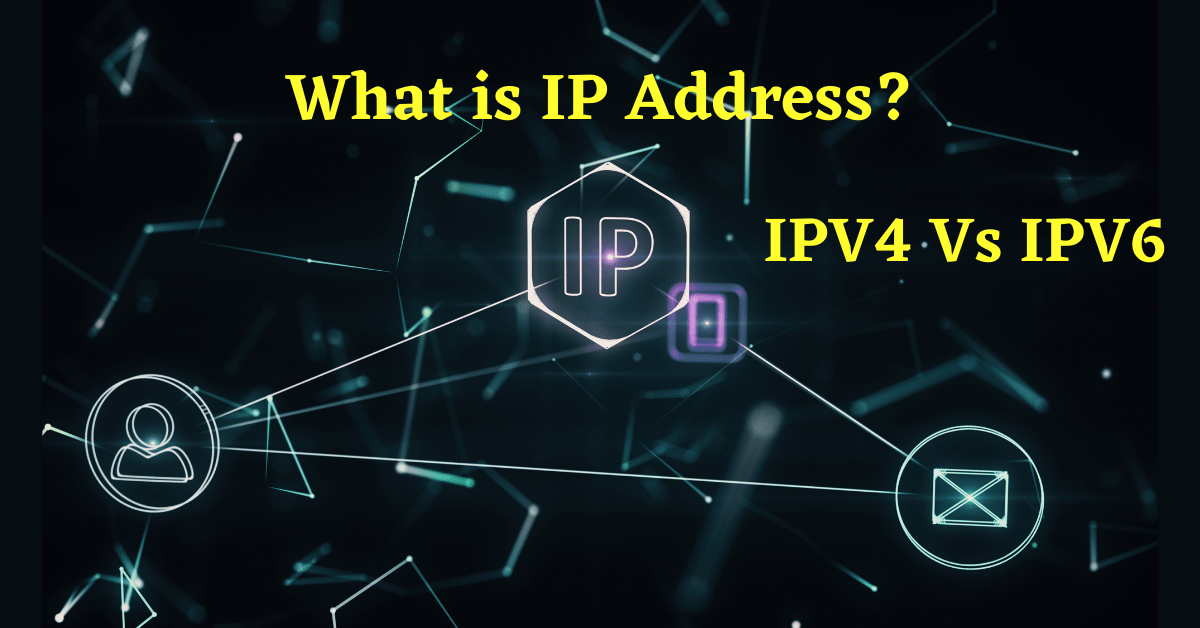
4 thoughts on “What Is an IP Address? Everything You Need to Know”