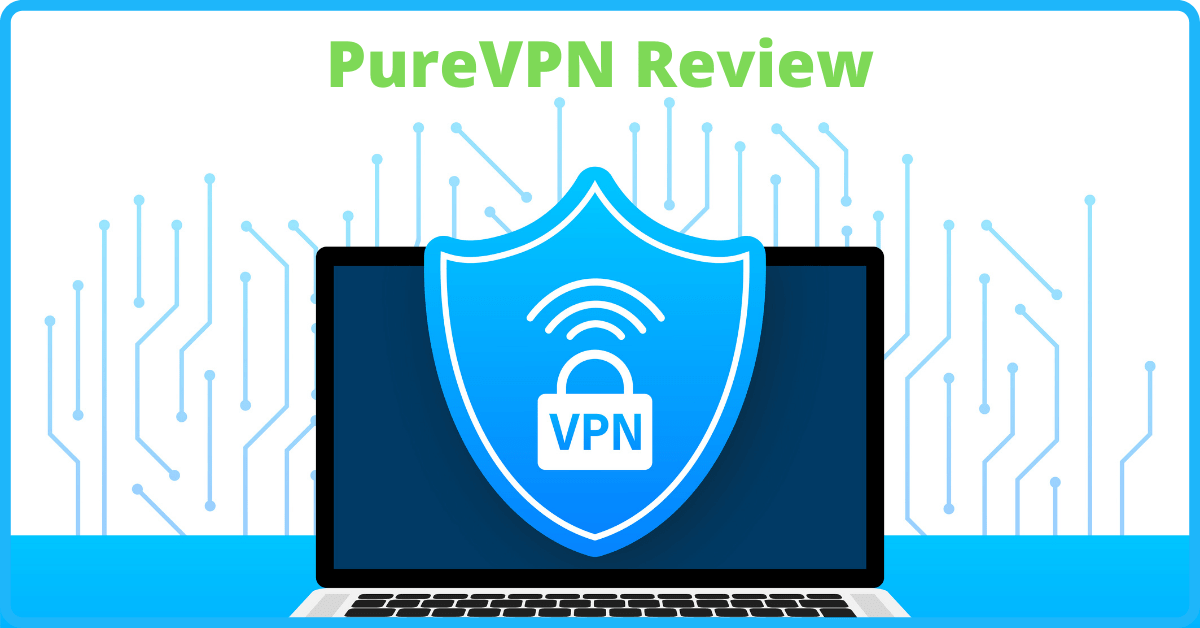Last Updated on September 7, 2024 by Tech Queries Team
I’ve been using VPNs for several years and have explored various VPN services during this time. As a result, I’ve developed a keen sense of what makes a VPN service effective or lacking. Recently, I tested PureVPN, and now I’m ready to share my experience with you. In this PureVPN review, we will dive deeper into its features, drawbacks, pricing, and overall performance, helping you decide if it’s the right choice for your privacy needs.
In today’s digital landscape, privacy and security are more important than ever, making a reliable VPN essential. PureVPN has emerged as one of the top contenders in the VPN market, offering users a robust combination of advanced security features and global server coverage. Whether you’re looking to secure your internet connection, bypass geo-restrictions, or ensure complete anonymity, PureVPN has you covered.
PureVPN stands out for its strong focus on user privacy, making it one of the best VPNs for privacy in 2024 & 2025. With an independently audited no-log policy, PureVPN ensures that none of your online activities are tracked or stored. If you’re wondering, what is PureVPN and why it’s trusted by millions, the answer lies in its commitment to keeping your online experience safe and secure, all while delivering fast and reliable performance.
You can also read our article on What is VPN and its Benefits here.
Table of Contents
PureVPN Review:
PureVPN Overview
PureVPN is a well-established VPN service that has been in operation since 2007, providing users with a comprehensive suite of security and privacy tools. With over 6,500 servers spread across 78+ countries, PureVPN offers one of the largest server networks in the industry, allowing users to bypass geo-restrictions and access content from virtually anywhere in the world.
For those wondering, what is PureVPN, it’s a versatile VPN service designed to cater to both beginners and advanced users. It supports a wide range of devices, including Windows, macOS, Android, iOS, Linux, and more, ensuring that you can stay protected on any platform. Whether you’re using a desktop, mobile device, or even a smart TV, PureVPN’s easy-to-use apps make connecting to a secure server quick and simple.
Key features of PureVPN include military-grade encryption, a strict no-log policy, and specialized servers for streaming, torrenting, and gaming. It also offers split tunneling, allowing users to decide which traffic goes through the VPN and which remains on the local network, providing flexibility and speed. We will explain all the Features in detail later in this PureVPN review
PureVPN’s robust security, vast server network, and device compatibility make it a strong choice for anyone seeking a reliable VPN solution.
PureVPN Features:
PureVPN is definitely among the best VPN Softwares out there. It has over 6000 Servers around the world. Besides that, it is certified as the No-Log VPN service. It means, whatever you do after connecting the VPN, even the VPN providers will not log your activities. Let’s take a deep dive into PureVPN features.
Encryption and Privacy
PureVPN employs AES 256-bit encryption, one of the strongest encryption standards available, which ensures that all your data is securely transmitted and shielded from hackers, ISPs, or surveillance agencies. Paired with an audited no-log policy, PureVPN guarantees that your online activities are not recorded or stored. The service also provides features like DNS leak protection and an automatic kill switch, which cut off your internet connection if the VPN disconnects, preventing accidental exposure of your real IP address.
PureVPN Split Tunneling Tool
The PureVPN Split Tunneling tool is a unique feature that allows you to selectively choose which traffic goes through the VPN and which is routed through your local network. This is especially useful if you need to access local services without disabling the VPN entirely. It’s ideal for activities like torrenting or streaming geo-restricted content while maintaining local internet access for other tasks. This feature strikes a balance between performance and privacy, giving you full control over your connection.
Chrome Extension
For fast, on-the-go protection, the PureVPN Chrome extension is a convenient tool. With one-click access to PureVPN servers, you can secure your browser traffic without launching the full app. The extension is particularly useful for unblocking geo-restricted content or securing your data while browsing, offering lightweight protection directly from your browser. It’s simple to install, easy to use, and ensures privacy in just a few seconds.
Multi-Device Support
PureVPN allows users to connect up to 10 devices simultaneously on a single subscription. Whether you’re using Windows, macOS, Android, iOS, Linux, or even smart TVs and gaming consoles, you can seamlessly download PureVPN and protect all your devices. This makes it an ideal choice for families or users with multiple devices, ensuring consistent security across all platforms.
Strong Security Protocols
PureVPN supports multiple VPN protocols such as OpenVPN, IKEv2, and WireGuard, allowing users to choose between speed and security. These protocols ensure that you can always connect using the most secure and efficient options available. This flexibility lets users tailor their connection to their specific needs, such as speed for streaming or robust security for sensitive tasks.
One-Click Protection
Ease of use is a major advantage of PureVPN. With one-click protection, users can instantly connect to the most suitable server with just a single tap or click. Whether you’re on your desktop, smartphone, or using the PureVPN Chrome extension, one-click protection makes it incredibly easy to secure your connection without any complex setup.

Protect Apps Separately
With PureVPN, you can use the App Protection feature to choose specific apps that you want to run through the VPN, while others continue using your regular internet connection. This ensures that your sensitive apps, such as banking or Torrenting applications, are securely encrypted while other apps operate normally, optimizing both security and performance.
Hide Your IP
PureVPN provides comprehensive IP masking capabilities, ensuring that your real IP address is hidden from websites and online services. This feature protects your identity, allowing you to browse anonymously, unblock content, and avoid tracking. Whether you’re bypassing geo-restrictions or securing your online activities, hiding your IP ensures total anonymity.
Check out the difference between Static IP and Dynamic IP.
Share Your Files in Private
For users looking to share sensitive files securely, PureVPN offers enhanced privacy for file-sharing activities. Whether you’re transferring large files or engaging in P2P (peer-to-peer) file sharing, the VPN’s encryption ensures that your data remains private and protected from prying eyes, hackers, or ISPs. This makes PureVPN a reliable choice for secure, private file-sharing across any network.
Performance and Speed:
Performance is a critical factor when choosing a VPN, and PureVPN generally delivers consistent speeds across its extensive server network. Speed tests conducted across various global servers show reliable performance, although specific speeds can vary based on server location and user proximity. Check out the PureVPN Servers list.
- US Servers: In speed tests performed on US-based servers, PureVPN delivered download speeds averaging around 75 Mbps on a 100 Mbps connection. This is more than sufficient for activities like Netflix, Hulu, and Disney+ streaming in HD or 4K, with minimal buffering or slowdowns.
- UK Servers: Tests on UK servers produced slightly lower speeds, averaging 70 Mbps, which is still ideal for streaming and everyday browsing.
- Asian Servers: On servers located in Asia, speeds ranged from 60-65 Mbps, with minor dips during peak hours. Despite this, performance remains good enough for high-definition streaming and light browsing.
- P2P and Torrenting: PureVPN is highly optimized for P2P activities and torrenting, offering dedicated servers for these purposes. Users report fast download speeds during torrenting, with secure encryption protocols ensuring anonymity and safety.
PureVPN offers a balance of security and speed, performing well under most use cases. While there may be some variations depending on the server’s location, PureVPN generally provides strong performance, especially when it comes to streaming and torrenting.
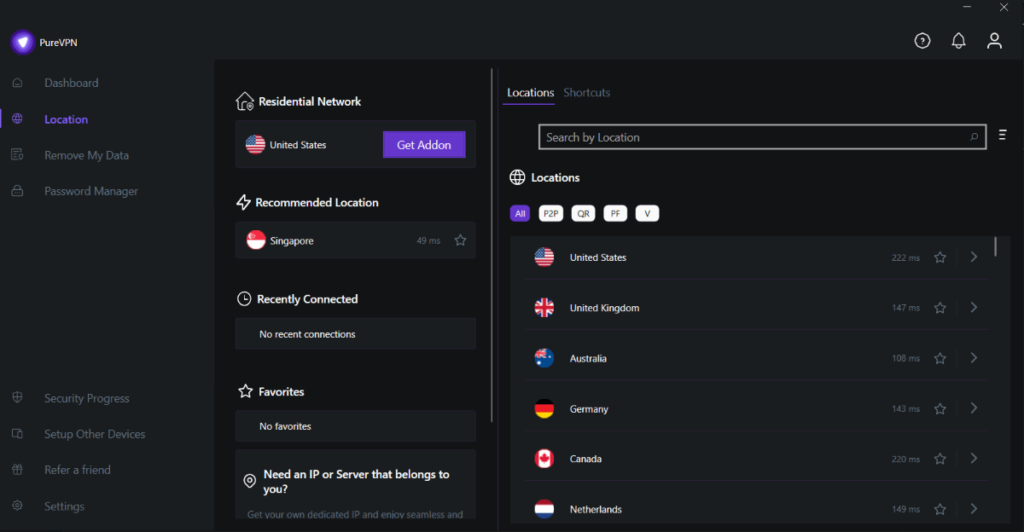
Streaming Performance
When it comes to unblocking streaming services, PureVPN excels at bypassing geo-restrictions on major platforms. It works seamlessly with Netflix, Hulu, Disney+, and more. Whether you’re accessing US-based Netflix or exploring content libraries in other regions, PureVPN maintains reliable speeds for uninterrupted streaming.
Privacy & Security:
One of the most vital aspects of any VPN is its ability to maintain privacy and security, and PureVPN stands as one of the best VPNs for privacy. The service employs state-of-the-art security features that ensure your online activities remain private and anonymous.
- AES 256-bit Encryption: PureVPN uses AES 256-bit encryption, which is the industry standard for securing sensitive data. This ensures that even if your data is intercepted, it remains unreadable to third parties.
- No-Log Policy: PureVPN boasts a strict no-log policy, meaning it does not store any information about your online activity. This policy has been independently audited to ensure compliance and provide users with an additional layer of trust.
- DNS Leak Protection: To prevent your real IP address from being exposed, DNS leak protection is enabled, ensuring your internet traffic is fully secured within the VPN tunnel.
- Kill Switch: Another critical feature is the Kill Switch, which automatically disconnects your internet connection if the VPN connection drops. This prevents accidental exposure of your real IP address.
For users seeking enhanced privacy, PureVPN’s strong encryption, no-log policy, and additional safeguards make it an excellent choice. It truly stands out as a safe VPN solution.
Compatibility and Ease of Use
PureVPN is compatible with a wide range of platforms, offering apps for Windows, macOS, iOS, Android, and more. It is designed to provide seamless protection across all your devices, making it one of the easiest VPNs to use, regardless of your technical experience.
- Windows and macOS: PureVPN download Windows and macOS apps are straightforward, with a clean interface that simplifies VPN setup. Installation only takes a few minutes, and users can quickly connect to any server with one click. If you’re a Mac user wondering where do I find PureVPN on my Mac, simply navigate to the Applications folder after downloading and launching the app.
- Mobile Devices: The apps for iOS and Android are equally user-friendly, designed to work effortlessly across smartphones and tablets. The PureVPN login process is quick, and with just a few taps, you can connect to a server and secure your internet connection.
- Browser Extensions: PureVPN also offers lightweight browser extensions for Chrome and Firefox, allowing users to secure their browsing traffic directly from the browser without launching the full app.
Whether you’re on Windows, macOS, iOS, or Android, PureVPN provides consistent functionality with simple installation and usage, making it accessible for both beginners and advanced users.
PureVPN Pricing Plans
When it comes to affordability and flexibility, PureVPN offers a variety of pricing options tailored to meet different user needs. Whether you’re looking for a short-term commitment or long-term value, PureVPN’s plans provide a good balance between cost and features.
Note: Please be aware that the prices listed are subject to change. We strive to keep this information up-to-date, but if you notice any discrepancies or if we fail to update the details promptly, we recommend checking the latest prices and features on the official PureVPN website before making a purchase.
Monthly Plan
- Standard: $12.95/month – Includes full-featured VPN and tracker blocker.
- Plus: $15.95/month – Includes Standard features plus a strong password manager.
- Max: $19.95/month – Includes all features: full-featured VPN, tracker blocker, strong password manager, data removal, and social privacy manager.
1-Year Plan
- Standard: $3.99/month, billed annually at $47.88 – Includes full-featured VPN and tracker blocker.
- Plus: $5.82/month, billed annually at $69.84 – Includes Standard features plus a strong password manager.
- Max: $7.07/month, billed annually at $84.84 – Includes all features: full-featured VPN, tracker blocker, strong password manager, data removal, and social privacy manager.
2-Year Plan
- Standard: $2.14/month, billed every 2 years at $51.36 – Includes full-featured VPN and tracker blocker.
- Plus: $3.33/month, billed every 2 years at $79.92 – Includes Standard features plus a strong password manager.
- Max: $4.07/month, billed every 2 years at $97.68 – Includes all features: full-featured VPN, tracker blocker, strong password manager, data removal, and social privacy manager.
5-Year Plan
- Standard: $2.16/month, billed every 5 years at $129.60 – Includes full-featured VPN and tracker blocker.
- Plus: $2.66/month, billed every 5 years at $159.60 – Includes Standard features plus a strong password manager.
- Max: $3.33/month, billed every 5 years at $199.80 – Includes all features: full-featured VPN, tracker blocker, strong password manager, data removal, and social privacy manager.
Each plan offers a different combination of features, allowing users to choose the one that best fits their needs and budget.
PureVPN Add-Ons?
In addition to the main features, you can enhance your VPN experience with optional add-ons:
- Dedicated IP: For robust server security – $4.99/month
- Port Forwarding: For top-notch gamers – $1.49/month
- Dedicated IP + Port Forwarding: Combo offer – $6.49/month
- Dedicated Server: For advanced level security – $15.00/month
- Residential Network: US-based residential IPs for online freedom – $19.99/month
- Multi-Login: Double your login limit to 20+ – $5.48/month (discounted from $5.98)
Choose the add-ons that suit your needs to further tailor your PureVPN experience.
Discounts and Payment Options
PureVPN frequently offers promotional discounts, especially during special events like Black Friday, where users can benefit from even lower prices.
Click on the button to get a 10% discount. Pure10
Free Trial and Money-Back Guarantee
You can Download the PureVPN installation file and install the software on your PC, but it will only be functional if you have purchased one of their plans.
Although PureVPN does not offer a completely free trial, it does provide a generous 31-day money-back guarantee. This allows users to test the service risk-free, and if unsatisfied, they can request a full refund within the first 31 days of their subscription.
The money-back-guarantee makes it easy for users to explore all of PureVPN’s features without the fear of losing money if the service doesn’t meet their needs.
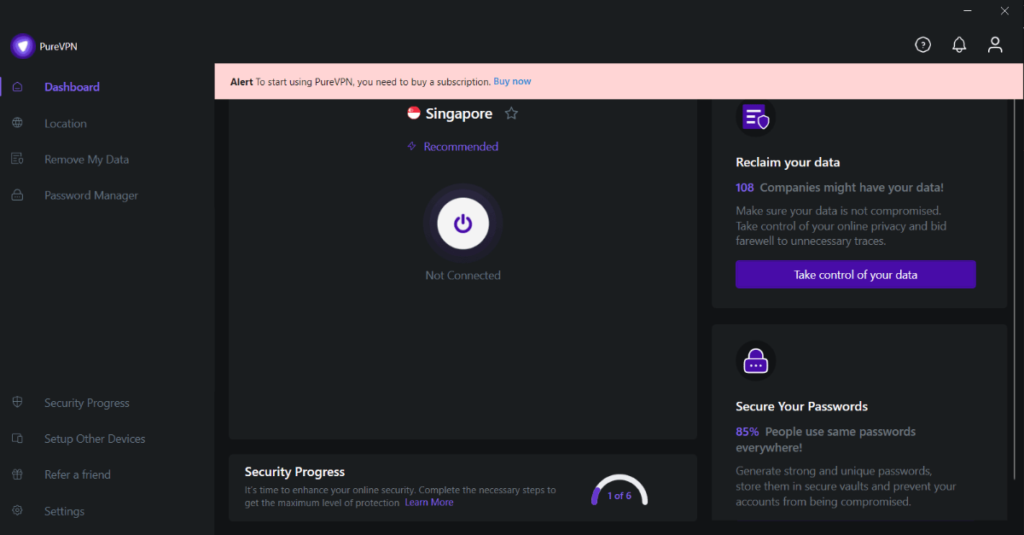
Customer Support
PureVPN offers a range of customer support options to assist users with any issues or inquiries they may have. The support system is designed to ensure that help is readily available whenever needed.
- Live Chat: PureVPN provides 24/7 live chat support. This feature allows users to get real-time assistance from support agents, making it easy to resolve issues quickly. Whether you need help with setup, troubleshooting, or general queries, the live chat option is a convenient and efficient way to get answers.
- Email Support: For non-urgent matters or more detailed queries, users can contact PureVPN’s support team via email. This option is useful for complex issues that may require a more in-depth response. Response times can vary, but the team strives to address concerns promptly.
- Knowledge Base: The PureVPN knowledge base is a comprehensive resource filled with articles, guides, and FAQs. It covers a wide range of topics, including installation instructions, troubleshooting tips, and feature explanations. This self-help resource is valuable for users who prefer to find answers on their own.
- Tutorials: PureVPN offers various tutorials to help users navigate the VPN service. These include step-by-step guides for setting up PureVPN on different devices, using advanced features, and troubleshooting common issues. These tutorials are designed to be user-friendly and accessible, making it easier for users to get the most out of their VPN experience.
Overall, PureVPN’s customer support is robust, with multiple channels available to ensure users can get help whenever needed. Whether through live chat, email, or self-help resources, assistance is readily accessible.
Drawbacks of PureVPN:
- Some Servers May Be Slower: While PureVPN generally performs well, some servers can experience slower speeds, particularly during peak times or in more remote locations. This may impact the user experience, especially for high-bandwidth activities like streaming.
- Occasional Connection Drops: Users have reported occasional connection drops with PureVPN. While the Kill Switch feature helps mitigate this issue, interruptions in the VPN connection can still occur, potentially exposing your real IP address momentarily.
Pros and Cons
Pros:
- Global Server Network: Extensive coverage with servers in over 80 countries.
- Strong Security Protocols: AES 256-bit encryption and robust privacy features.
- Affordable Long-Term Pricing: Significant savings with 1-year and 2-year plans.
- Split Tunneling and Chrome Extension: Flexible traffic routing and lightweight browsing protection.
- Good Privacy Protection: Strict no-log policy with independent audits.
Cons:
- Some Servers May Be Slower: Performance can vary by server and location.
- Occasional Connection Drops: Users may experience intermittent disconnections.

Comparison with Other VPNs
When comparing PureVPN with other popular VPNs like NordVPN, ExpressVPN, and CyberGhost, several factors come into play:
Pricing:
- PureVPN: Offers competitive pricing with affordable long-term plans, starting at $2.88 per month for the 2-year plan.
- NordVPN: Generally priced higher, with long-term plans starting around $3.49 per month.
- ExpressVPN: One of the more expensive options, with plans starting at about $8.32 per month.
- CyberGhost: Offers similar pricing to PureVPN, with long-term plans starting around $2.75 per month.
Speed:
- PureVPN: Provides decent speeds, though some servers may be slower compared to competitors.
- NordVPN: Known for high speeds and reliable performance across its network.
- ExpressVPN: Often praised for its fast and consistent speeds.
- CyberGhost: Offers good speeds but can be variable depending on the server.
Security:
- PureVPN: Features AES 256-bit encryption, a strict no-log policy, and a Kill Switch.
- NordVPN: Also uses AES 256-bit encryption, with additional features like Double VPN and Onion over VPN for extra security.
- ExpressVPN: Provides strong security with AES 256-bit encryption and a no-log policy.
- CyberGhost: Offers AES 256-bit encryption and a no-log policy, with additional privacy features like ad-blocking.
Unique Features:
- PureVPN: Includes split tunneling and a Chrome extension for lightweight browsing protection.
- NordVPN: Features like CyberSec (ad-blocker) and specialty servers for extra security.
- ExpressVPN: Offers a built-in speed test and split tunneling.
- CyberGhost: Provides dedicated streaming servers and a built-in ad-blocker.
Why Choose PureVPN?
Users might opt for PureVPN over its competitors due to its cost-effective pricing for long-term plans, its extensive server network, and its strong privacy features. PureVPN’s additional tools like split tunneling and the Chrome extension can offer enhanced flexibility and convenience.
Comparison Table:
Here’s a comparison table to help users easily compare PureVPN with NordVPN, ExpressVPN, and CyberGhost:
| Feature | PureVPN | NordVPN | ExpressVPN | CyberGhost |
|---|---|---|---|---|
| Pricing | $2.88/month (2-year plan) | $3.49/month (2-year plan) | $8.32/month (1-year plan) | $2.75/month (3-year plan) |
| Speed | Good, some servers slower | High, reliable performance | Fast and consistent speeds | Good, variable by server |
| Security | AES 256-bit encryption, no-log policy, Kill Switch | AES 256-bit encryption, Double VPN, Onion over VPN | AES 256-bit encryption, no-log policy | AES 256-bit encryption, no-log policy, ad-blocker |
| Unique Features | Split tunneling, Chrome extension | CyberSec (ad-blocker), specialty servers | Built-in speed test, split tunneling | Dedicated streaming servers, built-in ad-blocker |
| Server Network | 80+ countries | 60+ countries | 90+ countries | 90+ countries |
| Free Trial | 31-day money-back guarantee | 30-day money-back guarantee | 30-day money-back guarantee | 45-day money-back guarantee |
| P2P Support | Yes | Yes | Yes | Yes |
Frequently Asked Questions:
1. Where Do I Find PureVPN on My Mac?
Open Finder > Applications > Search for PureVPN.
2. Is PureVPN Safe?
Yes, PureVPN uses AES 256-bit encryption, a no-log policy, and has been independently audited for security.
3. How Do I Install PureVPN on Windows?
Download the installer from the PureVPN website, run it, and follow the setup instructions.
4. Does PureVPN Support Streaming Services?
Yes, PureVPN can unblock popular streaming services like Netflix, Hulu, and Disney+.
Conclusion:
After a thorough PureVPN review, it’s clear that this VPN offers excellent privacy protection and performance, making it a worthwhile investment
PureVPN delivers a balanced mix of performance, security, and affordability. With its robust encryption, no-log policy, and competitive pricing, it stands out as one of the best VPNs for privacy. It’s particularly suitable for users seeking reliable protection for secure browsing, torrenting, and streaming.