Last Updated on June 3, 2022 by Tech Queries Team
If you are a computer user, you must have used keyboard shortcuts at least once in your life. Windows makes it easy for the users by providing keyboard shortcuts features. It will make our work easy and saves a lot of time. Most of us know the Keyboard Shorcuts CTRL + C and CTRL + V, which are used to copy and paste. Today we will show you What is the Function of CTRL A to Z.
There are two important things you should know before we proceed.
CTRL full form is Control.
Ctrl, Shift, and Alt are called Modifier Keys.
Table of Contents
What is the Function of CTRL A to Z Shortcut Keys:
Here are all the Keyboard Shortcuts Keys of the modifier CTRL A to Z. Also, if you are unable to reach or press CTRL and other keys with a single hand, you can Turn ON the Sticky Keys feature.
CTRL A
CTRL + A is used to select all. You can use it to select all text in a document, or website, or you can use it to select all files and folders as well.
CTRL B
Mostly used in documents. It helps you Bold the selected text.
CTRL C
Among all the Function of CTRL A to Z, Control C is the most commonly used Keyboard Shortcut. It is used to copy selected text, files, or folders.
CTRL D
In Windows Explorer, you can use CTRL D to Delete a File. However, most people simply use the Delete key on the keyboard. On other hand, if you are using a web browser, the Shortcut Key Ctrl D is useful to Save the Page as Bookmark.
CTRL E
You can use CTRL + E to display/edit the address bar in your Web Browser like Google Chrome, Edge, Firefox, etc.
CTRL F
While browsing Windows Explorer, CTRL + F is used to access the Search bar. However, when browsing the web and reading a document, you can use CTRL F to open the search bar. It helps you find the text, files, or folders you are looking for.
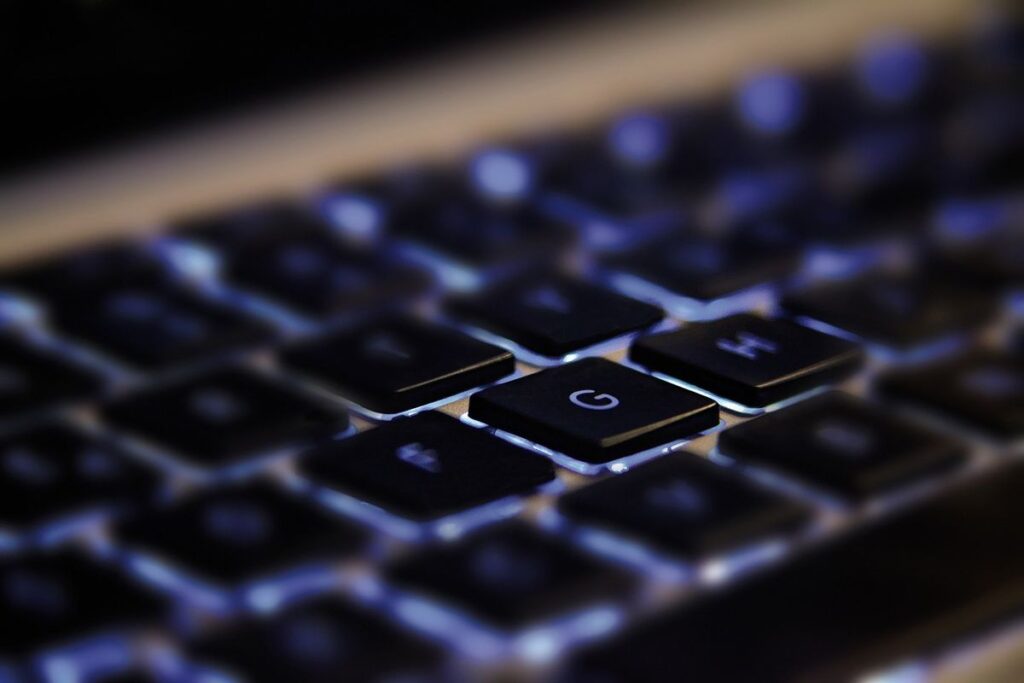
CTRL G
CTRL G also opens the search bar in the web browser. However, when you are accessing a document like Word or Excel, it will activate the Go To function. By using CTRL + G Shortcut Key, you can go to any page of the Word document or any cell of the Excel sheet.
CTRL H
While using a web browser, it will open up your browsing history page. However, in documents like Word and Excel, it will open the Replace function box.
CTRL I
CTRL + I help you turn the selected text into Italic in any document ( MS Word, Excel, Powerpoint, etc.) In Notepad, it adds space.
CTRL J
In your Web Browser, pressing CTRL J will open up the Downloads page. However, in Word or Docs files, it is used to Justify text.
CTRL K
While using online or offline documents, CTRL K is used to add a hyperlink to the selected text.
CTRL L
It is mostly used in Text Documents to align the selected text to the left. But, in Excel Sheets, CTRL + L is used to add/insert Table. Moreover, in a folder, you can press CTRL L to select the file destination.
IMAGE
CTRL M
In Word Documents, CTRL M is used to move the selected line or paragraph to the right. Moreover, in Powerpoint or Slides, it helps you add a new page.
CTRL N
Here N stands for new. Press CTRL N to open a new window in your web browser. While using Word, Excel, or Powerpoint, the shortcut key will create a new document. Moreover, in Windows Explorer, pressing CTRL + N will open a new window.
CTRL O
Just like N stands for New, O stands for Open. Whether you are using a web browser, Word file, Excel file, Notepad, or PowerPoint file, using CTRL + O will open files.
CTRL P
Here P stands for Print. While accessing a document, or browsing a page, CTRL P will open up the Print Settings Window. Even while browsing images, you can use CTRL + P to print them.

CTRL Q
In Powerpoint, CTRL Q is used to quit or close the document.
CTRL R
In a web browser, CTRL R will reload the current page. However, in a Word document, CTRL R is used to align text to the right.
CTRL S
CTRL + S is another commonly used Keyboard Shortcut in a computer. It lets you save the document (Whether it be Word, Excel, Powerpoint, Paint, Notepad, or any other). In a web browser, it will let you save the web page on your PC.
CTRL T
While CTRL N opens a new window in a web browser, CTRL T opens a new Tab. It has various functions in various documents. Like, in Word documents it will move the intent to the right. In Excel, it will open the Create Table box, and in Powerpoint, it will open the Font Settings window.
CTRL U
It helps you underline the selected text. In a web browser, you can view the source code of any website by using the Shortcut Key CTRL + U
CTRL V
CTRL V is mostly used alongside CTRL C. CTRL V helps you paste the copied text, file, or folder.
CTRL W
Among all Shortcut Keys from CTRL A to Z, it is the most dangerous one. Pressing the Keyboard Shortcut CTRL + W will close the current window. Whether you are accessing any document, folder, or application, CTRL W will close it. However, in a web browser, it will close the current Tab, not the entire window.
In case you have accidentally closed an important tab, check out our article on How to Restore Chrome Tabs easily with Keyboard Shortcut.
CTRL X
On your keyboard, the keys X C and V are placed together as they have similar functionalities. By using the Shortcut Key CTRL + X you can cut selected text, files, or folders, and paste them or move them by using CTRL + V.
CTRL Y
CTRL Y works as a redo feature. In case you have used CTRL Z to undo the recent activity, you can use CTRL Y to redo the previous activity.
CTRL Z
As we mentioned above, CTRL + Z words as an undo feature. Whenever, you did any mistake, whether it’s renaming a folder, accidentally deleting a folder, moving files, or any action you perform on your computer. Just use CTRL + Z to undo your mistakes. However, you can undo and bring back deleted file/folder only if it is available in the Recycle Bin. Therefore, make sure you Enable the Delete Confirmation Message on your Windows PC.

Keyboard Shortcuts using Ctrl Key:
CTRL (Control) is one of the important modifier keys on the keyboard. Every keyboard has two control keys each at the bottom corner of the alphabetic section so that you can easily reach the keys with a single hand. We hope the above list that contains all the Function of CTRL A to Z Shortcut Keys will help you ease your work and save time.

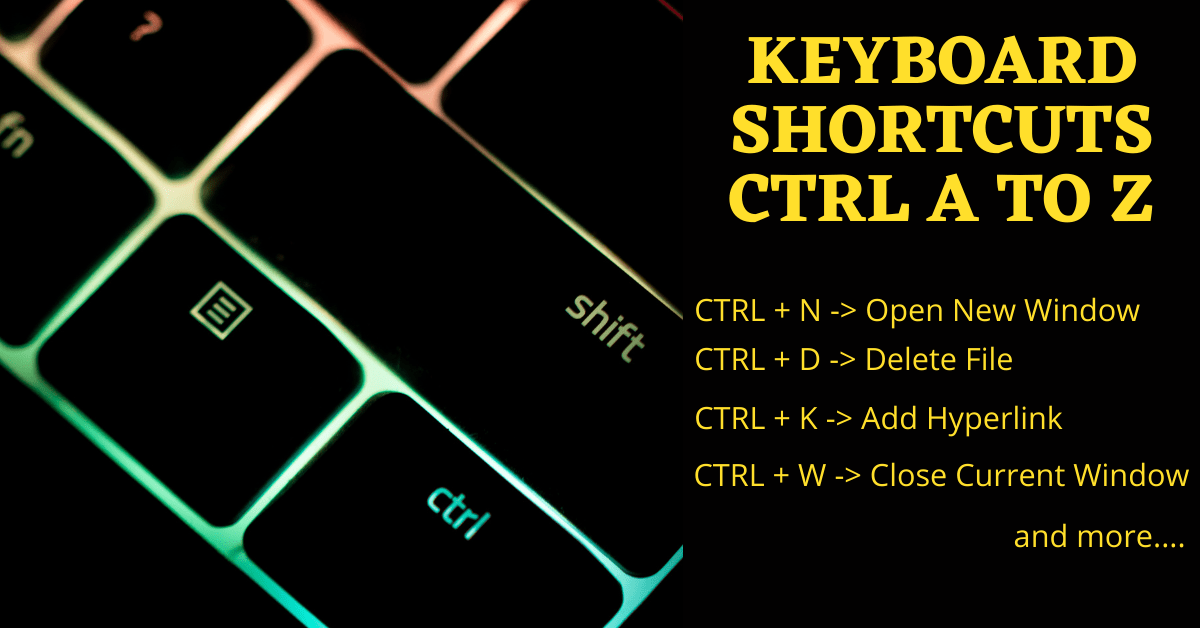
1 thought on “What is the Function of CTRL A to Z Shortcut Keys (Keyboard Shortcuts using Ctrl Key)”