Last Updated on May 19, 2022 by Tech Queries Team
You might have seen the term Split Tunneling when browsing the features of VPN Software. So, What is Split Tunneling? and why is it considered one of the important features of VPN software?
Let’s discuss What is Split Tunneling and How it Works.
Table of Contents
What is VPN?
Before we talk about What is Split Tunneling in VPN, you must know what is VPN.
In short, VPN (Virtual Private Network) allows you to disguise your IP Address and browse restricted websites or content. That was the main purpose of VPN software a few years back. However, VPN has evolved a lot and provides several features these days. And, one of the main features is Split Tunneling. So, let’s understand What is Split Tunneling.
If you want to learn more about VPN, you can check our article on Types of VPN and Protocols.
What is Split Tunneling in VPN?
VPN Softwares use the concept of Tunnels. Your computer is at one end of the tunnel, and the destination is on the other end. Here, VPN acts as a tunnel, as it does not allow anyone to interfere with the data you are sending through the tunnel. In simple terms, you are using a VPN to connect to other websites. Hence, we call this process Tunnelling. Now, What is Split Tunneling?
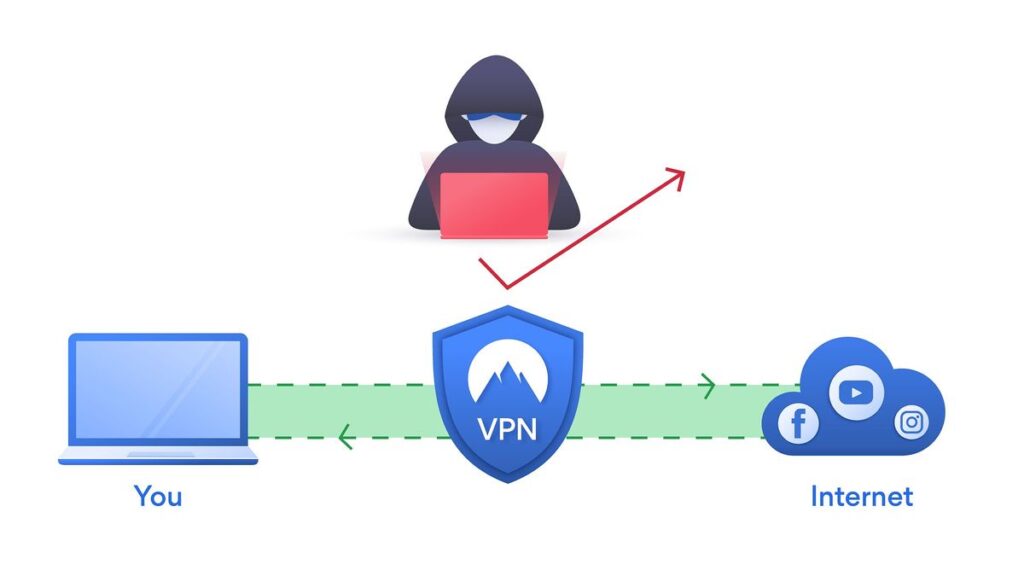
There are some websites, which you cannot access while using VPN. Websites like online banking, OTT platforms, government websites, etc. due to security reasons. Besides that, you will experience slow download speeds while using the VPN. So, you have to turn the VPN on and off for various purposes.
However, with the Split Tunneling feature, you can use VPN and direct connection at the same time. Split Tunneling allows users to use some programs through VPN and use other programs without VPN.
It means, half of your traffic goes through an encrypted VPN tunnel, and the other half goes directly.
Example: Suppose you are downloading a huge file from a restricted website using a VPN. Suddenly, you had to access your office server. Now, you cannot access the office server through VPN (as the IP Address will be from another country, and some offices only give access to their employee’s original IP Address).
In normal cases, you must stop the download, turn off the VPN, do your work, then turn on the VPN again, and restart the download.
However, with split tunneling, you can let the download continue through VPN, and access the office server through your original IP address.
In simple words, the Normal VPN connects the entire PC through the Virtual Private Network. But, with the Split Tunneling feature, the VPN connects individual programs through the Virtual Private Network.
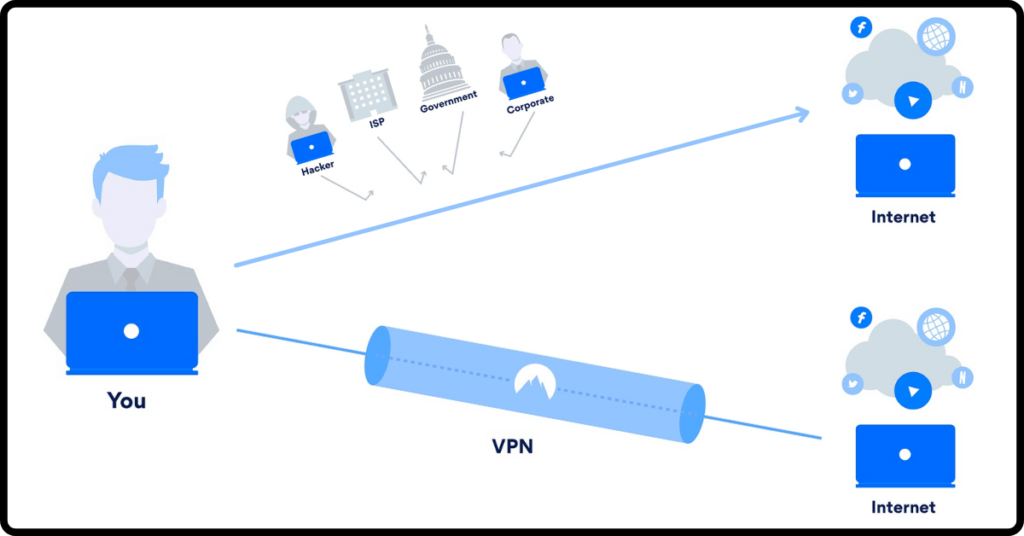
VPN Software with Split Tunneling Feature:
Some of the VPN Softwares that offer Split Tunnelling features are
- Windscribe
- Private Internet Access
- NordVPN
- ExpressVPN
Conclusion:
There are lots of VPN Software in the market, and choosing one among them is an exhausting task. It is even more difficult if you don’t know what features they are offering. Therefore, we have to understand What is Split Tunneling, the No-Logs policy, Kill Switch, and other features before choosing a VPN software.

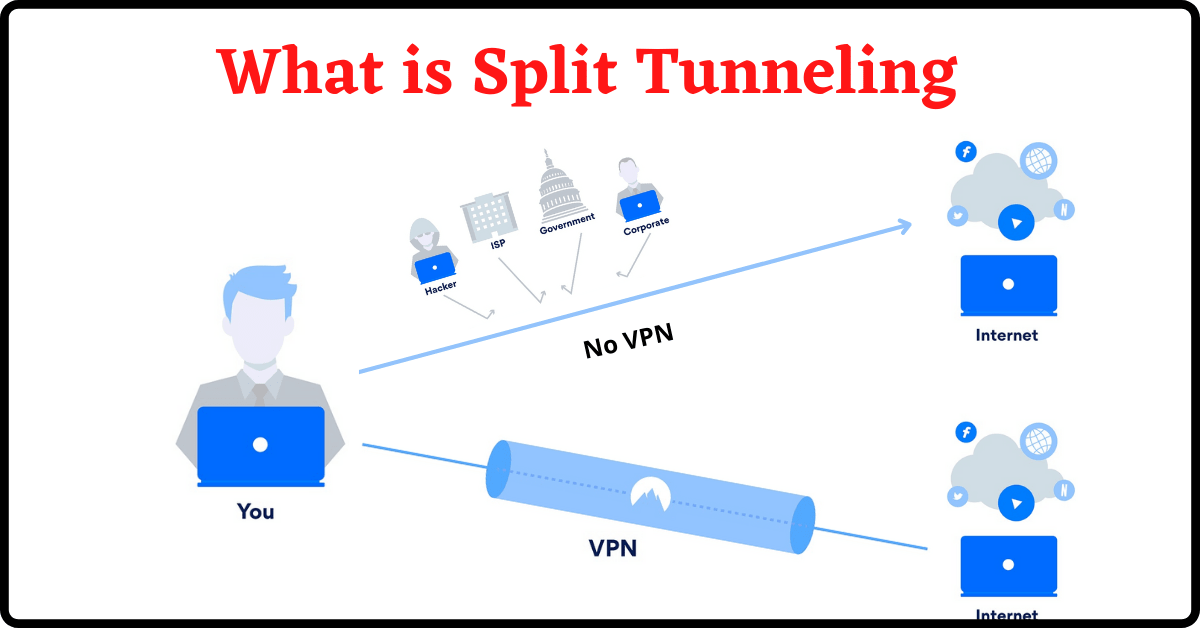
1 thought on “What is Split Tunneling in VPN? Explained”