Last Updated on July 25, 2024 by Tech Queries Team
Table of Contents
Introduction
The Magic Mouse is an innovative technology designed by Apple to enhance user experience with Apple computers and tablets. Renowned for its sleek design and advanced multi-touch features, the Apple Magic Mouse is becoming increasingly popular. As its popularity grows, many users are asking, “Is Magic Mouse worth it?” Let’s explore this question further.
In this article, we will delve into the Apple Magic Mouse, covering its unique features, pros and cons, design and build quality, compatibility, and practical usage tips. Additionally, we will share our personal opinion and answer frequently asked questions to help you decide if the Magic Mouse is the right investment for your needs. Ultimately, we aim to help you determine “is Magic Mouse worth it or not”.
Also, check out this article, where we discuss over 15 different types of computer mouse.
What is Magic Mouse?
So, let’s first understand What is Magic Mouse. The Magic Mouse is a wireless mouse designed by Apple to easily integrate with Apple devices. It features a sleek and minimalist design, with a unique multi-touch surface that enables users to perform various gestures. Currently, it is available in two versions: the original Apple Magic Mouse and the updated Apple Magic Mouse 2.
We will discuss the differences between Magic Mouse 1 and Magic Mouse 2 in another article.

Key Features of Apple Magic Mouse:
Before we determine “is Magic Mouse worth it or not”, let’s explore its features.
Multi-Touch Surface:
The feature that sets the Magic Mouse apart is its Multi-Touch Surface. This allows users to perform various gestures, such as scrolling through documents, swiping between web pages, zooming in and out, and more. The Magic Mouse doesn’t have any buttons or a scroll wheel, giving it a unique and futuristic appearance.
Wireless Connectivity:
Cables and wires can be quite disruptive, especially when using a mouse. To address this, Apple designed the Magic Mouse as a wireless device that connects to Apple devices via Bluetooth, ensuring a clutter-free workspace. Unlike regular Bluetooth mice, the Magic Mouse provides a stable connection, making it a reliable companion.
Ergonomic Design:
In a previous article, we discussed how an ergonomic mouse can reduce wrist strain. The Apple Magic Mouse features an ergonomic design with a low profile, making it comfortable for extended use. Its smooth surface and rounded edges provide a comfortable grip, helping to prevent wrist strain during long sessions.

Rechargeable Battery:
Note: The rechargeable battery is only available in the updated version (i.e., Magic Mouse 2). With the Apple Magic Mouse 2, you no longer need to worry about changing batteries. Its built-in rechargeable battery is cost-effective in the long run as well as environmentally friendly.
Optimized Foot Design:
Typically, low-profile mice can struggle to glide smoothly on a computer desk or pad. However, the Apple Magic Mouse is designed to glide effortlessly on any surface, enhancing the overall user experience.
Design & Build:
The Magic Mouse features a sleek, minimalist, and ergonomic design, crafted from high-quality plastic for a smooth finish. Its compact dimensions highlight its portability, making it easy to carry around. However, it is available in only two colors: black and white.

Aspect Details:
| Aspect | Details |
|---|---|
| Design | Sleek, minimalist, and ergonomic design |
| Material | High-quality plastic with a smooth finish |
| Color Options | Available in white and black |
| Dimensions | Height: 0.85 inches (2.16 cm) Width: 2.25 inches (5.71 cm) Depth: 4.47 inches (11.35 cm) |
| Weight | 0.22 pounds (0.099 kg) 3.48 ounces (0.099 kg) |
| Shape | Low-profile with rounded edges for a comfortable grip |
| Surface | Multi-touch surface for gesture controls |
| Port Placement | Charging port on the bottom (Magic Mouse 2 only) |
| Compatibility | Bluetooth-enabled Mac with OS X 10.11 or later iPad with iPadOS 13.4 or later |
| Included Accessories | USB-C to Lightning Cable |
| Charging | Rechargeable internal battery lasts about a month or more |
| Manufacturer | Apple |
| Item Model Number | MK2E3AM/A |
| Batteries | 1 Lithium Ion battery included (rechargeable) |
Compatibility:
The most crucial factor to consider is compatibility. A device may offer numerous features, but if it isn’t compatible with your devices, it becomes impractical.
The Apple Magic Mouse is compatible with most Apple laptops and tablets, including:
- MacBook Pro, MacBook Air, Mac Mini, iMac, and Mac Studio.
- iPad Air, iPad Mini, and iPad Pro

Unfortunately, the Magic Mouse is not natively compatible with Windows. While it can be used with Windows by installing additional drivers, you may not experience full functionality.
If you’re still wondering, “Is Magic Mouse worth it?” the following section will help clarify your doubts.
Is Magic Mouse Worth It?
Now, let’s address the main question: Is Magic Mouse worth it?
To decide whether it is worth it or not, we have to consider various factors. We need to consider various factors.
Here are some pros and cons of the Magic Mouse to help you make an informed decision.
Pros:
Advanced Multi-Touch Capabilities:
The multi-touch feature is a revolutionary advancement in the computer peripheral industry. It sets the Magic Mouse apart by allowing users to perform gestures such as scrolling, swiping, and zooming, significantly enhancing the overall user experience.
Rechargeable Battery:
The upgraded version of the Magic Mouse, the Magic Mouse 2, features a built-in rechargeable battery that can last up to a month on a full charge. For quick top-up, you can recharge it for 2 minutes and use it for a full day. However, the battery life depends on how often you use the mouse and the multi-touch features.
Seamless Integration with Apple Ecosystem:
If you’re an Apple user deeply invested in the Apple ecosystem, the Magic Mouse is a valuable addition. The Magic Mouse works flawlessly with Apple’s Software providing a smooth and satisfactory user experience. You can effortlessly connect it with Apple Laptops and Tablets using Bluetooth.
Aesthetic Appeal:
While the functionality of the Magic Mouse is impressive, its appearance is equally striking. It looks very unique as it doesn’t have any buttons or a scroll wheel. It relies entirely on touch to perform various functions and offers more functions than traditional mice. The Magic Mouse’s sleek design and minimalist aesthetics make it a visually appealing accessory that complements Apple’s range of devices

Cons:
Price:
The Magic Mouse is significantly more expensive than standard mice and even surpasses the cost of specialized types like ergonomic or RGB gaming mice. While its aesthetic design and unique features may justify the price for some, those who do not utilize or need these features might find the cost less reasonable.
Comfort:
While the ergonomic design of the Magic Mouse is intended to provide comfort, some users may find it uncomfortable for extended use due to its low-profile design. Those who are not accustomed to using a low-profile mouse may experience discomfort until they adapt to the new design.
Charging Inconvenience:
While we admire the design of the Magic Mouse, there is a notable flaw: the charging port is located on the bottom of the mouse, which means it cannot be used while charging. In urgent situations, you’ll need to charge it for at least a minute or two before it can be used again. This design can be inconvenient and frustrating for users who run out of battery during important tasks.

Our Personal Opinion on Apple Magic Mouse:
- In our opinion, the Magic Mouse is surely an exceptional invention in the computer peripherals industry.
- It is truly unique and one-of-a-kind, both in terms of its appearance and performance.
- The sleek, compact, and low-profile design, combined with the absence of traditional buttons and a scroll wheel, makes it visually stunning on any desk.
- Beyond its aesthetic appearance, it offers features that no other mice can offer.
- The multi-touch capabilities and seamless integration with macOS and iPadOS make it a valuable tool for productivity and creative work.
- The rechargeable battery is another plus, offering quick charging and long-lasting performance.
- However, the high price and the inconvenient placement of the charging port are notable drawbacks.
- For users who fully utilize its features and appreciate its design, the Magic Mouse can be a value-for-money product.
- Conversely, for those who do not need its advanced functions or distinctive look, the cost may not be justifiable.
If you’re wondering is Magic Mouse worth it for you, consider these factors and see how they align with your needs.
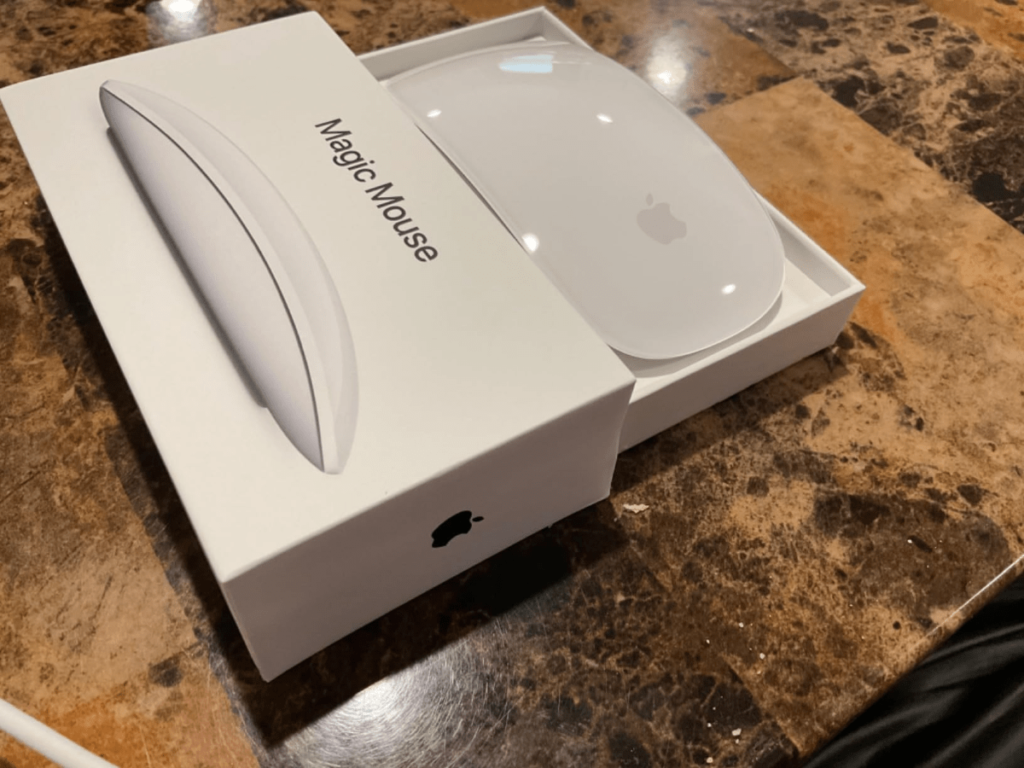
User Experience:
Judging a product based on its looks and specifications is one thing, but actual user reviews offer a different perspective. We’ve gathered feedback from Magic Mouse users, and here’s what they have to say:
- Most users are particularly impressed by its sleek appearance, while the multi-touch surface and smooth navigation come in as the second most appreciated feature.
- The rechargeable battery and extended battery life are seen as cherry on the top.
Overall, those who have purchased the Magic Mouse are generally satisfied with their choice.
What are your thoughts on the Magic Mouse? What aspect of it impresses you the most? Comment below.
Basic Usage Tips
While we will cover comprehensive guides on specific usage scenarios in other articles, here are some basic tips for using the Magic Mouse:
Connecting to Mac:
- Turn on the Magic Mouse using the switch located on its bottom.
- Go to System Preferences.
- Navigate to Bluetooth Settings and Pair the Magic Mouse with your device.

Gestures:
- You need to familiarize yourself with the basic gestures of Magic Mouse.
- Learning how to scroll, switch between webpages, and zoom can be very convenient.
We will explain all the Magic Mouse Gestures in another article.
Charging:
- Be sure to charge the Magic Mouse using the included Lightning Cable. You’ll receive a USB-C to Lightning Cable with the mouse.
- A quick charge provides several hours of use, but we recommend fully charging it before you use it.

Frequently Asked Questions:
Is the Magic Mouse compatible with Windows?
The Apple Magic Mouse is not made for Windows. However, you can use it for Windows by installing additional drivers, but you won’t be able to use all its features.
How long does the battery last on the Magic Mouse 2?
A 2-minute charge will provide several hours of use, even upto a day depending on the use. However, a full charge can make the Magic Mouse 2 last upto a month.
Can I use the Magic Mouse while it’s charging?
Practically it is not possible to use the Magic Mouse 2 while charging because the charging port is located at the bottom of the mouse. Hence, you cannot place the mouse on any surface while it is charging.
Is the Magic Mouse comfortable for long-term use?
It depends on the individual as some people prefer low-profile designs, while others may prefer vertical or larger mice. Although the Magic Mouse is ergonomically designed for comfort, those new to low-profile mice might experience some discomfort during the initial period of use.
Conclusion:
The Apple Magic Mouse is a stylish, functional, and innovative accessory that enhances the user experience within the Apple ecosystem. Is Magic Mouse worth it? For many, the answer is Yes. Its sleek design, easy integration, and advanced multi-touch features make it a worthwhile investment.
However, if aesthetics and these advanced features aren’t important to you, the high price might not justify the cost. In conclusion, it completely depends on you whether you think it is worth buying or not. We have tried our best to provide all the information you need to make an informed decision.
If you found this article helpful, we’d love to hear your thoughts about the Apple Magic Mouse! Share your experiences with the Magic Mouse in the comments below—do you think is Magic Mouse worth it? Your feedback can help others in making decisions.
Also, don’t forget to share this article with friends and colleagues who are using Apple Products. Thank you for reading!

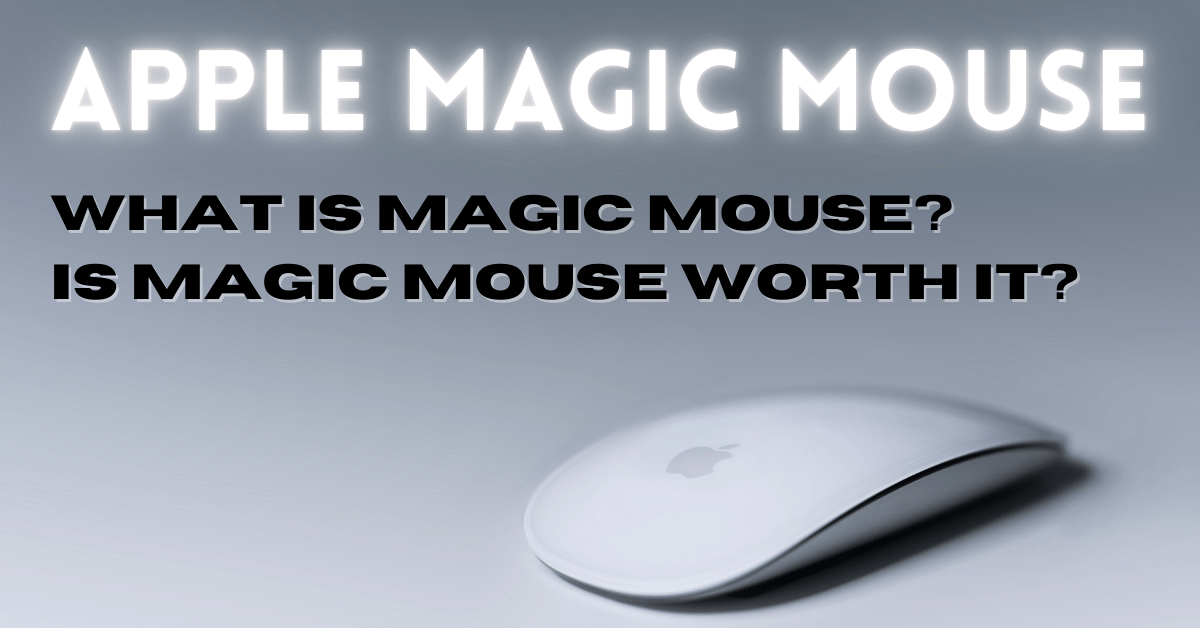
3 thoughts on “What is Magic Mouse? Is Magic Mouse Worth It in 2024? The Ultimate Review”