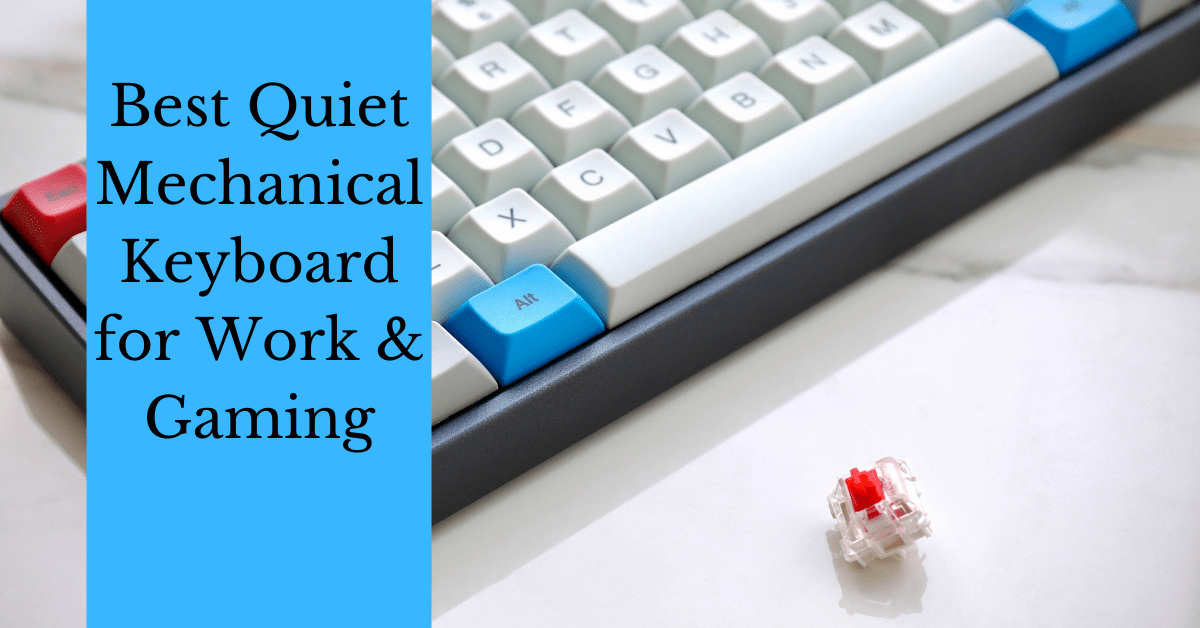Last Updated on October 1, 2022 by Tech Queries Team
Whether you are working from home or in the office, you do not want to disturb others with your keyboard sound. The Mechanical Keyboards make a clicky sound when typing, which is loved by many users. However, it could be annoying for others around you. So, users like me prefer to have a Quiet Mechanical Keyboard for Work to prevent sound pollution.
As a content writer, I hit the keyboard a lot. And, I use Mechanical Keyboard for accuracy and low latency. However, most Mechanical Keyboards make sound, which is satisfying for many users. However, I do not want to disturb others in my office with the clicky sounds. Moreover, I even work late nights, so the Keyboard Sound is really frustrating for my family members while they are trying to sleep.
Hence, I searched a lot and finally found some keyboards that don’t make noise. Now, I am going to share with you the Best Quiet Mechanical Keyboard for Work. I have also included some Quiet Gaming Keyboards in this list because these Keyboards have backlights, which can be useful while working late nights in the dark.
We have also discussed Types of Mechanical Keyboard Switches. And, in that article, we have established that Cherry MX Red and Cherry MX Black are the switches that make the least sound. Cherry MX is the most popular company that manufactures Mechanical Switches. It also introduced Cherry MX Red Silent and Cherry MX Black Silent Keyboard Switches which are the quietest switches in Mechanical Keyboards.
Table of Contents
Quiet Mechanical Keyboard for Work:
Durgod Taurus K310 Mechanical Keyboard
The Durgod Taurus K310 Mechanical Keyboard uses Cherry Silent Red Switches, which makes it the quietest Mechanical Keyboard. It is a full keyboard with 104 Keys, with a classic look. It is suitable for both office work and gaming as well.
Durgod Taurus K310 Keyboard has several variants with different Mechanical Switches, like Blue, Black, Brown, Silver, Red, and Silent Red. Therefore, make sure you are purchasing the Silent Red variant.
- 104 Keys Double Shot PBT Keycaps - Ansi US International Layout - Cherry MX Switches
- Durgod K310 Features a Sturdy case with adjustable feets so you can prop the keyboard up at an angle to relieve your wrists. (2 positions)
- Supports DURGOD Zeus Engine software : ( Upgrade your keyboard firmware on the go and set up complex macros or rebind keys as you wish)
- Two Different Cables : Type C To Type C USB Cable-3.3FT (1M) and Type-C to type-A USB cable 5.9FT/ (1.8M) ; Logo Sticker and keypuller includ
Durgod Taurus K310 Mechanical Keyboard Features:
- The Keyboard by Durgod also has different color variants like Grey, White, Blue, and more. One of the variants has White Backlight, and one has RGB Backlight. Three variants don’t have any backlight.
- It has Double Shot PBT keycaps. Therefore, the letter on the keycaps is not going to fade for several years.
- You can even use the adjustable feet to angle the keyboard according to your convenience.
- Moreover, by using the DURGOD Zeus software, you can even rebind keys and set up macros.
- It offers two types of cables, which are Type C to Type A (Suitable for Windows PC and Laptops), and Type C to Type C (Suitable for Mac Laptops & Mobile Phones).
- You will also get a Logo Sticker, Dust Cover, and a Keypuller along with the Keyboard.
- Durgod Taurus K310 Mechanical Keyboard is compatible with all versions of Windows and Mac.
- Features like N Key Rollover, and Anti-Ghosting makes it a perfect keyboard for Typing and Gaming.
- The cable length is 5 feet, which should be sufficient.
- Fn + Function Keys offers different features like Play/Pause, Stop, Mute, Volume Control, and more.
- Furthermore, you can disable any key that disturbs you while playing games.
Points to Note:
- If you are using it for Mac, then you need to remap some keys using the software.
- The cable length of Type C to Type C is 3.3 feet only. However, it is sufficient if you are using it for mobile or laptop.
Looking at the features of this Keyboard, it is definitely one of the Best Quiet Mechanical Keyboard for Work and Gaming as well.
FNATIC miniStreak LED Backlit RGB Mechanical Keyboard
The FNATIC miniStreak LED Backlit Keyboard is a Mechanical Gaming Keyboard with MX Cherry Silent Red Switches. It is a Tenkeyless layout Keyboard (without the Numpad Keys). Let’s check out other features of this Quiet Mechanical Keyboard.
- PREMIUM CHERRY MX SILENT RED KEYSWITCHES - industry best silent switches, German precision, beyond 50 million keystrokes.
- FULL RGB BACKLIGHTING - Features 8 easily activated instant lighting modes with 16.8 million color options. Create finite customizations with our free OP software
- COMPACT, TENKEYLESS AND PORTABLE - Award-winning industrial design (IF Design Awards 2019). Aluminium built with detachable USB cable and razor thin 28mm profile, weighs 704g
- PREMIUM COMFORT AND DURABILITY - with perfectly balanced low-key height and soft rounded board edges, perfectly angled rubber feet, and an anodised metal top plate
- BUILT BY FNATIC, THE LEADERS IN E-SPORTS - We design premium gaming gear with our pros’ feedback in mind - we have won thousands of tournaments worldwide using Fnatic Gear across 20 games including League of Legends, Dota 2, Rainbow 6 Siege, CS:GO
FNATIC miniStreak RGB Mechanical Keyboard Features:
- The FNATIC miniStreak keyboard has Full RGB Backlight with 8 modes. Besides that, you can further customize it using their software.
- It is also portable and lightweight (weighing 700 grams).
- FNATIC is a well-known brand, that manufactures Gaming Accessories and Peripherals.
- The RBG Backlit also helps you work in dark. However, you can easily turn off the lights, if they are distracting during the daytime.
- Moreover, the Quiet Mechanical Keyboard for Work manufactured by FNATIC is compatible with Windows, Mac, PS4, and Xbox as well.
- Besides that, it also has an Anti-ghosting feature.
- Furthermore, FNATIC offers 2 years of warranty on this Mechanical Keyboard.
- It has a low-profile body, preferred by many typists.
Points to Note:
- Make sure you purchase the Silent Red Switch variant if you want a silent keyboard, as there are also other variants with different Switch Types.
- There is no option to control the backlight intensity. However, you can turn it off when not required.
Logitech G613 Mechanical Keyboard
The Logitech G613 Mechanical Keyboard uses Romer G Switches, which are designed by Logitech itself. So, for a change, you can try the Romer G switches instead of Cherry MX.
The Romer G switches are not only Quiet but also give Tactile feedback. Moreover, it is a Wireless Keyboard with Lightspeed responses. Let’s check out all the features that make it one of the Best Quiet Mechanical Keyboard for Work.
- Lightspeed: Wireless technology for super-fast 1 ms report rate
- Romer G mechanical switches deliver quiet, precise mechanical performance and 70 million click life for incredible feel and durability
- 6 programmable G keys put custom macro sequences and in app commands at your fingertips. 1 Customize G key profiles individually for each app
- Bluetooth: Bluetooth enabled device with Windows 8 or later, Mac OS X 10.12 or later, Chrome OS, or Android 3.2 or later, iOS 10 or later
- G613 delivers up to 18 months of gaming on 2 x AA batteries. System requirements: Windows 7 or later, Mac OS X 10.10 or later, Chrome OS, Android 3.2 or later, USB p
Logitech G613 Mechanical Keyboard Features:
- Logitech G613 is a super-fast Wireless keyboard with a 1 ms report rate.
- The Romer G Mechanical Switches are precise and durable.
- You can connect the Keyboard to Windows (Version 8 or Later), along with Mac OS (X 10.12 or later). Moreover, you can even connect it to Android and iOS devices through Bluetooth or WiFi
- The G Keys on the left can be customized as per your requirements.
- It also has Volume control buttons on the top, along with a Gaming Mode button.
- Logitech G613 Mechanical Keyboard has a Palm Rest to provide comfort for your wrist while playing games or typing.
Points to Note:
- The Mechanical Keyboard by Logitech uses 2 AA batteries which can last up to 18 months.
- The wrist pad is non-removable.
- Also, it doesn’t have a backlight.
More Quiet Mechanical Keyboard for Work:
Here are some more Quiet Mechanical keyboards you can look at if you don’t like the Top 3 picks.
- 100% Cherry MX Red key switches: gold contact Cherry MX mechanical gaming key switches deliver the ultimate competitive advantage
- Dust and spill resistant: Help protect from accidents so your game never stops. Wired connectivity: USB 2.0 Type-A
- 100% anti-ghosting with full key rollover: No matter how fast your in-game actions are, every key press registers correctly
- Fully programmable with CUE: Intuitive and powerful Corsair Utility Engine (CUE) enables sophisticated macro programming and dynamic lighting effects
- Windows key lock mode: Stay focused and prevent accidental Windows and context menu key presses
- Note: Software CD not included with the prod
- Performance driven gaming keyboard: Full size keyboard delivering a pure, fluid gaming experience
- Durable Cherry MX Red Mechanical Key Switches: Low noise switches deliver a more linear keypress for rapid fire actuation
- Customizable Lighting: Personalize individual key lighting brightness to keep track of spells and other commands
- Easy Access Media Controls: Play, pause, mute, adjust volume and skip songs right from the keyboard
- Customizable Function Keys and Game Mode: Program custom macros to F1 F12 keys with Logitech Gaming Software
- Compatibility: Works with Windows 10, Windows 8.1, Windows 8, Window
Which Mechanical Keyboard Switch is the Quietest?
- Cherry MX Red Silent and Cherry MX Black Silent are the quietest switches in Mechanical Keyboards.
Conclusion:
Note that there are no Keys that are 100% Silent. These Keyboards produce very less sound compared to Normal Keyboards. So, you will still hear the sound, but it will be the minimum. The Keyboards listed above are some of the Best Quiet Mechanical Keyboard for Work and Gaming.