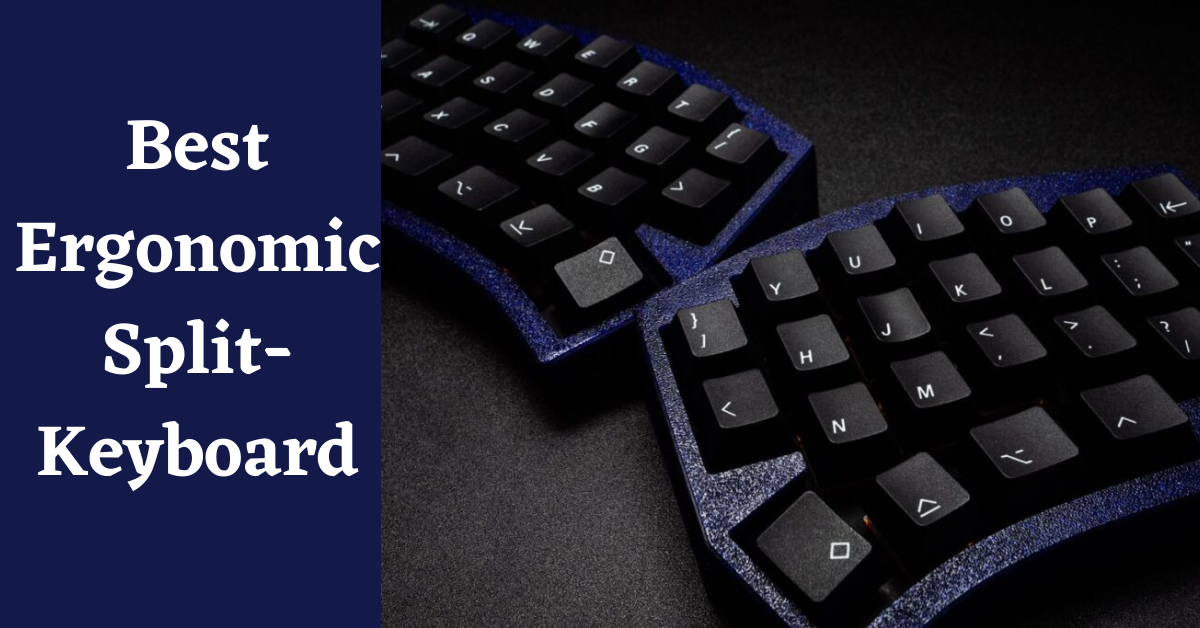Last Updated on July 4, 2022 by Tech Queries Team
Here are some of the Best Ergonomic Split Keyboard for Reducing Chronic Pain.
We have been using Keyboards for over four decades. The first keyboard was invented in the ’70s. However, the Standard Keyboards were not designed for the user’s comfort. The only purpose of the Keyboard was to send information to the CPU.
However, today, Computer Keyboards and Mouse have evolved a lot. There are several Types of Keyboards available in the market. And one of the Best Keyboards is the Ergonomic Keyboard.
Ergonomic Keyboards and Mouse are uniquely designed peripherals. When using the Standard Keyboard, your elbows might hurt because your arms are not in a natural position. Hence, Ergonomic Keyboards were introduced.
Ergonomic Keyboards are designed in such a way that your arms rest in a natural position. Therefore, reducing the disk of elbow & wrist pain. People also use Ergonomic Mouse to Reduce Wrist Pain.
Table of Contents
Ergonomic Keyboards:
Ergonomic Keyboards can further be divided into three types.
- Wave Pattern Ergonomic Keyboard
- Half Split Ergonomic Keyboard
- Full Split Ergonomic Keyboard
Before we show the Best Ergonomic Split Keyboard, you should understand all the sub-types.
Wave Pattern Ergonomic Keyboard:
The Keys on the Ergonomic Keyboard are placed in a Wave/Curve Pattern. Due to this, your hands will be in an inclined position, which is better than the position we use while using Standard Keyboards. However, you may find difficulty in using the Modifier Keys. In such a case, you can enable the Sticky Key feature.
Therefore, I prefer using the other two types of Ergonomic Keyboards.
Half Split Ergonomic Keyboard:
In a Half Split Ergonomic Keyboard, the keys are separated from the center, leaving a gap in the middle of the keyboard. Also, the keys are inclined to allow a natural elbow position.
Full Split Ergonomic Keyboard:
The Ergonomic Keyboard is literally split in half. You will get two pieces of Keyboard, which you can place in front of your hand. It helps users to place their arms in a natural position. However, most of them are still connected with a thin cable. Moreover, they take up a lot of space on the desk.
So, if you want a half Keyboard for Gaming, you can get a One-Handed Keyboard.
Best Ergonomic Split Keyboard:
Here are some of the Best Ergonomic Split keyboards.
Logitech ERGO K860 Wireless Ergonomic Split Keyboard
- Improved Typing Posture: Type more naturally with a curved, split keyframe and reduce muscle strain on your wrists and forearms thanks to the sloping keyboard design
- Pillowed Wrist Rest: Curved wrist rest with memory foam layer offers typing comfort with 54 per cent more wrist support; 25 per cent less wrist bending compared to standard keyboard without palm rest
- Perfect Stroke Keys: Scooped keys match the shape of your fingertips so you can type with confidence on a wireless keyboard crafted for comfort, precision and fluidity
- Adjustable Palm Lift: Whether seated or standing, keep your wrists in total comfort and a natural typing posture with ergonomically-designed tilt legs of 0, -4 and -7 degrees
- Ergonomist Approved: The ERGO K860 wireless ergonomic keyboard is certified by United States Ergonomics to improve posture and lower muscle strain
- Familiar Features: Conveniently connect with the USB receiver or Bluetooth, customise Fn key use, and enjoy the quiet keys, full-size layout and CAPS LOCK indicator
- Sustainability: Plastic parts in ERGO K860 Graphite include 71% certified post consumer recycled plastic; uses FSC-certified paper for responsible packaging.
- Powered by Logitech Options: Customise Fn Keys, create custom shortcuts and get battery-life notifications via Logitech Options computer softw
KINESIS Freestyle2 Ergonomic Keyboard
- AWARD-WINNING SPLIT DESIGN: Unlike fixed ergonomic keyboards, the Freestyle2 allows you to rotate and separate the key modules up to 9 to achieve natural hand, wrist and forearm positions for your specific body type and preferences.
- ADJUSTABLE TENTING: The Kinesis KB820 model keyboard is pre-assembled with the popular VIP3 tenting accessory which enables 5, 10, or 15 degrees of tenting with integrated cushioned palm supports to keep forearms neutral and wrists supports for an optimal typing posture.
- STANDARD WINDOWS LAYOUT: The Freestyle2 for PC features a standard Windows layout with hotkeys like Cut, Copy, Paste, multimedia keys, and an embedded numeric 10-key to boost your productivity. No software or special drivers required.
- LOW-FORCE KEY SWITCHES: The Freestyle2 uses a custom membrane key switch that features a low-activation force and tactile feedback to reduce finger fatigue, impact and strain.
- WHATS IN THE BOX: Freestyle2 keyboard with a standard Windows Layout and the VIP3 tenting accessory and palm supports pre-installed onto the keyboard for maximum convenience, adhesive cushioned palm pads, detachable pivot tether for adjustable splay, and Quick Start Gui
Cloud Nine C989M Ergonomic Mechanical Split Key Keyboard
- SPLIT KEYBOARD DESIGN - Helps ELIMINATE Wrist and Shoulder PAIN while you type. By keeping your hands and arms properly aligned, this ergo keyboard helps provide PAIN-FREE typing for 8+ hours day.
- BUILT IN-TENTING (& palm support) - Your hands stay COMFORTABLE all day with 7 degrees of angle built into the tented palm supports. The FULL SIZED molded wrist rests keep your hands in TYPING BLISS because they stay in a NATURAL position.
- Do you suffer from SORE WRISTS, RSI Symptoms, CARPAL TUNNEL, or ARTHRITIS? This keyboard can HELP! It can be separated up to 6 INCHES keeping your arms & wrists ergonomically aligned. This reduces the pain & stress you feel after typing for long periods.
- CHERRY MX BROWN SWITCHES - These professional-grade switches provide low-activation force with tactile feedback. RGB backlit keys ensures all characters are illuminated and easy to read. Each back light color is easily selectable with the included app.
- WORK OR GAMING KEYBOARD – Whether youre at the office getting business done or playing a FPS game at home, this PC keyboard is up to the task. It features pro-level features like a FULL NUMBER KEYPAD, 10x programmable MACRO KEYS, and a USB pass throu
Perixx Periboard 512 Ergonomic Split Keyboard
- ERGONOMIC DESIGN - Split-key and 3-D design matches with to your natural arm and hand positions Integrated palm rest to support your wrists in a comfort position
- TACTILE KEYSTROKES - Keystrokes are tactile in order to reduce pressure when you press the keys and to give you a more comfortable typing experience
- PLUG AND PLAY FEATURE - Just plug your keyboard in your computer and use it It uses a USB interface and has 6 0 Ft cable 7 Multimedia Hot keys built-in
- NEW WAY OF TYPING - The ergonomic split keyboard is different from the traditional desktop keyboard and it will take you a few days or weeks to get familiar with it
- SYSTEM REQUIREMENTS - Windows 7, 8, 10; Wired USB connection via USB 2 0 Package includes 1x PERIBOARD-
Conclusion:
So, if you are a content writer or heavy keyboard user, you should get an Ergonomic Keyboard. Because if not now, you may start experiencing elbow and wrist pains in the future. So, among the three subcategories of Ergonomic Keyboard, choosing the Split Keyboard is a better choice. However, choosing the Best Ergonomic Split Keyboard among the Half Split and Full Split depends on you. If you have large desk space for the keyboard, then you can go with full split, or else go with a half split.