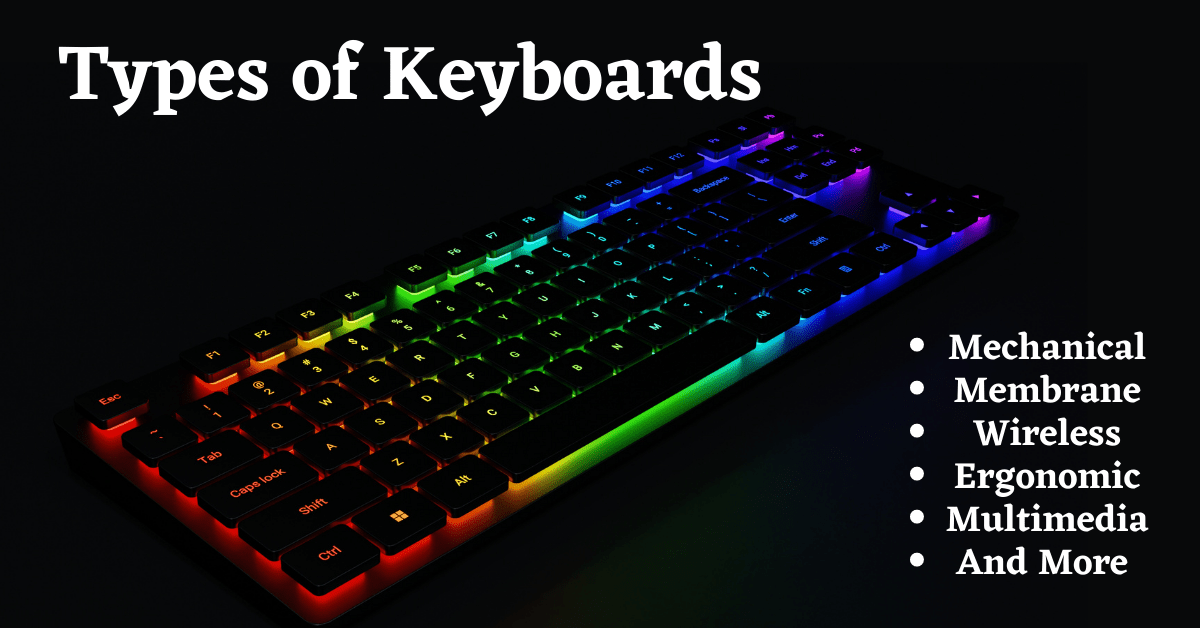Last Updated on November 6, 2021 by Tech Queries Team
The Keyboard is an essential component of the computer. Without a keyboard, it is hard to send instructions to the CPU. So, every computer user uses a keyboard. But, do you know, there are several types of Keyboards? Keep reading, as we will discover all the Types of Keyboards, and also guide you on picking the best type.
Keyboards can be classified into several types based on their workability, connectivity, usability, etc. In this article, we will cover all the Types of Keyboards available in the market.
Well, this guide will help you understand Keyboards better, and choose the best one, which is more suitable for you.
Table of Contents
Membrane Keyboard Vs Mechanical Keyboard:
There are mainly Two Kinds of Keyboards Based on Workability. First, we have divided the Keyboards based on their workability. So, the two Main Types of Keyboards are Membrane Keyboards and Mechanical Keyboards.
Membrane Keyboard:
It is the most commonly used Type of Keyboard, which is found in almost every computer user. The Keyboard has a rubber membrane under the keys, which responds when you press the keys. If you disassemble your Keyboard and look, you can see a white sheet with a lining pattern.
The TV remotes, calculators, and other electronic button devices run on the same mechanism. Moreover, there is a high chance that the Keyboard you are using right now is Membrane Keyboard.
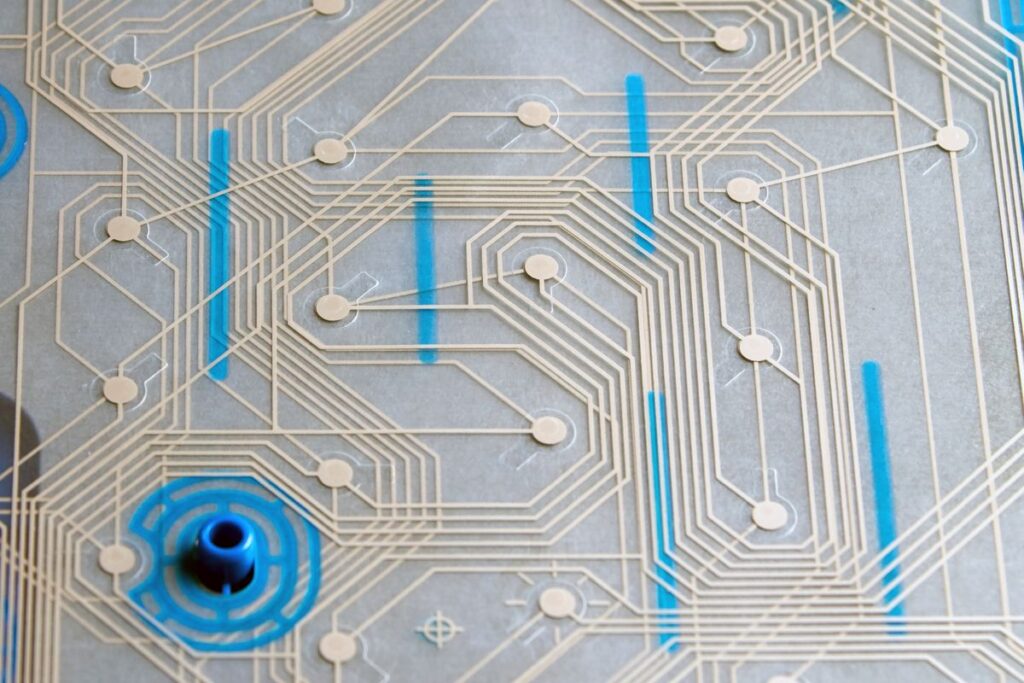
The best thing about Membrane Keyboards is that they are cheap and affordable. When you search for Keyboards on any e-commerce store, the results are mostly Membrane Keyboards. Furthermore, if you go to the local computer store and ask for a Keyboard, they will handover you the Membrane Keyboard.
Although Membrane Keyboard was useful for several years now, it has one drawback. The drawback of using Membrane Keyboards is its speed and response time. Sometimes while speed typing, you feel like you have pressed the key, but it does not send the information. The keys are not pressed sometimes. Due to this, content writers and gamers were facing problems. Therefore, the Mechanical Keyboards were introduced.
Mechanical Keyboard:
These days, people are demanding Mechanical Keyboards. As we have discussed, a Membrane Keyboard has a Membrane sheet under the keys. But, on a Mechanical Keyboard, every key is Mechanical. Every key contains a Key Cap, Plunger, Housing, Plate, Rubber Dome, and a Conic Spring.

The Keys on a Mechanical Keyboard are very responsive. Moreover, you will find several types of Switches as well, depending on your requirements. Mechanical Keyboard can be very useful for people who do type all day, like developers, content writers, etc. It is also useful for gamers as it has a faster response.
Here are some of the Best Budget Mechanical Keyboards.
Most Mechanical Keyboards make sounds when the keys are pressed, but some are quiet. However, the reason why most people don’t use Mechanical Keyboard is its price. Usually, Mechanical Keyboards are expensive compared to Membrane Keyboards. Although, these types of Keyboards have a longer life than the other ones.
Types of Keyboards (Based on Connectivity):
First, there were only wired keyboards. But, as technology has improved, the use of Wireless Keyboards is increasing.
Wired Keyboards:
Wired Keyboards are the basic keyboards used by everyone. Previously, the wired keyboards used to have PS2 connectivity (as shown in the pic). However, the USB Keyboard is widely used these days. Wired Keyboards are affordable and more reliable.
I would recommend wired Keyboards for Gamers. Wireless Keyboards can have Latency sometimes, as the signal needs to reach and return back wirelessly.
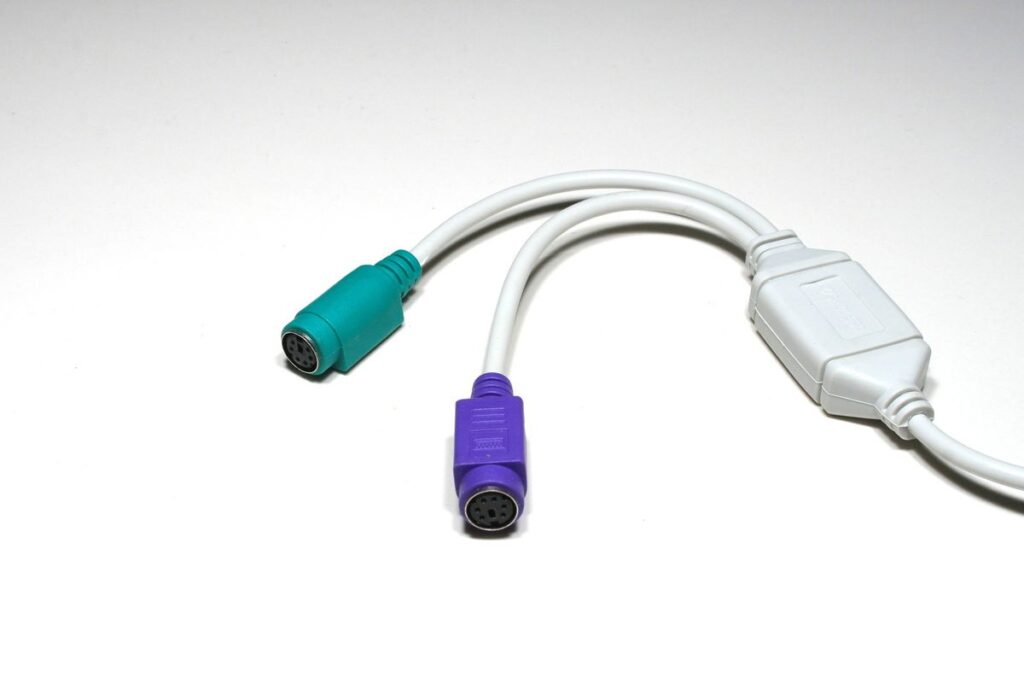
Wireless Keyboards:
If you want to work sitting far from the monitor, you can get a Wireless Keyboard. First of all, using Wireless Keyboard and Mouse will keep your desk clean, to an extent, as there are no wires. Secondly, you can use it even from a distance.
There are two types of Wireless Keyboards. Some keyboards come with a dongle. So, you have to connect the dongle to the USB port, and it starts sending & receiving signals.

The other type of Wireless Keyboard is connected with Bluetooth. So, you must have a Bluetooth option on your PC. Most Laptops have a Bluetooth feature, but Desktops don’t. Therefore, you might have to buy a Bluetooth dongle, in order to connect the Bluetooth Wireless Keyboard.
You will find Wireless Keyboards in various price ranges. However, I would suggest you go for an expensive one because cheap Wireless Keyboards have Latency & Connectivity issues. Moreover, the life span of Wireless Keyboards is less than a Wired Keyboard.
Special Keyboards:
There are also Special Types of Keyboards, but they either work on the principle of Membrane Keyboards or Mechanical Keyboards.
Ergonomic Keyboards:
The Ergonomic Keyboards are further divided into two types. The first type of Ergonomic Keyboard is shown in the below pic. On an Ergonomic Keyboard, the keys are inclined, so some users find it easier to work. The left-hand keys are inclined to the left, and the right-hand keys are inclined to the right.

The second type of Ergonomic Keyboard is similar to the first one. But, it can be split into two. The user can split the Keyboard and place them more conveniently for ease of use.

Note that these keyboards can either be Membrane or Mechanical. Read the description before buying. Moreover, it may or may not contain the Numpad.
Left Handed Keyboards:
Usually, a regular keyboard has the Numpad keys on the right. But, on a Left-Handed Keyboard, you will find it on the left side. Well, the name indicates that the Keyboard is specially built for Left-Handers. It’s true, but that’s not the only benefit.
It can be very useful for cash managers, even if they are Right-handed. Why? For entering Cash Details, or Data Entry, or similar tasks, we mostly use the Mouse and Numpad. As we hold the mouse in the right hand, it will be more convenient to enter values by using the Left-handed Keyboard.
However, if you are a left-hander, and you don’t have a left-handed Keyboard, you can simply Switch Mouse Buttons and use it in the left hand.
Gaming Keyboards:
As the name suggests, Gaming Keyboard is especially for Gamers. Most people think that Gaming Keyboards are all about fancy looks and lights. But, it has more benefits. A Gaming Keyboard can capture multiple responses. So, you can use multiple keys simultaneously, and enjoy your gameplay.

In regular Keyboards, if you press two keys simultaneously, only one key works (Modifier Keys like CTRL, ALT, F Keys, Fn, etc. are an exception). You can try it yourself. Open a Notepad and hold two alphabet keys together. You can see only one key repeating.
Moreover, the LED Lights give an awesome gaming experience. There are many varieties of Gaming Keyboards. Some have lights on the edges, some have lights under the keys, some have multiple lights, and some have shifting lights.
Multimedia Keyboard:
On a Regular Keyboard, or Gaming Keyboard, or Ergonomic, or any Keyboard we spoke till now has a standard number or Keys. However, a Multimedia Keyboard has more keys on top of the Keyboard, like Music Play, Stop, Next, and Previous Buttons. They are placed over the Function Keys (F1 to F12). These days, you will find normal keyboards with Multimedia Keys placed into the Function Keys.
Check out the uses of Function Keys (F1 to F12) in the Keyboard.

Moreover, you will also find shortcut keys to launch applications like My PC, Calculator, Music Player, Control Panel, etc. These Keyboards are a little bit expensive than the Regular Keyboards but cheaper than Gaming Keyboards.
Mini/Compact Keyboard:
Mini Keyboards are commonly used these days because of their easy portability. The only difference between a Regular and Mini Keyboard is the Numpad. Mini Keyboards doesn’t have Numpad Keys. If you have Numpad Keys, you can even Control Mouse Pointer with Keyboard, when the Mouse is not working.

Plus, the orientation of Keys on the Mini Keyboard is compact. It means the Keys have less space between each other. Another benefit of using a Mini/Compact Keyboard is that you can easily carry it in your laptop bag, as they are also lightweight.
60% Keyboards:
You read it right. There are new types of Keyboards called 60% Keyboards. Now, consider the regular Keyboard as 100%. So, this Keyboard will only be 60% of the entire keyboard. Basically, it looks like if you have cut the keyboard from ~ key to Right CTRL-key. However, it has Function Keys and other keys as secondary keys, which you can use by holding the Fn button.
Check out some of the Best 60% Keyboards.

Futuristic Keyboards:
Here are some of the Keyboards, which might replace our regular keyboards in the future. However, some people started using them already.
Roll-Up Keyboard:
Roll-up Keyboards were introduced a decade ago but failed to impress people. However, they are manufactured again with much better quality. The Roll up Keyboards are usually made of Silicon and work on the principle of Membrane keyboards.
However, you can roll up this Keyboard and carry it anywhere easily. But, still, some users may find it hard to type faster on such keyboards. Moreover, Most Roll up Keyboards are waterproof.
Projection Keyboard:
A Device uses a laser to project the outline of a Keyboard on the surface. When you touch the keys, it will identify the hand moment and sends the information. As the protector is small in size, it can be carried anywhere. Moreover, you can increase/decrease the light intensity. You can also enable/disable sound feedback.
Other Types of Keyboards:
Besides all the Keyboards, I have mentioned in this article, there are a few mini Keyboards available in the market.
Numpad Keyboard:
The Numpad Keyboard only consists of a Numeric Keypad. It is useful for compact laptop users, who don’t have Numpad Keys on their Laptop Keyboard.
Hand-Held Mini Wireless Keyboard:
The Hand Held Mini Wireless Keyboard looks like the old Blackberry phone with small keys. But, instead of the screen, it has a touchpad mouse. You can replace it with your TV remote or use it for mobile phones as well.
Editing Keyboards:
There are specific keyboards for using tools like Adobe Premiere Keyboard, Loupedeck Editing Console & Keyboard, Da Vinci Resolve Keyboard, etc. that are specially made for operating Editing Softwares.
Flat Keys Vs Elevated Keys:
Keyboards can also be classified by their Key Types. Some Keyboards have Flat Keys, and some have Elevated Keys. You can see the difference in the below pics. It is not mentioned in the description, whether the Keyboard has Flat or Elevated Keys.
However, you can look at the Images to identify what type of Keyboard it is. So, which one is better? It completely depends on the user. I personally like Flat Keys, as they are easy to type, and there is a decent gap between the Keys.
No Matter which Keyboard you got, make sure you plug it in the Upper Left USB Port of your CPU Cabinet. (on the back). Because the Keyboard won’t Work During Boot if you plug it in any other Port.
Which Types of Keyboards are Suitable for You:
So, next time you buy a Keyboard, you can read this guide again and choose what Keyboard is suitable for you. First, you need to decide whether you want a Membrane keyboard or Mechanical Keyboard. Next, decide if you are comfortable with Wired Keyboards or Wireless Keyboards.
If you are a heavy typer and looking for an affordable option, you can go for a Membrane Keyboard with Flat Keys. Gamers can use any type of Keyboard, but a Gaming Keyboard will completely change their gaming experience.
So, list out the types of keyboards you like, and search them on any Ecommerce website. Look at the description carefully, and choose the product with better reviews and an affordable price range.