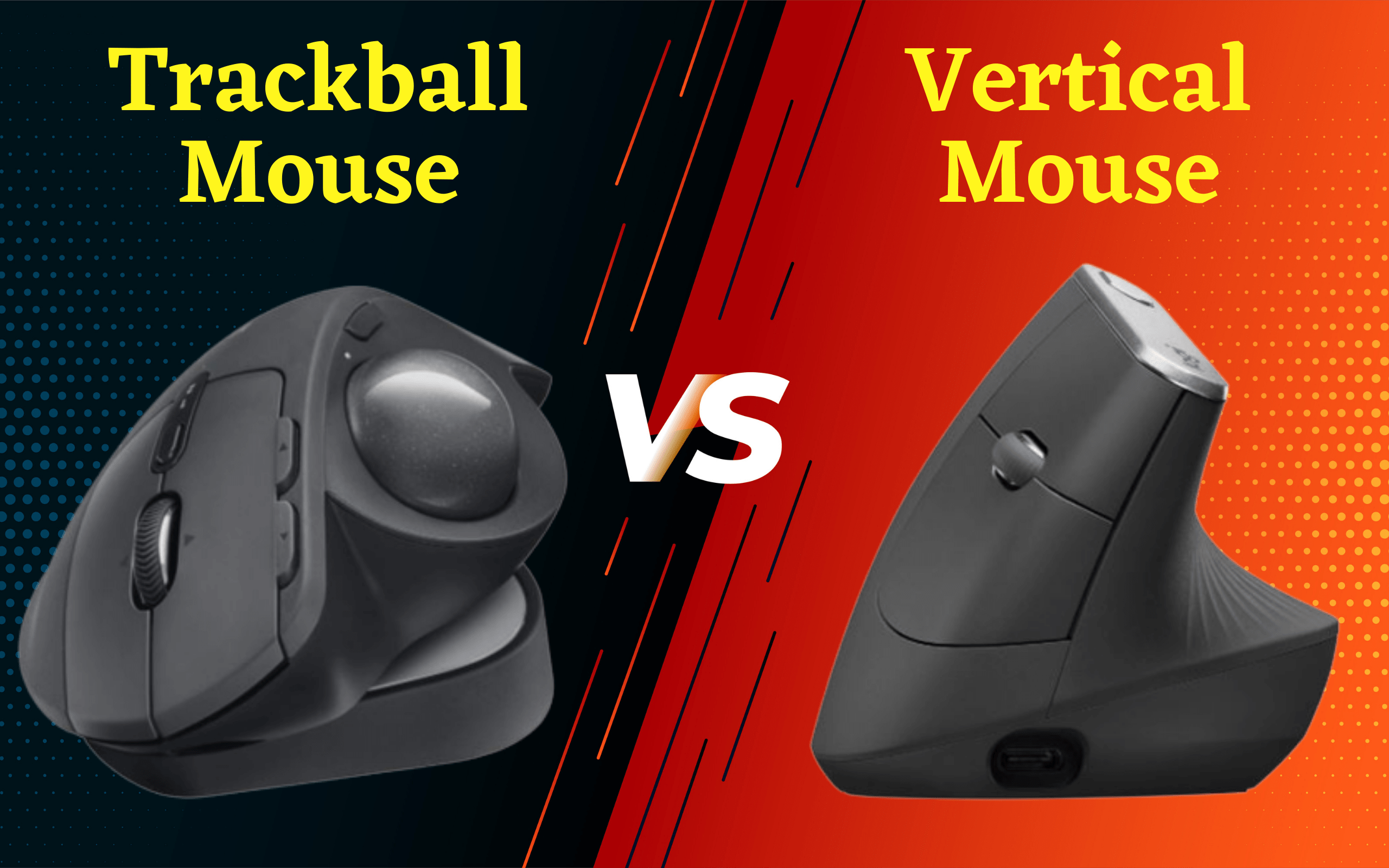Last Updated on March 25, 2022 by Tech Queries Team
The original computer mouse used to have only 1 button. However, as technology improved, several Types of Computer Mouse came into existence. However, people have been confused between Trackball Vs Vertical Mouse, as they are a little bit similar.
Today we will explain what are the benefits and drawbacks of both Trackball & Vertical Mouse, and what are the similarities & differences between them. Finally, we will come to the conclusion on which will be useful for you.
To reduce wrist strain, you can also get a good mousepad.
Check out Best Mouse Pad with Wrist Support.
Table of Contents
Trackball Vs Vertical Mouse:
Vertical Mouse:
A Vertical Mouse is an Ergonomic Mouse that is elevated from one side. So, instead of putting your hand on the mouse flat on the mouse, you hold the mouse vertically. It is like shaking your hand with another person.
Here are two of the Best Vertical Mouse, which I have been using for several months.
Anker Wireless Vertical Ergonomic Mouse:
- Scientific ergonomic design encourages healthy neutral handshake wrist and arm positions for smoother movement and less overall strain.
- 800 / 1200 / 1600 DPI Resolution Optical Tracking Technology provides more sensitivity than standard optical mice for smooth and precise tracking on a wide range of surfaces.
- Added next/previous buttons provide convenience when webpage browsing; the superior choice for internet surfers, gamers and people who work at length at the computer.
- Enters power saving mode (power is cut off completely) after 8 minutes idle, press right or left button for it to wake. Product dimensions: 120*62.8*74.8 mm; product weight: 3.4 oz.
- Package includes: 1 Anker Wireless Vertical Ergonomic Optical Mouse (2 AAA batteries not included), 1 2.4G USB receiver (in the bottom of the mouse), 1 instruction manual. 18-month hassle-free warranty.
Logitech MX Vertical Wireless Mouse:
- ADVANCED ERGONOMIC DESIGN - Places your hand in a natural handshake position using a unique 57-degree angle, preventing forearm twisting and reducing muscular strain by 10 percent (As compared with a traditional non-vertical mouse. Based on Logitech Study, September 2017)
- HYPER-EFFICIENT TRACKING - 4000 DPI high-precision sensor provides precise tracking that requires 4x less hand movement compared to a traditional mouse with a 1000 DPI sensor
- CROSS-COMPUTER CONTROL - Game-changing capacity to navigate seamlessly on three computers, and copy-paste text, images, and files from one to the other using Logitech FLOW
- THREE WAYS TO CONNECT - Use with up to three Windows or Mac computers via included wireless USB unifying receiver or Bluetooth smart technology or the included USB-C charging cable
- RECHARGEABLE BATTERY - With quick charging: Stays powered for 4 months on a full charge – and get 3 hours of use from a 1-minute quick charge (Battery life may vary based on user and computing conditio
Benefits of using a Vertical Mouse:
- It reduces stress on your wrist
- Reduces the chances of getting Carpal Tunnel
- Good for Large Hands
Drawbacks of Vertical Mouse:
- It can be hard to use for new users
- Quick Motion is difficult
- Fewer varieties in gaming vertical mouse
- It might not be suitable for smaller hands & kids
Trackball Mouse:
The Trackball mouse has a sphere or ball on the mouse that helps the users to control the mouse cursor. You don’t have to mouse the entire mouse. Instead, you just use your fingers or thumbs to move the Mouse cursor.
There are two types of Trackball Mouse.
One type of Trackball Mouse has a small platform with a large ball in the center.
Kensington Orbit Trackball Mouse with Scroll Ring:
- Optical tracking technology provides precise cursor movement for superior accuracy so you can get where you want on the screen Quickly with less hand movement, improving productivity and efficiency; The blue 40mm ball has been specially designed with an absolute spherical, hard surface for precise tracking and control
- Unique scroll Ring let you move up and down web pages or documents with ease; ambidextrous design works equally well for both right-handed and left-handed users
- Detachable Wrist rest softly cushions and cradles the hand and wrist in an ergonomic position for pain-free productivity during extended periods of activity on the computer
- Free downloadable KensingtonWorks software provides a personalized experience, giving you the ability to assign a wide variety of program functions to each of the 2 buttons, as well as adjusting cursor and scrolling speeds
- ChromeOS user can get HID functions for a trackball but will not be able to customize their device through KensingtonWorks.
- Compatible with Windows, Mac OS, and chrome (version 44 and later); plug & play installation gets you clicking and scrolling through the reliable wired USB connection, and it does not need batteries; 5 Y
Kensington Pro Fit Ergo Vertical Wireless Trackball:
Another type of Trackball Mouse is similar to Vertical Mouse. It has all the mouse buttons and includes a trackball.
- Ergonomist-Approved Design – All-day comfort is provided through an ergo design with a 60° tilt and natural handshake position to improve wrist and forearm position
- Easy to Use – Uses the same left click right click and scroll wheel operation as a traditional mouse while providing the advantages of a trackball with a simple roll of the thumb
- Premium Precision & Speed – The high-quality optical tracking sensor 34mm thumb-operated trackball and triple DPI switch provide smooth cursor control optimal precision and easy cursor speed transitions
- Flexible Wireless Connection Options – Connect your vertical trackball to up to 3 different devices – one via the 2 4GHz nano dongle that stows inside the trackball body and two additional connections via Bluetooth
- Plug & Play or Customize – Experience plug and play default settings or use KensingtonWorks software to set pointer and scrolling options and professionally customize 9 programmable buttons to tackle common tasks with one to
Benefits of using a Trackball Mouse:
- No usage of wrist or hand movement.
- You can also use it on uneven & soft surfaces like a bed.
Drawbacks of Trackball Mouse:
- New users need to practice how to use it.
- It might not be suitable for smaller hands & kids
- It can be good for the wrist but increases stress on the fingers.
- Expensive
Conclusion:
Both Trackball & Vertical Mouse are called Ergonomic Mouse. It is easy to choose between the two. Vertical Mouse reduces stress on the wrist but still, you need to move the mouse. On the other hand, Trackball Mouse completely reduces the stress on your wrist as you don’t have to move the mouse. You need to control the mouse using your fingers. So, if you are a typist, I don’t recommend straining your fingers more.