Many computer users often confuse ROM with RAM due to their similar-sounding names and their association with computer storage. However, ROM Vs RAM memory have significant differences in characteristics and usage.
RAM and ROM are both essential components of a Computer. They both play vital roles in the working of computers but serve different purposes. ROM and RAM are both abbreviations, where ROM stands for ‘Read-Only Memory’ and RAM stands for ‘Random Access Memory’.
In this article, we will explain what is the Difference Between ROM and RAM Memory, along with their Types, Volatility, Accessibility, Speed, Usage, Purposes, and more. Our article breaks down the “RAM vs ROM” concepts to make them easier to understand.
Check out Types of Computer Storage Devices in a Computer.
Additionally, you can test your knowledge with a quiz at the end of this article to see what you have learned and understood from this article. Jump to the Quiz by Clicking Here.
Table of Contents
1. ROM vs RAM: Definition and Example:
1.1 What is ROM?
ROM Stands for Read-Only Memory. As the name suggests, it contains data, which is “Read-Only”. That means you cannot write data to it. The data stored in the ROM is permanent and cannot be changed.
Real-life Example: When you reset (format) your PC, all data on the hard disk is deleted. However, upon restarting, the BIOS settings are still present. How is that? This is because the BIOS (Basic Input/Output System), firmware, bootloader, and configurations are stored in ROM. This memory is programmed by the manufacturer and cannot be modified by normal users. The CPU cannot add, delete, or change any data in ROM, which is why it is called Read-Only Memory. It allows users to read the data but not to write or alter it.
Read more about the Difference between Hardware Vs Software Vs Firmware.

1.2. What is RAM?
RAM stands for Random Access Memory, where data can be accessed randomly by the CPU. The CPU has the capability to add, modify, and remove data stored in RAM as needed during system operations.
Real-life Example: All our data is stored in the Hard Disk Drive, which has a larger capacity but is relatively slow. So, when you open an application, game, or file, the CPU stores it in the RAM because RAM is faster. The CPU stores the data in the RAM temporarily, and this data is deleted when the power is turned off. Hence, when you open multiple applications or games simultaneously, your PC starts lagging, because the RAM has limited memory compared to Hard Disk.
Modern computers often use Solid State Drives (SSD) over HDDs because they are faster. However, SSDs are still not as fast as RAM.
Learn more about the differences between SSD Vs HDD.

2. Types of ROM and RAM
2.1 Types of ROM
- Mask ROM (MROM): It is Programmed during manufacture and cannot be modified once created.
- PROM (Programmable Read-Only Memory): It can be programmed only once by using the PROM programmer.
- EPROM (Erasable Programmable Read-Only Memory): This type of ROM can be erased and reprogrammed multiple times using UV light exposure. But, standard writing methods won’t work on it.
- EEPROM (Electrically Erasable Programmable Read-Only Memory): EEPROM can be erased and reprogrammed electrically. This type of ROM was introduced to make updates more flexible.
2.2 Types of RAM
We have provided detailed information about Different Types of RAM in our another article.
Here is a brief overview of the types:
- DRAM (Dynamic Random Access Memory): Dynamic RAM is commonly used as main memory in computers. It requires refreshing to maintain data integrity.
- SRAM (Static Random Access Memory): Static RAM is primarily used in Cache Memory and Registers for High-Speed Access. SRAM is comparatively faster and more expensive than DRAM.
3. Difference between ROM and RAM
By exploring “RAM vs ROM,” you can better appreciate the technology behind your devices.
3.1 Volatility
ROM is classified as non-volatile memory, meaning the data stored in ROM remains intact even when the power supply or computer is turned off. Non-Volatile Memory Devices provide Permanent Storage.
On the other hand, RAM is categorized as volatile memory. When the PC is powered off, the data stored in RAM is erased. Volatile memory devices offer temporary storage.
Example:
When you restart your computer, the data in your hard disk remains safe. However, if you have several tasks opened, they will be closed upon restart. Why? Because the running programs are stored in RAM, and they are removed as soon as you turn off the power. This characteristic of RAM is why it’s referred to as volatile memory.
Some other examples of Volatile Memory are Cache Memory, CPU Registers, Video RAM (VRAM), etc.
In contrast to ROM, other examples of Non-Volatile Memory are Solid-State Drives (SSDs), Hard Disk Drives (HDDs), SD cards, USB Flash Drives, CDs, DVDs, etc.
3.2 Accessibility
ROM:
ROM is inherently read-only. Manufacturers write data to ROM during production and make it “Read-Only”. The data inside the ROM cannot be modified, written, or deleted by the CPU once programmed.
RAM:
RAM supports both ‘Read’ and ‘Write’ operations. The CPU can read, write, and delete data stored in RAM as needed for running programs and storing temporary information.
3.3 Speed
One may assume that RAM would be slower than ROM because RAM has a larger capacity. Surprisingly, RAM has more storage capacity and is generally faster than ROM. ROM is slower but stable due to its nature of storing permanent data which does not require frequent modifications.
3.4 Usage
ROM and RAM Memory serve distinct purposes in computer operations.
ROM is used for storing permanent data such as firmware, BIOS, and embedded system software that do not require frequent updates.
On the other hand, RAM is utilized to store temporary data during system operations, enabling quick access and manipulation of data by the CPU.
In the “RAM vs ROM” discussion, RAM is known for its speed, while ROM is valued for its stability.
4. Why Both RAM and ROM Are Important:
Unlike the comparison between Hard Disk Drive (HDD) and Solid State Drive (SSD), where we choose which storage device is better suited for storing permanent user data, ROM and RAM serve different but equally crucial purposes in a computer system.
You can choose to have only one storage device between HDD and SSD because they serve the same purpose of storing permanent user data. However, there is no choice between RAM and ROM, as both are essential for the computer to function properly.

ROM stores critical system data such as BIOS settings, bootloader, and firmware. These components are essential for initializing and operating the computer, even in the absence of an operating system or when performing system resets. In contrast, RAM serves as temporary memory that the CPU utilizes to run applications efficiently.
Both ROM and RAM play integral roles in the functioning of a computer, each serving distinct purposes that contribute to overall system stability and performance.
5. Technological Advancements and Future Trends
RAM and ROM both continue to evolve and improve in both their capabilities and performance.
Developments in ROM Technology:
- EEPROM and Flash Memory: Enhanced EEPROM and Flash memory technologies offer higher storage capacities, faster read/write speeds, and lower power consumption. These advancements benefit applications requiring flexible and scalable non-volatile storage solutions.
Developments in RAM Technology:
- DDR (Double Data Rate) RAM: DDR RAM advancements provide higher data transfer rates, improved bandwidth, and lower power consumption compared to previous generations, catering to the increasing demands of high-performance computing and gaming.
ROM and RAM technologies are continually advancing, improving their capabilities and performance to meet evolving demands.

Frequently Asked Questions:
Q1: What is the full form of ROM?
ROM stands for Read-Only Memory.
Q2: What is the full form of RAM?
RAM stands for Random Access Memory.
Q3: Why is ROM important?
ROM is essential for storing firmware and system software that must remain unchanged and accessible when the computer is powered on.
Q4: Why is RAM important?
RAM is crucial for running applications and processes quickly by providing fast access to data and instructions needed by the CPU.
Q5: Can data in ROM be modified?
Data in ROM is typically not modifiable, or only modifiable with difficulty, as it is meant to be permanent.
Q6: Can data in RAM be modified?
Yes, data in RAM can be ‘read from’ and ‘written to’ easily, making it suitable for temporary storage during operations.
Q7: What happens to data in ROM when the computer is turned off?
Data in ROM remains intact when the computer is turned off, as it is non-volatile.
Q8: What happens to data in RAM when the computer is turned off?
Data in RAM is lost when the computer is turned off, as it is volatile.
Q9: Which is faster, ROM Vs RAM?
RAM is faster than ROM
Q10: Does ROM capacity affect computer speed?
ROM capacity generally does not impact computer speed.
Q11: Does RAM capacity affect computer speed?
Yes, having more RAM can improve computer speed and multitasking capabilities.
Q12: What are the different types of ROM?
Types of ROM include Mask ROM, PROM, EPROM, and EEPROM.
Q13: What are the different types of RAM?
Types of RAM include DRAM and SRAM.
ROM Vs RAM Quiz:
You can go back to the Introduction part by Clicking Here.
Conclusion:
In conclusion, understanding the functions of ROM Vs RAM memory is crucial for computer users. The confusion between ROM and RAM often arises because their abbreviations sound similar, leading people to mistakenly assume they are related. Despite their similar abbreviations, ROM and RAM serve distinct purposes and are not related to each other in functionality.
Here’s the summary on What is the difference between ROM and RAM Memory. RAM stands for Random Access Memory, which is volatile storage used for storing temporary data necessary for running applications.
ROM stands for Read-Only Memory, which is non-volatile storage that holds permanent data such as firmware, BIOS, and bootloader, essential for computer operation even without an operating system.
If you found this article on ROM vs RAM informative, consider sharing it with your friends and colleagues. Help others benefit by understanding two of the most important components of the computer.

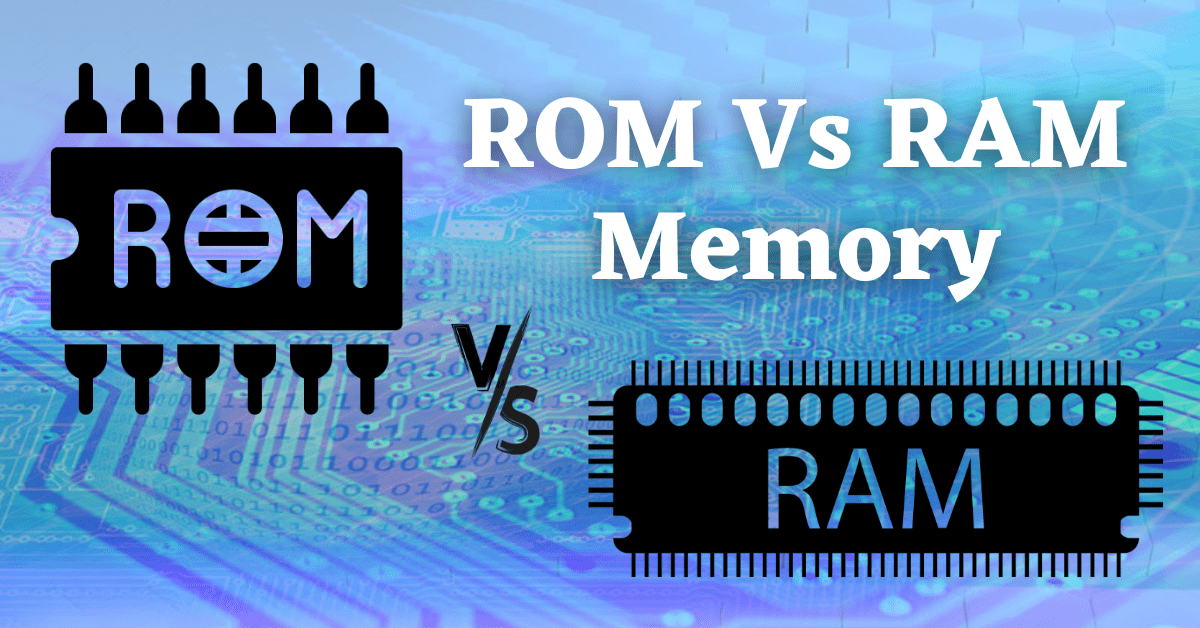
1 thought on “ROM vs RAM Memory: 4 Essential Differences and Why It Matters?”