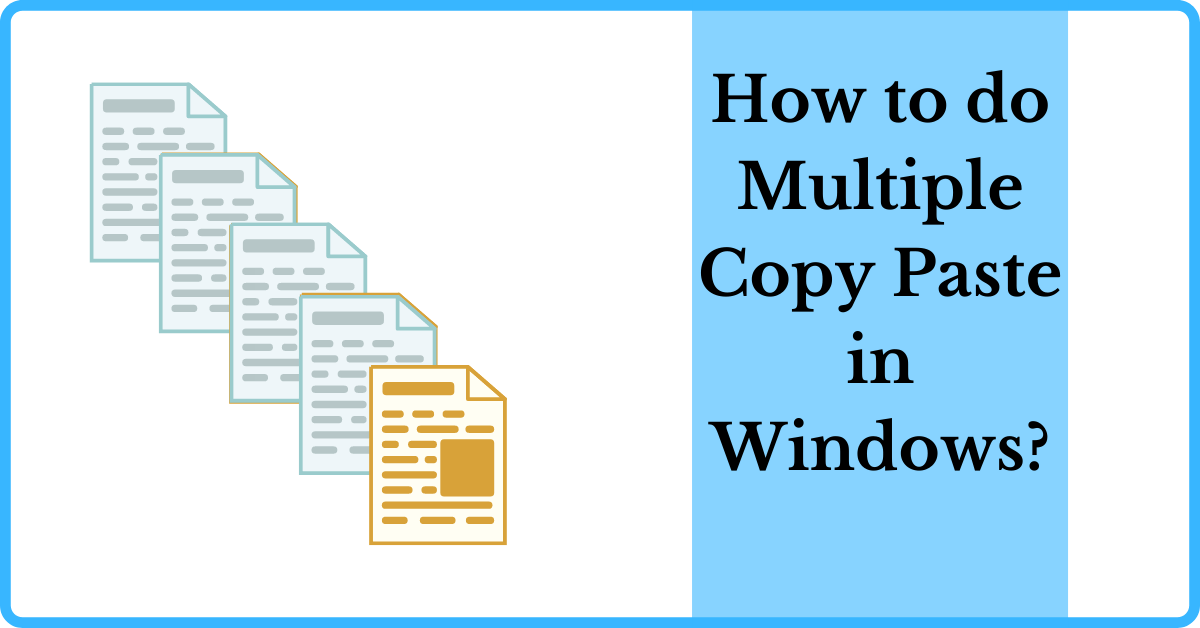In this article, we will teach you How to do Multiple Copy Paste in Windows 10. As a student or an employee, we often use the Copy Paste feature. But we can only Copy one part and Paste it. If we use the Copy command again, the previous text is gone. You can only paste the latest text you have copied. But, not anymore. With this method, you can Copy Paste Multiple Text.
Table of Contents
How to do Multiple Copy Paste:
By following these steps, you can copy multiple texts and paste whichever is required.
- First, go to the page, and copy the text.
- Let’s suppose you are working on a school project, so let’s copy some text from Wikipedia for your project.
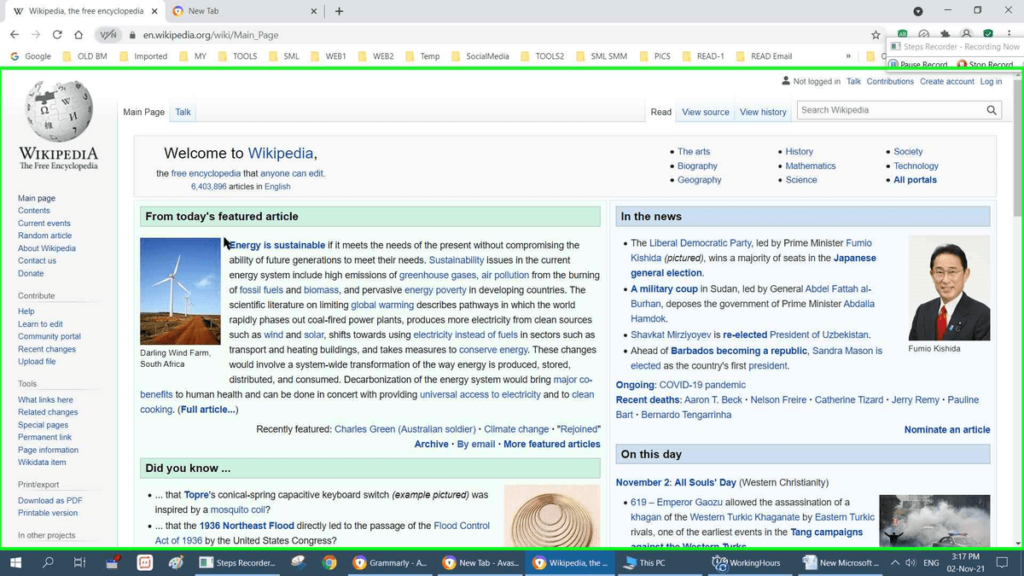
- Here, I have selected Text 1 and used the copy option from the right-click menu. You can also copy it using the command CTRL + C.
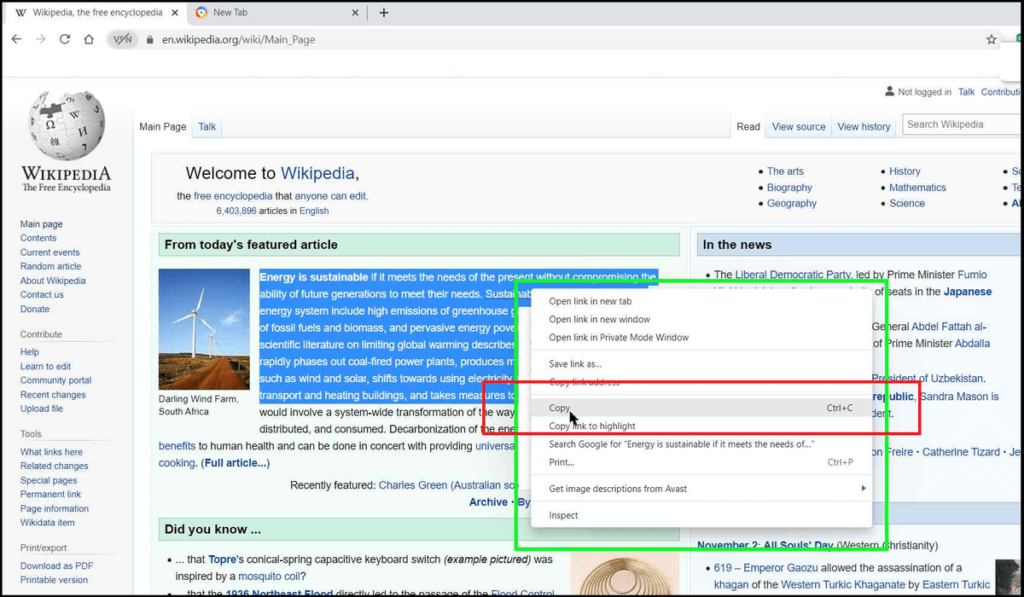
I mostly use keyboard shortcuts as it saves me time. You can also check out All Keyboard Shortcuts using CTRL. Let us continue where we left off.
- Now, let’s copy Text 2, and Text 3, and so on.
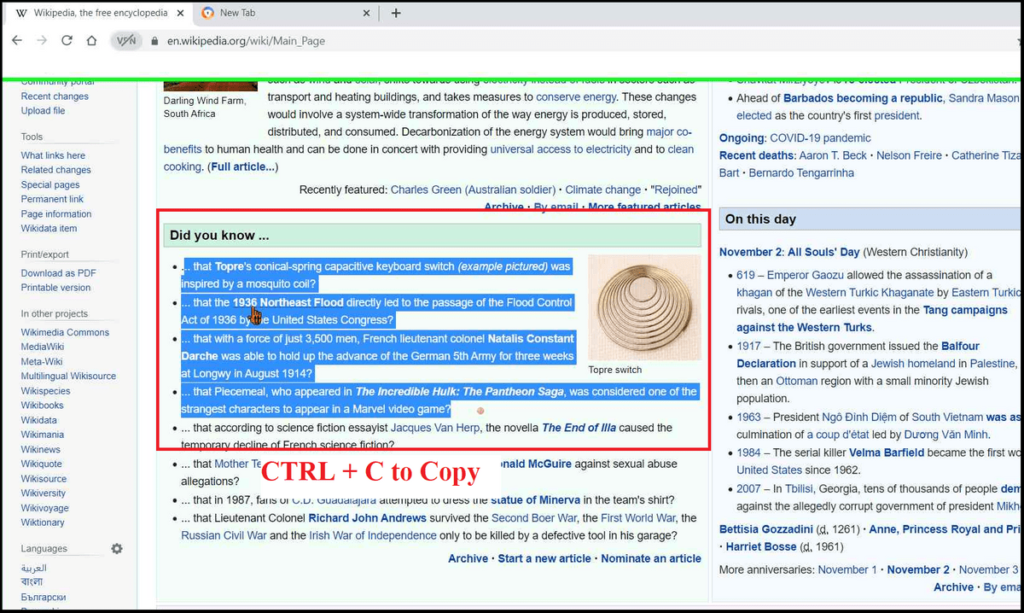
- Finally, after you have done all copying, go to the document where you wish to paste it.
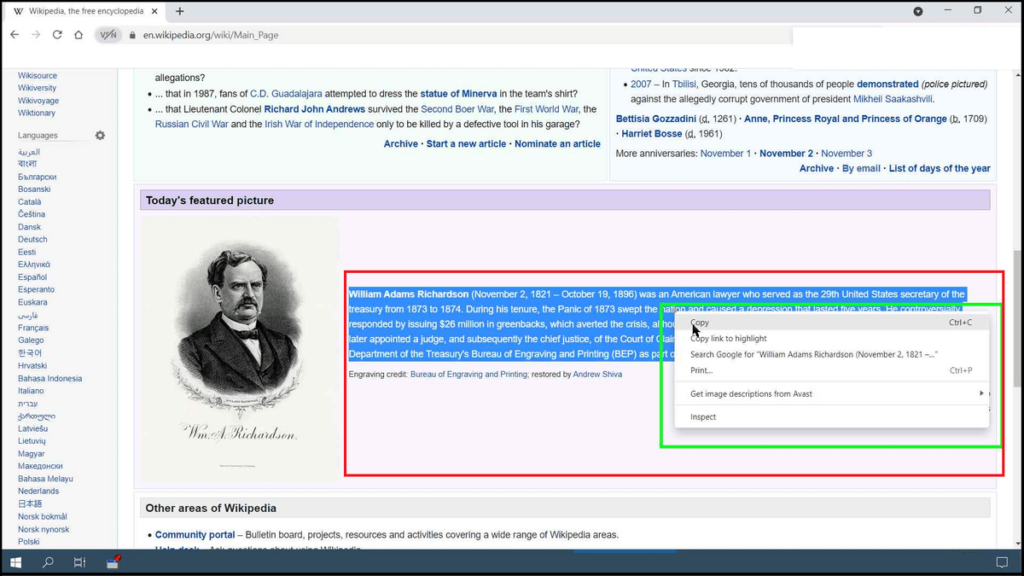
- Let’s open a word document.
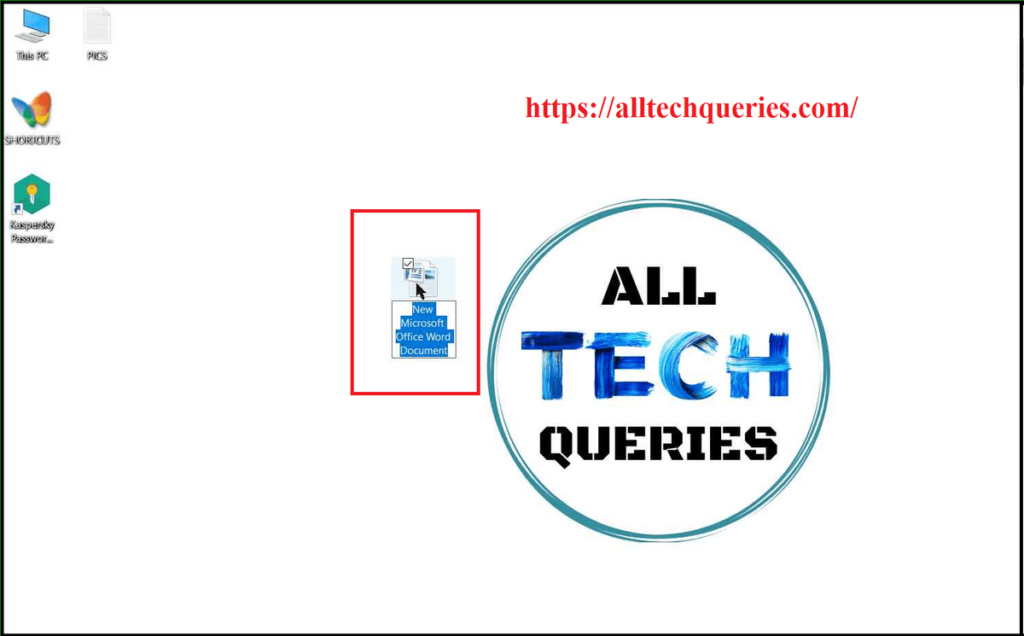
- Now, use the keyboard shortcut Windows Key + V (Windows key is usually located beside the Left Alt. Some keyboards have two Windows keys on both sides of the space bar).
- It will open up the Clipboard window.
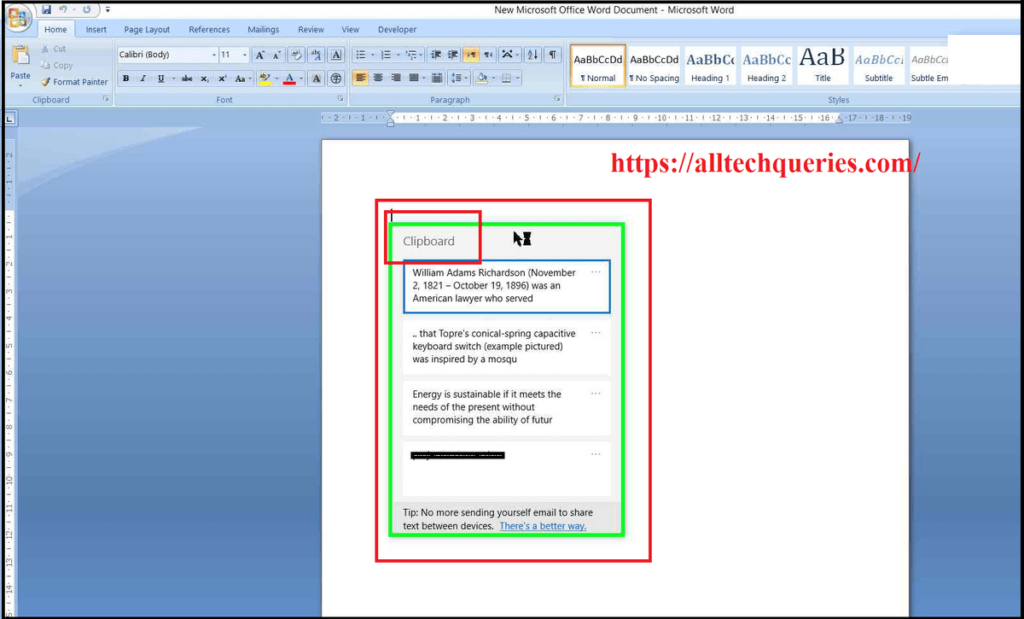
- From here, click on the text you have copied, and it will automatically paste the text where your cursor is.
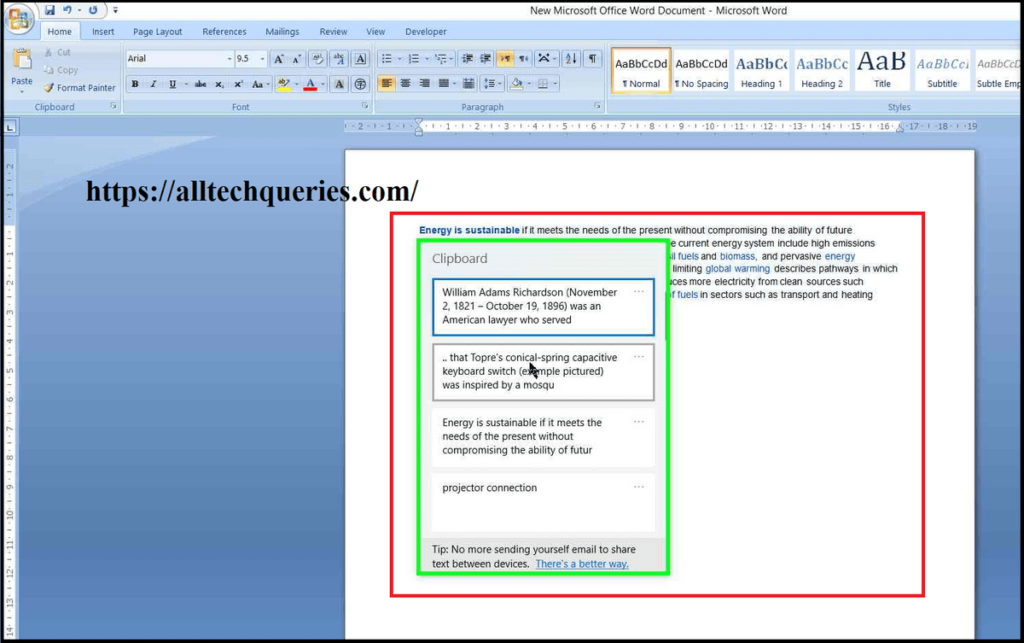
- Keep repeating the process. WIN + V —> Click, WIN + V —> Click, WIN + V —> Click, and so on. You dont have to go to the source page again. This way you can Copy Paste Multiple Text.
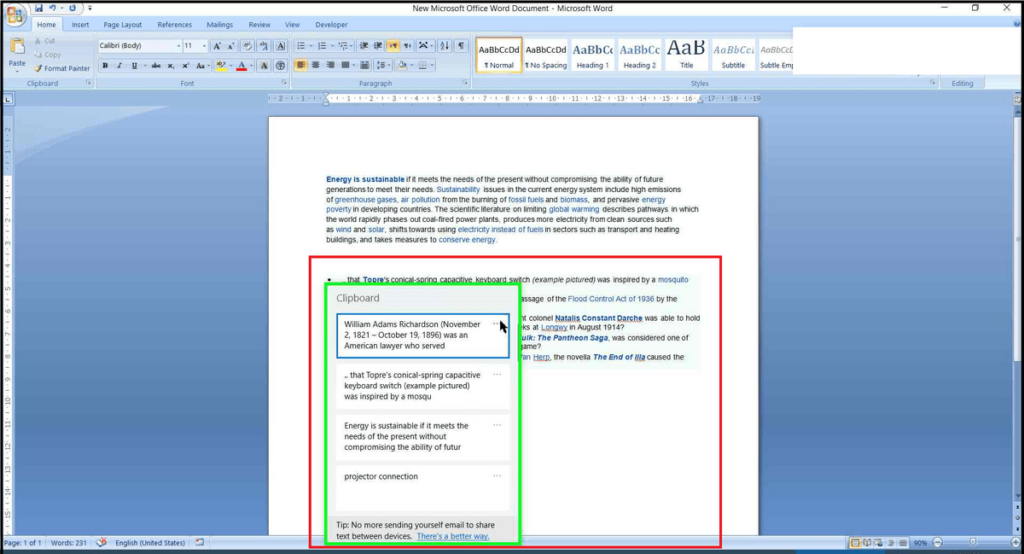
- If you click on the Triple dot icon on the text in the clipboard, you will get extra options like Delete, Pin, and Clear All.
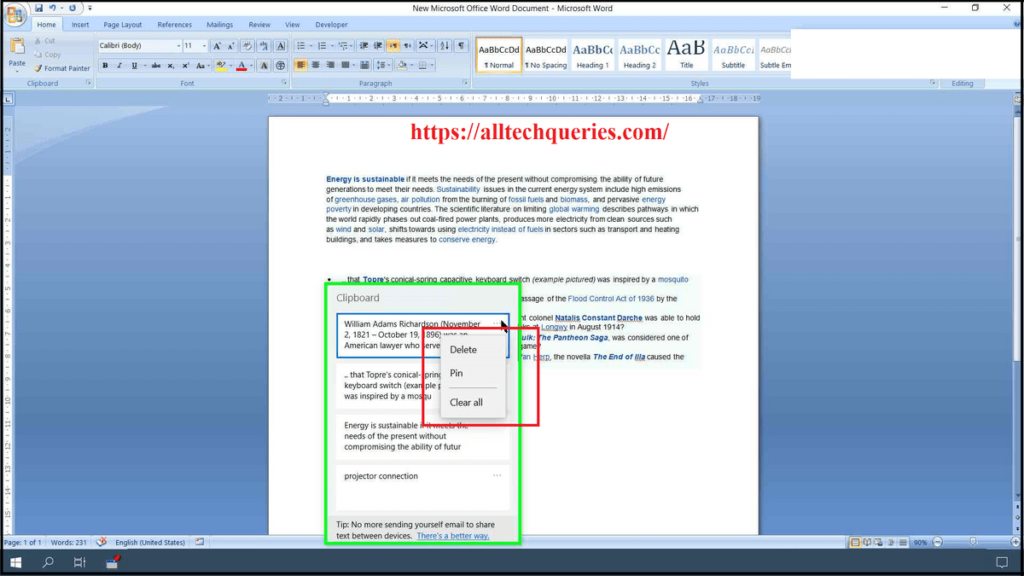
- By choosing the option Pin, you can Pin the copied text so that you can use it again in the future.
- However, the options Del and Clear All are used to Delete a single item or all items.
Note that the text in the clipboard remains till you clear it or restart the PC. Once you restart the PC, the copied text will be deleted as the data is stored in the RAM.
Conclusion:
Copy & Paste are the most used commands in any PC. Windows already made it easy by providing the Keyboards shortcuts CTRL + C & CTRL + V. However, by using this method, it is going to be much easier. So, tell us in the comment did you understand How to do Multiple Copy Paste in Windows 10?