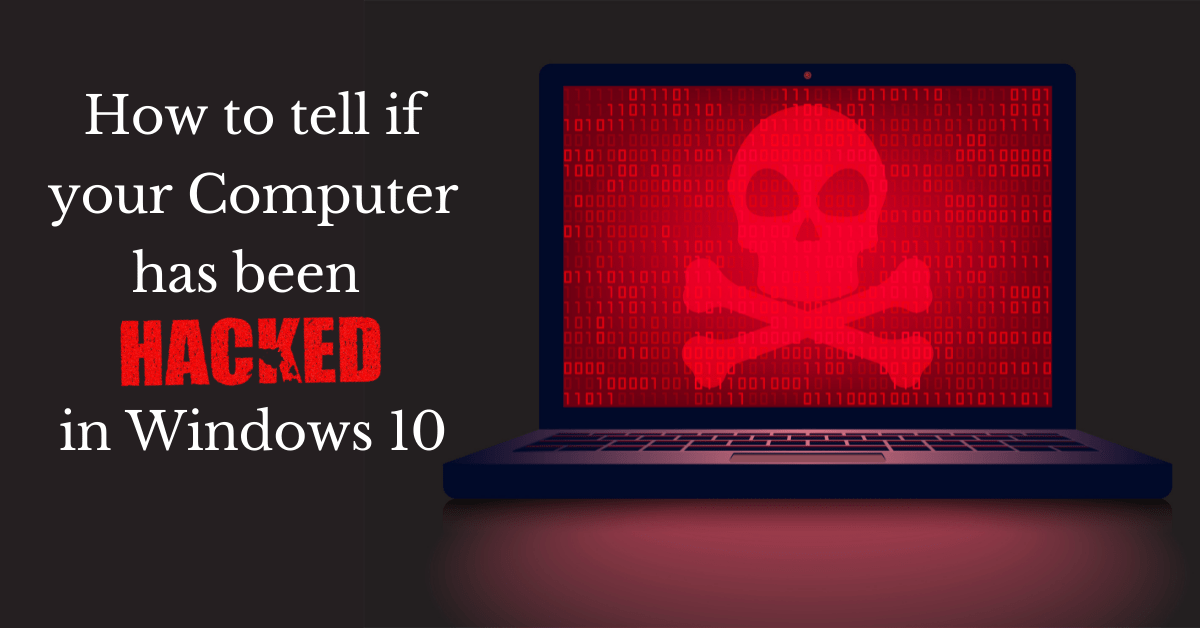Cybercrimes are increasing day by day. And, while some users take several measures to prevent their system from hackers, others have no idea even if their PC is hacked. So, if you are suspicious of whether your computer is hacked, and wondering How to tell if your Computer has been Hacked Windows 10, then keep reading.
When a PC is hacked, it starts acting weird. And by looking at the signs, you can identify whether your computer has been hacked, or being attacked. In this article, I have described only the easy methods so that even non-technical guys can perform the tests. However, there are also advanced methods using command prompts and other programs, which we will discuss in another article.
At the end of this article, we will also give you some tips on How to Prevent your PC from getting hacked, and what to do if your PC is already hacked.
Hackers use various kinds of Malware to hack into your PC. So, you might also want to learn more about the Types of Malware.
Table of Contents
How to tell if your Computer has been Hacked Windows 10:
1. Antivirus is Disabled Automatically:
If your PC is hacked, the first thing you will notice is the Antivirus has turned off automatically. Thanks to Windows 10 notifications, you will immediately get a notification that your Antivirus has been turned off. Whenever a hacker gets access to your PC, the first thing he does is disable the Antivirus. Because he doesn’t the Antivirus detect unusual activities.

2. Unknown Applications Installed:
You see shortcut icons to the applications or software on your desktop, which you didn’t install. When hackers hack your PC, they install supporting applications on your PC that help them get complete access to your PC. Or, they could even be just spying on you by installing Keylogger software.
Sometimes the shortcut icons would not appear on your desktop. So, it’s wise to check the Installed Applications on your PC once in a while. Go to the Search button and search for Apps and Features. Here you can see the list of all installed programs. If you see any unknown or suspicious application, search about it on Google first, then uninstall it. Make sure you are not uninstalling the base applications installed by Microsoft Windows.
3. Social Media Accounts Hacked:
When your PC is hacked, the hacker can also hack the social media accounts you are logged in to. The first thing the hacker is going to do is change your login passwords.
If your social account is hacked, you couldn’t log into it. But, you can immediately change the password using recovery email or OTP.
We have given more prevention methods at the end of this article. So, keep reading.
You can also notice a drastic increase in your followers. Moreover, hackers can upload inappropriate content on your social media accounts. They can even upload your private pictures, videos, or documents.
We often hear about celebs pics being leaked on social media in the news. However, many non-celebs have faced this, but they weren’t mentioned in the news.
4. Your files are deleted or encrypted:
Your files might be deleted or encrypted by the hacker. If you see your being are being Encrypted, immediately disconnect the internet to stop the process, if it’s incomplete. If your files are encrypted, you got only two options. Either give the ransom to hackers to unlock your files or format your PC.
However, if the hacker took a backup of your files in his PC and deleted them in yours, then you have to pay the ransom to get back your files. Therefore, you should always have a backup of your important documents, and files on an external hard disk.
Also, before you take any action, you should ask other users and confirm whether they have made any changes to the files. Having a multi-user PC is difficult sometimes. Therefore, you can create new user in Windows with a password to prevent other users from modifying your files.

5. Pop-ups and Websites launch automatically:
When you are browsing the web, you can see some websites are automatically opening in a new tab. This is another sign to tell if your Computer has been Hacked into Windows 10. You can also see lots of pop-ups and websites redirecting to other websites.
Again, it is better to disconnect the internet in such situations until you figure out the issue.
6. Cursor is moving automatically:
If your cursor is moving automatically, it is an indication that your PC has been Hacked and is controlled remotely by a hacker. Hackers would try to install software, copy files, and perform other activities to get complete access to your PC. If you see such activities, turn off the internet and consult an expert.
7. Unusual Webcam Behaviour:
Do you know, hackers silently watch and record your activities by hacking your webcam. That sounds scary, right? What’s scarier is that most people aren’t even aware of it.
Modern webcams have an indicator that turns on when the webcam is on. So, if you see the light is on even when you are not using any camera applications, that means someone is watching you.
You might be wondering How to tell if your Computer has been Hacked Windows 10 if your webcam doesn’t have a light indicator?
Well, it is hard to identify, but I will give you a prevention method. It is better to keep your camera covered at all times when not in use. You can stick a paper to a tape and keep it on your laptop webcam. That’s what I do. Or you can cover the webcam using a cloth.
However, if your webcam is hacked, you will also notice other signs we mentioned above. The best solution is to have Total Security Antivirus Software that prevents hackers from entering your PC in the first place. Also, check out our other preventive methods.

8. Computer Runs Slowly:
It is the most common issue faced by users whose computers have been hacked. So, if your computer is suddenly started running slowly, this might be an indicator of it being hacked.
Hackers install various applications on your PC or work on background services, which takes up all the resources and makes the PC slow when you are using any applications. Moreover, hackers could even use your computer as a Botnet. Read more about What is Botnet here.
Although, there are several other reasons which make a PC run slow. It can be a hardware issue, your C Drive might be filled, you might be installing software in the background, and more. We will talk about them in detail along with the solution, in another article.
To make sure whether your PC is hacked or not, you can check the Task Manager for services and programs running in the background. Check if there are any suspicious services running without your knowledge.
How to Protect your PC from Hackers:
Hackers or Cybercriminals have become smarter now and they use more advanced tools. On the other hand, we (the internet users) share our details and information on social media, use pirated or free security software & other software, download files content from unknown websites, and perform many such activities.
So, the Cybercriminals seem to have an upper hand here. Therefore, we shall take more preventive methods and stop making our PC vulnerable to cyber attacks.
1. Install a Trusted Antivirus:
The first and the best thing you can do for the safety of your computer is Install Antivirus Software. Not just any cheap Antivirus, but a Trusted and Reliable Antivirus Software. Some people even download pirated Antivirus Software from the internet, which can even be a Virus in disguise. Some of the Best Antivirus Applications are Kaspersky, Norton, ESET, Avast, and more.
So, buy a Genuine Antivirus, and keep it on at all times.

2. Disconnect Internet:
Whenever you feel like anything suspicious is happening on your PC, turn off the internet. The attempts by the hackers can be stopped when you disconnect the internet. It works best in all scenarios. If your files are getting encrypted, turning off the internet will prevent more files from getting encrypted. Moreover, hackers cannot spy on you, delete your files, or remotely access your computer anymore.
However, you should check your online accounts (Youtube, Facebook, Gmail, etc) using another device to make sure they aren’t hacked. If they are, immediately change the password and delete any uploaded media.
Disconnecting the Internet is not the complete solution. You should consult an expert, who would help you remove the virus before connecting to the internet. If you get a Premium Antivirus, you will get premium support.
3. Stop virus from spreading:
As I said before, hackers use Malware/Viruses to hack your PC. And, a virus can easily spread from one device to another.
Check out the Difference Between Malware and Viruses here.
Cybercriminals can send infected files or emails with links from your computer to your friends and family. So, as soon as you notice your PC is hacked, inform others and tell them not to open any file or link sent from your hacked PC.
4. Block Credit and Debit Cards: (if necessary)
Most users even save their card details on the internet or PC for easy transactions. However, when a hacker hacks the PC, he can access the data and information saved in your files. So, if there are any unknown transactions from your account, quickly block the cards and contact your bank.
5. Don’t Save Critical Information on PC:
Like we said in our previous point. Don’t save information on your PC. If it is hard to remember, then get a Password Manager, where you can safely store important information like website passwords, account passwords, addresses, bank details, etc. You will get a free Password Manager Tool online or with most Total Security Antivirus Applications. LastPass is a Great Password Manager.

6. Don’t Stay Logged in:
Once something is leaked on the web, it circulates around the world and stays forever. Therefore, make sure are logged out of all your online accounts after you are done using them. I know it is hard to log in again and again by remembering usernames and passwords. Password Manager is the solution to this as well. It will store the crucial data and automatically fill in the password for you.
7. Take Backup:
This would be the second most important thing you need to do after installing Antivirus Software. Take a backup of all your important files from time to time in an external storage device. I would prefer External Hard Disk over Pendrives and DVDs, as they are more reliable and durable. If your PC is hacked, the best solution is to completely format it (wipe the hard drive). So, the Malware is gone, and so are your files. Therefore, having a backup will let you reset your PC as before.

8. Don’t Download from Unknown Sources:
Sometimes we are so desperate to find something on the internet, that we don’t even see what websites we are visiting. We search on the internet to download a pdf copy of a book or download free software, games, newly released movies, etc. But, the majority of sites we find for these are harmful to our PC. They either send you a Malware file instead of the file you requested or give you the file along with an additional malware file. Therefore, never download pirated content online whether it’s games, software, movies, e-books, or anything else.
Final Words:
My final words would be that, if you follow the preventive methods, there is a very slight chance of your PC getting hacked. And, without any preventive methods, your PC is completely vulnerable. A Hacker just needs to find your PC on the internet, then it won’t take him long to hack your PC (Of Course, if you don’t follow any of the preventive methods).
Now you might have understood How to tell if your Computer has been Hacked Windows 10. You can also share this article with your near and dear ones so that they can also protect their PC.