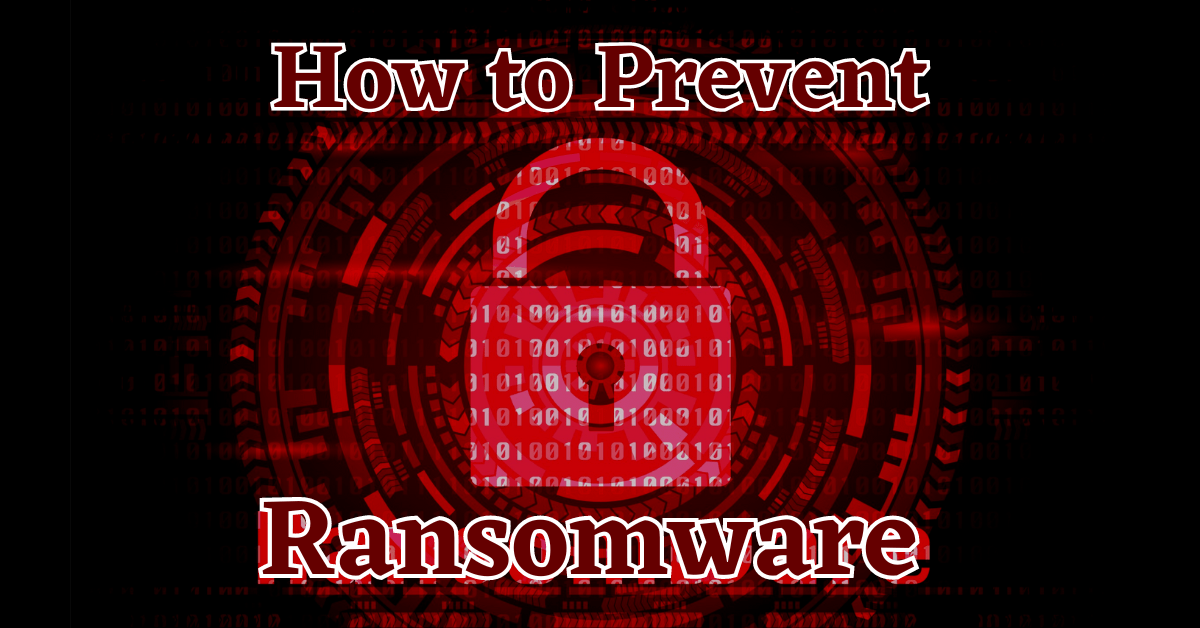Last Updated on August 28, 2024 by Tech Queries Team
Lately, ransomware attacks have been on the rise. And, as an internet user, it’s important for us to understand what ransomware is and how to prevent ransomware attacks on our computers. This guide will provide a detailed, easy-to-understand approach to keeping your data safe from ransomware.
To gain a deeper understanding of ransomware, check out this article on What Ransomware Is and How It Works.
Table of Contents
What is Ransomware and Why Is It So Dangerous?
The term “ransomware” combines two words: “ransom” and “malware.”
Ransomware is a type of Malware that can lock you out of your computer or encrypt your files, making them inaccessible until you pay a ransom. It’s like a digital kidnapping of your data. Over the years, ransomware attacks have become more common and more dangerous, affecting everyone from individuals to large corporations.
You can read more about Encryption here.
You’ve likely heard about ransom in movies or in real life, where criminals kidnap a person and demand a specific amount of money from their family. Ransomware operates on a similar concept. In this case, the “bad guys” are cybercriminals or hackers, the “kidnapped” are your files and data, and the “family” is the owner of the computer.
Real-Life Example: The WannaCry Attack
One of the biggest Ransomware Attacks was performed in 2017, which was named Wanna Cry Ransomware Attack.
It was spread across the globe, infecting more than 200,000 computers in 150 countries. The attack caused widespread disruption, particularly in the UK, where the National Health Service (NHS) was severely impacted. Hospitals had to turn away patients, and critical medical services were delayed. This attack highlighted the critical need for effective ransomware prevention measures.

How Ransomware Spreads
To effectively prevent ransomware, it’s important to understand how these attacks typically occur. Here are the most common methods ransomware uses to infect computers:
1. Phishing Emails
How It Works: Hackers send emails that appear legitimate but contain malicious links or attachments. When you click on the link or open the attachment, the ransomware is installed on your computer.
Real-Life Example: In a recent phishing campaign, attackers disguised their emails as official communication from well-known brands. Unsuspecting recipients clicked on the links, inadvertently downloading ransomware onto their systems.
2. Malicious Websites
How It Works: Sometimes, just visiting a compromised website can infect your computer with ransomware. These sites may have been hacked or set up specifically to distribute malware.
Real-Life Example: In one case, a popular website was compromised by attackers who injected ransomware into ads displayed on the site. Visitors who clicked on these ads unknowingly downloaded the ransomware.
3. Infected Software Downloads
How It Works: Ransomware can also spread through software downloads, especially if the software is obtained from unofficial or suspicious websites (pirated).
Real-Life Example: A widely used software platform was recently targeted by attackers who bundled ransomware with a legitimate software update. Users who downloaded and installed the update unknowingly infected their systems.
4. Network Vulnerabilities
How It Works: If one computer in a network gets infected, the ransomware can spread to other computers on the same network, especially if there are weak security measures in place.
Real-Life Example: In a recent case, a company’s outdated network security allowed ransomware to spread rapidly from one compromised machine to the entire network, causing significant downtime and data loss.

How to Prevent Ransomware Attacks:
How to Prevent Ransomware (For Basic Users)
Discover how to prevent ransomware with these simple yet effective strategies.
1. Backup your Data Regularly:
One of the most effective ways to protect your data is by backing it up on an External Hard Disk Drive
Why It’s Important: If ransomware encrypts your files, having a backup means you can restore them without paying the ransom.
How to Do It: Use an external hard drive or a cloud service to back up your important files regularly. Ensure the backup is disconnected from your computer after the backup process, so it doesn’t get infected if your computer is hit by ransomware.

2. Keep Your Software Updated
Why It’s Important: Hackers often exploit weaknesses in outdated software to install ransomware.
If you’re using pirated software, you might not be able to update it. This also applies to operating systems. Using a genuine Windows OS ensures you receive security updates, reducing vulnerability.
How to Do It: Enable automatic updates for your operating system, apps, and antivirus software. Regular updates close security gaps that hackers might use to access your system.
The 2017 WannaCry ransomware attack, one of the largest global cyberattacks, occurred partly because many users had pirated Windows versions, which missed crucial security updates.

3. Be Careful with Emails and Links
Why It’s Important: Phishing emails are one of the most common ways ransomware spreads.
How to Do It: Avoid clicking on links or downloading attachments from unknown or suspicious emails. Even if an email looks legitimate, it’s safer to verify the sender before taking any action.
4. Use Strong, Unique Passwords
Why It’s Important: Weak passwords can make it easier for hackers to access your accounts and install ransomware.
How to Do It: Create strong passwords using a mix of letters, numbers, and symbols. Don’t use the same password for multiple accounts. A password manager can help you keep track of your passwords securely.
5. Install and Update Antivirus Software
Why It’s Important: Antivirus software can detect and block ransomware before it causes damage.
Several premium antivirus and antimalware programs, like Kaspersky and Norton, offer comprehensive protection. Purchasing total security software can protect you from various types of malware with up to 99% effectiveness. If this seems too costly, consider internet security or at least a basic antivirus software.
How to Do It: Choose a reputable antivirus program and keep it updated. Ensure it includes real-time protection that monitors your computer for threats.
Investing in total security software from a trusted source can be expensive, but it’s much cheaper than paying the ransom hackers might demand.
6. Enable Your Firewall
By default, Windows offers you a Firewall, and purchasing total security antivirus will also offer firewall protection.
Make sure your firewall is always turned on. Hackers might try to persuade you to disable it while installing pirated software or games. It’s up to you to decide if risking your entire computer and data is worth it.
7. Avoid Downloading Unknown Files
Avoid downloading pirated movies, software, and games from untrusted sources, as they might contain Trojan Virus.
Once installed, these can give hackers access to your computer. Also, avoid opening .exe files from unknown email sources. Downloading pirated content is also illegal in many countries.

8. Enable File Extension:
On Windows PC, You can Enable the File Extension option to help identify potential threats. Malware files or infected files often have two extensions, like:
- Document.doc.exe
- Image002.jpg.exe
- Moviename.mp4.exe
The “.exe” extension indicates an executable file. If you see two extensions, with “.exe” as the final one, it might be malware. Always check file extensions, especially when downloading from unknown sources.
Moreover, you might also have to Unhide Folders & Files to see if there are any hidden Malware.
NOTE: Be Cautious while renaming files when extensions are enabled, as accidentally changing the extension will make the file inaccessible.
9. Disable Network Discovery:
We suggest you Disable the Network Discovery option unless you need it. Especially, when you are using your laptop in Public Places or while using Free Public WiFi. Enabling the Network Discovery option lets Cybercriminals discover and hack your PC.
10. Disable Autoplay:
Malware can also come from offline sources like CDs, DVDs, USB drives, and other Storage Devices.
To protect your computer, turn off the Autoplay feature. Scan external devices for malware before opening any files.
How to Prevent Ransomware on Networks:
For businesses and organizations, preventing ransomware on networks requires additional steps. Here’s what to do:
1. Network Segmentation
Why It’s Important: If ransomware infects one part of your network, segmentation can stop it from spreading to the rest.
How to Do It: Divide your network into smaller sections and control access between them. This way, if one section is compromised, the others remain safe.
2. Use Firewalls and Intrusion Detection Systems
Why It’s Important: Firewalls and intrusion detection systems (IDS) help block unauthorized access and detect suspicious activity.
How to Do It: Set up a firewall to block unauthorized traffic and use an IDS to monitor for signs of an attack. These tools add an extra layer of protection to your network.
3. Regularly Monitor Your Network
Why It’s Important: Early detection of suspicious activity can prevent a ransomware attack from spreading.
How to Do It: Use network monitoring tools to keep an eye on traffic and look for anything unusual. Set up alerts so you can respond quickly if something seems off.
4. Educate Your Employees
Why It’s Important: To protect your organization, it’s essential to know how to prevent ransomware through employee training and robust security protocols. Employees are often the first line of defense against ransomware, but they can also be the weakest link.
How to Do It: Provide regular training on how to recognize phishing emails, avoid suspicious downloads, and report potential threats. Simulated phishing tests can also help reinforce this training.
5. Implement Multi-Factor Authentication (MFA)
Why It’s Important: MFA adds an extra layer of security by requiring two or more forms of verification before granting access.
How to Do It: Enable MFA for all user accounts, especially those with access to sensitive data. This could involve a combination of passwords, mobile authentication apps, or biometric verification.

Advanced Strategies for Ransomware Prevention
How to prevent ransomware involves implementing strong cybersecurity measures and regularly updating your software.
For those who want to take their ransomware prevention efforts to the next level, here are some advanced strategies:
1. Implement Zero Trust Security
Why It’s Important: Zero Trust assumes that every part of your network could be compromised, so it requires strict verification for all users and devices.
How to Do It: Limit access to only what is necessary for each user or device. Constantly monitor and verify all network activity, treating every access request as if it could be a potential threat.
2. Use Artificial Intelligence (AI) and Machine Learning
Why It’s Important: AI and machine learning can analyze large amounts of data to detect ransomware before it becomes active.
How to Do It: Invest in security tools that use AI to identify patterns and behaviors associated with ransomware. These tools can provide early warnings and automated responses to threats.
3. Develop an Incident Response Plan
Why It’s Important: Even with the best prevention strategies, ransomware attacks can still happen. Having a plan in place can minimize the damage.
How to Do It: Create a detailed response plan that outlines what to do if a ransomware attack occurs. This should include steps for isolating the affected systems, communicating with stakeholders, and restoring data from backups.
4. Adopt Threat Intelligence and Sharing
Why It’s Important: Staying informed about the latest ransomware threats can help you take preemptive action.
How to Do It: Subscribe to threat intelligence services that provide updates on emerging threats. Participate in information-sharing communities where organizations share insights and experiences related to ransomware.
5. Implement Deception Technology
Why It’s Important: Deception technology involves setting up fake systems or files that attract ransomware, allowing you to detect and analyze the attack without it affecting your real data.
How to Do It: Deploy honeypots or decoy systems within your network. These can mimic real assets and lure attackers into exposing their techniques, giving you time to respond.

Industry-Specific Ransomware Prevention
Different industries face unique challenges when it comes to ransomware prevention. Here are some tailored strategies for various sectors:
I. Healthcare
Challenges: Healthcare organizations often have outdated systems and must balance security with the need for quick access to patient data.
Prevention Strategies:
- Implement Strong Access Controls:
- Why It’s Important: Limiting access to sensitive data reduces the risk of unauthorized access and potential ransomware attacks.
- How to Do It: Use role-based access control (RBAC) to ensure that only authorized personnel can access patient records. Implement multi-factor authentication (MFA) to further secure access points.
- Ensure Regular Updates:
- Why It’s Important: Outdated systems and software are vulnerable to exploitation by ransomware.
- How to Do It: Establish a routine for applying patches and updates to all software and systems. Use automated tools to manage updates and ensure that they are applied promptly.
- Use Encryption:
- Why It’s Important: Encryption protects patient data from being accessed by unauthorized parties, even if ransomware encrypts the data.
- How to Do It: Encrypt all sensitive data both at rest and in transit. Use strong encryption algorithms and ensure that encryption keys are stored securely.
- Regular Backups:
- Why It’s Important: Backups allow for data recovery in the event of a ransomware attack.
- How to Do It: Perform regular backups of all patient records and critical systems. Store backups in a secure, offline location to prevent them from being compromised in a ransomware attack.
II. Education
Challenges: Schools and universities often have large, open networks with many users, making them vulnerable to attacks. Additionally, educational institutions may lack the resources for robust cybersecurity measures.
Prevention Strategies:
- Segment Networks:
- Why It’s Important: Network segmentation limits the spread of ransomware by isolating sensitive data and critical systems from less secure areas.
- How to Do It: Create separate network segments for administrative, academic, and student systems. Use firewalls and access controls to enforce these boundaries.
- Train Staff and Students:
- Why It’s Important: Educating users on cybersecurity best practices helps prevent attacks caused by human error.
- How to Do It: Conduct regular training sessions on recognizing phishing emails, safe browsing practices, and proper use of personal devices. Include cybersecurity education as part of the curriculum for students.
- Secure All Devices:
- Why It’s Important: All devices connected to the network can be potential entry points for ransomware.
- How to Do It: Ensure that all devices, including computers, tablets, and smartphones, have up-to-date antivirus software and are configured with strong security settings. Implement device management solutions to monitor and enforce security policies.
III Finance
Challenges: Financial institutions are prime targets for ransomware due to the sensitive nature of their data and the potential for large payouts. They also face regulatory requirements for data protection.
Prevention Strategies:
- Implement Multi-Factor Authentication (MFA):
- Why It’s Important: MFA adds an extra layer of security, making it more difficult for attackers to gain unauthorized access.
- How to Do It: Require MFA for all access to financial systems and sensitive data. Use a combination of methods such as SMS codes, authentication apps, and biometric factors.
- Conduct Regular Security Audits:
- Why It’s Important: Security audits help identify vulnerabilities and ensure compliance with regulatory requirements.
- How to Do It: Schedule periodic audits with external cybersecurity firms. Use the results to address any identified weaknesses and improve your security posture.
- Use Advanced Threat Detection Tools:
- Why It’s Important: Advanced tools can detect and respond to ransomware threats before they can cause significant damage.
- How to Do It: Implement threat detection solutions that use machine learning and behavioral analysis to identify suspicious activity. Integrate these tools with your existing security infrastructure for comprehensive protection.
IV. Manufacturing
Challenges: Manufacturing organizations often use outdated or specialized systems that may not have modern security features. These systems may be integral to production processes and difficult to update.
Prevention Strategies:
- Regularly Update and Patch Systems:
- Why It’s Important: Keeping systems up-to-date reduces the risk of exploitation by ransomware.
- How to Do It: Develop a schedule for applying patches and updates to all systems, including industrial control systems (ICS). Use automated patch management tools to streamline this process.
- Segment Your Network:
- Why It’s Important: Network segmentation limits the spread of ransomware and protects critical production systems.
- How to Do It: Isolate production networks from corporate networks using firewalls and access controls. Create separate segments for different types of equipment and data.
- Implement Security Policies:
- Why It’s Important: Security policies ensure consistent protection and response across the organization.
- How to Do It: Develop and enforce security policies that address access controls, data protection, and incident response. Regularly review and update policies to reflect changes in the threat landscape.
V. Retail
Challenges: Retail businesses handle large volumes of customer data and financial transactions, making them attractive targets for ransomware. They also face pressure to ensure smooth operations and customer service.
Prevention Strategies:
- Secure Payment Processing Systems:
- Why It’s Important: Payment systems are a primary target for ransomware due to the valuable financial data they process.
- How to Do It: Use encryption to protect payment data during transactions. Implement tokenization to replace sensitive data with non-sensitive equivalents. Regularly audit payment systems for vulnerabilities.
- Monitor for Unusual Transactions:
- Why It’s Important: Detecting unusual transactions can help identify ransomware attacks targeting payment systems.
- How to Do It: Use transaction monitoring tools that flag suspicious activity or deviations from normal patterns. Investigate any anomalies promptly to prevent potential data breaches.
- Train Employees:
- Why It’s Important: Employees are often the first line of defense against ransomware attacks.
- How to Do It: Provide training on recognizing phishing emails, handling customer data securely, and responding to security incidents. Conduct regular refreshers to keep employees informed about new threats and best practices.

Detailed Prevention Strategies for Different Environments
Home Users
For individuals using personal devices, ransomware prevention focuses on good habits and basic security measures. Here’s how you can enhance your protection:
- Secure Your Home Network
- Why It’s Important: An unsecured home network can be an easy target for ransomware attacks.
- How to Do It: Change the default passwords on your router and use strong, unique passwords for your Wi-Fi network. Enable WPA3 encryption if available or WPA2 as a minimum. Regularly update your router’s firmware to patch security vulnerabilities.
- Use a VPN
- Why It’s Important: A Virtual Private Network (VPN) encrypts your internet traffic and hides your IP address, making it harder for hackers to access your data.
- How to Do It: Choose a reputable VPN service and use it whenever you are connected to public or unsecured networks. This adds an extra layer of security to your online activities.
- Install a Reliable Firewall
- Why It’s Important: A firewall can block unauthorized access to your computer and prevent ransomware from communicating with its command and control servers.
- How to Do It: Ensure your operating system’s firewall is enabled and consider using additional firewall software for more robust protection. Configure the firewall to block suspicious connections and alert you of potential threats.
- Be Cautious with Downloads
- Why It’s Important: Downloading software from untrusted sources can introduce ransomware to your system.
- How to Do It: Only download software from official websites or trusted sources. Before installing any new application, verify its legitimacy by reading reviews and checking its digital signature.
Small and Medium-Sized Businesses (SMBs)
SMBs often face unique challenges due to limited resources but can still implement effective ransomware prevention strategies:
- Implement Endpoint Protection
- Why It’s Important: Endpoint protection solutions safeguard individual devices (computers, laptops, smartphones) from ransomware.
- How to Do It: Use endpoint security solutions that offer real-time protection, behavior-based detection, and automated response capabilities. Ensure these solutions are regularly updated to detect the latest threats.
- Conduct Regular Security Audits
- Why It’s Important: Regular audits help identify vulnerabilities and ensure that security measures are effective.
- How to Do It: Schedule periodic security assessments with a reputable cybersecurity firm. These audits can reveal weaknesses in your defenses and provide recommendations for improvement.
- Create a Security Policy
- Why It’s Important: A clear security policy provides guidelines for employees on how to handle data, access systems, and respond to threats.
- How to Do It: Develop a comprehensive security policy that covers acceptable use of company resources, procedures for handling sensitive data, and steps to take in case of a ransomware attack. Ensure all employees are trained on the policy and adhere to it.
- Establish an Incident Response Team
- Why It’s Important: An incident response team can quickly address and manage ransomware attacks, minimizing damage and downtime.
- How to Do It: Form a dedicated team responsible for handling security incidents. The team should include IT personnel, legal advisors, and communication specialists. Develop an incident response plan that outlines roles, responsibilities, and procedures for dealing with attacks.
Large Enterprises
For large enterprises, ransomware prevention involves advanced strategies and technologies to protect complex networks and vast amounts of data:
- Adopt Advanced Threat Detection Systems
- Why It’s Important: Advanced systems can identify and respond to sophisticated ransomware attacks before they cause significant damage.
- How to Do It: Implement threat detection systems that use machine learning, behavioral analytics, and threat intelligence to monitor network traffic and detect anomalies. These systems should be integrated with your existing security infrastructure.
- Deploy Network Segmentation and Isolation
- Why It’s Important: Segmentation limits the spread of ransomware by isolating critical systems and data from less secure areas of the network.
- How to Do It: Design your network architecture to segment different departments, applications, and data types. Use firewalls and access controls to enforce strict boundaries between segments.
- Utilize Threat Intelligence and Sharing
- Why It’s Important: Sharing information about threats and vulnerabilities with other organizations can enhance your ability to prevent and respond to attacks.
- How to Do It: Join industry-specific threat intelligence communities and information-sharing groups. Subscribe to threat intelligence feeds that provide up-to-date information on emerging ransomware threats and vulnerabilities.
- Invest in Cybersecurity Training and Awareness
- Why It’s Important: Employee awareness and training are crucial for preventing ransomware attacks, as human error is a common factor in successful attacks.
- How to Do It: Provide ongoing cybersecurity training for all employees, including executives. Use simulations and drills to test their response to phishing attempts and other threats. Regularly update training materials to reflect the latest attack trends and prevention techniques.
- Establish a Comprehensive Data Recovery Plan
- Why It’s Important: A data recovery plan ensures that you can quickly restore operations and data in the event of a ransomware attack.
- How to Do It: Develop a data recovery plan that includes regular backups, offsite storage, and tested recovery procedures. Ensure that backups are not connected to the main network and are regularly tested to verify their integrity and reliability.
Future Trends in Ransomware Prevention
As ransomware evolves, so do the strategies for preventing it. Staying ahead of emerging threats requires awareness of the latest trends and technologies:
- Ransomware-as-a-Service (RaaS)
- What It Is: RaaS is a business model where attackers offer ransomware tools and services to other criminals, making it easier for them to launch attacks.
- Implications: The rise of RaaS means that ransomware attacks are becoming more sophisticated and widespread. Organizations need to invest in advanced security measures and threat intelligence to counter these threats effectively.
- Behavioral Analysis and AI
- What It Is: AI and machine learning technologies can analyze user behavior and network traffic to detect unusual patterns indicative of a ransomware attack.
- Implications: Implementing AI-driven security solutions can improve early detection and response capabilities. These technologies can identify and mitigate threats in real-time, reducing the risk of a successful ransomware attack.
- Zero Trust Architecture
- What It Is: Zero Trust is a security model that requires verification for every access request, regardless of whether the request originates from inside or outside the network.
- Implications: Adopting a Zero Trust approach can enhance security by limiting access and reducing the attack surface. It also requires continuous monitoring and verification, providing better protection against ransomware.
- Enhanced Backup and Recovery Solutions
- What It Is: Advances in backup technologies, such as immutable backups and cloud-based recovery solutions, offer better protection against ransomware.
- Implications: Using these enhanced solutions can ensure that your backups remain secure and accessible even in the event of an attack. Immutable backups cannot be altered or deleted, providing a reliable recovery option.
- Regulatory and Compliance Requirements
- What It Is: Increasing regulatory requirements mandate stronger data protection and cybersecurity practices.
- Implications: Organizations need to stay informed about regulatory changes and ensure compliance with data protection laws. Adhering to these requirements can help prevent ransomware attacks and mitigate legal risks.
Stay informed about the latest threats to understand how to prevent ransomware and keep your data safe.

Detect and Stop Ransomware
If you follow our guide on How to Prevent Ransomware, you should be protected from various types of malware, including ransomware and Rootkit. However, if you suspect that your device may be infected despite your preventive efforts, here’s what you can do:
Several signs may indicate that your PC is at risk of a ransomware attack. Look out for these symptoms:
- Suspicious File Extensions: Malware files often have double extensions. You might see files with extensions like
.exeappearing in folders named “New Folder,” which can sometimes be hidden. It’s a good practice to keep your files visible to spot these anomalies. - Password Requests: Files you normally access without issue may suddenly prompt you for a password.
- Unusual PC Behavior: If your PC starts acting strangely after installing or opening a downloaded file or software, it could be a sign of infection.
If you notice any of these warning signs, act quickly to protect your PC. Disconnect from the Internet immediately to halt the encryption process. This step can help prevent further damage while you take care of the situation.
Once you’ve disconnected, check your system to confirm whether it has been compromised. If you determine that your PC is indeed infected, you can either reset (format) your system, install antivirus software, or seek help from a technician to decrypt your files.
Conclusion:
Our comprehensive guide on how to prevent ransomware will help you safeguard your data from potential threats.
Preventing ransomware requires a multifaceted approach that includes understanding the threat, implementing robust security measures, and staying informed about emerging trends. By following the comprehensive strategies outlined in this guide, from regular backups and software updates to advanced threat detection and industry-specific practices, you can significantly reduce your risk of falling victim to a ransomware attack.
Whether you’re an individual user, a small business owner, or part of a large enterprise, taking proactive steps to protect your data and systems is crucial. Remember, effective ransomware prevention is not a one-time effort but an ongoing process of vigilance and improvement. Stay informed, stay prepared, and stay protected to keep your data safe from the growing threat of ransomware.