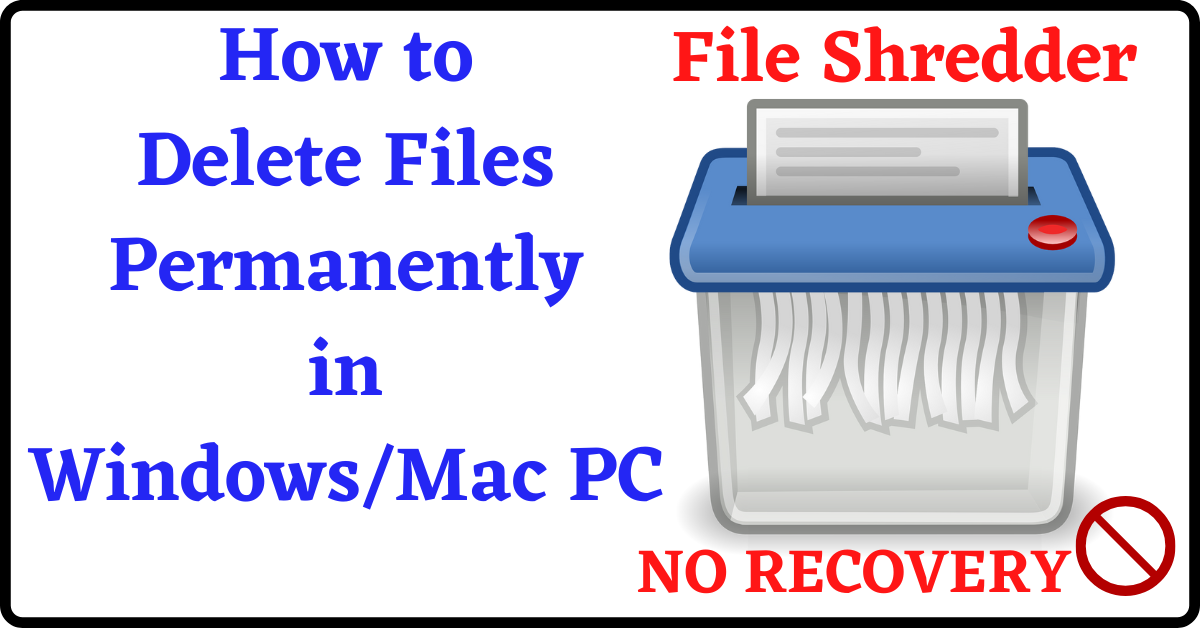Last Updated on September 24, 2024 by Tech Queries Team
In today’s digital world, privacy concerns are more crucial than ever. Whether it’s personal photos, financial records, or confidential business documents, the need to permanently delete sensitive data is critical.
Simply dragging files to the recycle bin or hitting “delete” might seem sufficient, but in reality, those files can still be recovered using recovery software. This poses a significant risk, especially if the device ends up in someone else’s hands.
There is a common misconception that deleting files from your hard disk or external storage removes them entirely. Unfortunately, this isn’t the case.
The deleted files remain hidden in your storage drive until overwritten, making them easy to recover for anyone with basic recovery tools. For individuals who value their privacy, this can be a serious issue.
Enter the File Shredder—a powerful tool designed to ensure files are destroyed beyond recovery. A file shredder works by overwriting the space where deleted files once resided, making it impossible for even the most advanced recovery software to retrieve them.
Whether you need to erase sensitive documents before selling your computer or want to ensure that your digital footprint is clean, using a file shredder guarantees permanent file deletion.
Table of Contents
Why You Should Permanently Delete Files?
When you delete a file from your computer, it typically moves to the recycle bin. This process is often viewed as a straightforward way to remove unwanted data.
However, it’s crucial to understand that files in the recycle bin are not permanently erased; they are simply hidden from immediate view. To truly delete a file, users must empty the recycle bin, which sends those files to a state that appears to be deleted but still leaves them vulnerable to recovery.
Even after you have emptied the recycle bin, deleted files can still be recovered using various recovery tools. These tools can scan your storage devices for remnants of deleted files, allowing individuals to retrieve data that you thought was gone for good. This poses a significant risk, especially when it comes to sensitive information.
Personal photographs, financial documents, and confidential business data can all be restored by someone with access to recovery software, leading to potential breaches of privacy or identity theft.
To prevent such scenarios, using a file shredder is essential. Unlike standard deletion methods, a file shredder permanently obliterates files by overwriting the data multiple times. This process ensures that the original data is irretrievable, making it virtually impossible for anyone to recover it.
By understanding how to permanently delete files from your computer using a file shredder, you can safeguard your sensitive data and maintain your privacy in an increasingly digital world.
Also, check out How to Enable Delete Confirmation Message in Windows 10 if your deleted files are directly going to Recycle Bin without a warning message.
File Shredder:
What is File Shredder?
Here is a shocking truth. You cannot delete a file from the hard disk permanently without using a File Shredder.
A file shredder is a specialized software tool designed to permanently erase files from your computer, ensuring that they cannot be recovered by any means. Unlike regular deletion methods that merely hide data or move it to the recycle bin, file shredders effectively obliterate the files, making them irretrievable.
The primary purpose of a file shredder is to protect sensitive information from unauthorized access, safeguarding your privacy in an era where data breaches and identity theft are rampant.
The key difference between file shredders and standard deletion methods lies in their approach to data removal. When you delete a file using conventional methods, the operating system only marks the space that the file occupied as available for new data. This means that until that space is overwritten, the original file can potentially be restored using recovery tools.
In contrast, a file shredder ensures complete data destruction by overwriting the original file’s data with random information, making recovery impossible.

How File Shredders Work?
The technology behind file shredding involves sophisticated algorithms that overwrite the data stored on your hard drive multiple times. When you initiate the shredding process, the file shredder will replace the original data with a series of randomized patterns, effectively masking the original information.
In simple words, The File Shredder will delete the files and overwrite them with random files again and again until there is no chance of recovering.
This process is crucial because, with each pass of the overwriting process, the chances of recovering the original data diminish significantly.
File shredders often provide different shredding methods, allowing users to choose the level of security they need. Some shredders may offer a simple overwrite, while others use more advanced techniques, such as the DoD 5220.22-M standard, which overwrites data in multiple passes to ensure thorough destruction.
This multi-pass approach guarantees that even the most sophisticated recovery methods cannot retrieve the original files. By utilizing a file shredder, users can confidently erase sensitive data, knowing that it is permanently gone and beyond recovery.
Moreover, you might even find the Data Shredder feature in some Antivirus tools like AVG and Avast.
Benefits of Using a File Shredder
- Secure Data Deletion: A file shredder ensures complete data obliteration, rather than just removing file references, providing robust security for sensitive information.
- Protection Against Data Recovery: It prevents unauthorized access by overwriting data multiple times, making recovery virtually impossible, which is crucial for maintaining privacy.
- Compliance with Privacy and Data Protection Laws: For businesses, using a file shredder helps meet regulations like GDPR and HIPAA, ensuring secure handling and disposal of personal data to avoid legal penalties.

How to Permanently Trash Files on Windows 11:
Deleting files permanently using a file shredder varies slightly between operating systems.
Below is a step-by-step guide for Windows and Mac users, along with popular file shredder tools you can use.
For Windows Users
- Choose a File Shredder Tool: Popular options include CCleaner and Eraser. Both offer user-friendly interfaces and effective shredding capabilities.
- Download and Install the Tool: Visit the official website of the selected tool, download the installer, and follow the on-screen instructions to install it on your computer.
- Open the File Shredder: Launch the application after installation. You’ll typically see options for file shredding, secure deletion, and settings.
- Select Files to Shred: Use the file browser in the application to navigate to the files or folders you wish to permanently delete. You can often drag and drop files directly into the program.
- Choose Shredding Method: Depending on the tool, you may have various shredding options (e.g., single pass, multiple passes). Select the method that meets your security needs.
- Initiate the Shredding Process: Click the “Shred” or “Delete” button to start the process. Confirm any prompts that appear to ensure you want to proceed with the permanent deletion.
- Verification: Most file shredders will provide a notification once the shredding process is complete. You can review the logs to verify that your files have been permanently deleted.
For Mac Users
- Select a File Shredder Tool: Popular tools for Mac include File Shredder and Permanent Eraser. Both are designed to securely delete files on macOS.
- Download and Install the Tool: Download the application from the official website or the Mac App Store, then follow the installation instructions.
- Open the Application: Launch the file shredder once it’s installed. The interface will typically allow you to drag and drop files for shredding.
- Add Files for Shredding: Drag the files or folders you wish to permanently delete into the application window.
- Choose Shredding Options: Select your preferred shredding method if applicable. Some tools allow you to choose the number of overwrite passes.
- Start the Shredding Process: Click the “Shred” or “Erase” button. Confirm any prompts to proceed with the permanent deletion.
- Completion Notification: The application will notify you once the process is finished, ensuring that your selected files are securely and permanently deleted.
Best File Shredder Software (Data Wiping Tools)
When it comes to permanently deleting files, selecting the right file shredder software is crucial. Here are some of the best options available for both Windows and Mac, including free and paid tools, along with their pros and cons.
1. CCleaner
- Pros:
- User-friendly interface.
- Includes additional system optimization tools.
- Supports multiple shredding methods (single, multiple passes).
- Cons:
- The free version has limited features compared to the premium version.
- Some users report unwanted bundled software during installation.
2. Eraser
- Pros:
- Open-source and free to use.
- Highly configurable shredding options.
- Supports scheduled file shredding tasks.
- Cons:
- The interface may not be as intuitive for beginners.
- Limited customer support due to its open-source nature.
3. File Shredder (Mac)
- Pros:
- Simple and straightforward design.
- Quick file shredding process.
- Free to use for Mac users.
- Cons:
- Lacks advanced features available in some paid tools.
- Limited support for file recovery.
4. Permanent Eraser
- Pros:
- Uses military-grade wiping methods.
- Free and easy to use.
- Drag-and-drop functionality for quick file shredding.
- Cons:
- Basic functionality with fewer features than premium software.
- No scheduled shredding options.
5. BleachBit
- Pros:
- Free and open-source.
- Cleans up temporary files and offers file shredding capabilities.
- Cross-platform (available for Windows and Linux).
- Cons:
- May not have as robust shredding options as dedicated file shredders.
- Interface can be overwhelming for new users.
Things to Consider When Choosing File Shredder Software
- Compatibility: Ensure the software is compatible with your operating system (Windows or Mac) and any specific versions you may be using.
- User Interface: Look for a tool with a user-friendly interface, especially if you’re not tech-savvy. A simpler interface can make the shredding process more straightforward.
- Shredding Methods: Check if the software offers multiple shredding methods (e.g., single pass, multiple passes, or military-grade options) to suit your security needs.
- Cost: Consider whether you need a free option or if you’re willing to invest in a premium tool with additional features and support.
- Features: Look for additional features such as scheduling, integration with file managers, or the ability to shred entire drives.
- Reviews and Reputation: Research user reviews and the reputation of the software to ensure reliability and effectiveness in file shredding.
By evaluating these factors, you can choose the best file shredder software that meets your specific needs for permanently deleting files.
Frequently Asked Questions
Q. Can I recover a file after using a file shredder?
No, once a file has been shredded using a file shredder, it is virtually impossible to recover.
Q. Are file shredders safe for personal use?
Yes, file shredders are safe for personal use. They are designed to securely erase files, ensuring that sensitive data cannot be accessed or recovered.
Q. What happens if I shred the wrong file?
If you accidentally shred the wrong file, recovery is highly unlikely due to the nature of how file shredders operate. It’s crucial to double-check the files you select for shredding.
Q. How to permanently delete files on Mac?
To permanently delete files on Mac, you can use a file shredder tool like Permanent Eraser or File Shredder.
Q. What does “permanently erase deleted files” mean, and why is it important?
Permanently erasing deleted files means that the data is not only removed from the visible file system but is also overwritten to ensure it cannot be recovered.
Q. How does a file shredder differ from regular file deletion?
Regular file deletion typically moves files to the recycle bin or trash, making them recoverable until that storage space is reused. In contrast, a file shredder overwrites the file data, ensuring it cannot be recovered. This difference is crucial for individuals and organizations that require a higher level of data security.

Conclusion:
In an increasingly digital world, the importance of securely deleting files cannot be overstated. Using a file shredder ensures that your sensitive data is permanently erased, protecting your privacy and preventing unauthorized recovery.
Whether you’re a personal user or a business professional, adopting data wiping tools can help you comply with privacy regulations and safeguard against data breaches.
Don’t leave your sensitive information at risk. Take action today by choosing a reliable file shredder to protect your digital footprint. Start shredding your files securely and enjoy peace of mind knowing your data is truly gone for good!
If you found this article helpful, please share it with others who may benefit from secure file deletion. Additionally, explore our recommended file shredding tools and take the first step toward enhancing your data security today.