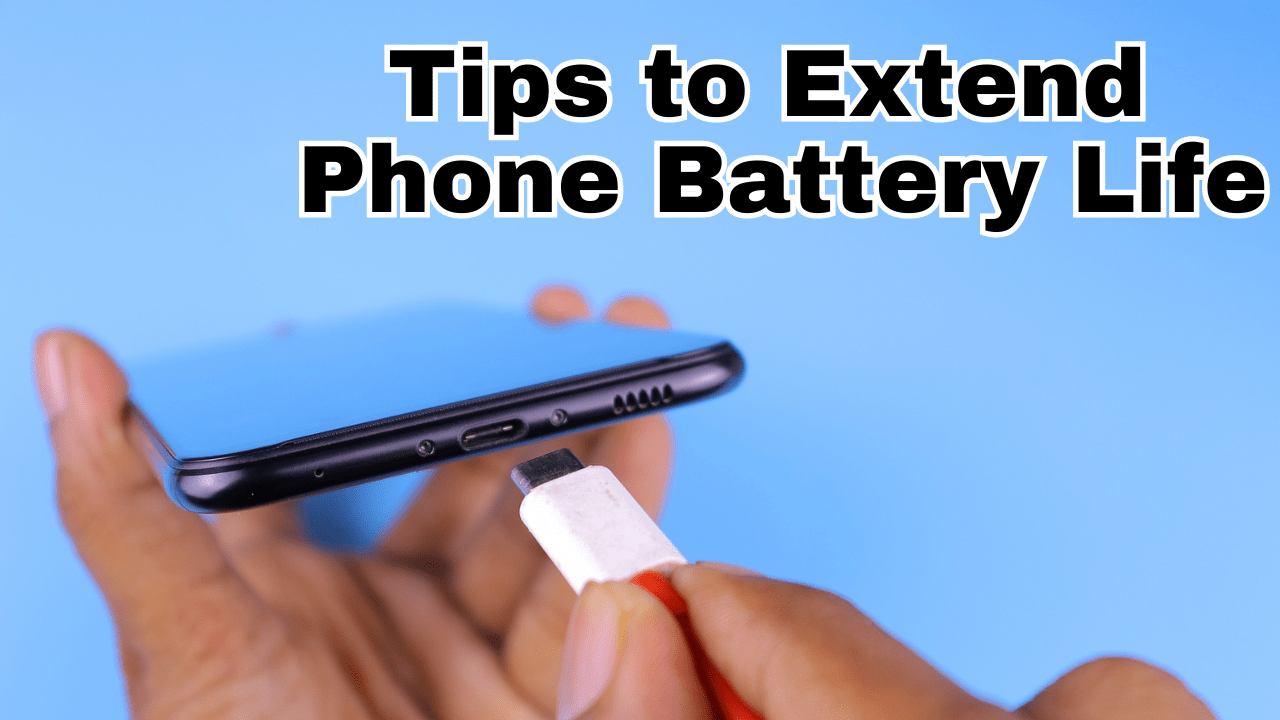In today’s world, smartphones have become an essential part of our daily lives, helping us stay connected, informed, and productive. However, one of the most common issues users face is battery life. As we rely on our phones for almost everything, learning how to make phone battery last longer is crucial to avoid disruptions.
Proper battery management not only extends the device’s lifespan but also ensures that your phone remains reliable throughout the day. In this article, we’ll walk you through practical and easy-to-follow tips that will help you extend phone battery life and reduce unnecessary power drain.
Also, check out What is Fast Charging and Does Fast Charging Affect Battery Life?
Table of Contents
How to Make Phone Battery Last Longer:
Here are 10 Effective Tips on How to Make Phone Battery Last Longer for Android and Apple Mobile Phones.
Tip 1: Reduce Screen Brightness
One of the easiest ways to make phone battery last longer is by reducing screen brightness. Your phone’s display consumes a significant amount of energy, especially when the brightness is set to high levels. Over time, this can significantly shorten your battery life.
How to Adjust Screen Brightness:
- For Android:
- Go to Settings.
- Select Display.
- Adjust the Brightness slider or enable Adaptive Brightness to automatically optimize brightness based on lighting conditions.
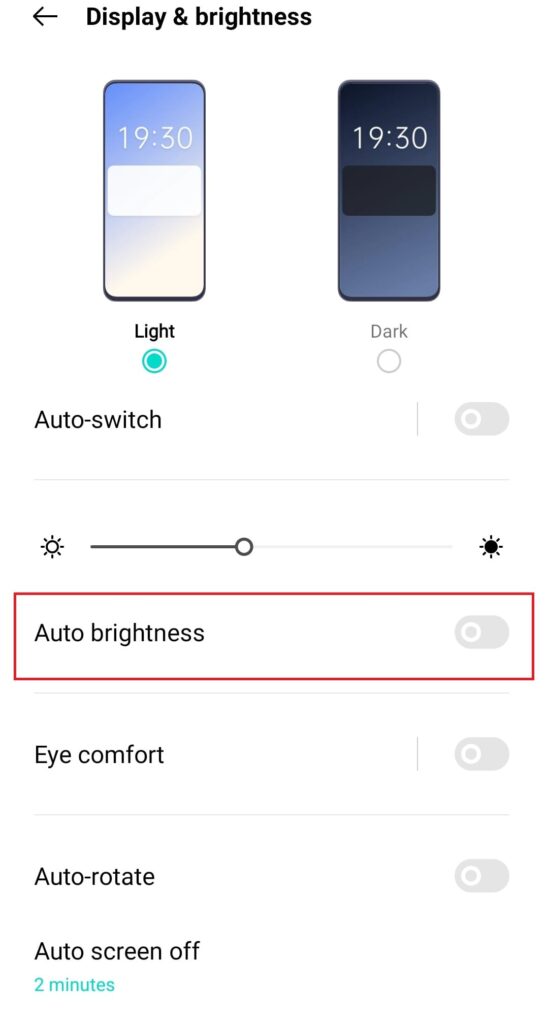
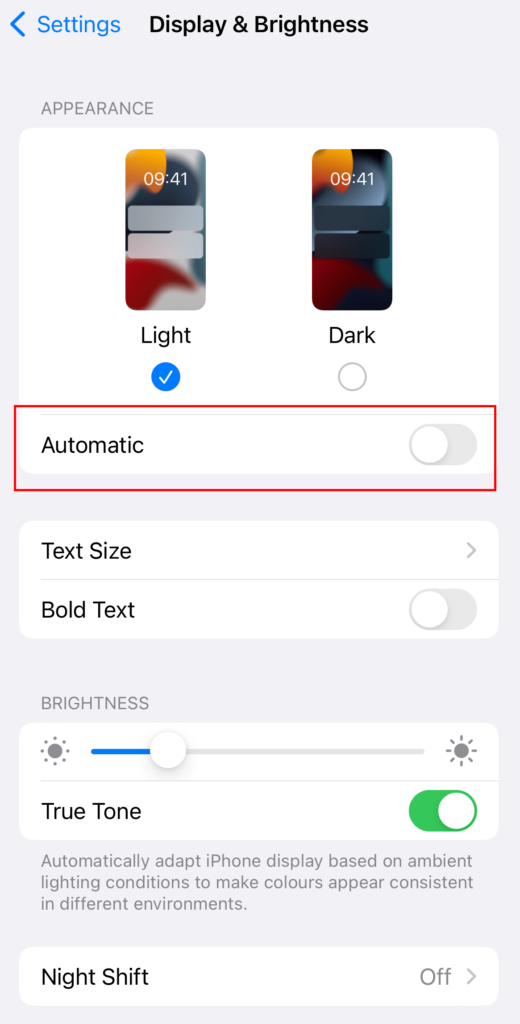
- For iPhone (iOS):
- Open Settings.
- Tap on Display & Brightness.
- Manually adjust the Brightness slider or turn on Auto-Brightness for automatic adjustment.
Reducing brightness or enabling auto-brightness not only saves energy but also helps to reduce eye strain.
Tip 2: Enable Battery Saver Mode
Enabling Battery Saver Mode is a quick way to extend your phone’s battery life by reducing background processes, limiting apps, and lowering performance to conserve energy. This is particularly useful when your battery is running low, and you need to make it last longer.
How to Enable Battery Saver Mode:
- For Android:
- Open Settings.
- Navigate to Battery.
- Select Battery Saver and toggle it on. You can also set it to turn on automatically at a specific battery percentage.
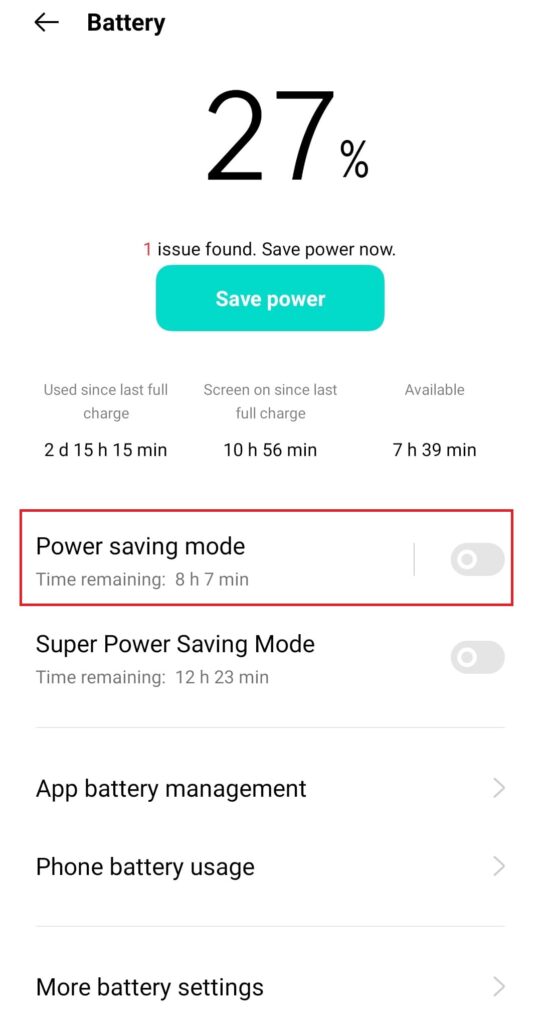
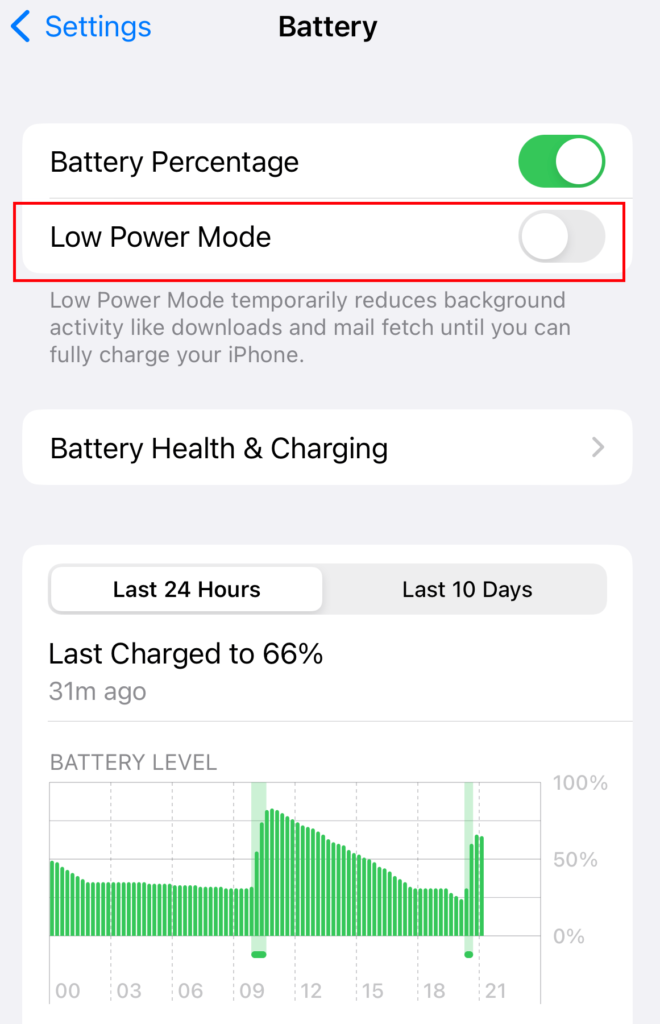
- For iPhone (iOS):
- Open Settings.
- Scroll down and tap on Battery.
- Turn on Low Power Mode, which reduces background activity, automatic downloads, and email fetching to conserve battery life.
Using Battery Saver Mode regularly can help you increase phone battery life by keeping power usage in check when you need it most.
Tip 3: Turn Off Unnecessary Connectivity Features
Leaving Bluetooth, GPS, and Wi-Fi enabled when not in use can consume significant battery power. These connectivity features constantly search for signals, draining your battery over time. To make your phone battery last longer, it’s important to disable these features when they aren’t needed.
How to Turn Off Bluetooth, GPS, and Wi-Fi:
- For Android:
- Open Settings.
- Navigate to Connections or Network & Internet.
- Toggle off Wi-Fi, Bluetooth, and Location (GPS) when not in use.
- You can also access these settings quickly from the notification shade by swiping down from the top and turning off these features.
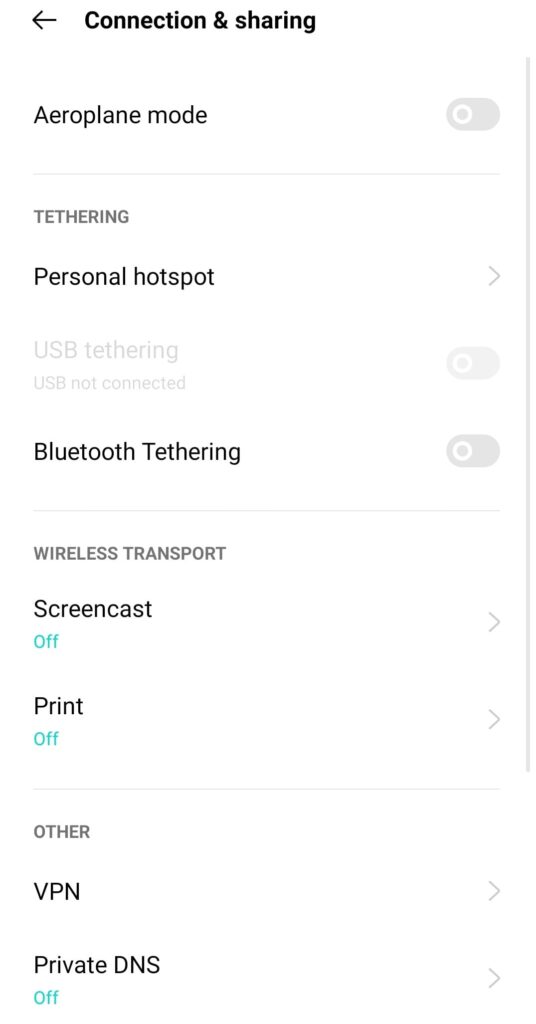
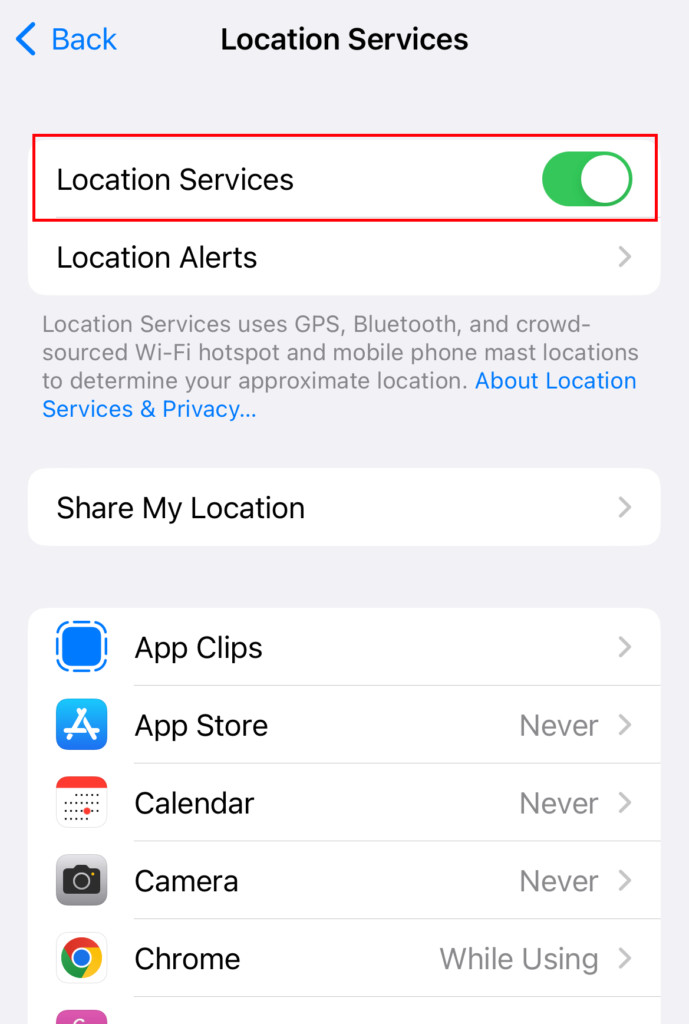
- For iPhone (iOS):
- Go to Settings.
- For Wi-Fi and Bluetooth, open their respective sections and toggle them off.
- To turn off Location Services (GPS), go to Privacy > Location Services and toggle off the service or specific apps.
- Alternatively, swipe down from the top-right corner (or bottom for older iPhones) to open the Control Center and disable these features.
By turning off unnecessary connectivity features, you can prevent power-hungry services from draining your battery, which helps extend phone battery life significantly.
Tip 4: Use Dark Mode
Using Dark Mode is another great way to extend smartphone battery life, especially on devices with OLED or AMOLED displays. These screens turn off individual pixels when displaying black, meaning less energy is consumed. Even on LCD screens, Dark Mode can help by reducing the brightness of the screen.
How to Enable Dark Mode:
- For Android:
- Open Settings.
- Go to Display.
- Toggle on Dark Mode or Night Mode.
- You can also schedule Dark Mode to turn on at certain times for additional energy savings.
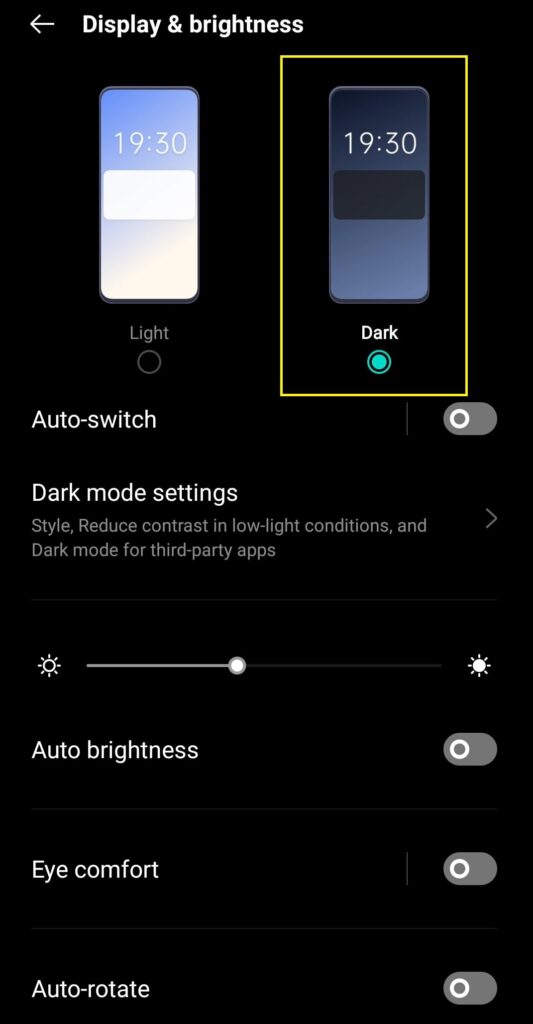
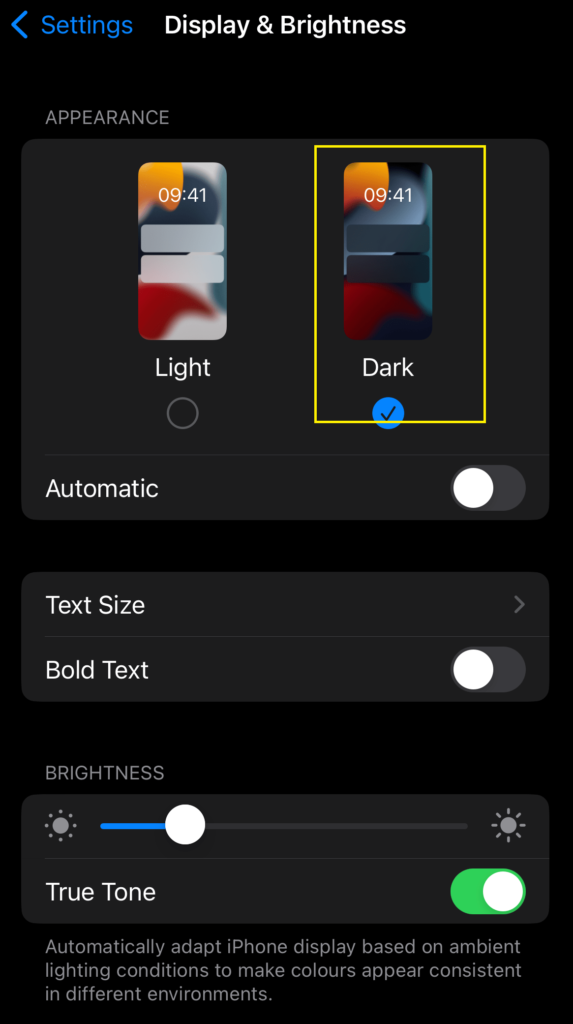
- For iPhone (iOS):
- Open Settings.
- Tap on Display & Brightness.
- Choose Dark under Appearance.
- You can also set it to switch automatically between Light and Dark modes based on the time of day.
Using Dark Mode can significantly increase phone battery life on OLED devices while also reducing eye strain, making it a practical and stylish choice for everyday use.
Tip 5: Disable Push Notifications
Push notifications can be a hidden cause of battery drain as they frequently wake up your phone, light up the screen, and keep certain apps active in the background. Disabling non-essential notifications can help make phone battery last longer by reducing the number of times your phone is unnecessarily activated.
How to Disable Push Notifications:
- For Android:
- Open Settings.
- Go to Apps & Notifications.
- Select Notifications and choose which apps you want to limit or completely disable notifications for.
- You can also long-press a notification in the notification bar and select Turn off notifications to stop alerts from specific apps.
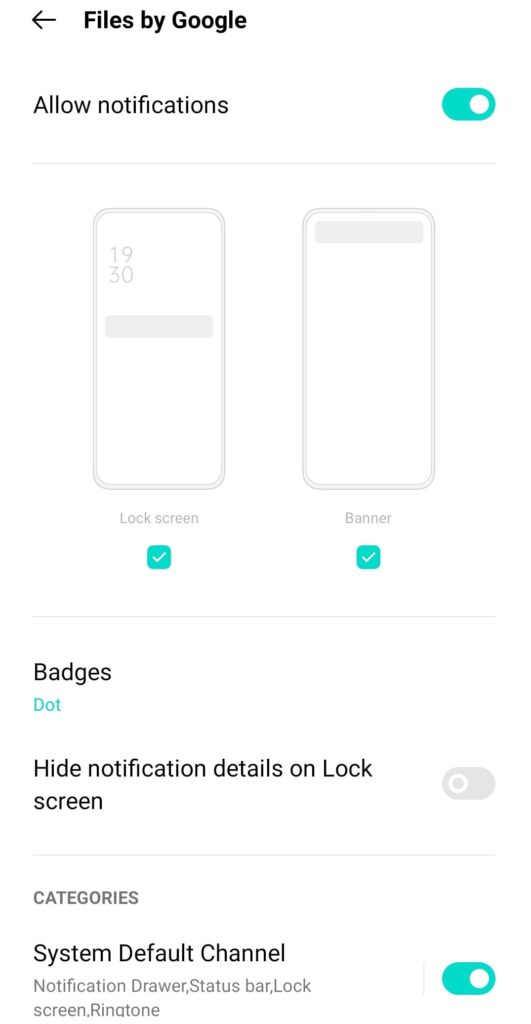
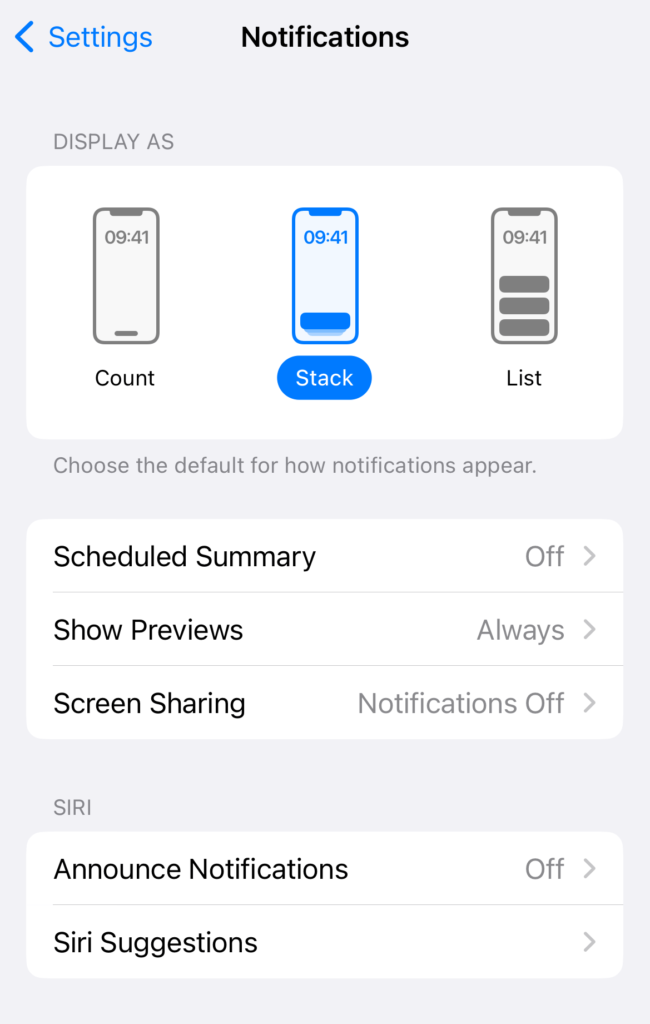
- For iPhone (iOS):
- Open Settings.
- Tap Notifications.
- Scroll down to each app and adjust the notification settings, such as turning off Allow Notifications or limiting alerts to the Notification Center only.
By managing your notifications, you can prevent unnecessary battery drain, helping to make your phone battery last longer and reduce distractions.
Tip 6: Limit Background App Refresh
Allowing apps to refresh and update in the background consumes battery power even when you’re not actively using them. Limiting background activity for apps is a great way to extend smartphone battery life and reduce unnecessary energy consumption.
How to Limit Background App Refresh:
- For Android:
- Open Settings.
- Go to Apps & Notifications and select See all apps.
- Tap on each app you want to manage and select Battery.
- Disable Background Activity for apps that don’t need to update constantly.
- You can also use Battery Saver Mode to automatically limit background activity for most apps.
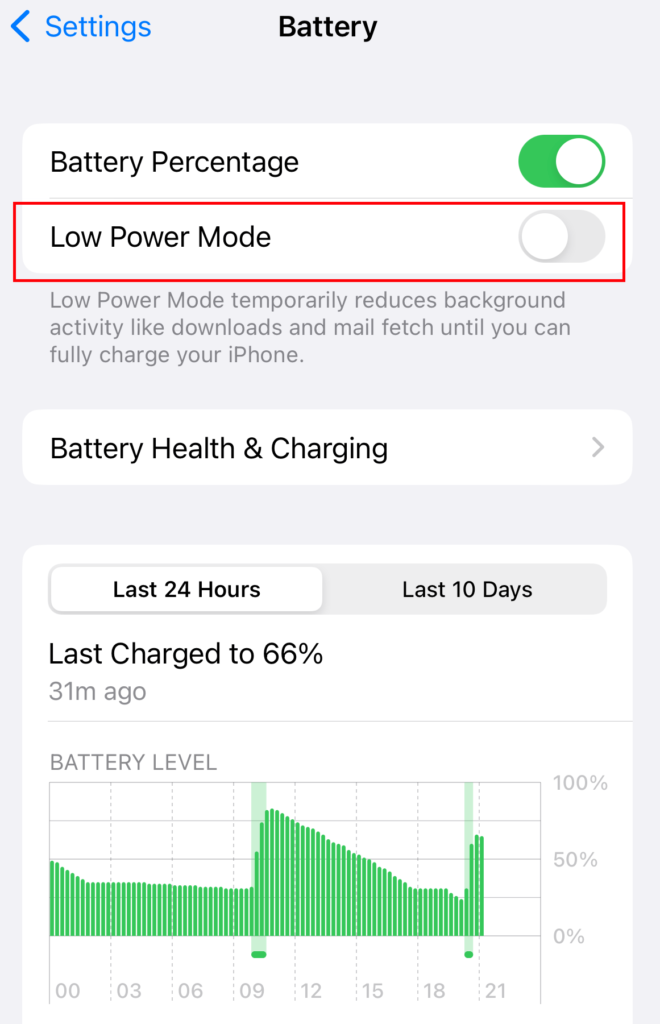
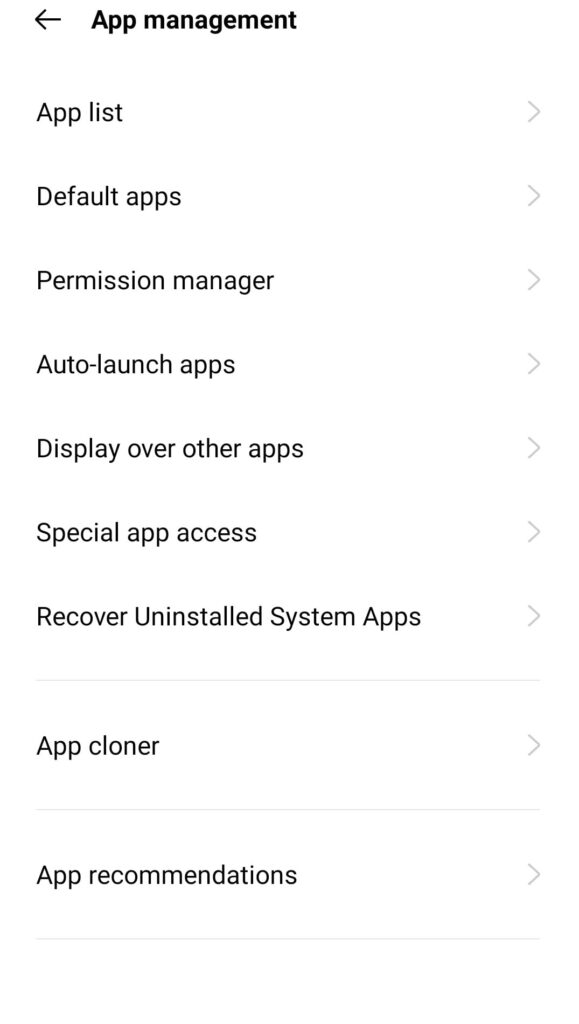
- For iPhone (iOS):
- Open Settings.
- Tap on General and then Background App Refresh.
- Choose to turn off Background App Refresh for individual apps or select Off entirely to prevent all apps from refreshing in the background.
By controlling which apps can refresh in the background, you can significantly increase phone battery life and focus your battery usage on essential apps.
Tip 7: Avoid Extreme Temperatures
Your smartphone’s battery is sensitive to extreme temperatures, whether it’s excessive heat or extreme cold. Prolonged exposure to high or low temperatures can permanently damage the battery and reduce its overall lifespan. To make phone battery last longer, it’s crucial to keep your phone in an optimal temperature range.

How to Protect Your Phone from Extreme Temperatures:
- Avoid leaving your phone in direct sunlight or inside a hot car.
- In cold weather, keep your phone inside your pocket or use a protective case to shield it from the cold.
- If your phone overheats, turn it off and let it cool down before using it again.
Keeping your smartphone within its recommended temperature range ensures that your battery remains healthy and helps extend phone battery life over time.
Tip 8: Charge Smartly (Avoid Overcharging)
Proper charging habits are essential for how to make phone battery last longer. While modern smartphones are designed to stop charging once they reach 100%, consistently charging your phone to full capacity can stress the battery over time. Avoid overcharging, and try to unplug your phone once it reaches around 80-90% for the best results.
Smart Charging Tips:
- Avoid charging overnight, as it can keep your battery at 100% for extended periods, which can reduce its lifespan.
- Use a quality charger that matches your phone’s specifications to avoid overheating or damage during charging.
- If your phone supports it, enable Optimized Battery Charging to help slow down charging once it reaches 80%.
How to Enable Optimized Charging:
- For Android:
- Open Settings.
- Go to Battery and select Battery Health (if available, depending on your device).
- Look for options like Adaptive Charging or Optimized Charging and enable it to prevent overcharging.
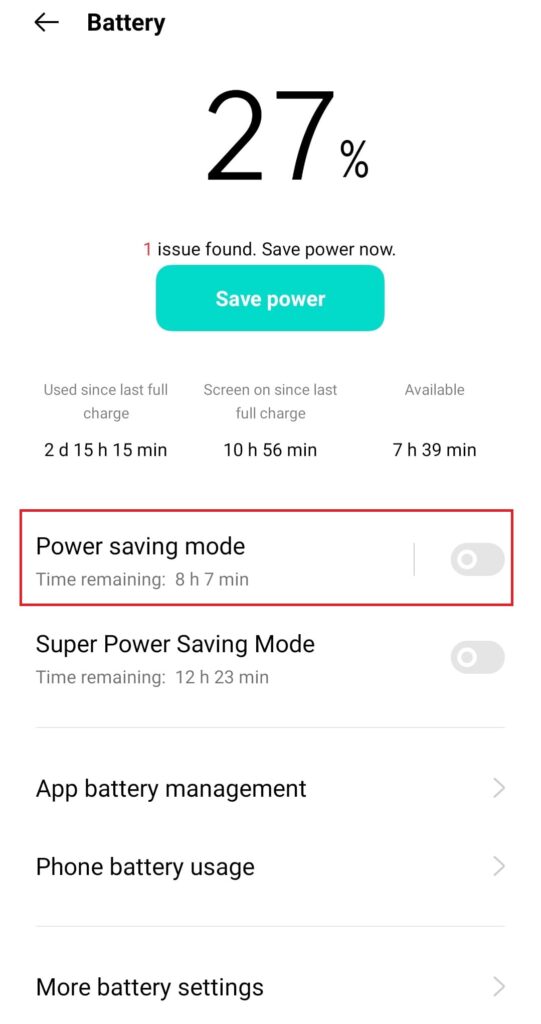
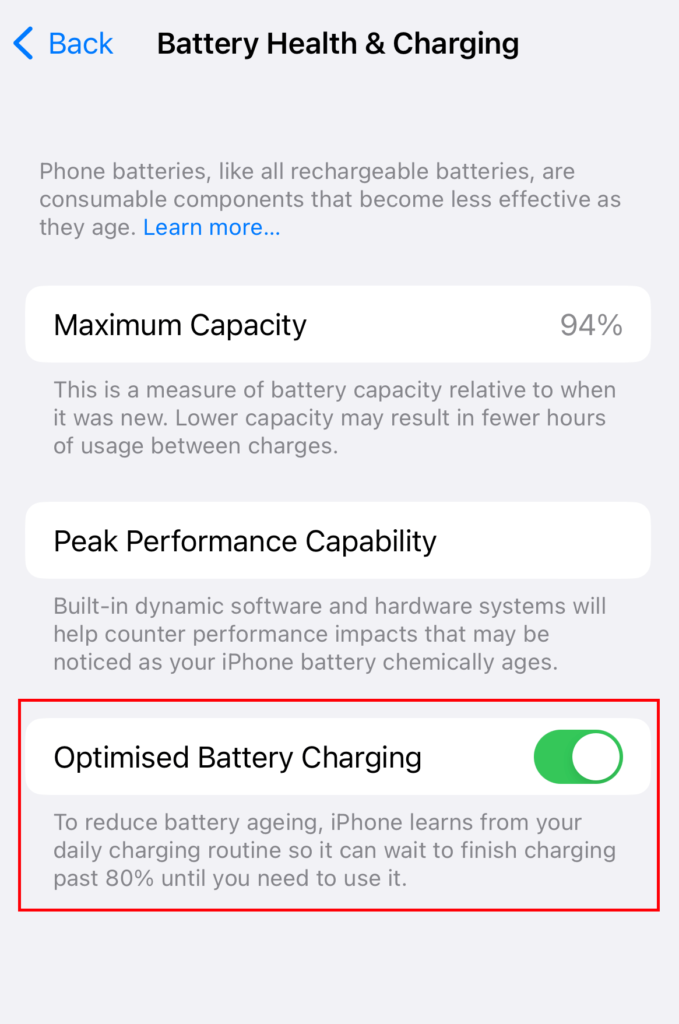
- For iPhone (iOS):
- Open Settings.
- Go to Battery and tap on Battery Health.
- Enable Optimized Battery Charging, which learns your charging habits and reduces wear on your battery by slowing down charging after 80%.
By adopting smart charging habits and avoiding overcharging, you can effectively make your phone battery last longer and maintain its performance over time.
Tip 9: Use Airplane Mode in Low Signal Areas
When you’re in areas with weak or no signal, your smartphone uses more battery power to continuously search for a network. This constant scanning can drain your battery quickly. Activating Airplane Mode when you’re in such areas can significantly extend phone battery life by turning off the cellular radio and stopping the search for a signal.
How to Enable Airplane Mode:
- For Android:
- Open Settings.
- Go to Network & Internet or Connections.
- Toggle on Airplane Mode.
- Alternatively, swipe down from the top of your screen and tap the Airplane Mode icon from the Quick Settings menu.
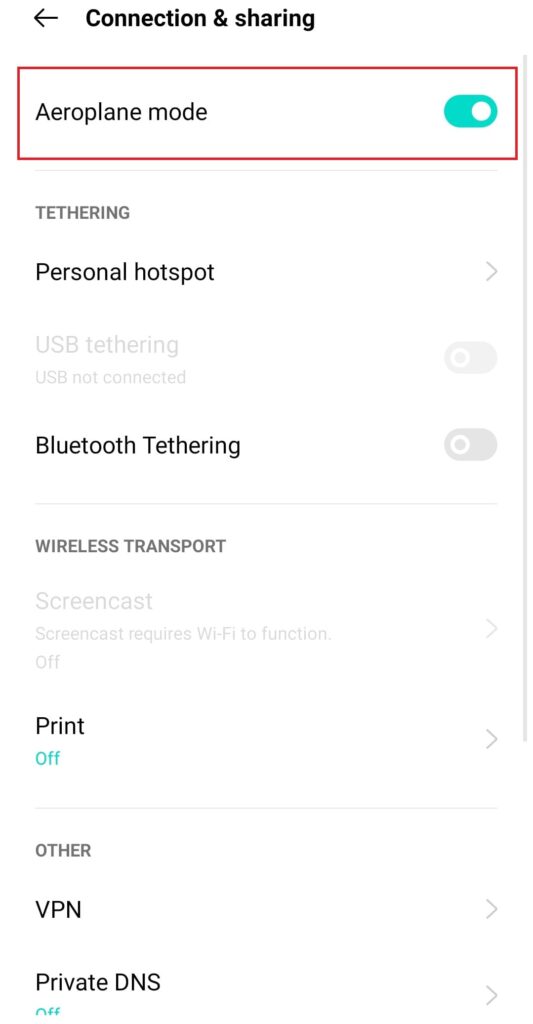
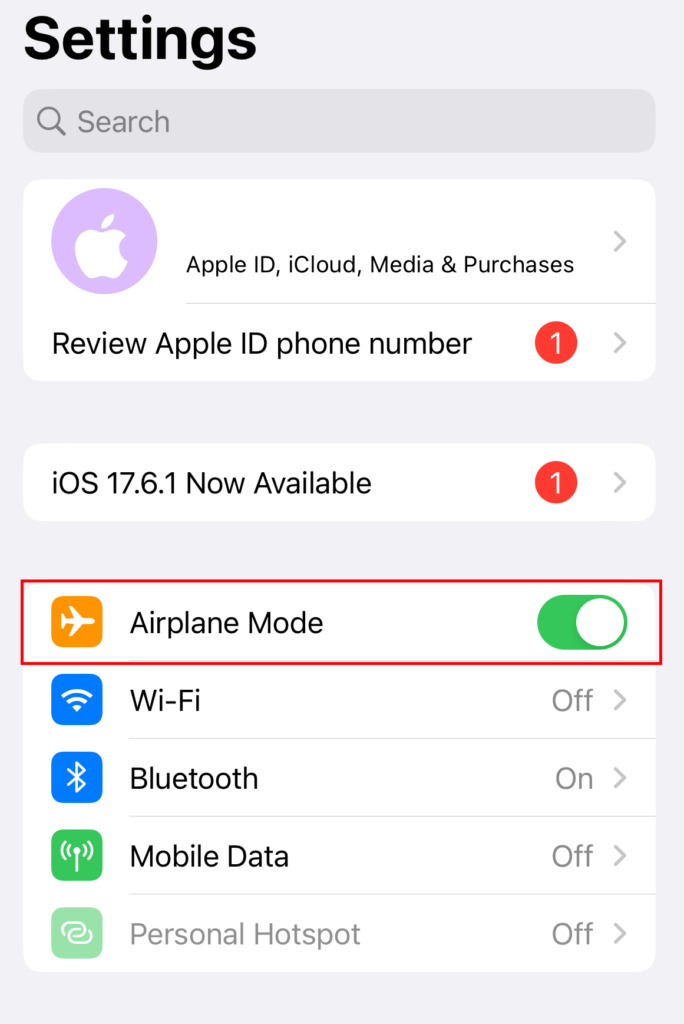
- For iPhone (iOS):
- Open Settings.
- Toggle on Airplane Mode at the top.
- You can also swipe down from the top-right corner (or swipe up on older models) to access the Control Center and tap the Airplane Mode icon.
By using Airplane Mode in low-signal areas, you’ll stop your phone from wasting energy searching for a signal, helping you make your phone battery last longer.
Tip 10: Uninstall or Disable Unused Apps
Unused apps not only take up storage but can also run in the background, using battery power even when you’re not actively using them. To make your phone battery last longer, it’s essential to clean up your app list regularly by uninstalling or disabling apps you no longer need.
How to Uninstall or Disable Apps:
- For Android:
- Open Settings.
- Go to Apps & Notifications or App Management.
- Select the app you want to uninstall or disable.
- Tap Uninstall to remove the app completely or Disable if it’s a system app that can’t be uninstalled.
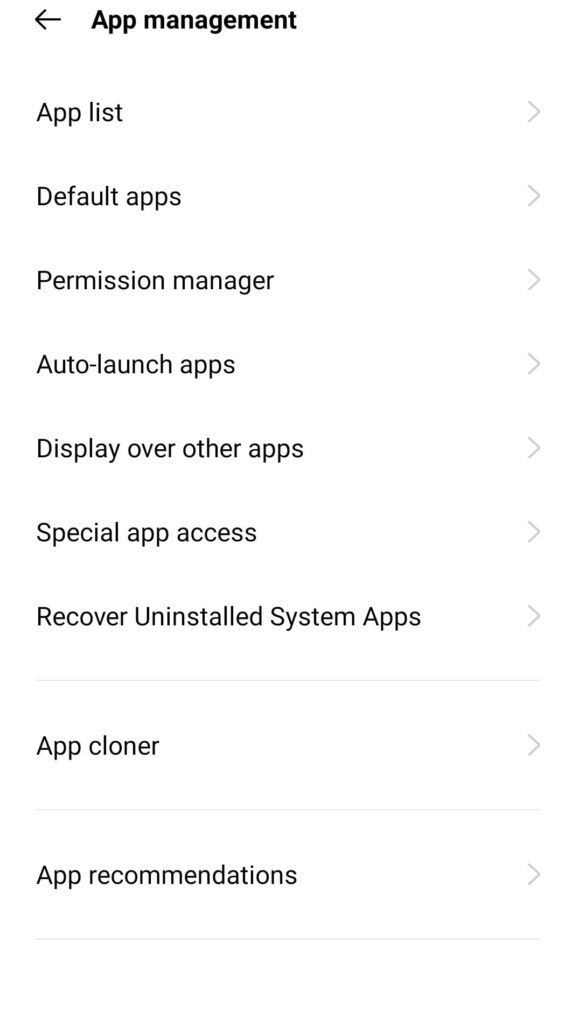
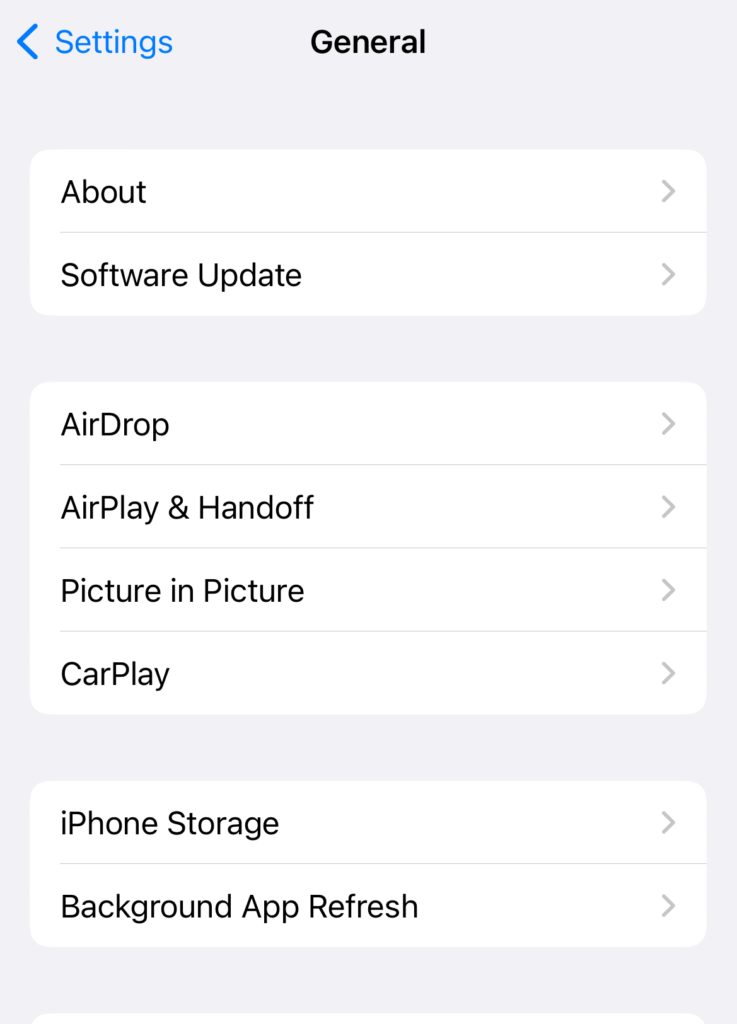
- For iPhone (iOS):
- Open Settings.
- Go to General > iPhone Storage.
- Select the app you want to remove and tap Delete App.
- Alternatively, hold down on the app icon from the home screen and tap Remove App.
By regularly removing or disabling apps you don’t use, you can free up storage and extend smartphone battery life by stopping unnecessary processes from running in the background.
Also, check out How Does Wireless Charging Work.
Conclusion
Smartphones are essential to our daily lives, but poor battery performance can be frustrating. By following these practical tips, such as reducing screen brightness, turning off unused connectivity features, using Dark Mode, and managing apps more effectively, you can make your phone battery last longer and improve its overall performance.
This website provides an in-depth guide on lithium battery care and How can you make your phone battery last longer: Battery University – Lithium Battery Prolongation
Incorporating these habits into your daily routine will ensure that you get the most out of your device’s battery, helping you stay connected longer and avoid interruptions.