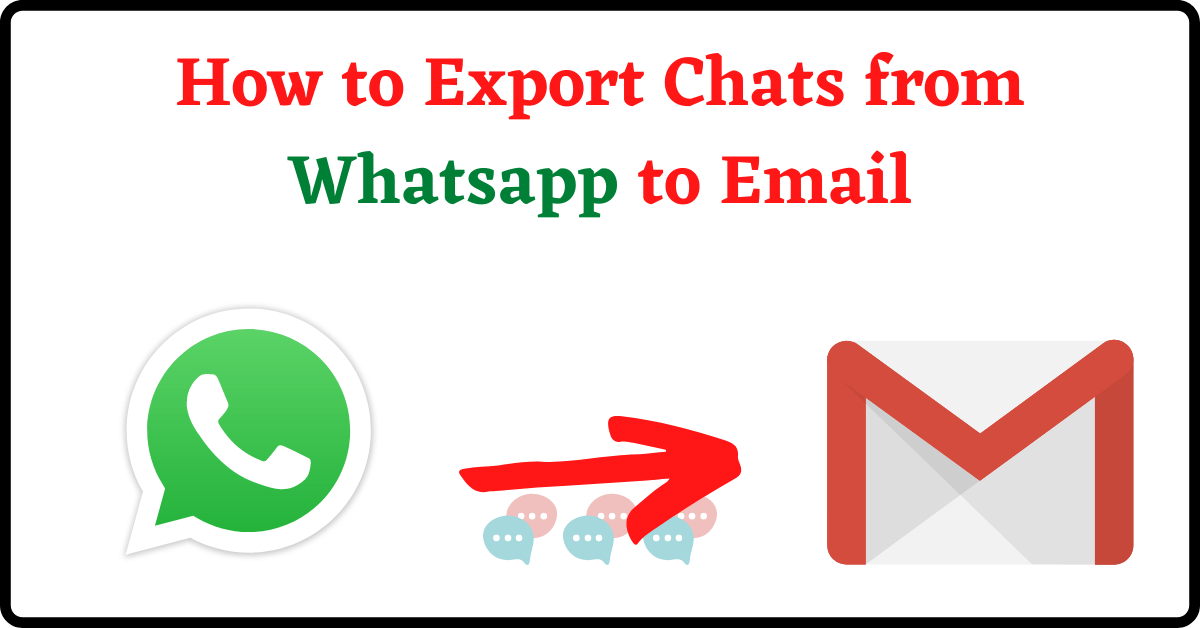Last Updated on October 19, 2021 by Tech Queries Team
Here is a tutorial on How to Export Chats from Whatsapp to Email in a few steps. Whatsapp is the most used messenger app in the world. And, we use Whatsapp in our daily lives to chat with Friends, Family, Colleagues, Boss, Employees, or for other purposes.
Although we speak with hundreds of people on Whatsapp, we have some important or memorable conversations with a few other users. The backup feature by Whatsapp will backup all the chats.
So, what if we want to backup and save the chats only from some important people? Whatsapp has given us the option to Export individual chats. Hence, we have provided a step-by-step guide on How to Export Chats from Whatsapp to Email.
You might also be interested in checking out How to Delete Whatsapp Backup from Google Drive.
Table of Contents
How to Export Chats from Whatsapp to Email:
- First, open the chat you want to backup or export.
- Next, tap on the triple dot menu and go to More options.
- Here you need to tap on the Export Chat option.
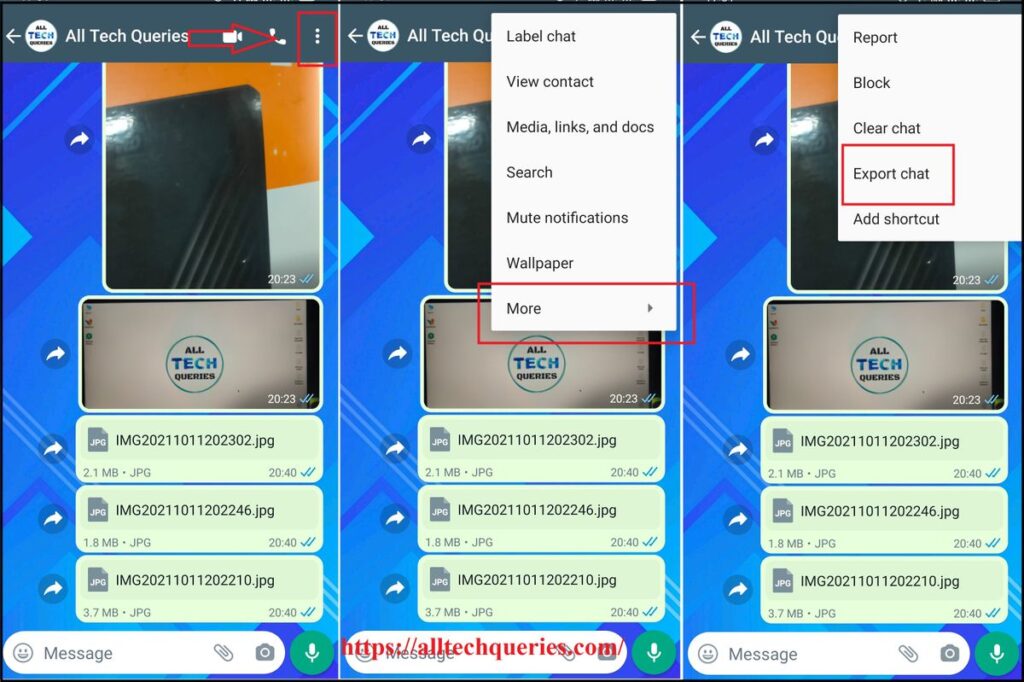
- Now, Whatsapp asks you whether you want to Export only the Text Messages, or want to Export the Media as well? (As in Images, Videos, Documents, etc.) Choose Without Media or Include Media. Note that the size of the export file will increase and could take longer to upload if you choose to Include Media.
- Next, you have to select Gmail from the given option. (You can also share it with other Whatsapp contact)
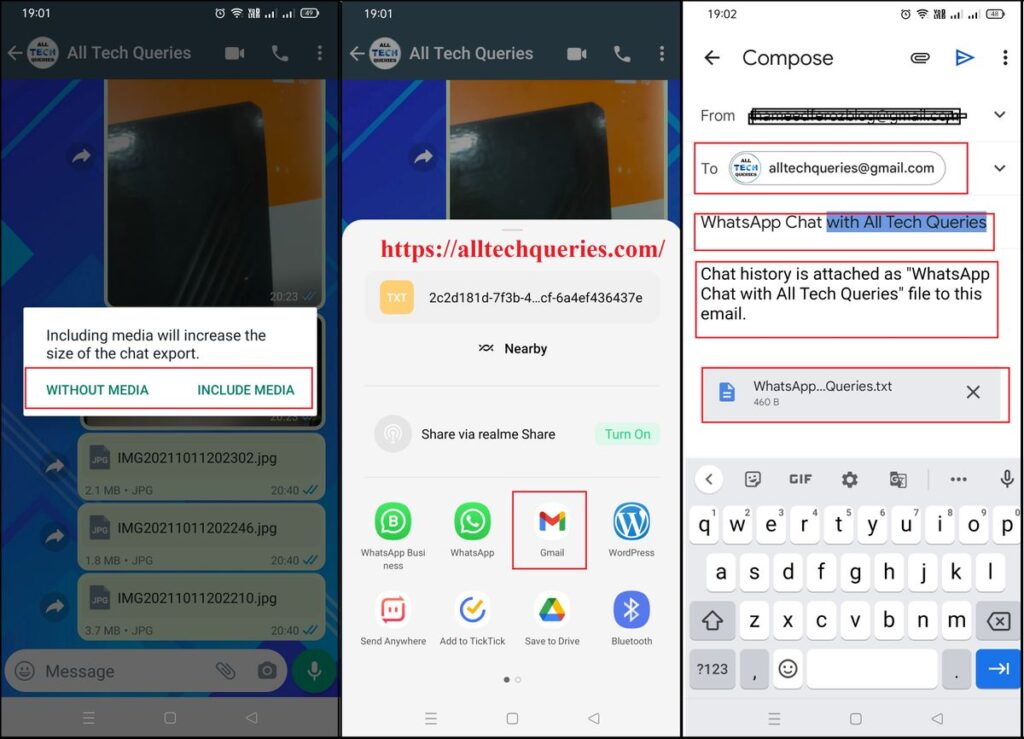
- As soon as you tap the Gmail option, it will open the Gmail app with the composed mail.
- All you have to do is Enter the email ID of the recipient. You can even enter your own ID. (You can send and receive on the same ID, that won’t be an issue).
- Finally, click on the Send button. You can also change the Subject line, and add more text if required.
Open Whatsapp Export Chat:
- Now, open the email you have received and download the Chat File.
- To read the Whatsapp Export Chat, you need to open the file in Chrome or any other browser (it works best on browsers)
- This is how the chat will look.
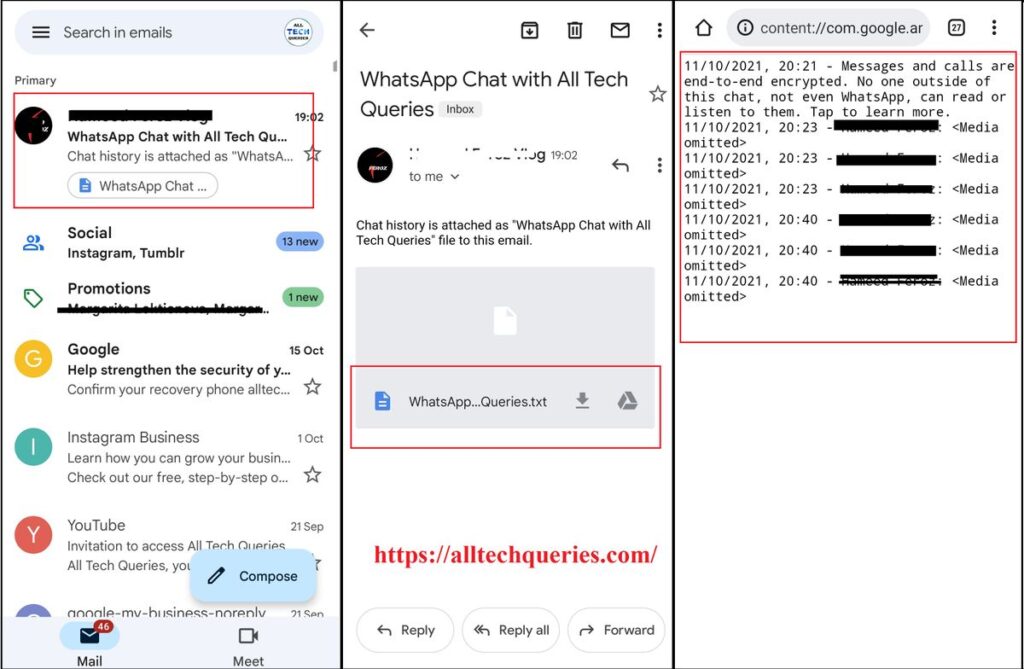
Also, check out How to Send Photos as Documents on Whatsapp.
If you like our tutorial on How to Export Chats from Whatsapp to Email, then share this article with others as well.