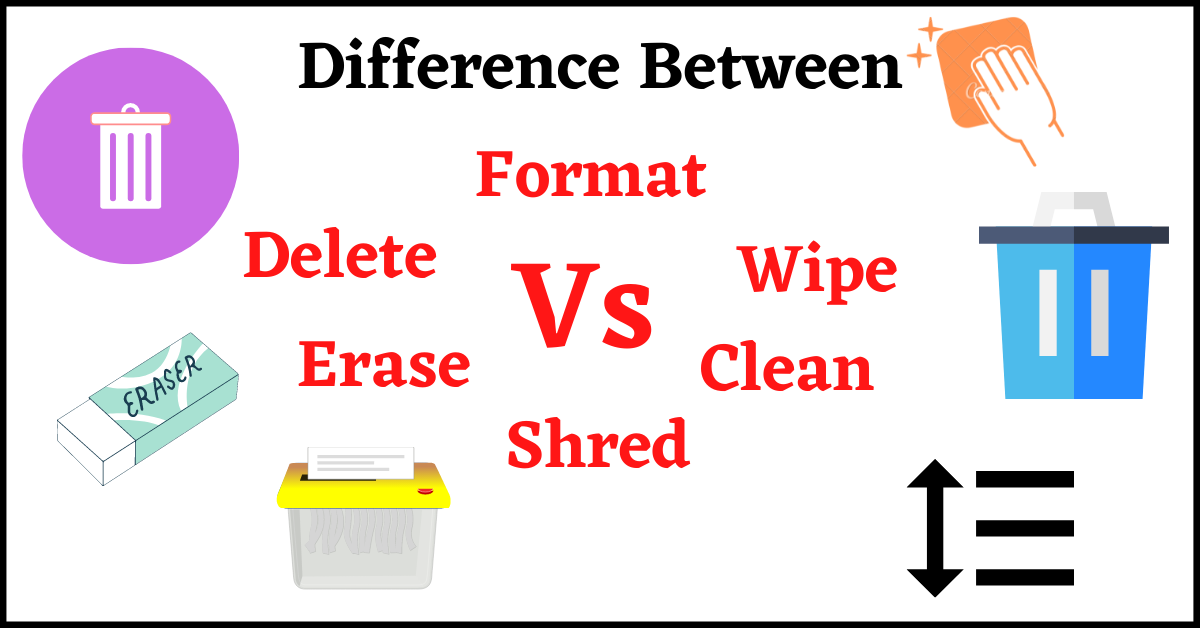Do you know what is the Difference Between Delete Vs Shred Vs Erase Vs Wipe Vs Format Vs Clean?
While using your Computer, Mobile Phone, or any Device with Storage, you might have come across the words like Erase, Delete, Wipe, and Shred. All of them might sound similar to you, as their job is to remove files from your computer. But, they are not the same. And here we will show you the Difference Between Delete Vs Shred Vs Erase Vs Wipe.
When you delete a file from your computer, it is not erased or wiped out. To completely remove a file from the hard disk (or any storage device), you need to erase it. And, to reduce the chances of recovering a deleted file, you need to shred it. To erase all the data from a hard disk is called Wiping.
Ok, you might be confused after reading the above paragraph. So, let me explain to you each term in detail so that you can understand them better.
Delete, Erase, Wipe, and Shred are functions operated by a computer by the user’s command. There are also two more functions that have similar functionalities. Those are Clean and Format. Let us understand them one by one.
Table of Contents
Difference Between Delete Vs Shred Vs Erase Vs Wipe Vs Format Vs Clean:
Delete:
What does the option Delete do on a computer?
Whether it is a computer, smartphone, or any storage device, when you Delete a File, it still stays there.
When you Delete a File on your PC, they are stored in Recycle Bin. These files are not even deleted from your computer, they are just hidden from your view. Moreover, it still takes up space.
Even if you Permanently Delete them from your Recycle Bin, they still remain on the Hard Disk.
So, the computer just hides the file, but it will remain on the computer. However, the space it was occupying will be preserved for new files. So, when you add new files, they will overwrite the old files.
You can easily recover deleted files from the storage device if they are not overwritten.
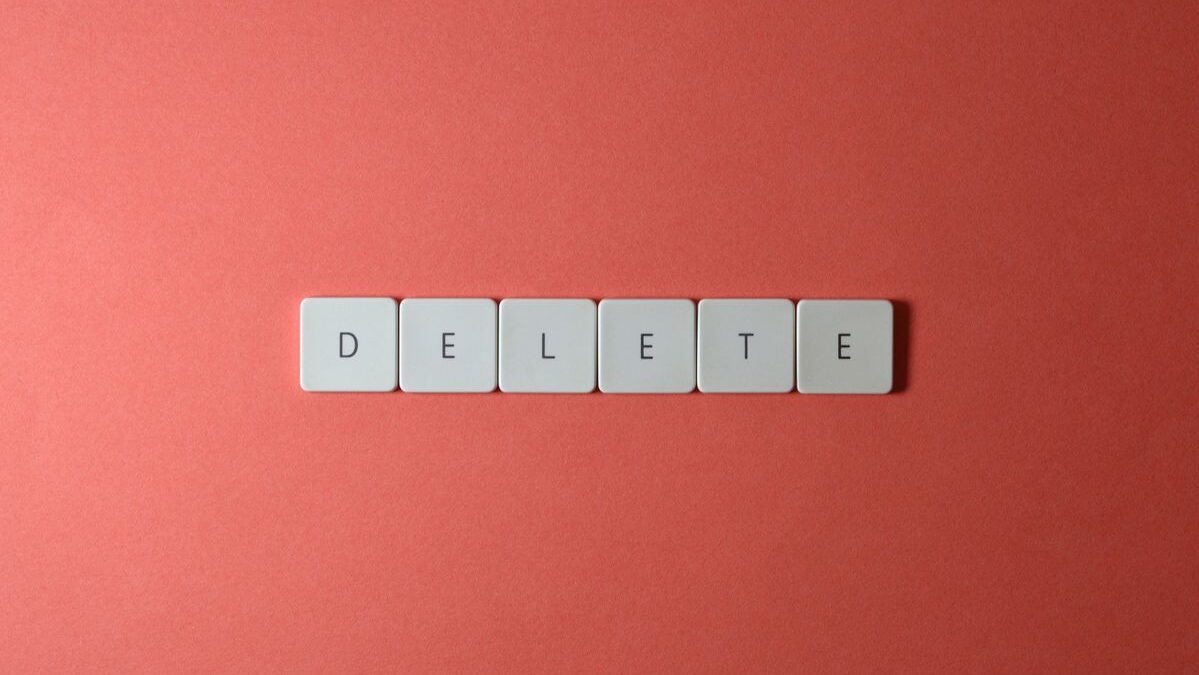
Shred:
What is Shredding? We have a detailed article on What is Shredding.
In short, Shredding is the process where we delete a file permanently from the hard disk.
As we discussed above, when you delete a file, it still remains on the hard disk.
Shredding is a process where the deleted files are overwritten by other files several times so that there is no chance of recovery.
Hence, if you want to delete a confidential or private file, you should Shred it.
Erase:
Erase is similar to Shred but on a larger scale.
We use File Shredder to delete a single or small group of files. However, we use the term Erase when deleting the entire data on a Hard Disk.
Once you Erase an entire disk, it is impossible to recover the data.
Wipe:
Wiping is almost similar to Erasing. When you Wipe a Hard Disk, it not only erases the existing files but also previously deleted files. So, the best method to delete your data permanently is to wipe out the storage device.

When is Delete, Erase, Wipe, and Shread used?
- We use the term Delete while Deleting Folders & Files (pictures, music files, videos, documents, etc.). But they are not deleted permanently from your storage and can be restored. You don’t need any software to delete a file.
- We use the term Shred to Delete the files permanently from the hard disk by overwriting other files on them. There is no chance of recovery if the file is overwritten multiple times. You need to use File Shredder to Shred a File.
- The term Erase is used when we are deleting data from an entire Partition or Hard Disk.
- Wiping is the same as Erase function, except that it erases current files and overwrites previously deleted files as well. You need Data Wiping Software like DiskWipe to Wipe out a Storage Device.
Besides Erase, Delete, Wipe, and Shred, there are two more terms used while deleting data. Those are Clear and Format.
Clear:
The term Clear is used to delete text. It can be a single character, word, sentence, paragraph, or entire document. You can clear the text by using the Delete or Backspace buttons on your Keyboard.
Format:
Now, you might be wondering What is Format. Formatting is similar to Delete. While the term Delete is used to remove selected files and folders, Format is used to delete an entire disk or a partition.
We have explained the difference between Quick Format Vs Full Format.
Conclusion:
If you read our 2nd paragraph again you will understand it better now. All the functions Delete, Erase, Wipe, Shred, Clear, and Format comes under the same function group. Therefore, many users are confused about their exact functionality. Here we have explained each of them separately so that you can understand the difference between Delete Vs Shred Vs Erase Vs Wipe Vs Format Vs Clean.