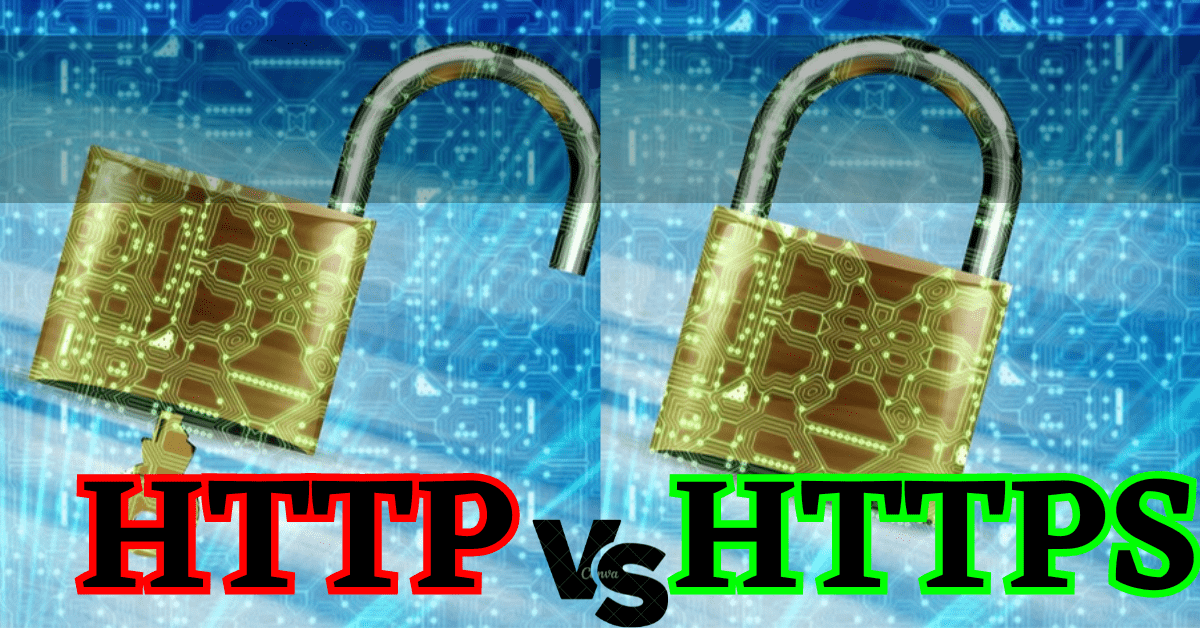Last Updated on August 29, 2024 by Tech Queries Team
When browsing the web, you might have noticed that some websites start with “HTTP” while others begin with “HTTPS.” Although these acronyms may seem similar, they represent fundamentally different protocols that affect your online security and privacy. Understanding the difference between HTTP Vs HTTPS is crucial for both users and website owners, as it can significantly impact data security, website performance, and trustworthiness.
Table of Contents
What is HTTP?
HTTP Definition:
HTTP stands for HyperText Transfer Protocol. It enables data transfer while you browse websites.

How HTTP Works:
HTTP is the foundation of any data exchange on the web. It is a protocol used for transmitting hypertext requests and information between web servers and browsers. Essentially, when you type a URL into your browser, HTTP is the protocol responsible for retrieving the content that appears on your screen.
History and Common Uses of HTTP:
HTTP was developed in the early 1990s and has become the standard protocol for web communication. It operates on a client-server model, where the client (usually a web browser) sends a request to the server, and the server responds with the requested content. HTTP is widely used for accessing websites, downloading files, and transmitting data over the internet.
Limitations and Vulnerabilities of HTTP:
Despite its widespread use, HTTP has significant limitations, particularly in the area of security. Since HTTP does not encrypt the data being transmitted, it leaves users vulnerable to various attacks, such as eavesdropping, man-in-the-middle attacks, and data tampering. This lack of security is a major concern, especially for websites handling sensitive information like login credentials, personal data, and financial transactions.
Example of an HTTP Vulnerability: The “Packet Sniffing” Attack
One notable example of an HTTP vulnerability is the “packet sniffing” attack. In this type of attack, cybercriminals use packet-sniffing tools to intercept unencrypted data transmitted over an HTTP connection. For instance, in 2014, the “Heartbleed” bug was discovered in the OpenSSL library, which impacted HTTPS connections.
Moreover, even the downloads may contain different types of Malware.
However, similar attacks on HTTP connections allowed attackers to capture sensitive information such as login credentials, personal data, and financial details transmitted in plaintext. This lack of encryption means that any data exchanged between the user and the website can be easily intercepted and read by malicious actors, exposing users to identity theft and fraud.
What is HTTPS?
HTTPS Definition:
The “S” in HTTPS stands for Secure. HTTPS stands for Secure HyperText Transfer Protocol. Unlike HTTP, HTTPS protects the data exchanged between users and websites by encrypting it.

How It Works:
HTTPS is an extension of HTTP designed to provide secure communication over the Internet. It combines the standard HTTP protocol with SSL (Secure Sockets Layer) or TLS (Transport Layer Security) encryption, ensuring that data transmitted between the client and server is encrypted and secure.
What is SSL?
SSL (Secure Sockets Layer) is a standard security technology used to establish an encrypted link between a web server and a browser. This ensures that all data transferred between the server and the browser remains private and integral.
SSL uses encryption algorithms to protect data from being intercepted or tampered with by unauthorized parties. Although SSL has been largely succeeded by TLS, the term “SSL” is still commonly used to refer to both technologies.
What is TLS?
TLS (Transport Layer Security) is the successor to SSL and is designed to provide secure communication over a computer network. Like SSL, TLS encrypts the data exchanged between the server and the client to protect it from eavesdropping and tampering.
TLS is more secure and efficient than SSL, with several improvements in encryption methods and protocols. While TLS is the current standard, the term “SSL” is often used interchangeably with “TLS” in discussions about website security.
Importance of SSL/TLS Encryption:
SSL/TLS encryption is the backbone of HTTPS. When a user connects to an HTTPS-secured website, the server provides a digital certificate to the user’s browser, establishing a secure connection. This encryption ensures that any data exchanged between the user and the website is unreadable to unauthorized parties, protecting sensitive information from being intercepted or altered.
Advantages of HTTPS Over HTTP:
The primary advantage of HTTPS over HTTP is its ability to secure data transmission. By encrypting the data, HTTPS prevents eavesdroppers from accessing sensitive information.
Additionally, HTTPS enhances data integrity by ensuring that the data sent and received has not been tampered with. This added layer of security makes HTTPS the preferred protocol for websites, particularly those that handle personal data, financial transactions, or login credentials.
Most popular websites like YouTube, Facebook, Amazon, Banking Websites, Shopping Websites, etc., works on HTTPS. Even our website (AllTechQueries.com) is safe and secure with HTTPS protocol.
Is HTTPS Required?
Not necessarily. If you are just browsing a website or reading articles, HTTP is generally sufficient. However, when you are entering personal information into forms, providing banking details for purchases, or engaging in any activity that involves sharing sensitive data, it is crucial to confirm that the website uses HTTPS for secure communication.
Key Differences Between HTTP Vs HTTPS
1. Security: Encryption vs. No Encryption:
If you’re wondering what is the difference between HTTP and HTTPS, the main factor is data encryption. While HTTP transmits data in plain text, making it vulnerable to interception, HTTPS encrypts the data, protecting it from unauthorized access. This encryption is crucial for maintaining the confidentiality and integrity of the information being exchanged.
2. HTTP Vs HTTPS Data Integrity:
HTTPS not only encrypts data but also ensures its integrity. This means that the data cannot be altered during transmission without being detected. In contrast, HTTP does not provide any safeguards against data tampering, making it less reliable for transmitting sensitive information.
3. HTTPS Vs HTTP Performance:
While HTTPS offers enhanced security, it can sometimes impact performance due to the additional time required for encryption and decryption processes. However, modern advancements in technology have minimized these performance differences, making HTTPS nearly as fast as HTTP in most cases.
4. SEO Benefits:
Search engines like Google prioritize secure websites, giving HTTPS-enabled sites a higher ranking in search results. This SEO advantage makes HTTPS a critical factor for website owners who want to improve their visibility and attract more visitors. In contrast, HTTP websites may be penalized in search rankings, reducing their overall traffic.
5. Visual Indicators in Browsers:
One of the most noticeable differences between HTTP and HTTPS is the visual indicators in web browsers. HTTPS websites display a padlock icon in the address bar, signaling to users that the connection is secure. Some browsers may even display the website’s name in green, further reinforcing the site’s legitimacy. On the other hand, HTTP websites lack these security indicators, and some browsers may flag them as “Not Secure,” warning users of potential risks.

Why HTTPS Matters
Importance for Websites, Especially E-commerce:
For websites, especially those in e-commerce, using HTTPS is no longer optional—it’s a necessity. HTTPS protects users’ personal and financial information, building trust and confidence in the website. Without HTTPS, customers are less likely to complete transactions, fearing that their data may be compromised. When comparing HTTP vs HTTPS, it’s clear that HTTPS offers a higher level of security
Trust and Credibility with Users:
HTTPS is a symbol of trust. Websites that use HTTPS are seen as more credible and reliable, while those that do not may be viewed with suspicion. This trust is essential for any website, as it directly impacts user engagement and conversion rates.
SEO Ranking Factors:
As mentioned earlier, HTTPS is a ranking factor for search engines. When it comes to HTTPS vs HTTP, search engines favor HTTPS for better ranking, driving more organic traffic. In contrast, HTTP websites may be penalized, leading to lower visibility and reduced traffic.
How to Migrate from HTTP to HTTPS
Migrating from HTTP to HTTPS involves several steps:
- Obtain an SSL/TLS Certificate: Purchase and install an SSL/TLS certificate from a trusted certificate authority (CA).
- Update Internal Links: Ensure that all internal links within the website are updated to use HTTPS.
- Redirect HTTP to HTTPS: Set up 301 redirects to automatically redirect users from HTTP to HTTPS.
- Update External Links: If possible, update any external links pointing to your site to use HTTPS.
- Test Your Website: Thoroughly test your website to ensure that all elements are functioning correctly over HTTPS.
Importance of SSL Certificates:
SSL certificates are crucial for establishing a secure connection between the server and the client. They verify the authenticity of the website and encrypt the data being transmitted. Without an SSL certificate, a website cannot use HTTPS.
Common Challenges During Migration:
Migrating from HTTP to HTTPS can present challenges, such as potential downtime, broken links, and mixed content issues (when some elements on a page load over HTTP instead of HTTPS). These challenges can be mitigated by careful planning, testing, and using tools like SSL checkers to ensure a smooth transition.

How to know if the website has HTTP or HTTPS protocol?
Check the URL bar where the website’s address is displayed. If you see a lock icon to the left of the website name, this indicates that the site is using HTTPS and is secure, especially if the lock symbol is green or grey.
Conversely, websites using HTTP will often display a “Not Secure” warning with a triangle icon. You can click on the lock icon to verify whether the site has an SSL certificate. When it comes to HTTP versus HTTPS, HTTPS is the preferred choice for secure browsing.
You might also be interested in reading about What is IP Address.
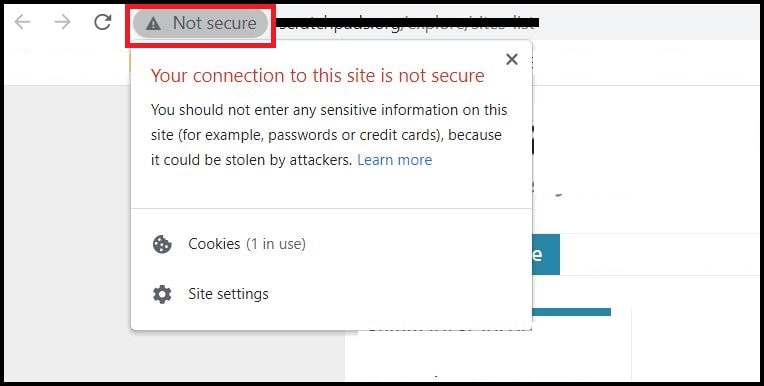
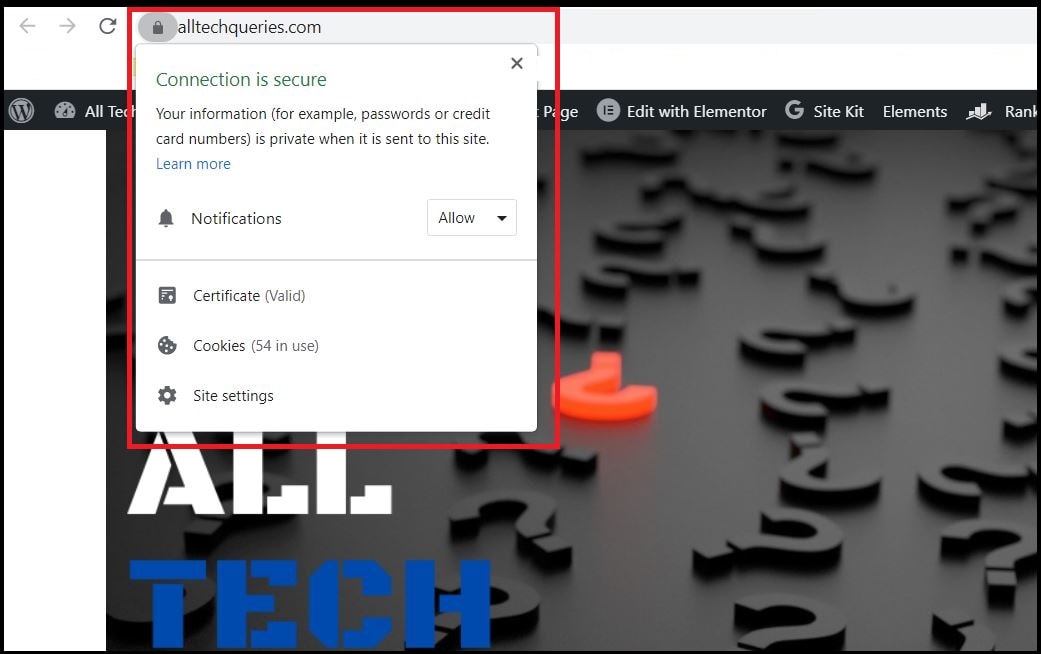
Common Myths About HTTPS
As HTTPS becomes increasingly vital for web security, several myths and misconceptions have emerged. Understanding these myths can help clarify the importance of HTTPS and encourage more widespread adoption. Here are some common myths about HTTPS:
Myth: HTTPS is Only for E-commerce Sites
Reality: While HTTPS is crucial for e-commerce sites that handle sensitive financial transactions, it is equally important for all websites. HTTPS protects any data transmitted between users and the site, including login credentials, personal information, and browsing history. Using HTTPS helps ensure that all user data remains private and secure, not just during transactions.
Myth: HTTPS Guarantees Complete Security
Reality: Although HTTPS provides strong encryption and significantly enhances security, it does not guarantee complete protection against all types of cyber threats. HTTPS encrypts data during transmission but does not address other security concerns such as malware, phishing attacks, or vulnerabilities in website code. It is essential to combine HTTPS with other security measures, like regular software updates and robust security practices, to provide comprehensive protection.
Myth: HTTPS is Too Expensive and Complicated to Implement
Reality: The cost and complexity of implementing HTTPS have decreased significantly over the years. Many certificate authorities offer free SSL/TLS certificates, such as Let’s Encrypt, which makes it affordable for even small websites to secure their connections. Additionally, modern web hosting services often provide easy-to-follow guides for setting up HTTPS, making the process straightforward.
Myth: HTTPS Slows Down Website Performance Significantly
Reality: While HTTPS does involve encryption and decryption processes, advancements in technology have minimized the performance impact. Modern servers and browsers are optimized to handle HTTPS efficiently, often resulting in negligible performance differences compared to HTTP. In many cases, HTTPS can even improve performance due to better HTTP/2 support, which is available with HTTPS.
Myth: HTTP is Safe Enough for Non-Sensitive Data
Reality: Even if a website does not handle highly sensitive data, using HTTP can still pose risks. Unencrypted data transmitted over HTTP can be intercepted, manipulated, or tampered with by attackers. Moreover, modern browsers and search engines increasingly favor HTTPS, and using HTTP can negatively impact a website’s credibility and search rankings.

HTTP Vs HTTPS – Conclusion:
In today’s digital landscape, the choice between HTTP Vs HTTPS is clear. HTTPS provides the security, trust, and SEO benefits that modern websites need to succeed.
Whether you’re a website owner or a user, understanding the difference between HTTP and HTTPS is crucial for protecting your data and maintaining trust online.
As more users become aware of the risks associated with HTTP, the shift to HTTPS will continue, making it the standard for secure web communication.