Last Updated on March 8, 2022 by Tech Queries Team
You might have heard the terms Software and Hardware several times. But, you might also have come across the word Firmware. So, What is Firmware exactly? To understand this, you should learn What is Hardware and Software first? What is the difference between Firmware Vs Software Vs Hardware? Let’s find out.
Table of Contents
What is a Hardware?
In simple words, the parts or components of a computer that you can touch physically are called Hardware. Examples of Hardware are Mouse, Keyboard, Monitor, CPU, Speaker, etc. These are all physical components that you can touch and feel.
Also, check out this article where we have discussed the Hardware Components of a Computer with Images.

What is a Software?
The programs which run inside a computer, which you cannot touch or feel, are called Software. Examples of Software are Windows Operating System, MS Word, Google Chrome, Media Player, Video Games, and all the programs you install on a computer. These cannot be touched directly. We can access them using Hardware Components like Mouse, Keyboard, etc.
Moreover, some Hardware requires Software to work. For example, you need to install Printer Drivers, Gamepad Drivers, etc., for that device to work properly.
Another example: Take the Realme X phone, which has a pop-up camera. The camera is a hardware component, but you cannot pull it out physically to use it. When you open the camera application (Software) on your mobile, it commands the Hardware to pop up the camera.
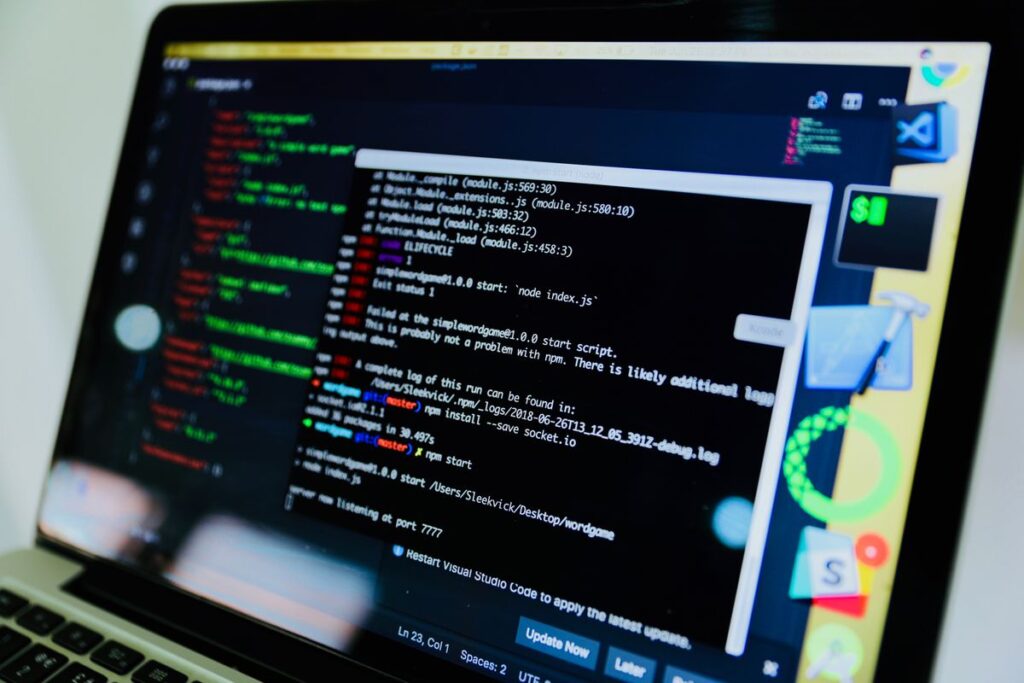
Basically, Hardware and Software are very different from each other, but they need each other in order to function.
What is Firmware Definition?
Firmware is a type of Software that comes pre-installed in electric appliances by manufacturers. The Firmware is read-only and cannot be edited or altered in most cases. In simple words, Firmware is what connects the Hardware with the Software.
Whenever we talk about Hardware and Software, we take only Computers, Laptops, and Mobile phones into consideration. However, Hardware, Software, and Firmware are also parts of other electronic items such as TV, Ovens, Washing Machines, etc. Usually, Firmware is stored in the ROM (Read Only Memory) of the device.
Firmware Example:
For example, when you press a button on the TV remote, it sends a signal and operates the TV. Or when you set a timer on Washing Machine or Oven, they turn off automatically. All these activities are happening because the manufacturers have pre-installed Firmware on that device.
Here is another simple example. When you format the PC, all the data and installed programs are erased. Still, when you insert the OS CD, the PC allows you to access the installation process. Moreover, you can even access BIOS settings when your hard disk is formatted. It is because the motherboard manufacturers installed BIOS on the Firmware. Hence, even if you completely erase or damage the hard disk, the Firmware remains safe.
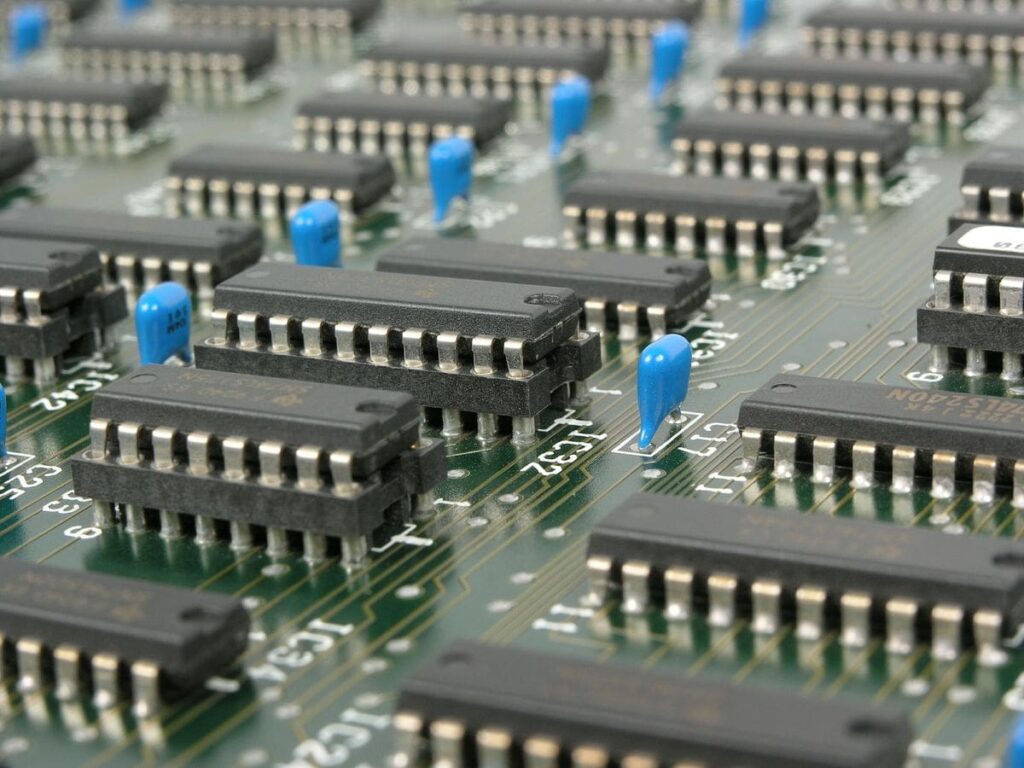
Firmware Update or Alteration:
These days, manufacturers are providing upgrades to improve the Firmware from time to time. A normal user cannot edit the Firmware. However, computer engineers can make changes to it. Besides that, the Firmware can be hacked by cybercriminals with the help of Rootkits Malware.
Firmware Vs Software:
Firmware is very sensitive when compared to Software. If you lose power while installing or updating a program, you can uninstall and reinstall it. Also, if you make any changes to a program or even an Operating system, you can simply format the PC and reinstall it.
However, if you lose power while updating the Firmware, you can permanently brick the device. The same happens when you alter or delete the Firmware settings. Therefore, we recommend you leave the Firmware alone. Also, make sure you have power backup before updating the Firmware to avoid such programs.
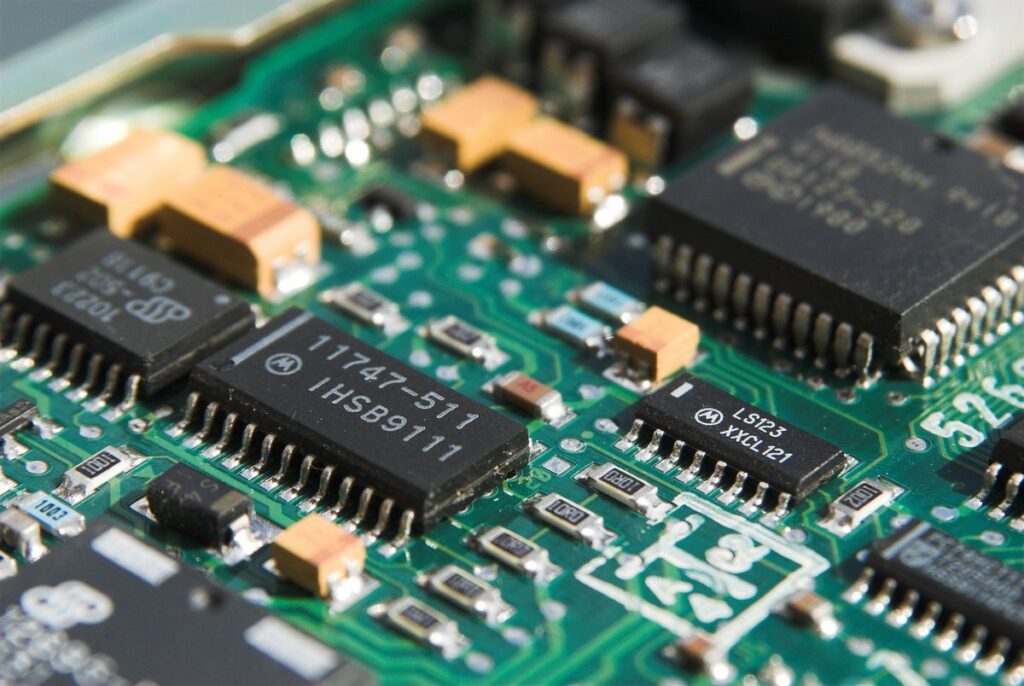
Conclusion:
In conclusion, a device requires all Hardware, Software, and Firmware to function. If you damage hardware physically, it can be repaired in most cases. Similarly, if you can uninstall and reinstall the software. But, Firmware is pre-installed by manufacturers, and it is hard to reset, once altered. Therefore, we recommend you not to alter the Firmware of a device unless you have proper knowledge of it. Besides that, you should also protect your Firmware from Malware, especially the Rootkits.
Now that you have learned What is Firmware, and What is the difference between Firmware Vs Software Vs Hardware, share this article with your friends and let them know as well.

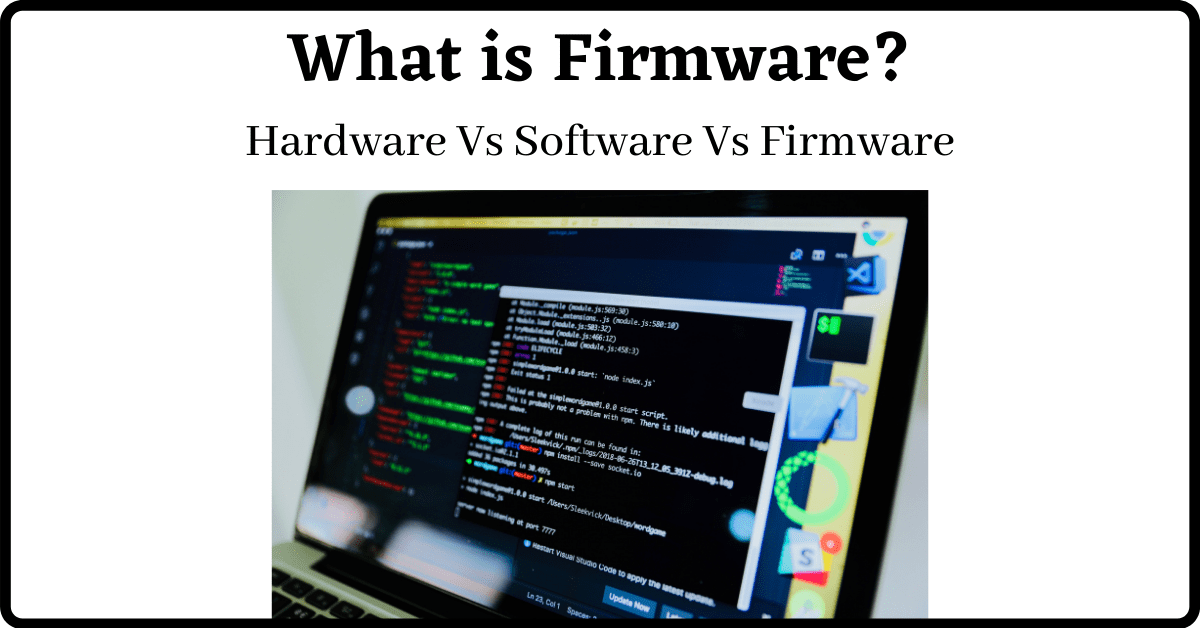
2 thoughts on “What is Firmware? Difference between Firmware Vs Software Vs Hardware”