Last Updated on December 23, 2021 by Tech Queries Team
All internet users must know What is a Firewall & What does a Firewall Do? A Firewall is a security software/service that monitors and filters all incoming and outgoing data while using the internet. In Simple words, the Firewall prevents unauthorized access by creating a safety barrier between your computer and the internet.
All internet users must know What is a Firewall & What does a Firewall Do? A Firewall is a security software/service that monitors and filters all incoming and outgoing data while using the internet. In Simple words, the Firewall prevents unauthorized access by creating a safety barrier between your computer and the internet.
These days, a Firewall is as essential as Antivirus Software. Here we will explain what is a Firewall? and What does a Firewall Do with real-life examples. Moreover, we will also discuss the different types of Firewalls and the advantages of using a Firewall.
Table of Contents
What is a Firewall?
First, let’s talk about What is Firewall in General. A Firewall is used in the construction field. A special kind of wall is built in houses and large buildings that prevent the fire from spreading. In case of fire accidents, the Firewall prevents fire from getting into a room or spreading outside a room.
The computer Firewall has a similar concept. In simple words, a Computer Firewall stops unwanted data from entering into your computer, and it also prevents your data from leaking outside. It is two-way protection.

What does a Firewall Do?
What a Firewall does is prevent unauthorized data transfer and block internet access to specific services. Whenever you are using the internet and browsing websites, a Firewall prevents them from installing unwanted software on your PC in the background. In case your computer is affected by viruses, the Firewall prevents it from spreading to other computers connected through LAN or other systems.
Here is a simple example that will help you understand What does a Firewall do:
When you go to Airport, they check your passport, ticket, and visa before allowing you inside. Similarly, all internet data should pass through the Firewall, and the Firewall will only allow trusted data.
To completely understand the Firewall concept, you should also know how the internet works. When you type a website name on your browser, your browser sends the information to the internet. The internet then sends back the data and lets you access the website.
During this process, hackers or cyber criminals try to interfere and get into your computer. Once cybercriminals drop a file in your computer, they can hack the PC as well as steal your confidential data.
However, if you install a Firewall, it will only allow the requested website data to be passed to your computer. The Firewall will block any data coming from unwanted sources. Hence, your computer stays safe. Moreover, the user can manually block certain websites based on IP addresses, Domain Names, Protocols, Programs, and Keywords.

Types of Firewall:
Firewalls can be differentiated based on Hardware & Software or based on their workability.
Types of Firewall based on Hardware and Software:
Hardware-Based Firewall:
These days, modern routers contain a built-in Firewall to prevent unwanted data transfer. Besides that, you will also find dedicated Firewall devices, which you can connect between a router and the internet. This way, the Firewall prevents unwanted data between the internet and all your devices. Setting up a Hardware-Based Firewall will help you protect all the devices connected to your router. It is also called a Network-Based Firewall as it secures the entire network.
Also, check out the difference between Router and Modem.

Software-Based Firewall:
You will get the Firewall feature installed in your Antivirus software. Besides that, the latest Windows Operating System also provides you free Windows Firewall. Moreover, you can also install Third-Party Firewall software on your device. By installing the Software-Based Firewall on a device, you can protect only the specific device. The Software-Based Firewall is also known as a Host-Based Firewall. Nowadays, even Cloud Services offers Firewall security.
If you install Antivirus Software, it will automatically disable Windows Firewall. The Antivirus will set default rules for applications. It denies websites from sending harmful files into your computer.
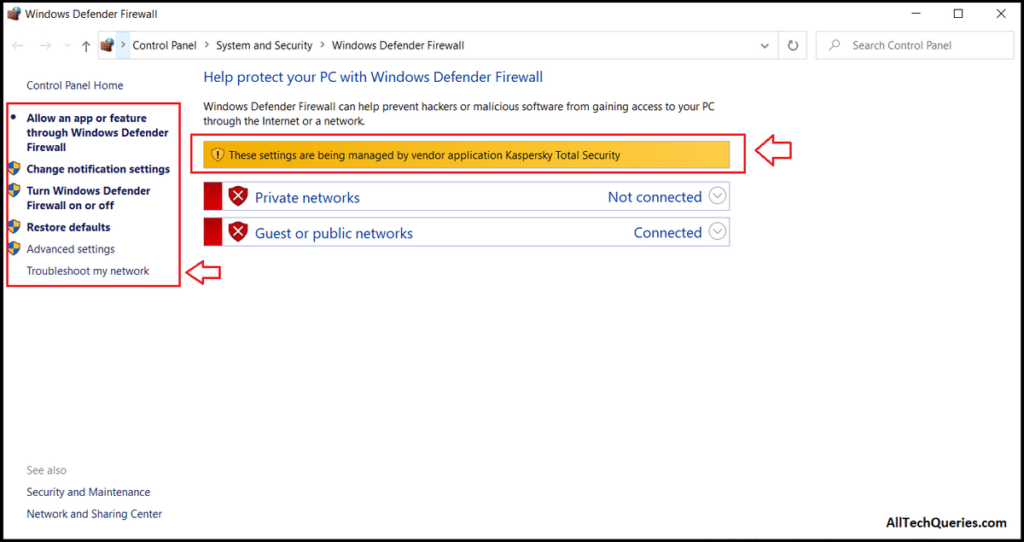
Also, it doesn’t allow installed programs to send data from your PC without the user concert. Moreover, Computer Firewall also blocks certain services from connecting to the internet altogether.
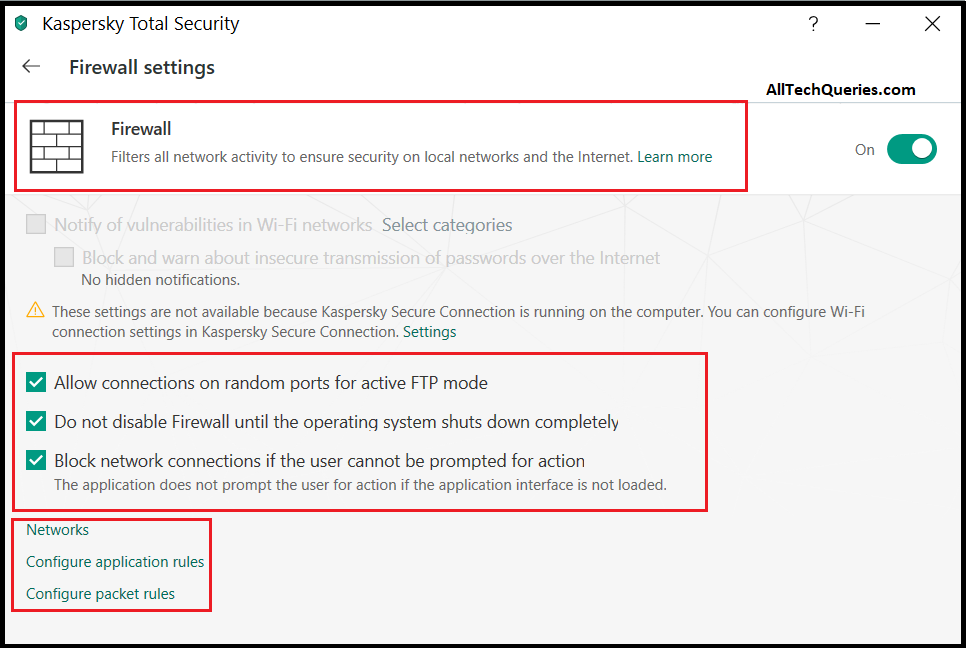
As you can see in the provided picture, you can manually enable and disable any program or service from connecting to the web. Mostly, users who use cracked (pirated) applications and games use a Firewall to stop the applications from connecting to the internet. Because, the pirated apps can connect their base servers through the internet, and the company would find out that the user is using a pirated version.
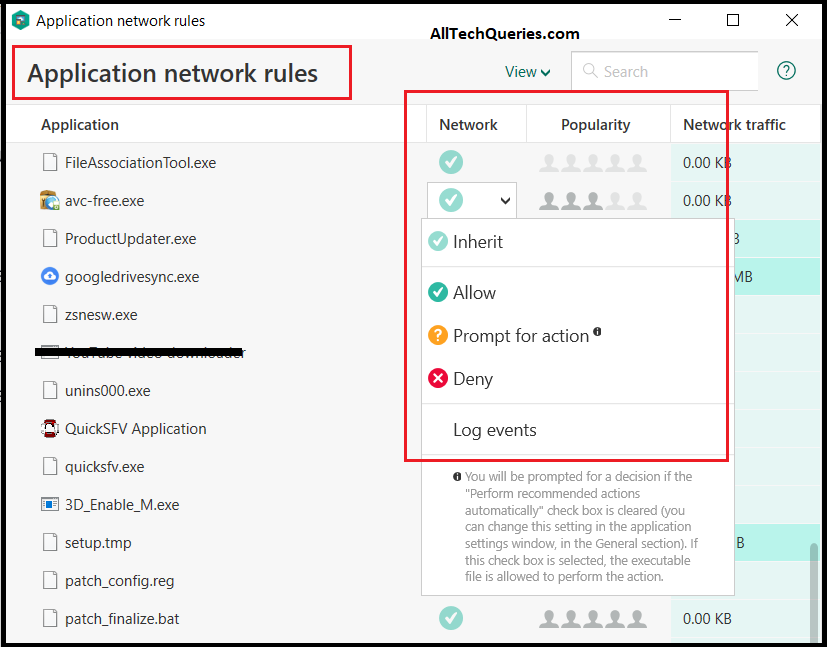
Large Organizations use both Hardware-Based and Software-Based Firewalls for maximum protection.
Types of Firewall based on their usage and workability:
The Firewall can also be classified based on their usage and workability.
Packet Filtering Firewall:
As we have already discussed how the internet works, Understanding the types of Firewalls will be easy. Packet Filtering Types of Firewall filters the data by reading the IP address of the sender. Therefore, while accessing the internet, you receive the data from the requested websites without any interference.
Simple Example:
Suppose you are downloading a file from a trusted website (say download.com). The website splits the original file into several parts based on your internet speed. As the website send the file in several parts, each part contains the sender’s and receiver’s details (Like source address, the destination address, port number, and protocols).
However, while you are transferring information, hackers will try to send viruses and harmful files to your computer. A Firewall will identify that you are accessing YouTube.com, so it blocks access from other IP addresses. A Packet Filtering Firewall scans the incoming data and allows only the data you requested.
Proxy Firewall (Application-Level Firewall):
The Proxy Firewall works similar to VPN Software. When you send a request to the internet, the Proxy Firewall acts as a mediator. Therefore, it hides your IP address and prevents hackers from recognizing your computer’s identity.
Check out the difference between Proxy and VPN.
Hybrid Firewall:
A Hybrid Firewall is implementing both Packet Filtering and Proxy Firewall in a series to double the security.

5 Advantages of Firewall:
Blocking programs from internet access:
A Firewall stops programs from sending unauthorized data without user permission. Moreover, users can manually block programs and services from connecting through the internet.
Hides user identity:
Proxy Firewalls protect user identity by hiding their original IP address while sending a request to the internet.
Monitor Traffic:
One of the best features of a Firewall is that it monitors all incoming and outgoing traffic.
Protection against Malware:
Firewalls also block traffic from untrusted sources that may contain Malware like viruses, spyware, and Trojans. Moreover, Hardware-based Firewalls can protect all the devices in your home or office.
Prevents Hacking:
All the internet data must pass through the Firewall, whether it is incoming or outgoing. The Firewall immediately blocks suspicious files coming from unknown sources. Therefore, making it difficult for hackers to infect your devices.

Difference between Firewall and Antivirus:
A Firewall monitors network activities and prevents unwanted traffic. The Hardware-Based Firewall can protect the entire network and all the devices connected to the router. It blocks both malware and hackers from entering your PC through the internet. However, a Firewall cannot detect the virus in Pen Drives and other offline sources. But, it prevents the virus in one PC from spreading into others.
The Antivirus Program protects your PC from all types of malware, both online and offline. Besides that, some Antivirus Software offers built-in Firewall protection. However, with Antivirus Software, you can only protect the specific device.
In Conclusion, it is best to protect your devices using both Hardware-based Firewall and Antivirus Software (with a built-in Firewall feature).
Frequently Asked Questions:
How Many Firewall Types are there?
Firewalls can be classified into two types, that are Hardware-Based and Software-Based.
Is a Firewall Necessary?
Yes. A Firewall is security software that protects your PC from internet threats. However, you won’t need a Firewall if you have installed Antivirus Software.
What are the main differences between a hardware and a software Firewall?
Hardware Firewall is a device that can protect all the devices connected to the router. Whereas, Software Firewalls can only secure the specific computer or device on which you have installed it.
Do Mac Users need a Firewall?
Yes. If you are using the internet, then it’s safe to have a Firewall or Antivirus Software on your PC.
Should Hardware Firewall be placed before or after the router?
If you want to protect all the devices connected through the router, then you must place the Hardware Firewall before the router. This way, all your devices connected through router WiFi will be safe.
What is the difference between Firewall and Proxy?
Proxy is a service that hides your IP address when you are surfing online to protect your identity. Whereas, a Firewall not only protects your identity but also prevents malicious files from downloading on your computer.
What is the main disadvantage of a Firewall?
The best thing about the Firewall is also the worst thing. It is so secure that it does not allow you to browse or access some websites, even if you need to visit them. Sometimes they can have a false alarm, which blocks you from accessing some websites, and it also prevents some programs from connecting to the internet.
Why Firewall is called Firewall?
In the real world, a Firewall is a structure placed in buildings that prevents fire from spreading from one part to other parts of the building.
Similarly, the computer Firewall is a service that prevents virus/malware from reaching your computer through the internet.
What are the 3 types of Firewalls?
We can classify Firewalls by Packet-Filtering Firewall, Proxy Firewall (Application-Level Firewall), and Hybrid Firewall.
What does a Firewall do?
A Firewall monitors traffic and protects against all types of malware and hackers on the internet.
Does Windows 10 have a Firewall?
Yes. Windows 10 offers Windows Defender and Windows Firewall service for Free. However, you need to have a genuine Windows Operating System for the services to work precisely.
Are Firewall and Router the same?
No. Routers are used to supply the internet to various devices, whereas a Firewall makes sure your internet is secure.
Can Firewall block VPN?
If you are using third-party VPN software, then it is possible that the Firewall might block it. However, you can allow access to it in the Firewall settings.
Can Firewall Block Websites?
Yes. The Firewall can block a website if it is trying to send unwanted files onto your computer. Users can also block specific websites manually.
Where Firewall is installed?
The default Windows Firewall will be found in the Windows Directory. Whereas, third-party Firewall programs are installed in C:\Program Files\
Conclusion:
In Conclusion, we recommend you use a Firewall for the safety of your computer and personal data. Home users can install Third-party Firewall software or trusted Antivirus Software. The built-in Windows Firewall is also great. However, large business companies and offices shall use both Hardware Firewall and Software Firewall as they contain confidential files on their PC.
Things to keep in mind:
- While installing some programs like Download Manager and Torrent Software, the setup asks you to add an exception of that program in Windows Firewall. You should enable it only if you trust the software and files downloaded from it. However, if it is necessary to provide an exception, you should install Antivirus software.
- A hardware-based Firewall only prevents the virus from entering your network. But, if any of your homegroup computers are affected by viruses through a pen drive or other sources. In such cases, the virus can spread on other computers. Therefore, having a software-based Firewall is also important, as it prevents viruses from spreading to other computers in the network.
Share this article using the share icons and let others know What is a Firewall & What does a Firewall Do? Also, comment below, which Type of Firewall you are currently using.

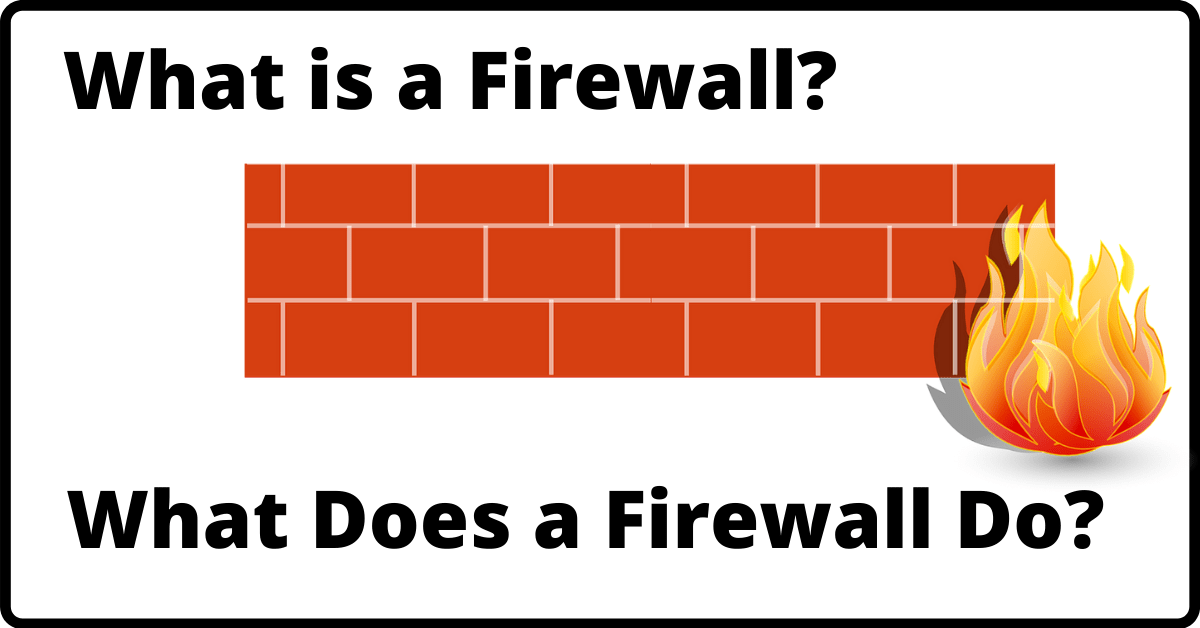
3 thoughts on “What is a Firewall & What does a Firewall Do?”