Last Updated on January 18, 2022 by Tech Queries Team
The CPU is the most important part of the computer. But, do you know how many types of processors are there in the computer? Keep reading as we will also give an in-detail explanation of what is a CPU. Along with its components and how it works.
Check out the Table of Content and jump to any topic you would like to read.
Before we proceed, I want to answer the most asked question about CPU and Processor.
What is the difference between CPU and Processor?
Both are the same. CPU stands for Central Processing Unit, and it processes all the operations of a computer. Therefore, in short, people often call it a Processor. They are also known as MicroProcessors. The earlier versions of the CPU were huge, as the computer was also huge. Later, when they decided to reduce the computer’s size, engineers designed microprocessors that can fit on the smaller motherboards.
Table of Contents
What is a CPU? What are its functions?
CPU is one of the essential components of a computer. People often consider it as the brain of the computer. The name itself indicates that it’s the Central Processing Unit of a computer.
A CPU is further divided into three sections.
- ALU (Arithmetic and Logical Unit)
- MU (Memory Unit)
- CU (Control Unit)
The computer is very much like humans, and the CPU is its brain. We will explain to you the function of the CPU with human examples.
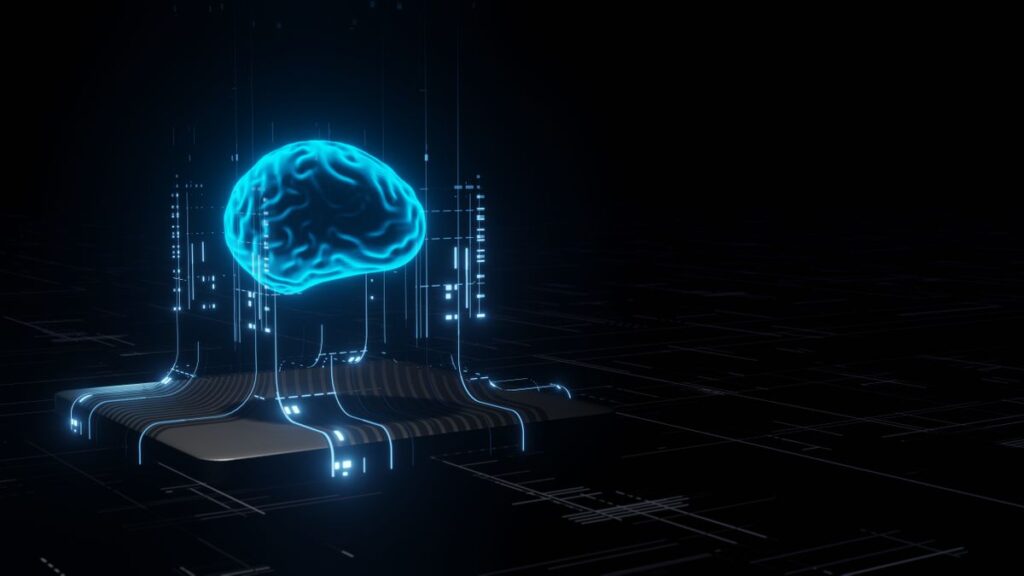
ALU (Arithmetic and Logical Unit):
Arithmetic and Logical Unit performs all the calculations on the computer.
MU (Memory Unit):
The Memory Unit in a CPU is useful to store data. There are several types of storage devices in a computer. We have discussed more on ROM and other storage devices in another the above-linked article.
CU (Control Unit):
The Control Unit in a CPU is responsible for giving commands and controlling other parts of the computer.
Example:
If someone asked you to calculate 2485+6576, your brain will process the data and provide the answer. Likewise, when a user gives any command to the computer, the CPU processes the data and provides the output with the help of ALU.
Similarly, like the human brain stores data and memories, the CPU uses a Memory Unit to store the data.
Moreover, the human brain also controls other parts of our body. Likewise, the brain of the computer (CPU) controls other components of the computer.
Types of Processors in a Computer:
There are different types of Processors like single-core, dual-core, quad-core, octa-core, and multi-core. As the name suggests, a single-core CPU has only one core, a dual-core CPU has two cores, and so on.
- A Single-Core CPU has only one core and is not suitable for performing multiple tasks.
- You can use Dual-Core CPUs if you don’t use the computer very often. It is also ideal for students.
- A Quad-Core and Hexa-Core processors are ideal for most users. Octa-Core and above CPUs are suitable for high usage.
- If you are working in an office where you need to perform multi-tasking, you might need Octa-Core or higher.
However, gamers need different strategies while buying a CPU. More cores do not mean it benefits you in gaming. The most important component for gamers is GPU.
You can check out this article, where we have discussed the difference between GPU Vs CPU.
Having 12 cores CPU does not perform any better than a 6 core CPU. You can even play games on a Dual-Core processor with a powerful graphics card like GTX 2050 or GTX 3050. But, there is a small chance of bottlenecking.
Cores:
The size of the CPU chip remained the same, but more cores have been added to it with the help of nano-technology. More cores mean more speed and performance. With multiple cores, you can operate several operations at once. However, some activities like rendering and gaming consume too much CPU usage and slow down the computer. Therefore, engineers introduced GPU, which can perform graphical operations quickly and effortlessly.
Example: Assume the processor is a robot, that has multiple hands (cores) to perform activities (tasks). When you give it a small task, it will perform the task with a single hand, like playing movies, watching pictures, listening to songs, working on MS-word, etc. If you give it 8 smaller tasks, it will perform the tasks with eight hands.
However, if you give it a bigger task, it should use multiple hands to perform that single task like gaming and video processing. Therefore, having an 8 core (octa-core) CPU can perform several smaller tasks or one huge task.
You can buy an Octa-Core Processor from Amazon.
- 8 Cores / 8 Threads
- 3.60 GHz up to 4.90 GHz / 12 MB Cache
- Compatible only with Motherboards based on Intel 300 Series Chipsets
- Intel Optane Memory Supported
- Intel UHD Graphics 630
As you see, the above product has other features besides the core of a CPU. The other factors like threads, clock speed, cache, integrated graphics are also important parts of a Processor. Keep reading as we will be discussing about them later in this article.
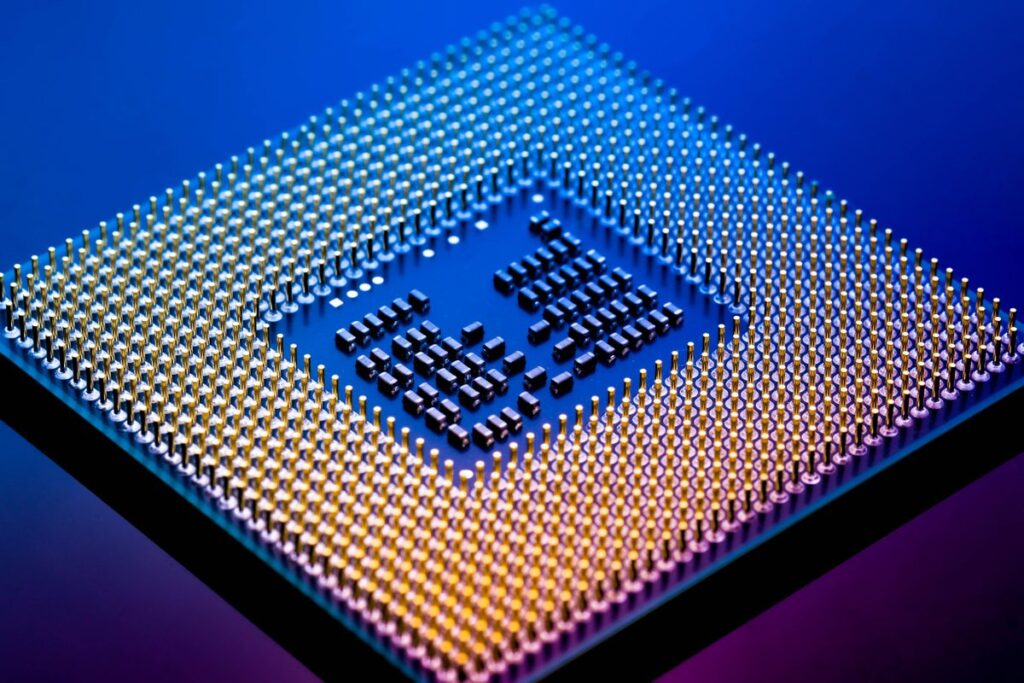
Threads:
Threading is a process where the Core of the CPU is divided into two or more virtual parts so that each part can perform different tasks. CPU manufacturers use treading technology to split the cores virtually and enhance the performance.
Whenever you are threading a dual-core CPU, it behaves like a quad-core CPU. If you have 6 cores with 6 threads, your CPU might run as a 12 core processor.
A simple explanation: When you are performing smaller activities like watching movies, listening to songs, etc., each process takes the entire core. Therefore, threading divides the cores and spread the tasks so that your CPU can handle several tasks at once. If you have a 4 core CPU with 8 threads, it will run equivalent to the 12 core CPU.
4 core CPU with 8 threads = 6 core CPU with 6 threads.
Cores are hardware chips located on the CPU, which cannot be divided physically. Threading is software that divides the cores virtually. However, this technique doesn’t work when you are playing games or using designing software.
Clock speed and Overclocking:
Clock Speed shows how many instructions your CPU can process in a second. It is represented by GHz and pronounced as GigaHertz. Here
G means Million and Hz mean time per second. For example, a 4 GHz CPU indicates that it can process 4 million instructions per second.
More clock speed = faster reaction time = better performance
Therefore, gamers use the technique of overclocking to enhance the performance of the CPU. However, overclocking would heat up and burn the processor. So, if you are trying to overclock any component of the computer, make sure you enhance the cooling system.
Also, note that all CPUs cannot be overclocked. Your Processor and Motherboard should have the feature. Anyhow, all AMD CPUs support overclocking. Whereas in intel, only the CPUs ending with the letter k supports overclocking.
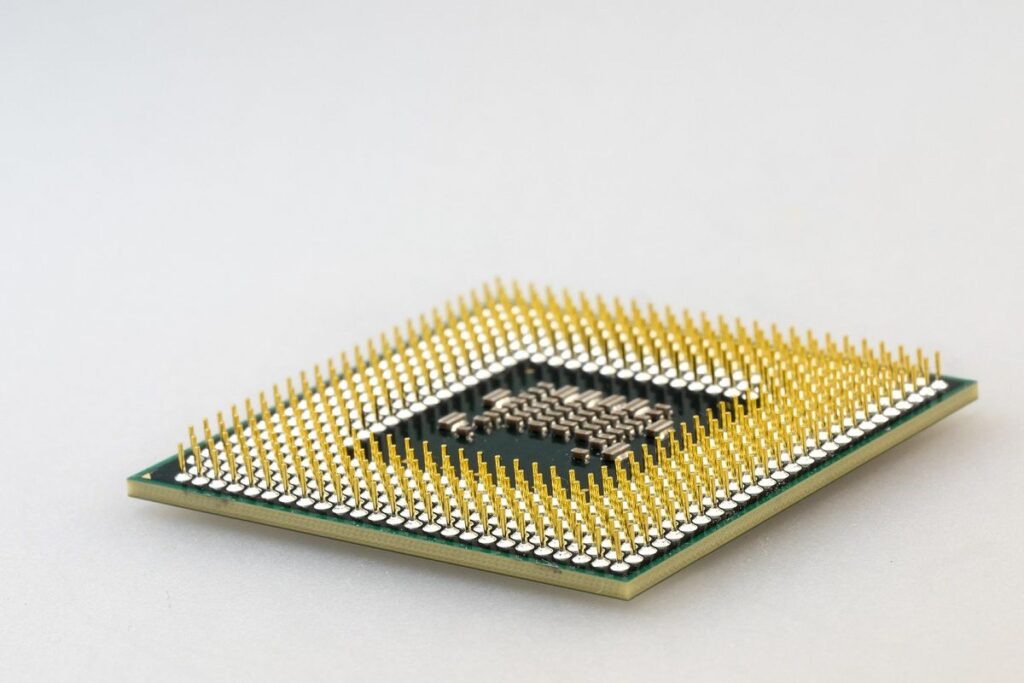
Transistors:
Each core in the CPU has thousands of transistors. Lately, CPU manufacturers are trying to reduce the size of these transistors. The size of a transistor is measured in nm (nanometer). Previously the transistors were 14 nm as a standard size. But, these days, you will find 7 nm CPUs in the market. The size may further decline in the future, improving the performance of the CPU.
Cache:
Cache Memory is a type of Storage or Memory device located inside the CPU chip. To explain in simple words, assume Cache as a mini version of RAM. You can check out our in-depth article on Cache Memory and its Types to understand more about Cache. For now, you can concede that more Cache Memory means faster performance.
CPU Registers:
Here we have a detailed article on What are CPU Registers.
Integrated Graphics:
These days, some Central Processing Units contain build-in GPU chips so that you can also enjoy games without buying a dedicated graphics card. You can buy a CPU with an integrated GPU if you cannot afford a dedicated graphics card. However, Graphics Card performs way better than the integrated graphics.
We have written a complete article to explain the difference between Integrated Graphics Vs Dedicated Graphics Card.
Here is an Intel Processor with Integrated graphics.
- 8 Cores / 16 Threads
- 3.60 GHz up to 5.00 GHz / 16 MB Cache
- Compatible only with Motherboards based on Intel 300 Series Chipsets
- Intel Optane Memory Supported
- Intel UHD Graphics
Lately, AMD has created a hybrid processor named APU (Accelerated Processing Unit), which is a fusion of CPU and GPU chips.
How CPU is Made:
Check out this amazing video that shows how a CPU is made
CPU Manufacturers (AMD Vs Intel)
There are several CPU manufacturing companies, but Intel and AMD are leading companies. Besides those two, there are several other companies like Qualcomm, NVIDIA, IBM, Samsung, Motorola, HP, and more.
Intel Vs AMD Processors:
The two brands that are dominating the CPU market are Intel and AMD. Intel had introduced the first-ever microprocessor (CPU) in the year 1971. It was named Intel 4004. Intel is the most trusted brand as it produces the most reliable processors. AMD (Advanced Micro Devices) was a semiconductor company when it was founded in the year 1969. However, in 1975, AMD introduced its first CPU called Am9080 and became a tough competitor for Intel since then.
Intel had dominated the CPU market for several decades. But, lately, AMD is overtaking Intel with its new and budget CPUs, which are very much liked by Gamers. In performance, AMD might be creating better chips. But, Intel processors are more enduring and give long-lasting performance. We will do a deep analysis on Intel Vs AMD Processors in another article.
Both AMD and Intel have several series and generations of CPUs, with different model names, which confuse most users. Here, we are going to understand what the name indicates.
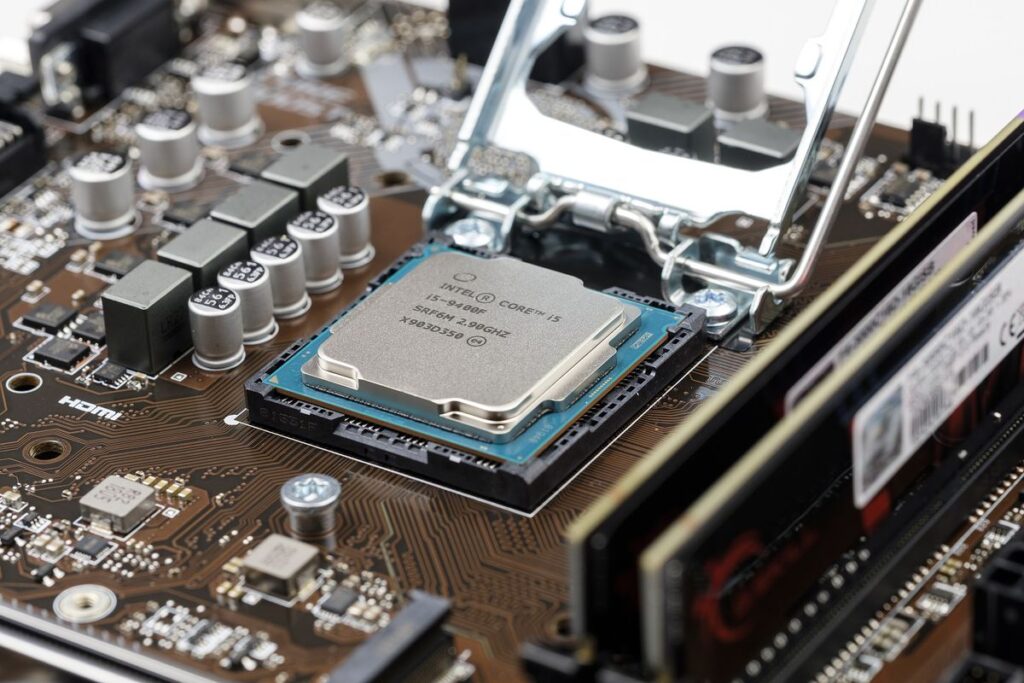
Understanding Intel Processors:
Intel has different Types of Processors called series. Intel Celeron and Pentium are the oldest ones, which are still used in schools, cyber cafes, and some offices. Next, Intel introduced Core and Xeon series. The Core series is popular among most users, while the Xeon series are specially made for high-end users.
Core Series:
Intel Core has sub-series like i3, i5, i7, i9, etc. With i3 being the least powerful and i9 being the most powerful (so far).
Intel introduced the first generation of i7 processors in November 2008. The i7 processors were expensive but provided high performance. Later they released the first generation of i5 processors in September 2009 and i3 processors in January 2010
The i3 processors mostly consist of Dual-core or Quad-Core with 4-8 threads. They are the cheapest option available in the Intel Core series. These are suitable for students and casual users. If you are building a gaming PC with a low budget, you can save money for a better Graphics Card by buying an i3 processor. However, we do not recommend this for users who like to multi-task.
The i5 processors are medium-range processors that provide good performance and are budget-friendly. You can use it for playing low-end games, multi-tasking, and using editing software like photoshop smoothly. It is the most sold processor series in Intel, and we recommend it as well. The i5 processors might consist of 4-6 cores with 8-12 threads.
The i7 processors were a big deal when they were released. But, as Intel introduced a more powerful series, i7 is now considered a mid-range series. The latest generation i7 processors are more powerful than i5 and i3 processors. i7 CPUs may contain 4, 6, or 8 Cores with 8-16 threads.
Intel has recently introduced the i9 and i9X series. These processors are mostly useful to run a server computer. Even if you are a hardcore gamer or developer, you might not need these processors. They are also very expensive and costs around $1000. (Instead of which you can build a high-end gaming PC).
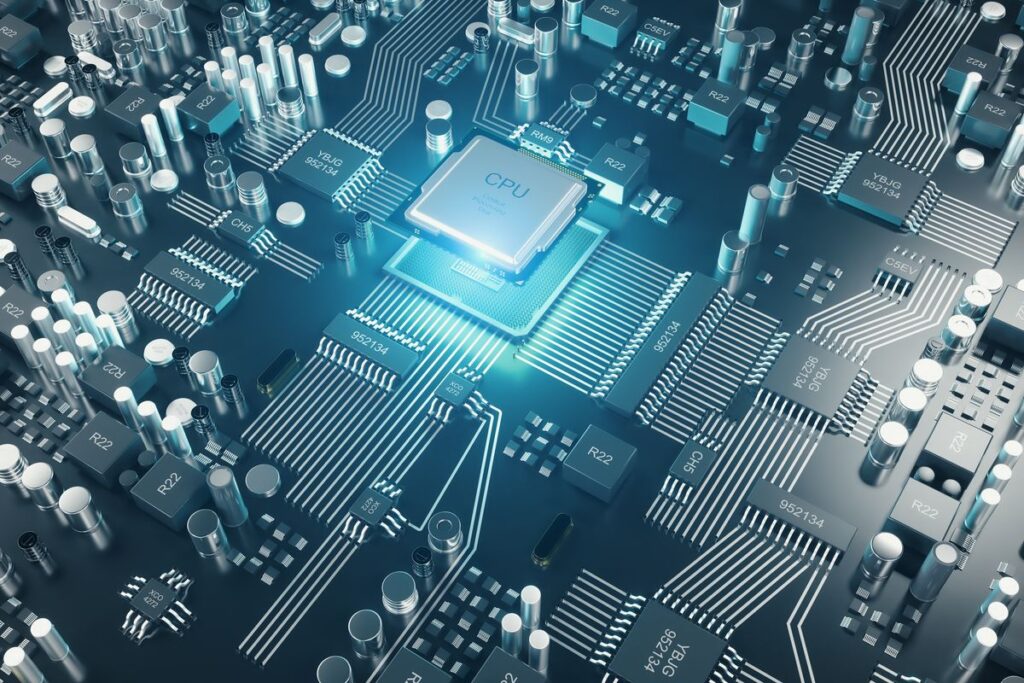
Generations:
The company takes several years to improve the Chips. So, they make small differences every year and offer the chips to the latest generations. You can identify the CPU generation by looking at the CPU’s model number. The first Core series contains three digits model numbers like Intel i5-720, Intel i5-660, etc.
The later generations indicate the first digit as the generation. For example, Intel i7-2600 is a second-generation chip, whereas Intel i7-9700 is the next-generation chip. So far, Intel has introduced up to 11 generations.
Usually, the bigger number means the better. However, it is not entirely true in the case of Intel Processors. The i3 10th generation chips can be more powerful than the 1st generation i5 chips. Therefore, you should check the whole specifications of a CPU before buying it. You will find all the necessary details on the Intel website itself.
Besides the numbers, Intel also adds an alphabet at the end of the model number. These are not just for giving a fancy model number. Each letter indicates the features of the CPU.
The letter k in the Intel Core i5-9600K indicates that the CPU is unlocked and can be used for overclocking.
Different Types of Processors suffix in Intel:
K – the multiplier is unlocked. You can easily overclock it.
F – Doesn’t have built-in Graphics (GPU)
H – High-Performance Graphics
Q – Quad-Core (4 cores)
HK – High-Performance & Unlocked
HQ – High-Performance with Quad-Core
E – CPU Embedded to the motherboard
U – Power-Efficient CPU (Mostly used in Laptops)
Y – Extremely Power-Efficient CPU (Used in Laptops)
S – Special Edition
T – Power Optimized CPUs (Used in Desktops)
G – Processors with Integrated Graphics. (G1-G7 indicates the level of Graphics)
The Old Intel CPUs had more suffix, like
M – Mobile (Laptops)
P – Integrated Graphics
G – Radeon RX Vega Graphics
R – High-End CPUs
C – Unlocked
X – Very High-End CPU
Therefore, the Intel Core i5-9400F CPU means a Core i5 series processor, 9th generation, without any integrated graphics.
Understanding AMD Processors:
AMD has a similar line-up of processors as Intel.
The AMD’s Ryzen series is very similar to the Intel Core series. AMD Athlon is the oldest series and is not used these days. The Thredripper is the most extreme line of CPUs with up to 32 cores and 32 threads.
The Ryzen series follows the same pattern as Intel like Ryzen 3, Ryzen 5, Ryzen 7, and Ryzen 9. The Ryzen 3 CPUs are the most budget-friendly, that contain a Quad-Core setup with 4 threads. Some models of the Ryzen 5 Series contain 4 Cores and 8 threads. While some models offer 6 Cores with 12 threads. The Ryzen 7 has 8 cores with 16 threads. Finally, the Ryzen 9 series can have 12-16 cores with 24-36 threads.
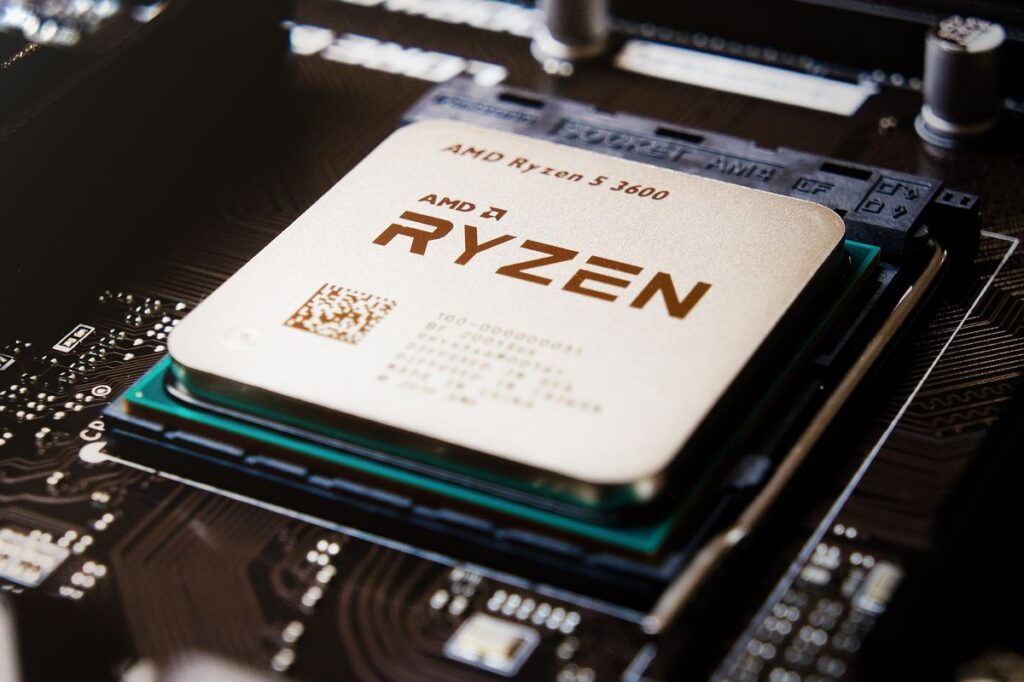
Understand AMD processor names:
We will take AMD Ryzen 5 5600X as an example here so that you can understand it easily.
In AMD Ryzen 5 5600X,
AMD – The Brand
Ryzen 5 – CPU Series
5 – Generation
600 – Model Number (The first digit indicates the Performance Level ranging from 4 to 8)
X – Power Suffix
Similar to Intel, AMD also uses different alphabets as a suffix to indicate the features of the CPU.
Types of Processors suffix in AMD:
X – High Performance
T – Power Optimized CPUs (Used in Desktops)
G – Contains built-in Graphics
S – Low Power CPU with Graphics
H – High-Performance Processor (Used in Laptops)
U – Standard CPUs
M – Power Optimized CPUs (Used in Laptops)
How to Check CPU in the computer?
It is very easy to check which CPU you have on your computer.
- Right-click on the My PC icon on the desktop.
- Now, click on properties.
- You can see the type of processor, brand, model number, as well as clock speed.
Conclusion on Types of Processor:
A CPU is the most important component in a computer. Although there are several manufacturing companies, Intel and AMD are the top ones among them. There are different types of processors available in the market like single-core, dual-core, quad-core, Hexa-core, octa-core, and so on. So far, the companies have succeeded in manufacturing a CPU with 32 cores.
It is essential to understand the types of processors before buying. Besides the cores, there are different characteristics to look at in a CPU like threads, cache memory, transistor size, clock speed, and integrated graphics. I hope this article helped you understand everything about computer processors.
You can comment below if you have any more queries regarding CPUs. Also, comment down which CPU does your computer has. Many people know what a CPU is, but most of them are unaware that there are several types of Processors. Therefore, share this article as much as you can by using the share icons.

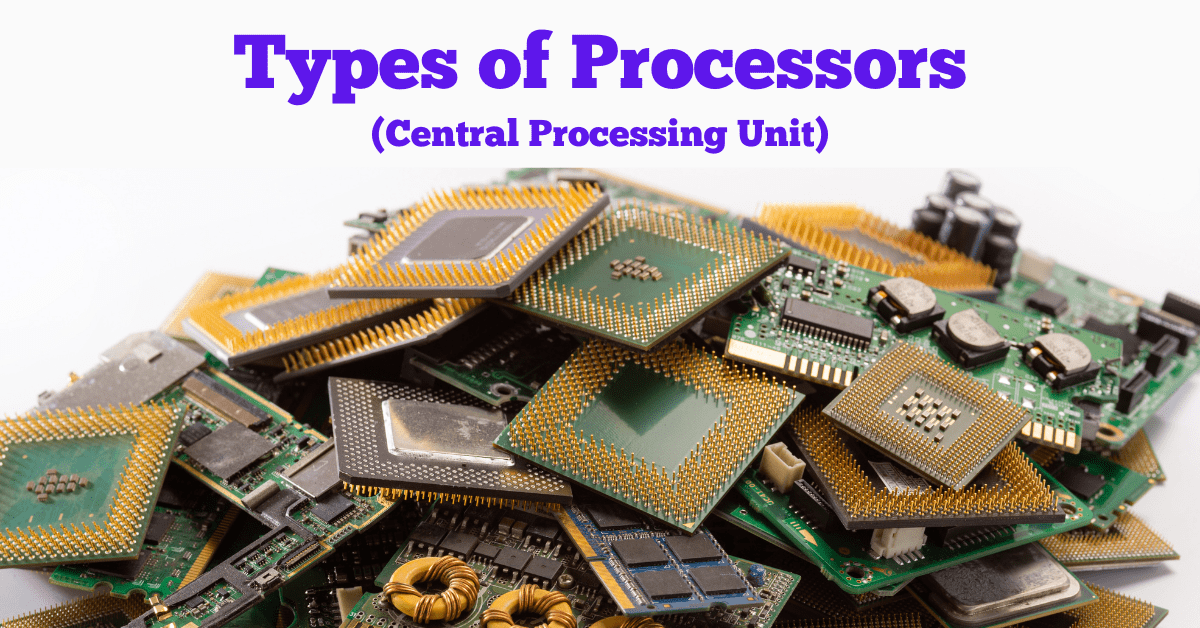


good article
Thank you. We are happy that our articles are helpful to people.