Last Updated on August 7, 2021 by Tech Queries Team
If you are a computer user for a long time, you might have heard about Viruses or Malware. These are deadly computer programs created by Hackers that can damage your computer and personal files. Not only that, Hackers use Malware to steal user’s personal data & credentials. As we are running a tech blog, it’s our responsibility to make you aware of What is Malware and the Types of Malware.
Did your PC ever got attacked by Viruses or Malware? Have you ever lost your personal files due to virus attacks? Or, Do you want to protect your valuable data from Viruses, Malware, and Hackers? Then keep reading this article as we explain to you What is Malware. We will also discuss how you can protect your devices from all types of Malware.
In this article, you will learn:
- What is a Malware
- Difference Between Malware and Virus
- How Viruses/Malware Attack your PC
- How to Prevent Malware from entering your PC & Mobile
- Types of Malware and how they operate
- How to Detect the Type of Malware
- How to Remove Malware/Virus from your Device
- Best Anti-Malware, and Anti-Virus Software
- And more.
Before we start, let me answer the most asked question on Malware.
Table of Contents
What is the Difference Between Malware and Virus?
Most people don’t know the difference between Malware and Viruses. In simple words, a Virus is a type of Malware. There are several types of Malware, among which Virus is the most common and dangerous type of Malware. People used to call all the malicious software Viruses. Later, these malicious softwares were given different names based on how they work.
You can read our another article where we have discussed in detail about the Difference Between Malware and Virus.
Use the Table of Content to jump to a specific topic in this comprehensive article.
What is Malware Definition?
The word Malware is derived from the term Malicious Software.
Malware is developed by hackers and cybercriminals to damage or steal your data. Any software or file that causes harm to your computer or files can be considered Malware.
There are several different types of Malware these days. Malware is differentiated by the way they operate. However, their purpose is the same, which is damaging or stealing others’ data. Most people often confuse Viruses with Malware. A Virus is a type of Malware, but we often use the word Virus rather than Malware while talking about Malicious Software.
Is it Illegal to Develop Malware?
It is not a crime to develop Malware, but it is a crime if you spread it. Damaging or Stealing other’s data by using Malware is illegal in all countries.
How Malware Attacks your PC?
Malware is usually spread through two sources. The most common source of Malware or Virus is the internet. Malware/Viruses can enter your PC when browsing unsecured websites, downloading from unknown sources, downloading pirated data, clicking on unknown links in the Email, and more. Another source of Malware is Storage Devices. It can be CDs, DVDs, Pen Drives, etc.
We will discuss more on each topic in detail further in this article. Moreover, we also discuss how you can prevent Malware from entering your PC, and how to remove existing Malware.
History of Malware
The Malware was first originated in 1970 when Bob Thomas created a self-replicating program called Creeper Worm. Back then, all malicious programs were called Virus but later classified into several types. However, the first version of Creeper Worm just traveled through different computers without leaving its copy.
Then came other replicating programs called Wabbit, Elk Cloner, and more.
[Check out this video by The Science Elf to understand the brief history of Computer Viruses.]
Types of Malware:
Although there can be several different types of Malware, here is a list of 8 common types of Malware you should be aware of. Any other Malware you might have heard comes under these categories only.
Virus:
The Virus is the most common type of Malware. The Computer Virus is similar to the human Virus.
The Human Virus enters a body, damages the organs and functions of the body. And, it also spreads to other bodies and does the same.
It is exactly how the Computer Virus works as well. The Computer Virus enters a PC and corrupts user files and data. It also spreads from one PC to another when you share data between two PCs.
Viruses are often attached to .exe files, and they do not spread until a user opens that file. Computer Virus is mostly spread when downloading a file, data sharing, or opening an email attachment.

How to Prevent?
- If you are suspicious of an application downloaded from an unknown source, then don’t run it.
- You can use any Anti-Virus Software as it can scan and remove most of the Viruses easily.
- Don’t open the files that appear as a folder and have .exe extension.
Ransomware:
Ransomware is another type of Malware that encrypts your valuable data and demand ransom from you to decrypt it. In Simple Words, Cybercriminals enter your PC and lock your important files or the entire PC itself. Those files are encrypted, and regular users cannot decrypt or access the data in them. Therefore, the Hackers ask for an amount of money from the users to decrypt their files. Once the user pays the money, they unlock these files.
Ransomware not only encrypts your data but can also lock your entire PC. Also, there is no guarantee that Cybercriminals will unlock your PC after giving the ransom. They can even ask for more money. Therefore, it is safe to keep a backup of your important files in an external hard drive.

How to Prevent?
- Ransomware is getting common these days, and you can avoid it by backing up your important data from time to time.
- You can backup your valuable data on external storage devices by using backup software or upload it on cloud storage.
- If you ever notice like your files are getting encrypted, then remove the internet connection immediately. Encryption takes time, and by disconnecting the internet, you can save some of your files.
Spyware:
Spyware is spy software installed on your PC by Cybercriminals. When you download software from unknown sources, it may also install Spyware into your PC. This type of Malware silently spies on your activities and steal your data. Spyware Malware may be recording your screen or using Keylogger to record your keystrokes.
Moreover, Hackers also use Spyware to access your Webcam & Microphone to record your personal activities and sell online.
Keylogger:
Keylogger is a type of Spyware Malware that records whatever you type on the keyboard. Therefore, when you enter a password on the screen, the Keyloggers collects it and sends the data to the hackers, which will help them hack your accounts easily.

How to find Spyware?
For a Novice User, it is hard to find whether your PC has Spyware installed. However, you can use any trusted Anti-Virus or Anti-Malware tool, which will block Spyware Applications.
How to Prevent Spyware Malware?
- Make sure you are downloading and installing software, applications, games, and any executable file from trusted resources.
- Most webcams show a light indicator when they turn on. So, you will know if Hackers have remotely accessed the webcam. You may cover the webcam when not in use to be safe.
- Use the virtual keyboard or on-screen keyboard (you will find it in the start menu > Windows Ease of Access) while entering passwords to protect your confidential data from Keyloggers.
Adware:
Adware is another type of Malware Attack that is getting popular these days. When you install a software, it may also install Ads-Softwares on your PC that shows advertisements. Even though Adware is not harmful Malware, but it can make your PC vulnerable to other attacks. When your computer is attacked by Adware, unwanted ads keep popping up on your PC. Besides that, it also collects your data by observing your behavior and sell it to the advertisers. The advertisers use it to show custom advertisements. Moreover, the ads can sometimes make your system crash.

How to Prevent Adware?
- To prevent Adware from harming your PC, download & install applications from trusted sources only.
- Also, while installing any software, check whether it’s suggesting to download additional/promotional software.
- You can also read its terms and conditions to detect any hidden adware.
Trojan:
This type of Malware is named Trojan, after the famous Trojan War.
If you are not aware of one of the biggest wars in the history of mankind, let me narrate you. There was a war between the Greeks and Troy around 1200 BC. The walls of Troy were huge, strong, and impenetrable. And there was no other way to enter Troy city except through the main entrance. Greeks weren’t as strong as Troy, but they were quite smart. They built an enormous horse-like structure and offered it to Troy as a gift.
Troy received it as a token of victory and brought the huge wooden-horse into the city through the entrance. It wasn’t late until Troy realized that it was a trap. Once the Horse entered Troy, hundreds of Greek Soldiers, hidden in the wooden horse structure came out of it and started attacking Troy. Moreover, the Greek Soldiers opened the gates and let in their entire Greek army. Finally, they won the war by destroying the city of Troy.
Similarly, the Trojan Malware looks like a genuine file. But when you download or copy it on your computer, it starts damaging your PC from inside.
Hence, this type of Malware is called Trojan. A Computer Trojan can be software, songs, games, movies, or any file. Furthermore, it also allows Hackers and CyberCriminals to access your device and steal your confidential data.

How to Prevent Trojan:
- The best prevention for Trojan Malware is to download files from trusted and secure sources only.
- Scan the files in removable drives with Anti-Virus software before copying them on your PC.
Phishing:
The term Phishing is taken from Fishing.
When a human tries to lure a fish and catch it, it’s called Fishing. Similarly, Cybercrooks show attractive offers and rewards to lure humans into their trap. Once the user is trapped, they steal all confidential and valuable data. Hackers pretend to send you emails from top websites, Gmail, bank, etc. and ask you to click on the provided link. The way they present the Email looks genuine.
For Example:
Hackers can send you a Phishing Email, pretending to be from your bank. They send you an email that there is a problem with your internet banking, and you need to login and solve the issue as soon as possible. They also send you a link to the internet banking website. When you click on the link, you will be redirected to a website that looks exactly like the original website, except that it’s fake. So, when you enter your credentials to log in, they steal your credentials immediately and steal your money even before you realize it.

Furthermore, Cybercrooks try to trap you by displaying advertisements and sending you emails like You have won an iPhone, You have won a lottery, Download this paid software for free, etc. As you click on their provided link, they will ask to fill up your personal details and even bank details. They might also ask you to pay for the shipping costs, service charges, and take money from you. Therefore, users need to be careful in this modern era.
How to be safe from Phishing Attacks?
- First of all, you need to check the website name. They might look similar to the original website, but there might be a small spelling mistake, or it has a different extension. (If the original website is example.com, fake websites can be exmple.com, example.tu, examplle.com, example.ro etc.)
- You can report such emails as spam and delete them.
- Nobody gives anything for free on the internet. So, don’t fall for such traps, and do not click on such offers.
Worms:
Computer Worms are another type of Malware that works on the same principle as Viruses. Worms can replicate themselves and infect multiple computers through network or data transfer.
Computer Virus requires a host file and user actions to spread. If the user does not open the infected file, the Computer Virus cannot spread. On the other hand, Worms are stand-alone software that does not require any human help to spread.
They mostly rely on security failures such as outdated programs and outdated operating systems without any Anti-Virus installed.

Prevent Worms:
- The prevention methods are the same as for Viruses.
- You can use a strong and trusted Anti-Virus Software that automatically detects and deletes Worms.
- We have provided an ultimate Malware-Prevention list in this article.
Rootkit:
Rootkit might be the most dangerous type of Malware attack. The term Rootkit is derived from two different words. Root indicates that it can gain Root Access to your computer. And Kit indicates that it is more than one software. Rootkits gain access to all Admin Permissions and run along with your operating system. Once the Rootkits get Admin privileges, it will be difficult to detect or remove them. Moreover, it may also let other Malware into your computer without being detected.
It is not easy for any Malware or Program to get Admin Acess. Therefore, Rootkit Malware disguises itself as System Drivers. Once it gets Admin privileges, it’s even hard for the Anti-Virus Software to detect & delete it. Moreover, if the Rootkit gets into the BIOS, not even completely formatting your PC will help.
Types of Rootkits:
Rootkits are further classified based on their level of reach.
- Application Level Rootkits
- Visualization Rootkits
- Kernel Level Rootkits
- Hardware/Firmware Rootkits
- Bootkit Rootkits

How to Detect Rootkit Malware?
The thing that makes Rootkits even more dangerous is that they are hard to detect. It is the only type of Malware that can hide from Anti-Malware and Anti-Virus software. However, your computer starts performing strange if it is affected by a Rootkit. Moreover, Anti-Virus programs have evolved a lot in the past few years and are able to detect Rootkit sometimes.
How to Prevent Rootkit Malware Attack?
- To prevent Rootkit from entering your computer, you should always download/upgrade your drivers from the manufacturer’s website or other trusted sources.
- Also, the Latest motherboards come with secure BIOS that prevents Rootkits from making any changes to it.
Malware Prevention Tips:
Malware Prevention Tips for Windows:
Practice the following measures to Protect your Computer and Data from all types of Malware.
- Try to download applications from the official website or trusted sources. Pirated Softwares & Games can also have Malware.
- Scan Email attachments before downloading.
- Avoid .exe attachments in Email. Download from trusted sources only after the confirmation.
- Most Virus files have a .exe extension or double extension like .doc.exe, .pdf.exe, .avi.exe, etc. You can enable extensions in Windows to identify Viruses.
- Use System Firewall (or Trusted third-party Firewalls).
- Disable Remote Sharing, and activate only when necessary.
- Disable Autoplay option for USB drives, Optical Drives, and other external storage devices.
- Keep your operating system and installed programs up-to-date.
- Use pop-up blockers in your web browser settings.
- Avoid phishing ads and emails that say You have won a lottery, you have won iPhone, Scan your computer for free, Make friends online, etc.
- While visiting websites, check if the website is secure. (Secure websites have a lock symbol beside the URL. You can double-click on the URL and see if the website prefix is HTTP or HTTPS. If it is HPPTS, then it is safe. If you see HTTP, it may not be safe. However, some secure websites also show HTTP due to server issues.)
- Most importantly, install a paid Anti-Virus Software, which is reliable and trusted. Scroll down, as we have mentioned some of the best Anti-Virus software to protect your computer from all types of Malware attacks.

Preventive Methods for Mobile Malware:
First of all, Android and Apple OS are not vulnerable to Viruses. It means, Viruses can rarely get into Android or iOS devices. However, there are other types of Malware like Ransomware, Adware, Spyware, and Phishing that can steal or damage your data. Therefore, it is necessary to follow these tips to prevent all types of Malware from attacking your Mobile.
- Download Apps only from the Play Store and App Store. Downloading paid pirated software for free from unknown websites can also bring Malware with it.
- Avoid clicking on Email links from unknown users.
- Check and Install Security Updates regularly.
- Avoid downloading fake Anti-Virus Softwares, Speed Boosters, Battery Saver, and Memory Cleaning Apps as they might contain Adware and Spyware. These types of apps do nothing good for your Mobile. Instead, they slow down your Mobile.
- Do not connect USB devices from unknown sources.
- Do not transfer files from other infected devices.
Best Anti-Malware & Anti-Virus Softwares:
We highly recommend you to buy premium Anti-Virus software for your computer. But, in case you are tight on budget, you can use the free Anti-Virus software mentioned below. Anti-Virus software does not specify what type of Malware is detected. It only shows the number of threats found, and you should act accordingly.
Best Paid Software:
- Kaspersky Total Security
- Malwarebytes Premium
- Norton 360 Premium
- Avira Prime
- Bitdefender Total Security
Note that all the Anti-Virus Software mentioned above provide Total Security. Total Security Software are expensive compared to the Standard Anti-Virus Security and Internet Security variants. Therefore, if you cannot afford Total Security variants, you can also go for Internet Security Software.
Best Free Anti-Malware & Anti-Virus Software:
- Avira Free Security Suite
- AVG Antivirus Free
- Avast Free Antivirus
- Kaspersky Security Cloud
- Panda Free Antivirus
NOTE: I saw most users install multiple Anti-Virus Software for extra protection. Know that installing more than 1 Anti-Virus or Anti-Malware software on your computer may crash your PC entirely.
One reason is that the Anti-Virus takes almost 50% of your system resources, and installing more than one software can take up all the system resources for themselves.
Another reason is that one Anti-Virus program is not compatible with another. They might delete each other’s files and cause your PC to crash.
How to Detect Malware:
There are two ways of detecting Malware on your PC.
1.Automatic:
Install an Anti-Virus or Anti-Malware Software and perform a Full Scan. If your computer has any Virus, the Anti-Virus software will suggest you repair or remove affected files. You can use any trusted Anti-Virus software. Moreover, the Anti-Virus software will automatically repair or delete infected files and remove the Malware.
2.Manual:
If you don’t have Anti-Virus or Anti-Malware Software, you can observe the behavior of your computer to identify whether your PC is infected or not.
Following are the symptoms that indicate your PC might be infected with any type of Malware:
- Your computer is booting very slow and loading applications slowly even after having a high-end PC.
- When using a web browser, you are getting lots of pop-up ads.
- Your webcam or microphone is running automatically.
- There are unknown programs or processes running in the background. (You can check it in Task Manager).
- You are getting errors while uninstalling or deleting programs.
- There are New Folder.exe files on your drive. If you delete them, they appear again after some time or after reboot.
- Your IP address is blacklisted by the websites you regularly visit.

How to Remove Malware:
- The easiest way to remove all Types of Malware from your PC is by installing premium Anti-Virus Software. Free Anti-Virus Software can also remove common Viruses if the threat is low.
- Another way is to Format your Hard Disk entirely without leaving any Malware traces. Backing up files and restoring them can bring the Virus back into your computer. If you do not have an Anti-Virus program, this is the only solution.
Frequently Asked Questions (FAQs):
What is the most dangerous type of Malware?
Rootkits are the most dangerous type of Malware, as they are not easily detectable.
How do I remove Malware?
There are several ways, but the easiest and convenient way is to install reliable Anti-Virus software.
What are the Examples of Malware?
Virus, Ransomware, Spyware, and Adware are few examples of Malware.
Is Developing Malware Illegal?
No, it is illegal to spread Malware to other computers through online or offline methods.
How do you Get Malware Attacks?
Most of the time, computers are affected by Malware when you download programs, games, movies, or other files from untrusted sources.
What is the Main Purpose of Malware?
The prime purpose of Malware is to enter your PC and steal/destroy your data.
Is Phishing a type of Malware?
Yes, Phishing is a type of Malware in which, Hackers lure users into clicking malware links to steal their data.
What do Viruses, Trojans, and other Malware actually do?
They enter a PC illegitimately, corrupt the data, steal user credentials, and damage the computer.
Can iPhones Get Malware?
iOS is the most secure operating system, and it is very tough for Malware to get in. However, if you rooted the iPhone and downloaded applications from unknown sources, then it is possible to get Malware.
What is the most dangerous Malware Program To Date?
Zeus (a Trojan Malware) is the most dangerous Malware Program to Date. It is updated frequently to a newer version, making it difficult for users and Anti-Malware software to detect & delete it.
Can Malware Survive a Factory Reset?
In most cases, Malware cannot survive a Factory Reset, but Rootkits can.
Can Malware Spread through WiFi?
It is easy for Malware to spread through WiFi. Not only WiFi, but Malware can also easily spread through Bluetooth, Email, Remote Access, and other Wireless Networks.
Can Malware infect a Smartphone?
Yes, some types of Malware like Adware, Spyware, and Rootkits can get into a Smartphone if you download apps or files from malicious websites.
Will Malware slow my computer?
Yes, Malware can slow down your computer.
Conclusion:
Now that you are aware of all the common types of Malware, make sure you implement all the prevention tips. Using a trusted Anti-Virus software is the best way to keep Malware away, as we have mentioned several times in this article.
Worms work on the same principle as Viruses. Whereas, Ransomware, Spyware, Phishing, Rootkits, Fileless Malware, and Adware are similar to Trojan Malware.
Creating Malware or Virus is not a Crime. But Spreading it to damage or steal user data is a criminal offense. Previously, the Virus was spread only through data transfer from pen drives, CDs, floppy, etc.
But, these days, it spreads through the internet much faster.
Therefore, take preventive methods, and share this article with your dear ones to make them aware of all types of Malware. If you have faced any Malware issues in the past, share your experience in the comment box, which could help our other readers as well.

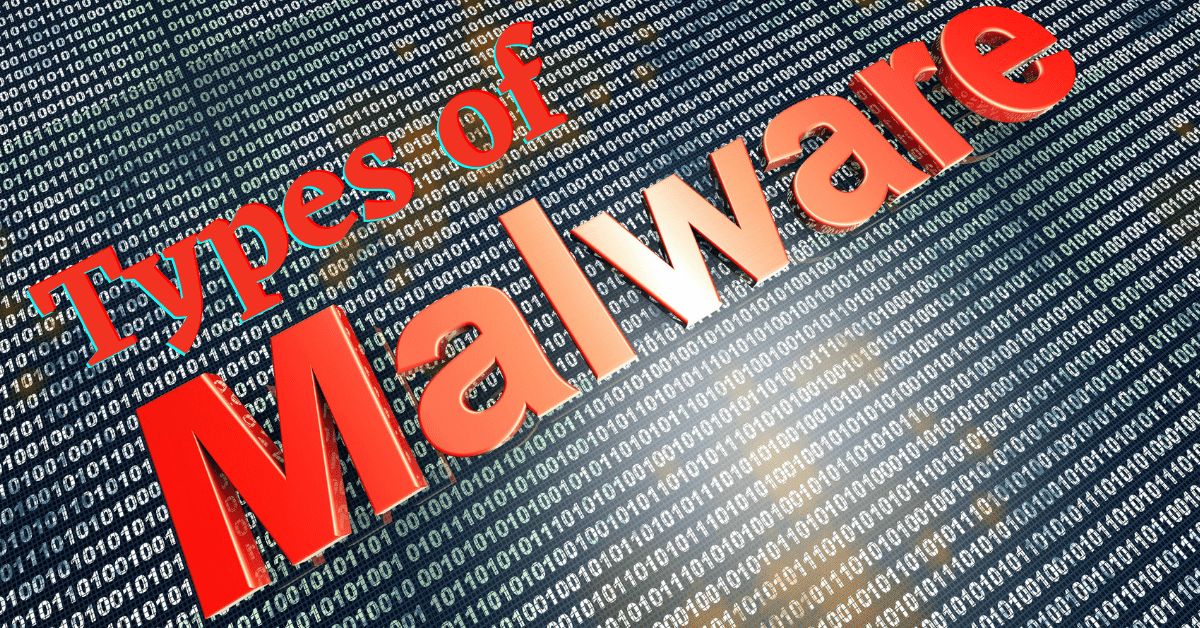
15 thoughts on “What is Malware? 8 Types of Malware You Should be Aware Of”