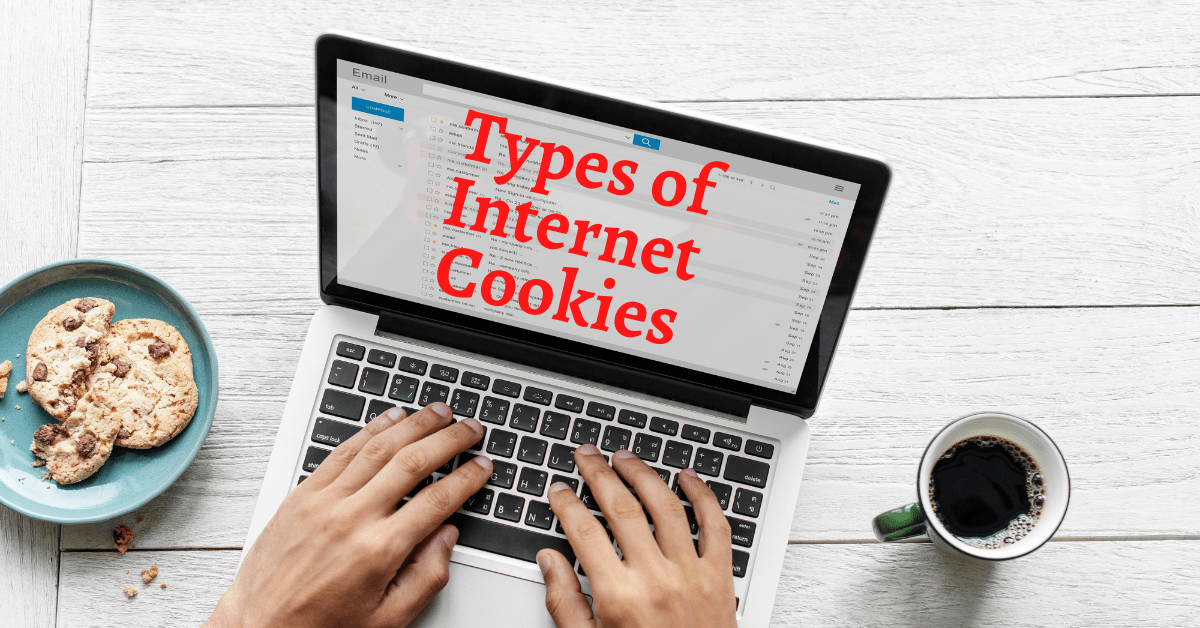Last Updated on August 13, 2024 by Tech Queries Team
Have you ever wondered how e-commerce websites recommend products you like when you revisit them? Or why you keep seeing ads for recently searched products on other websites and mobile apps? It’s all because of Internet Cookies. These are also known as HTTP Cookies, Computer Cookies, Web Cookies, or Browser Cookies—they all refer to the same thing. In this article, we will discuss what are cookies, the different types of cookies, how cookies work, whether they are safe or harmful, and everything else you need to know about cookies.
As an internet user, you’ve likely encountered Internet Cookies. Your browser often prompts you to decide whether you want to allow cookies. Many users question whether it is safe to accept these internet cookies. The answer largely depends on the type of cookie in question.
Table of Contents
What are Cookies?
In the tech world, a cookie is a tiny file stored in your browser’s cache memory. Whenever you visit a website, it places a small file on your computer that stores user preferences and sends them back to the website. Each cookie has a unique identification code, allowing the website’s owners to easily recognize users.
Before cookies, websites had no way of distinguishing between different users or keeping track of past interactions.
A website can drop any number of cookies, but they cannot collectively exceed 4096 bytes per domain. This means that whether a website stores one cookie or ten, the total data stored cannot surpass 4096 bytes.
History/Origin of Internet Cookies:
he first cookie was invented in 1994 by a 24-year-old programmer named Lou Montulli. He was working for an online store that was struggling to store data for each individual user. To solve this problem, Montulli developed a way to store user data directly on their computer.
Initially, cookies were used solely to identify the computer, but they have since evolved to include the ability to track user activity. Depending on how a website uses this feature, it can either enhance the user experience or pose a security risk.
Real-Life Examples:
Example 1:
Imagine you’ve visited an e-commerce website like Amazon or Flipkart and searched for a product like a DSLR camera. After browsing, you exit the site without making a purchase. The next time you visit the website, you’ll notice that it shows you other DSLR cameras and related products like batteries, bags, and lenses in the recommendations section.
This happens because, during your initial visit, the website stored an Internet Cookie on your computer. This cookie tracked your behavior and noted your preferences. The e-commerce website then uses these cookies to recommend items that align with your interests.
Additionally, you might have observed that when you visit other websites or use mobile apps, ads for the products you recently searched for appear.
Hotel booking, flight booking, and movie ticket booking websites operate similarly, offering suggestions based on your previous activities.
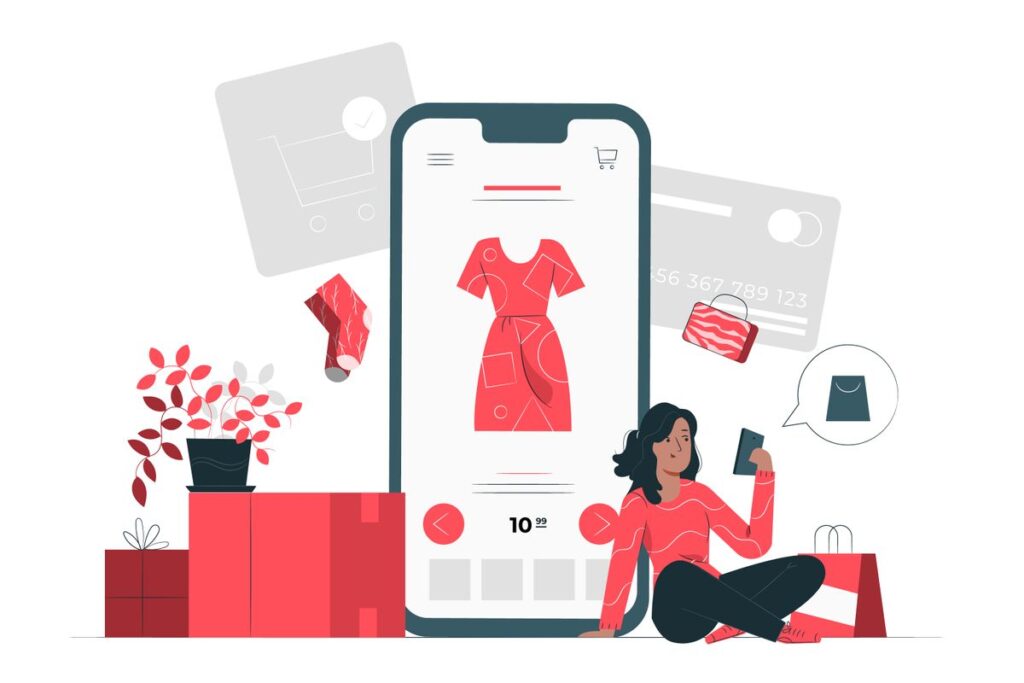
Example 2:
Suppose you visited a movie streaming site like Prime Video, Hotstar, or Netflix and watched a few comedy movies. The next time you visit, the site will likely recommend more comedy movies. Similarly, YouTube shows you similar videos in your recommendations based on your watch history.
Example 3:
Even mobile apps like TikTok use cookies to display videos similar to those you frequently watch or enjoy. This is why you and your friends might see different types of videos when scrolling through the app. If you uninstall and then reinstall the app, the cookies are deleted, and you may see new recommendations.
Example 4:
This example differs slightly from the others. Internet cookies also enhance your browsing experience by saving your preferences.
For instance, if you visit a multi-language website and set the page zoom to 80%, these settings are saved in your cookies. As a result, you won’t need to adjust the settings again on your next visit.
How to Clear Cookies in Internet Explorer, Chrome, Firefox, Edge, and Phone
How Do Cookies Work?
Cookies are created when you visit a website that uses them. Upon visiting, the website’s server sends a cookie to your browser, which then stores it on your device. This cookie typically contains information such as the website’s domain, an identifier (usually a string of letters and numbers), and sometimes a set of instructions for the browser to follow.
The next time you visit the website, your browser sends the cookie back to the server, which uses the information to recognize you and adapt the site accordingly. This process enables the website to “remember” you, providing a more seamless experience. For example, you might notice that you don’t have to log in again or that your language preferences are already set.
The Anatomy of a Cookie:
A cookie is a simple text file, usually made up of the following components:
- Name: The identifier for the cookie.
- Value: The data stored in the cookie, often a unique user ID.
- Domain: The website that created the cookie.
- Path: The specific page or directory on the website where the cookie is valid.
- Expiration Date: The date and time when the cookie will expire and be deleted.
- Secure Flag: Indicates that the cookie should only be sent over a secure (HTTPS) connection.
Cookies are not programs and cannot execute code or carry viruses. They are merely text files used for storing data that can be read by the server or the client-side (browser).

What Do Cookies Do?
Cookies serve a variety of functions that enhance your experience on the web. Here are some of the key roles they play:
1. Session Management
Cookies are crucial for session management. A session refers to the time a user spends on a website, and cookies help maintain consistency throughout that session. For instance, when you log in to a website, a cookie is created to keep you logged in as you navigate through different pages. Without cookies, you would need to log in every time you clicked a new link or refreshed the page.
2. Personalization
Personalization is one of the most appreciated uses of cookies. Websites can remember your preferences—such as language settings, theme choices, or the last page you visited—through cookies. This means that every time you return to a site, it can greet you with a familiar layout and settings, enhancing your user experience.
3. Tracking and Analytics
Websites use cookies to track user behavior, such as which pages you visit, how long you stay, and what links you click on. This data is valuable for website owners as it helps them understand how users interact with their site. The insights gained from this data can lead to improvements in website design, content placement, and overall functionality.
4. Advertising
Cookies are a cornerstone of online advertising. They allow advertisers to track your browsing habits across multiple websites, building a profile of your interests. This data is then used to serve you targeted ads that are more likely to appeal to you. For example, if you frequently visit websites related to fitness, you might start seeing ads for workout equipment or health supplements on other sites.
5. Security
Some cookies enhance security by storing tokens that authenticate your session. For instance, when you log into a secure site, a cookie may be used to confirm your identity throughout your session. This prevents unauthorized access and ensures that only you can perform actions like making a purchase or accessing sensitive information.
Different Types of Cookies:
There are different types of Cookies, which can be categorized based on their purpose, duration, and origin. Understanding these distinctions is essential for both users and website developers to manage privacy and functionality effectively.
1. First-Party Cookies
First-party cookies are created and stored directly by the website you are visiting. These cookies are essential for the site’s core functionalities, such as keeping you logged in, remembering items in your shopping cart, or maintaining your language preferences.
Since first-party cookies are controlled by the website owner, they are generally considered safe and less intrusive.
For example, when you visit an e-commerce website and add items to your cart, a first-party cookie ensures that the items remain in your cart even if you navigate to other pages on the site. Without this cookie, the site would “forget” your selections as soon as you clicked a different link.
2. Third-Party Cookies
Third-party cookies are created by domains other than the one you are currently visiting. These cookies are often used for tracking and advertising purposes.
For example, if a website includes a social media widget or an advertisement from an external network, those third parties may place cookies on your device to track your activity across different sites.
Third-party cookies are more controversial due to privacy concerns. They allow advertisers to create detailed profiles of your online behavior, which can then be used to target you with personalized ads. While this can result in more relevant advertising, it also raises questions about data privacy and consent.
3. Session Cookies
Session cookies are temporary cookies that are deleted once you close your browser. These cookies are used to store information during your browsing session, such as your login status or items in your shopping cart. Since session cookies are erased when the session ends, they pose minimal privacy risks.
For example, when you log in to a website, a session cookie keeps you authenticated as you browse. If the cookie were to be deleted while you were still on the site, you would have to log in again every time you navigated to a new page.
4. Persistent Cookies
Unlike session cookies, persistent cookies remain on your device after you’ve closed your browser. These cookies have an expiration date and are used to remember your preferences and actions over a longer period.
Persistent cookies are commonly used for purposes such as keeping you logged in across multiple sessions or remembering your site settings. Persistent cookies can remain on your device for days, weeks, or even years, depending on the expiration date set by the website.
They are useful for maintaining a consistent user experience, but they also raise privacy concerns because they can be used to track your activity over time.
5. Secure Cookies
Secure cookies are only transmitted over encrypted connections (HTTPS). These cookies ensure that the data they contain cannot be accessed or altered by unauthorized parties during transmission. Secure cookies are often used for storing sensitive information, such as login credentials or payment details.
The use of secure cookies is particularly important for websites that handle personal or financial information. By ensuring that these cookies are only sent over secure connections, websites can protect users from potential cyber threats like man-in-the-middle attacks.
6. HttpOnly Cookies
HttpOnly cookies are designed to be accessed only by the server and not by client-side scripts. This restriction adds an extra layer of security by preventing malicious scripts (such as those used in cross-site scripting attacks) from accessing sensitive information stored in the cookie.
HttpOnly cookies are commonly used to store session identifiers and other sensitive data that should not be accessible to JavaScript or other client-side scripts. By limiting access to these cookies, websites can reduce the risk of certain types of cyberattacks.

7. Zombie Cookies:
Zombie Cookies are primarily used in online games to prevent players from cheating. They are called Zombie Cookies because even if the user deletes them, they are automatically recreated. When a player is banned from a game, this type of cookie is stored on their computer to enforce the ban.
8. Super Cookies:
Super Cookies are a type of cookie that your web browser allows by default. These are first-party cookies that share the same domains or sub-domains. Websites use Super Cookies to enhance the user experience on their platform.
Types of Browser Cookies
Within the broader category of cookies, there are specific types designed for different browsers and purposes. Understanding these distinctions can help you manage your online privacy more effectively.
1. Strictly Necessary Cookies
Strictly necessary cookies are essential for the basic functioning of a website. Without these cookies, certain features and services—such as logging in, navigating between pages, or completing transactions—would not be possible. These cookies do not store any personally identifiable information and are usually set in response to actions made by you, such as filling out forms or setting preferences.
For example, when you visit a banking website, strictly necessary cookies ensure that your session is secure and that you can access your account information without interruption.
2. Performance Cookies
Performance cookies collect data about how you interact with a website, such as which pages you visit most often and whether you encounter any errors. This information is used to improve the website’s performance and user experience. Performance cookies do not collect any information that could identify you personally; instead, they provide aggregated and anonymous data that helps website owners optimize their sites.
For instance, a news website might use performance cookies to track which articles are most popular, allowing them to feature more content that resonates with readers.
3. Functionality Cookies
Functionality cookies allow websites to remember choices you make, such as your language preference, region, or other customizable elements. These cookies enhance your experience by providing more personalized and relevant content. Functionality cookies can also be used to remember changes you’ve made to text size, fonts, and other parts of the website that you can customize.
A common example is a weather website that remembers your location, so it automatically displays local weather information the next time you visit.
4. Targeting Cookies
Targeting cookies, also known as advertising cookies, are used to deliver ads that are more relevant to you and your interests. They are typically set by third-party advertisers and track your browsing habits across multiple websites. Targeting cookies also limit the number of times you see the same ad and measure the effectiveness of advertising campaigns.
For example, if you frequently visit travel websites, you might notice that you start seeing more ads for airlines, hotels, or vacation packages on other sites you visit.

What Are Cookies Used For?
Cookies have a wide range of uses that go beyond basic session management and personalization. Here are some of the more specific ways in which cookies are utilized:
1. User Authentication
Cookies play a crucial role in user authentication by storing login credentials and keeping you logged in as you navigate through different pages of a website. This ensures a seamless experience, especially on sites that require user identification, such as online banking or email services.
2. Shopping Carts
In e-commerce, cookies are used to remember items you’ve added to your shopping cart, even if you leave the site and come back later. This feature is particularly useful for users who are browsing multiple items and want to save their selections for later.
3. Language Preferences
Websites that serve a global audience often use cookies to store language preferences. This way, when you revisit the site, it automatically displays content in your preferred language, saving you the trouble of selecting it each time.
4. Geo-Location
Some cookies are used to store information about your geographical location, enabling websites to provide localized content or services. For example, a news website might use geo-location cookies to show you news stories that are relevant to your region.
5. Analytics and Performance Monitoring
Cookies are extensively used in web analytics to track user behavior and monitor website performance. The data collected helps website owners understand user engagement, identify issues, and make informed decisions to improve the user experience.
Are Cookies Safe?
The safety of cookies depends on how they are used and managed. Here are some considerations to help you understand the potential risks and how to mitigate them:
1. First-Party vs. Third-Party Cookies
First-party cookies, created and stored by the website you are visiting, are generally safe. They are controlled by the site owner and are used primarily to improve functionality and user experience. However, third-party cookies, which are set by external domains, can pose privacy risks because they track your behavior across multiple sites.
2. Data Privacy Concerns
Cookies, especially third-party cookies, can be used to track your online activities and create detailed profiles of your behavior and interests. This information is often shared with or sold to advertisers, raising concerns about data privacy. While cookies themselves do not contain personally identifiable information, the data they collect can be used to infer sensitive details about your habits, preferences, and even identity.
3. Security Risks
Cookies can be vulnerable to certain types of cyberattacks, such as cross-site scripting (XSS) or session hijacking. For example, if a cookie storing your login credentials is not properly secured, a malicious actor could intercept it and gain unauthorized access to your account. Secure cookies and HttpOnly cookies are measures that websites can use to mitigate these risks.
4. Managing Cookies for Privacy
To enhance your privacy, it’s essential to manage your cookie settings. Most browsers allow you to block third-party cookies, delete existing cookies, and set preferences for how cookies are handled. You can also use private browsing modes or install browser extensions that provide more granular control over cookie management.
What’s good about Internet Cookies?
- As we discussed earlier, when you visit a website, it drops a small file on your computer that collects user information, such as how long you viewed a product. The next time you visit the site, it will show you related products, enhancing your experience by saving time and effort.
- Cookies also store your login information until you close the browser. For example, if you log into a website and close the window, when you revisit the site, you may find that you’re still logged in by default. In some cases, you might be logged off automatically when you close your browser window. This behavior depends on your browser settings and whether cookies are enabled.
- For website owners, Internet cookies are valuable for tracking unique visitors. Since each cookie has a unique ID, even if a user visits the site multiple times a day, it will be counted as one unique visit.
How to be safe from Bad cookies?
- To protect yourself from harmful cookies, start by reviewing the privacy policy of each website you visit, as they are legally required to disclose how they use cookies in their cookie policy.
- Using reliable antivirus software can help detect and block harmful or spyware third-party cookies. If you don’t trust a website, it’s best not to accept its cookies.
- Make sure your internet browser is always up-to-date, as this can provide added protection against security vulnerabilities.
- There’s a common misconception that using VPN Software can prevent cookies from tracking you. However, cookies can still track you even when using a VPN, as they are stored on your computer and identify you by your computer ID, not your IP address.
- Additionally, you can disable cookies in your browser settings to further control your privacy.
- Lastly, if you need to clear cookies, you can do so in the settings of your browser, whether you’re using Internet Explorer, Chrome, Firefox, Edge, or a mobile device.

Frequently Asked Questions:
Should I allow cookies?
Yes, you can allow cookies from trusted websites or after reviewing their privacy policy.
What happens if you don’t accept cookies?
If you don’t accept cookies, websites may not be able to personalize content according to your interests.
Where are cookies stored?
Cookies are stored in the installation folder of your web browser.
Why do websites ask to accept cookies?
When you accept cookies, website owners use them to track traffic and enhance user experience.
Do all websites use cookies?
Yes, almost all websites use cookies. Even if a website owner chooses not to use cookies, third-party ads running on the site will likely use cookies to improve their advertising techniques.
Are internet cookies safe or unsafe?
Most first-party cookies are safe and improve user experience. However, third-party cookies can be unsafe. As mentioned earlier, it’s important to review a website’s privacy policy to understand what data they collect before allowing cookies.
Why were the internet cookies invented?
Internet cookies were invented to allow website owners to track user activities on their sites. Since storing every user’s data on the server was challenging, they opted to store the data on the user’s own computer.
Are Internet cookies spyware?
Most cookies are not spyware, but some third-party cookies can act as spyware.
When do internet cookies expire?
Session cookies expire as soon as you close the website, while persistent cookies typically have an expiration date of 1-2 years.
Can internet cookies raise the price for the products if you keep visiting the site?
Yes, some e-commerce websites or tools may increase the price of a product if you repeatedly visit the site.
Does deleting the internet cookie help clean a computer from viruses/malware?
There are many types of Malware, but Cookies is not one of them. Deleting cookies does not remove viruses or malware from your computer. Cookies are just plain text files that store data in text form. However, third-party cookies are sometimes considered spyware because they store user data that could potentially be traced by hackers.
Conclusion on whether Internet Cookies are Good or Bad:
Cookies play a crucial role in enhancing and personalizing the online experience. They help websites remember your preferences, keep you logged in, and provide relevant content. Generally, cookies themselves are not harmful to your computer or data. They aim to improve user convenience and experience. However, concerns arise with certain types of cookies, especially third-party ones, which can collect and share your data, potentially impacting your privacy and security.
The safety of cookies largely depends on their source. First-party cookies, used by the website you visit, are typically safe and improve your experience. In contrast, third-party cookies can raise privacy concerns as they often track your activity across multiple sites.
To manage these risks, only allow cookies from trusted websites and review their privacy policies to ensure they handle your data responsibly. By understanding the different types of cookies and adjusting your cookie settings accordingly, you can enjoy the benefits while mitigating potential drawbacks.
What’s your perspective on cookies? Do you think they are a good idea overall, or are there specific types that should be restricted? Share your thoughts in the comments below and spread the knowledge by sharing this article with others.