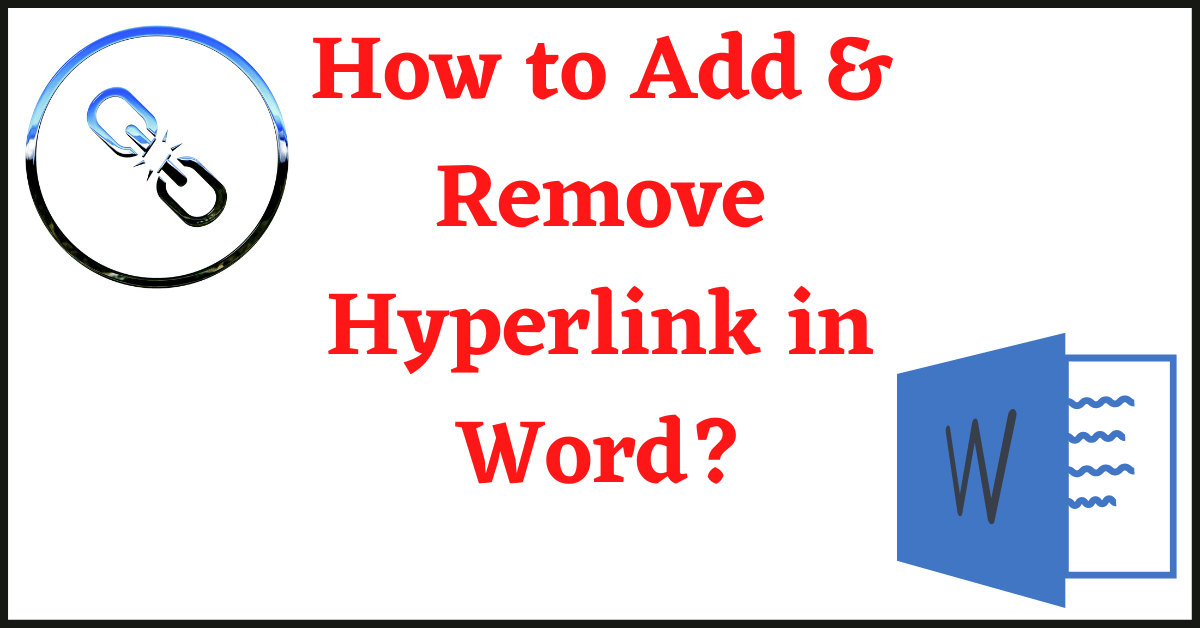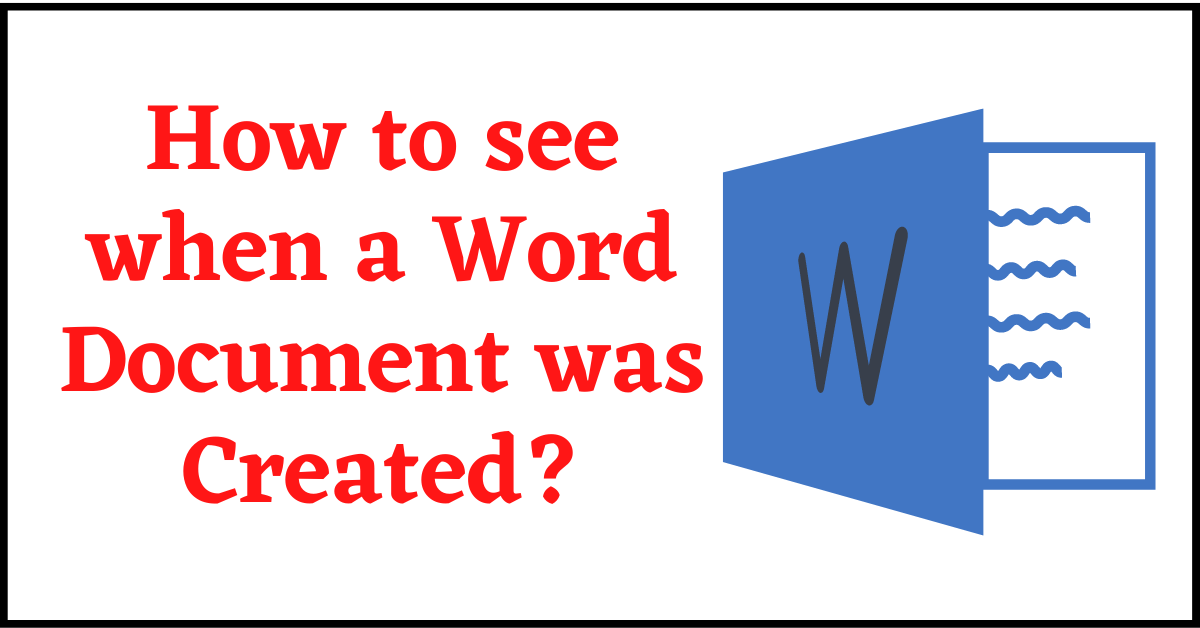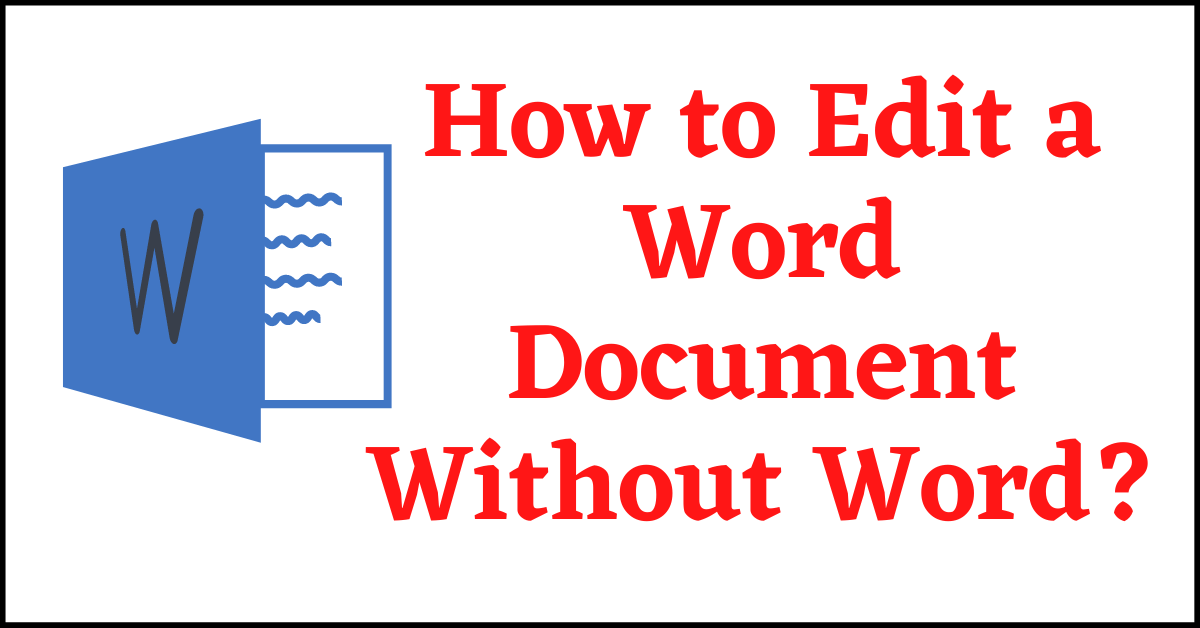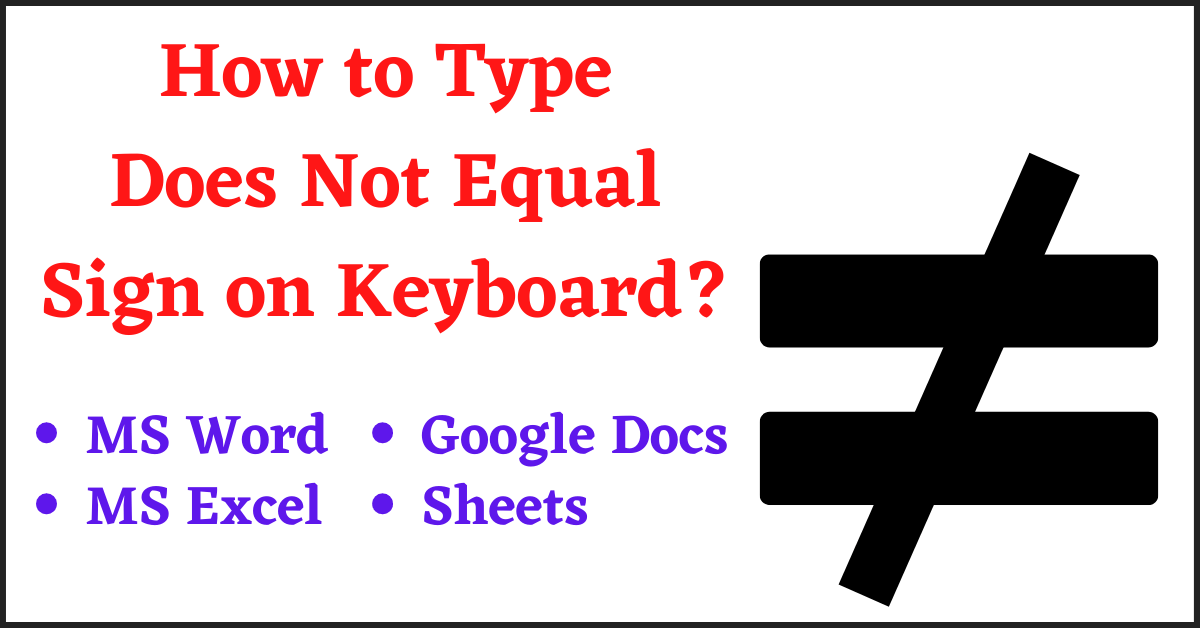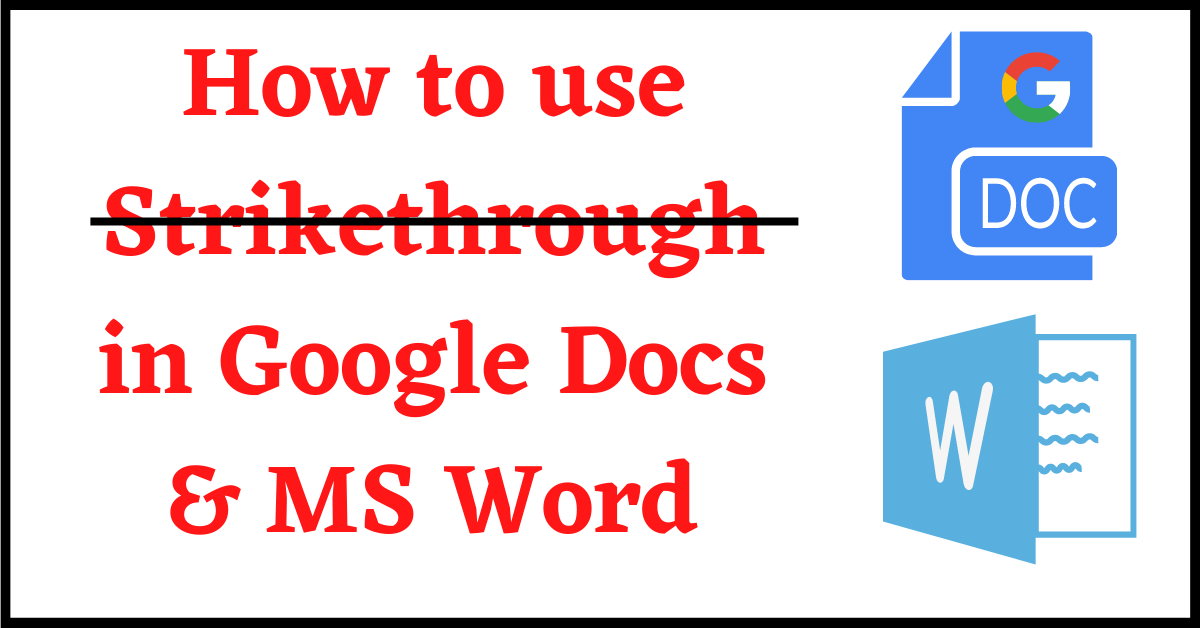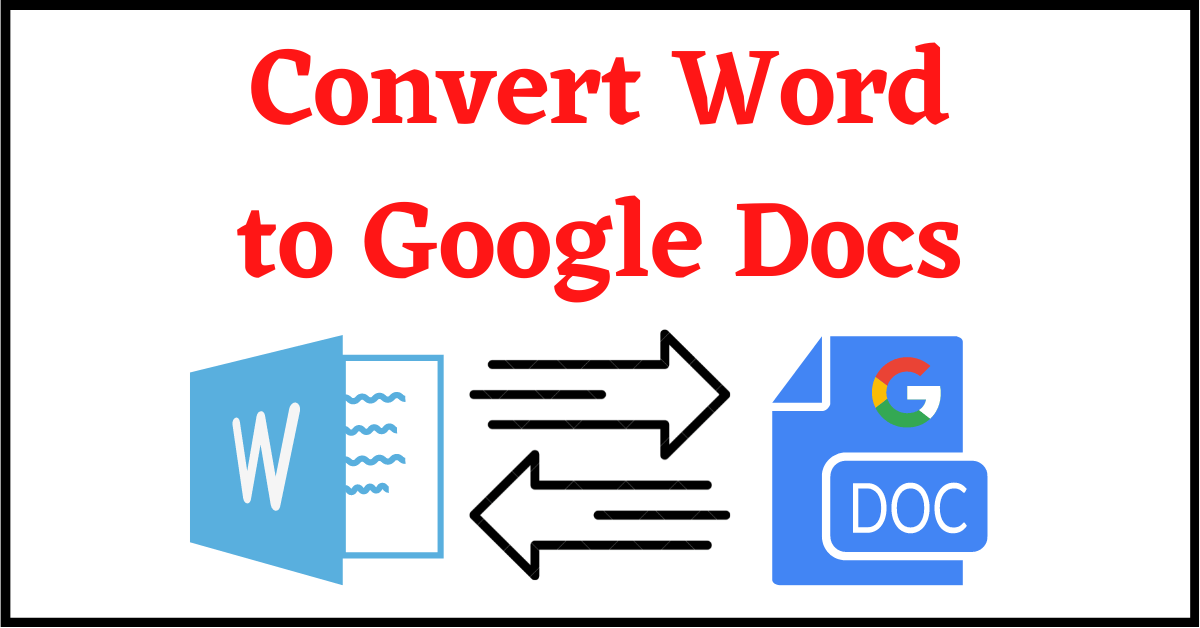How to Add & Remove Hyperlink in Word? (All Types of Links)
In this article, we will show a tutorial on How to Add Hyperlink in Word as well as How to remove Hyperlink in Word. Moreover, we will show how you can link an URL (Web Page), Existing Document, an Email Address, and a section in …