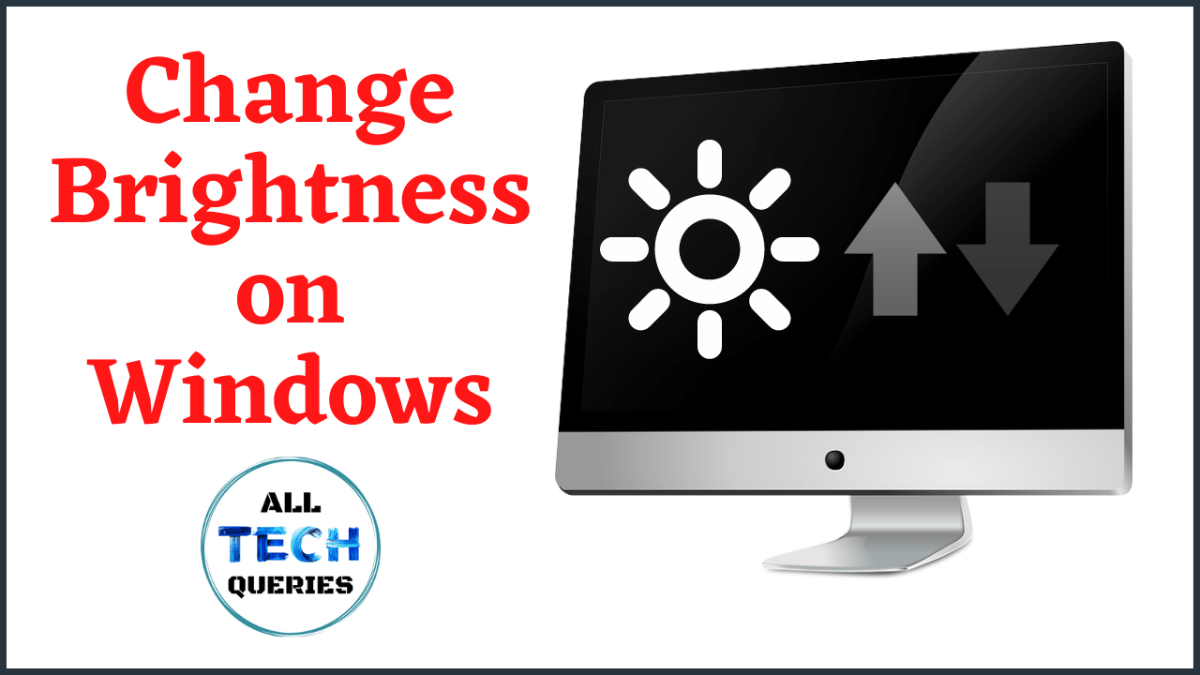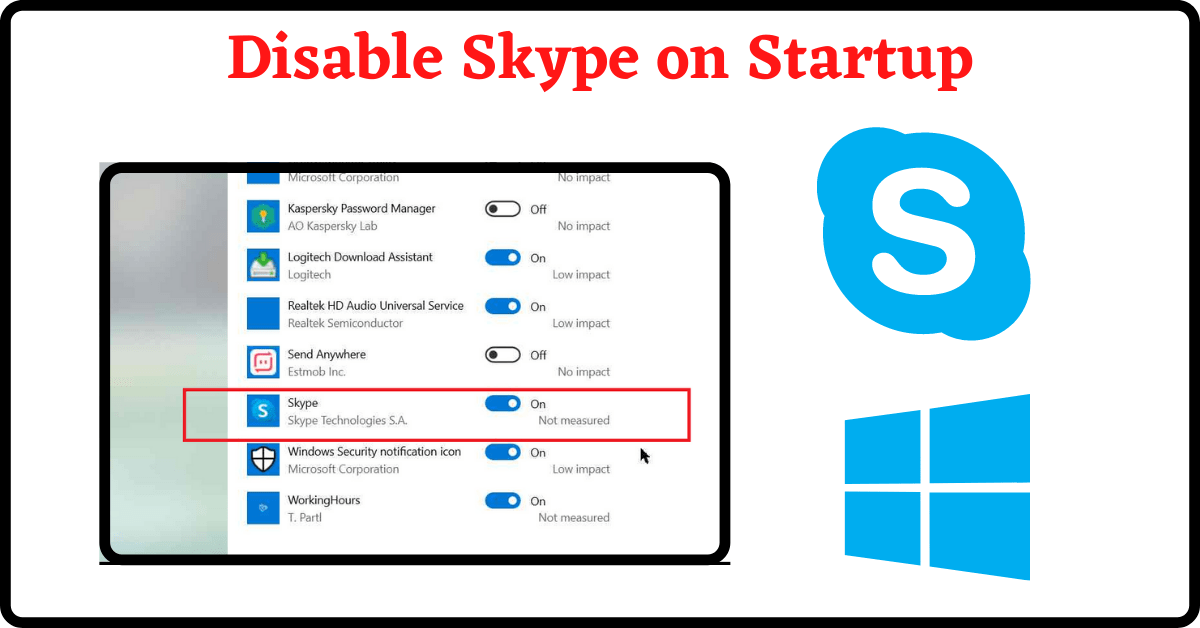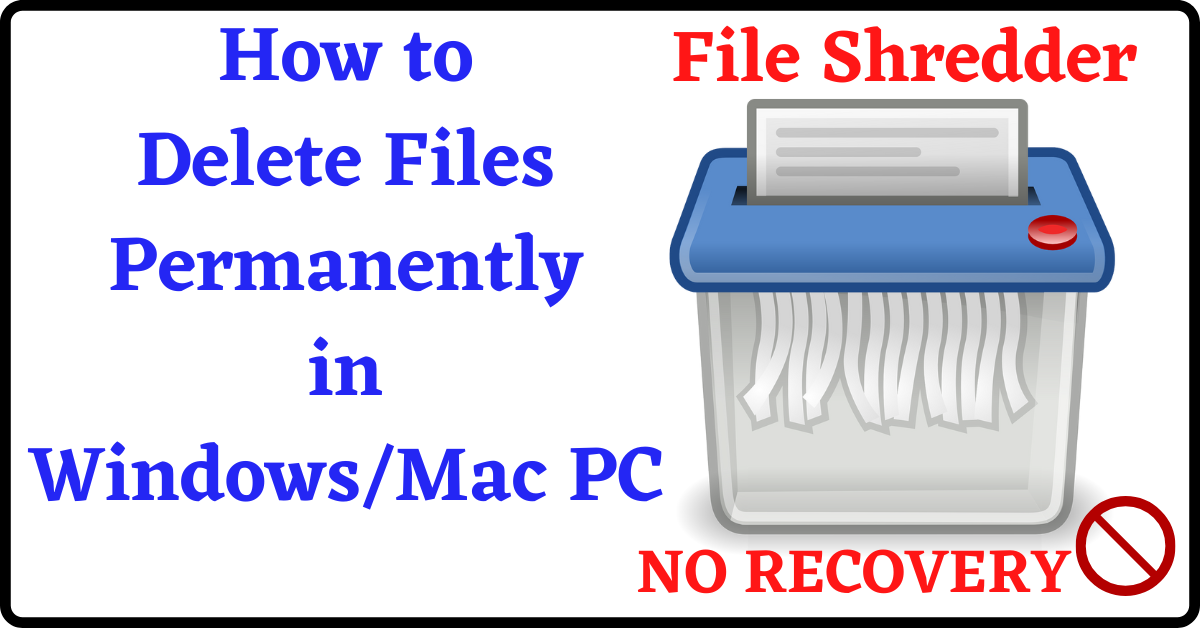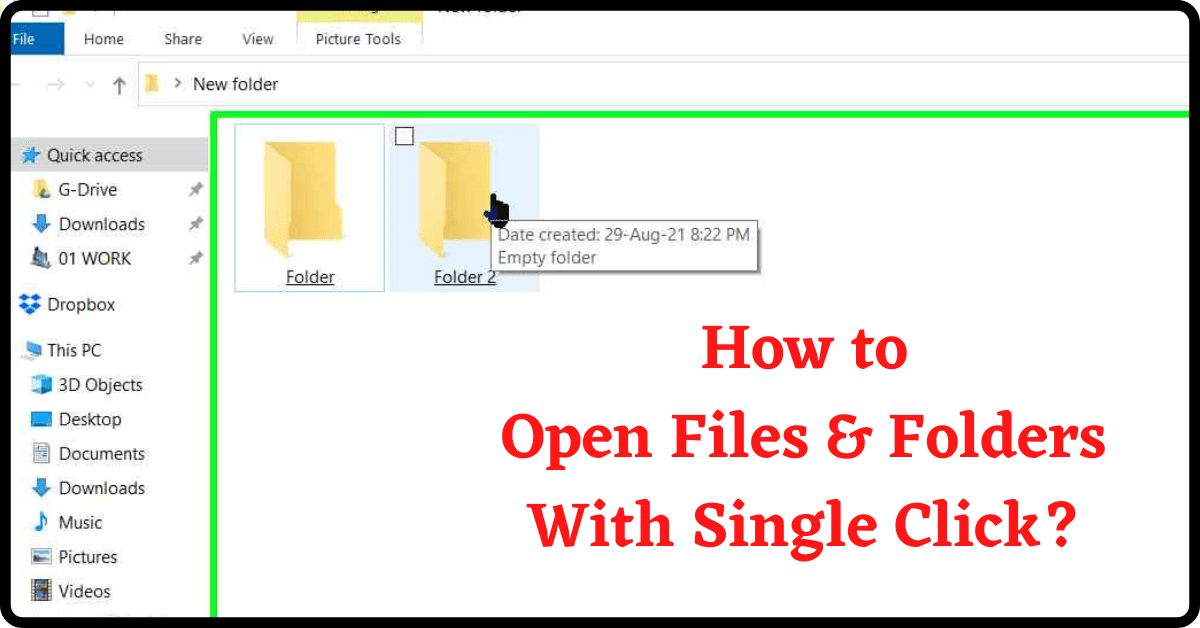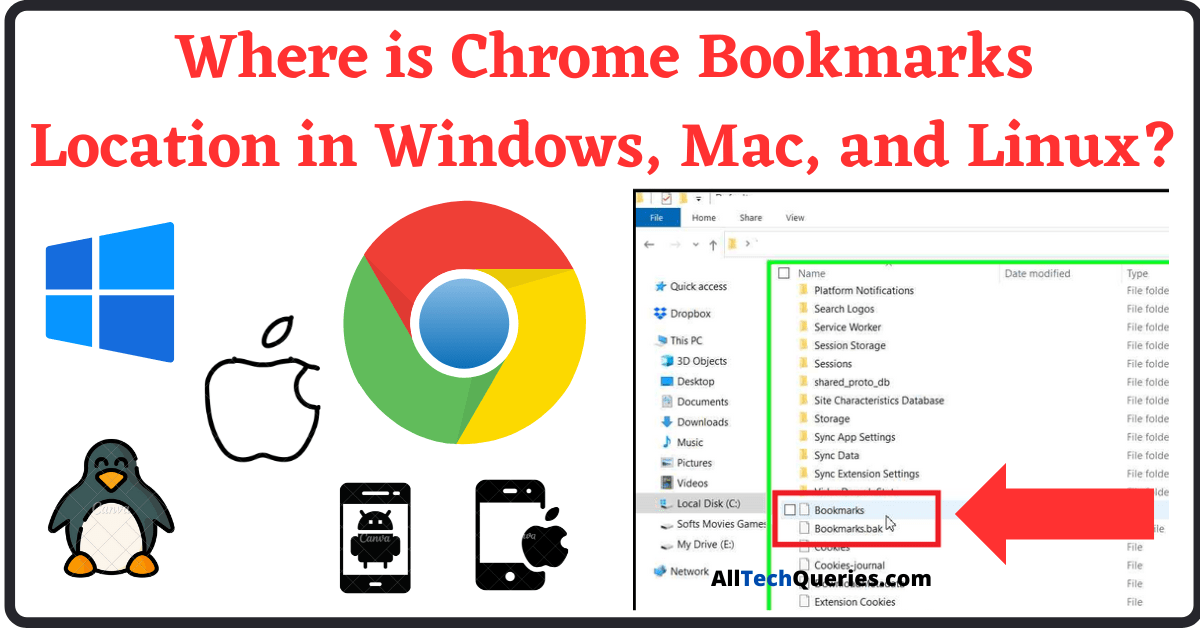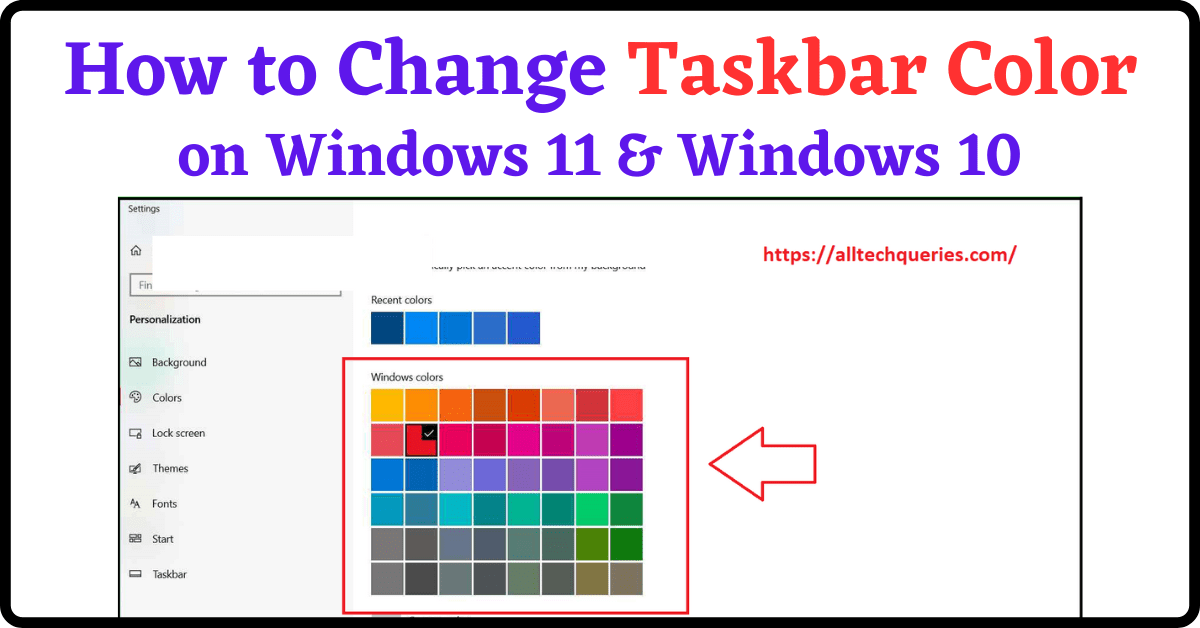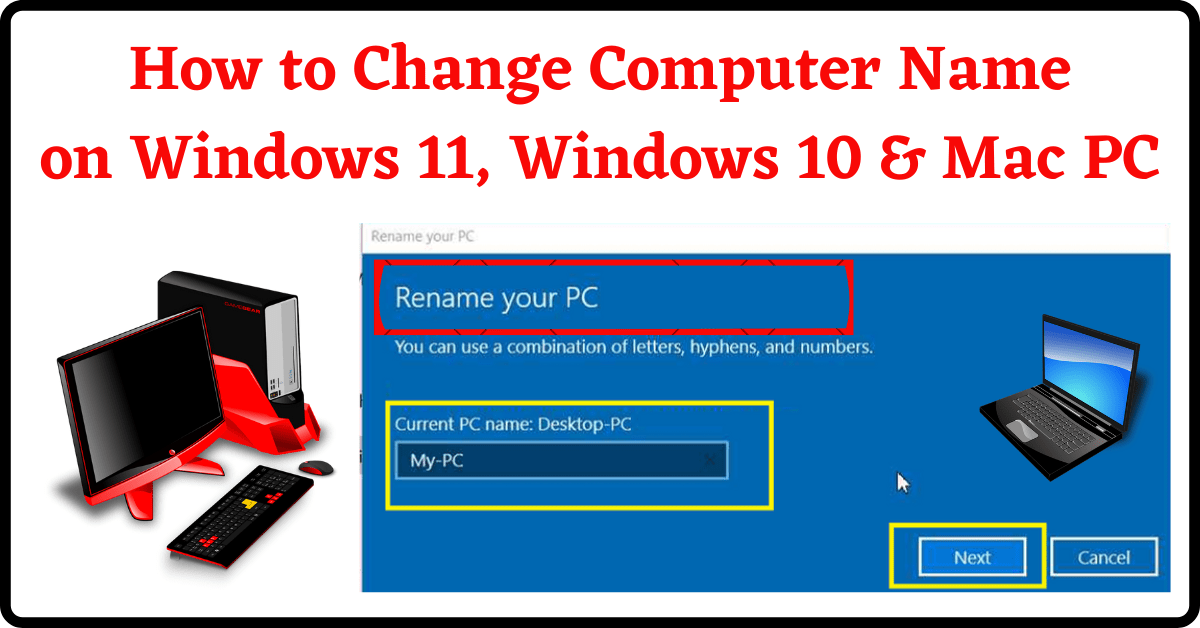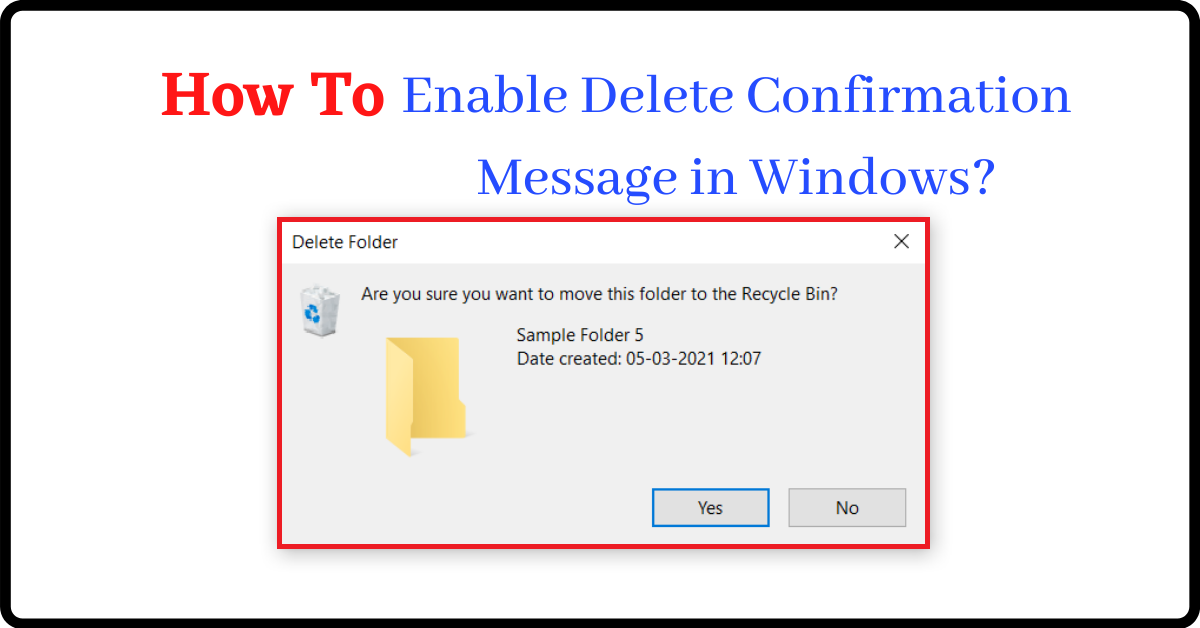How to Change Brightness on Windows 11 & Windows 10: 7 Simple Methods Explained
Adjusting the Brightness of your Windows computer can improve your viewing experience, reduce eye strain, and save energy. So, whether you want to increase the brightness for better visibility or decrease it to minimize eye fatigue, this tutorial will guide you through how to change …