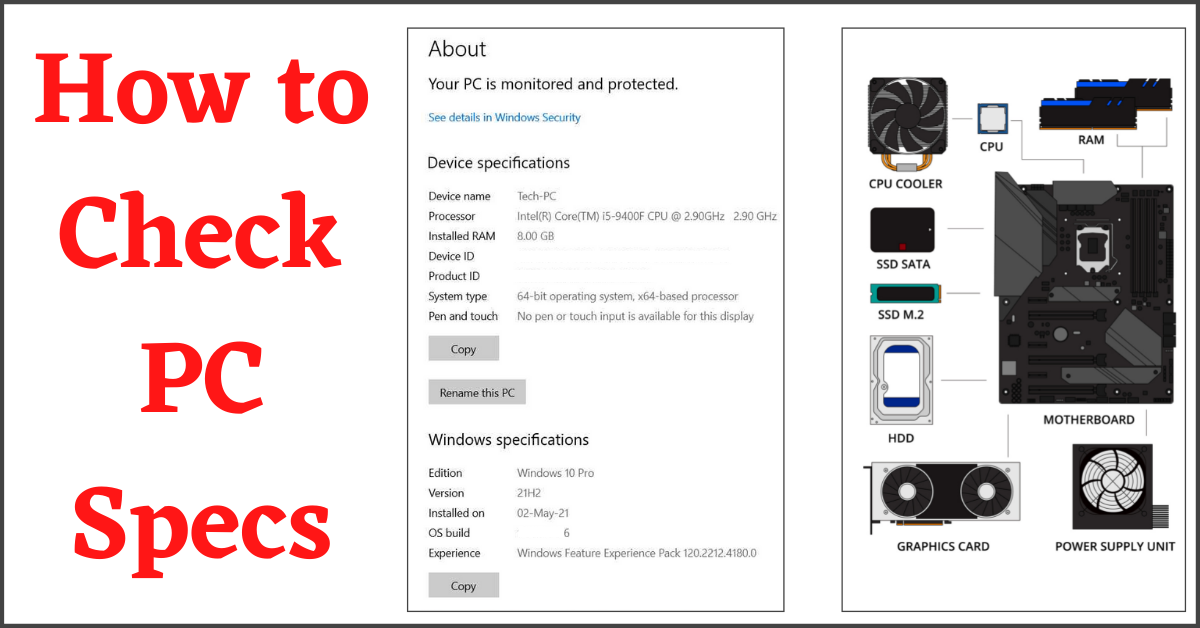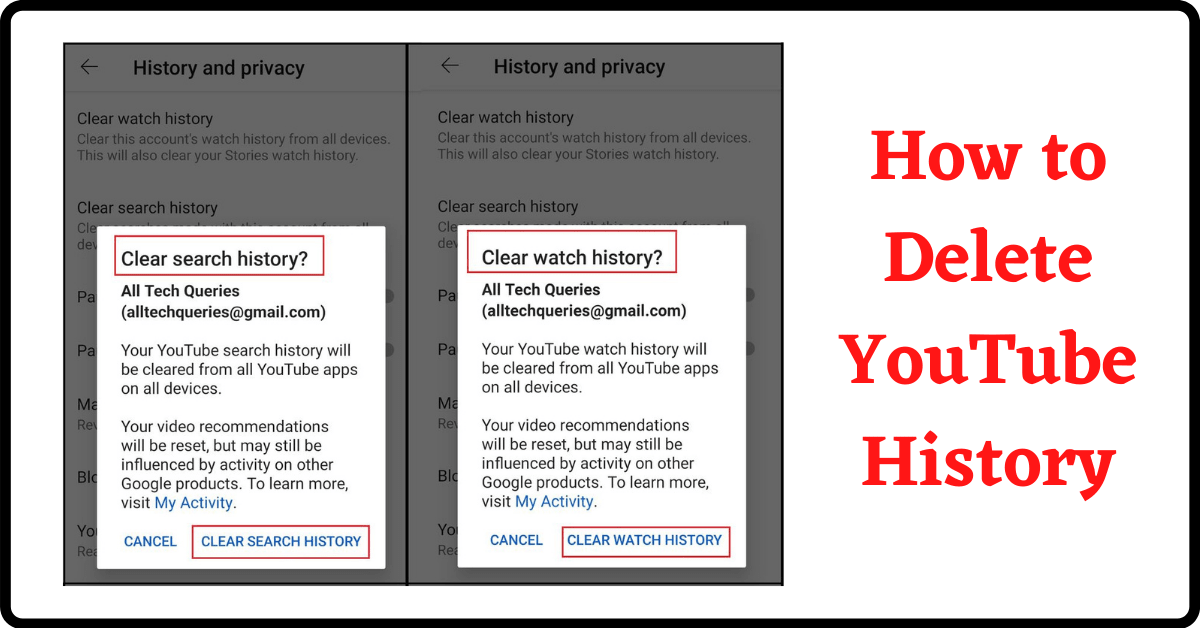How to Check PC Specs Windows 10 [Full Specs using 4 Methods]
If you are a computer user, you must know what components you have in your PC. So, here is a Tutorial on How to Check PC Specs Windows 10 PC. Why do you need to know your PC Specs? The Computer Components in your PC …