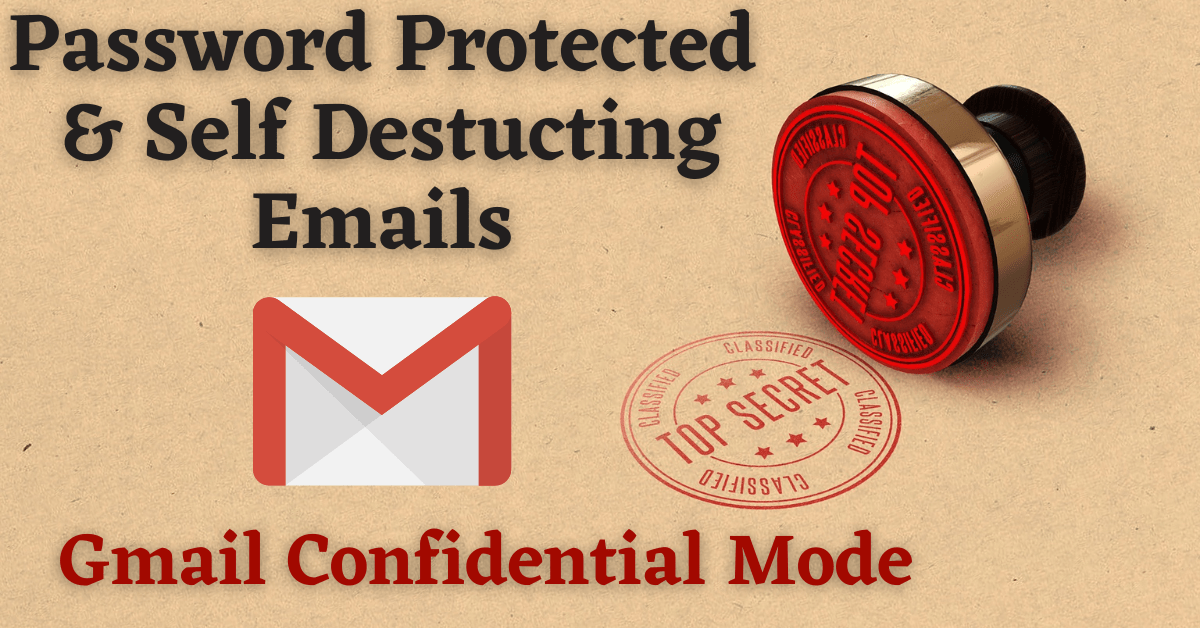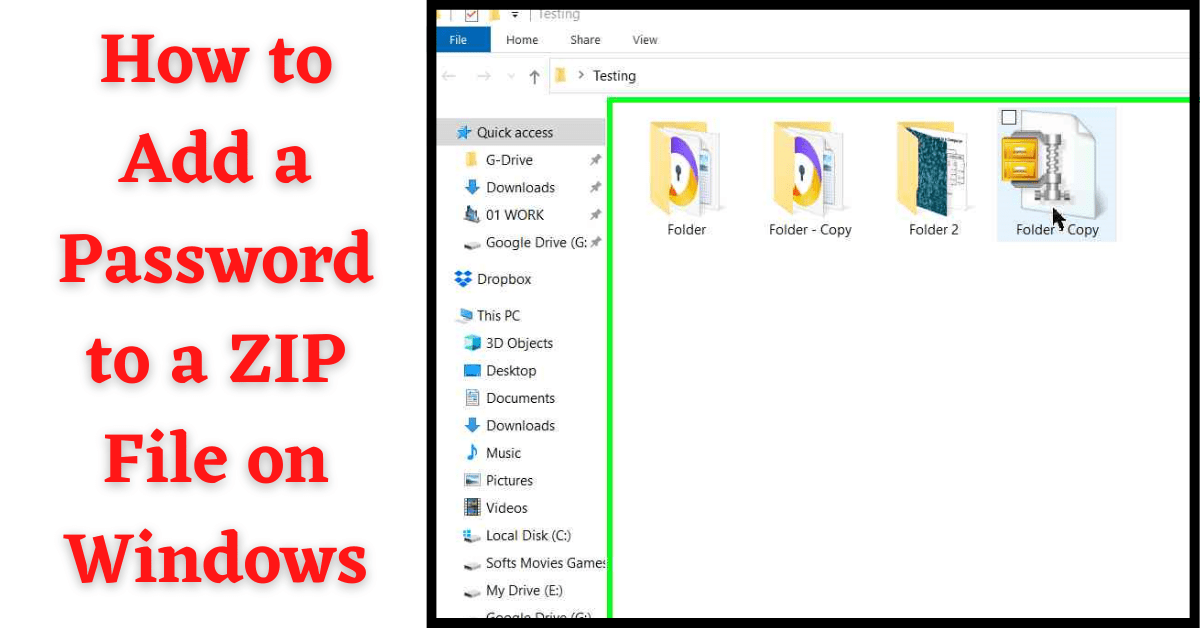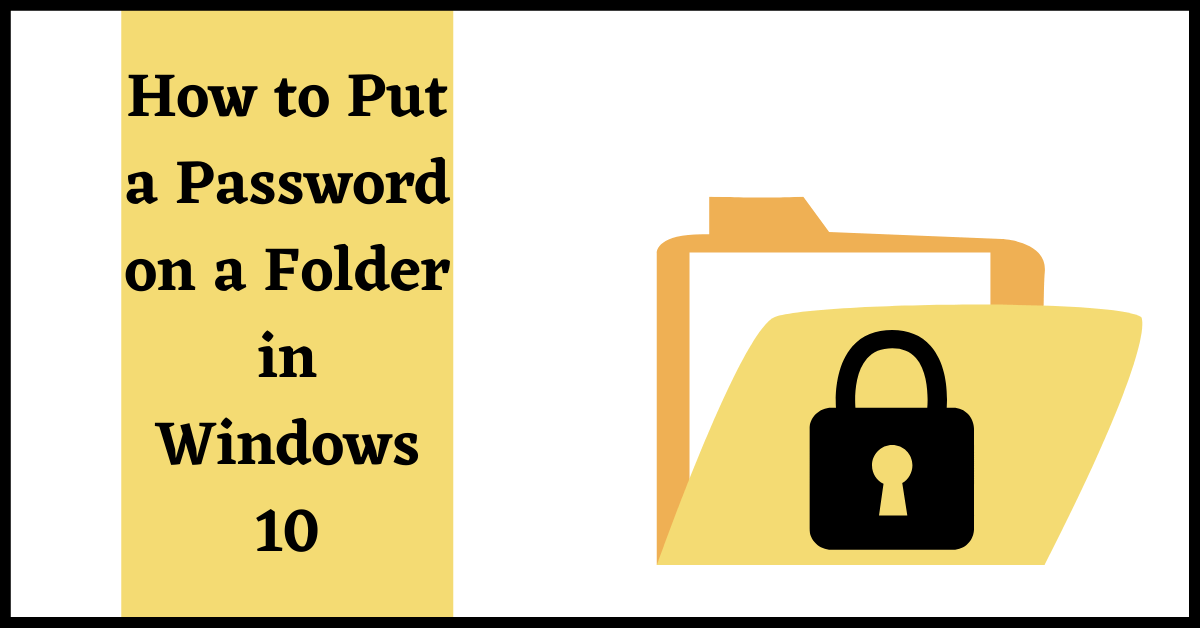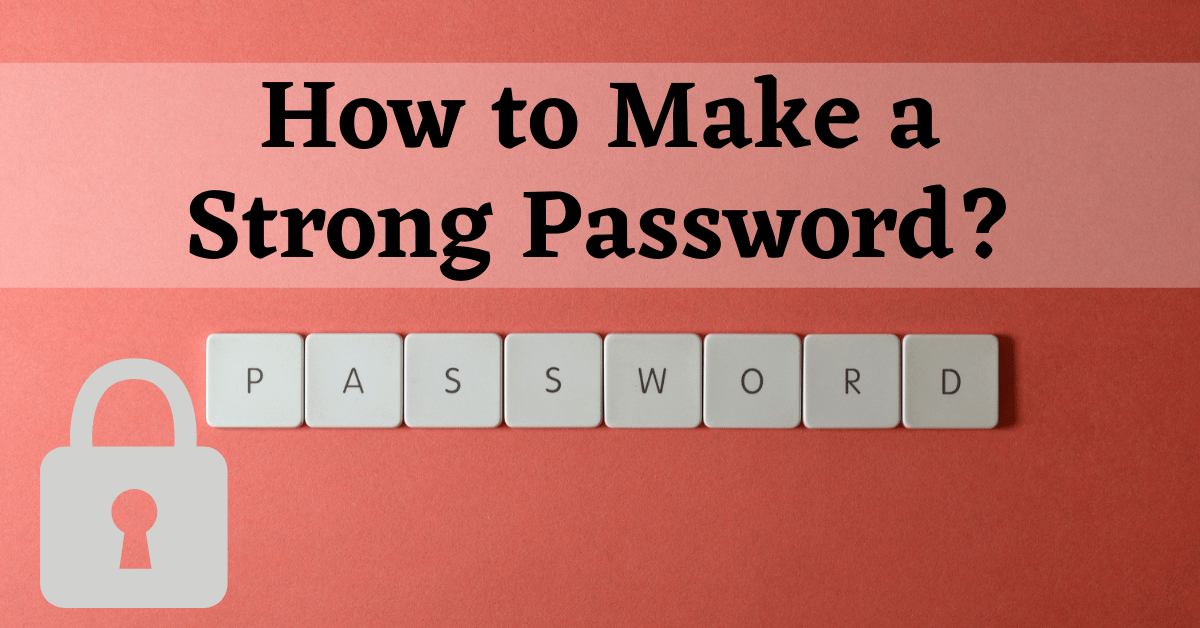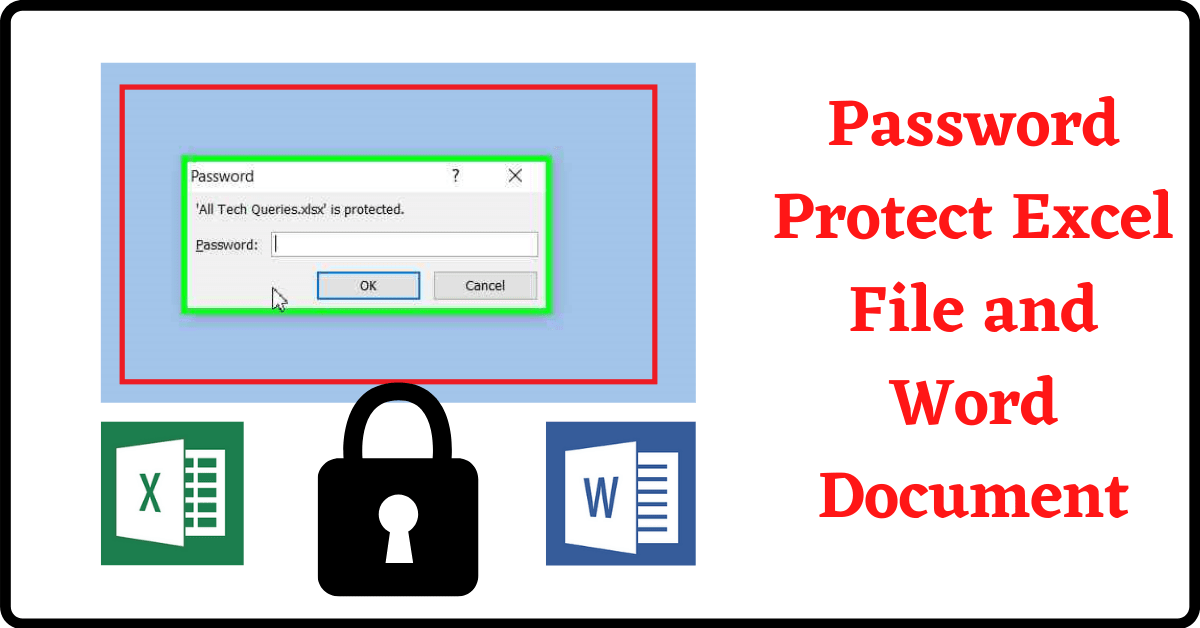Gmail Confidential Mode (Send Password Protected & Self-Destructing Emails)
You might have heard about Self-Destructing Messages in Spy movies. Even some messenger apps have introduced this feature in recent years. But, do you know? You can now use that option for Emails. Gmail has introduced a feature called Gmail Confidential Mode which allows you …