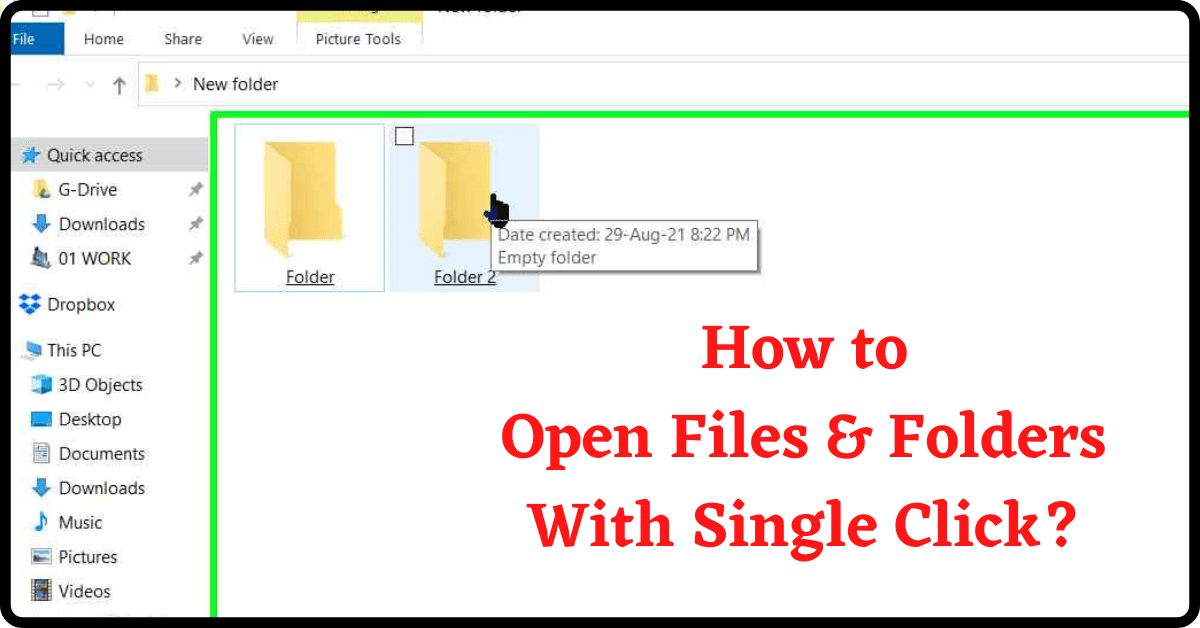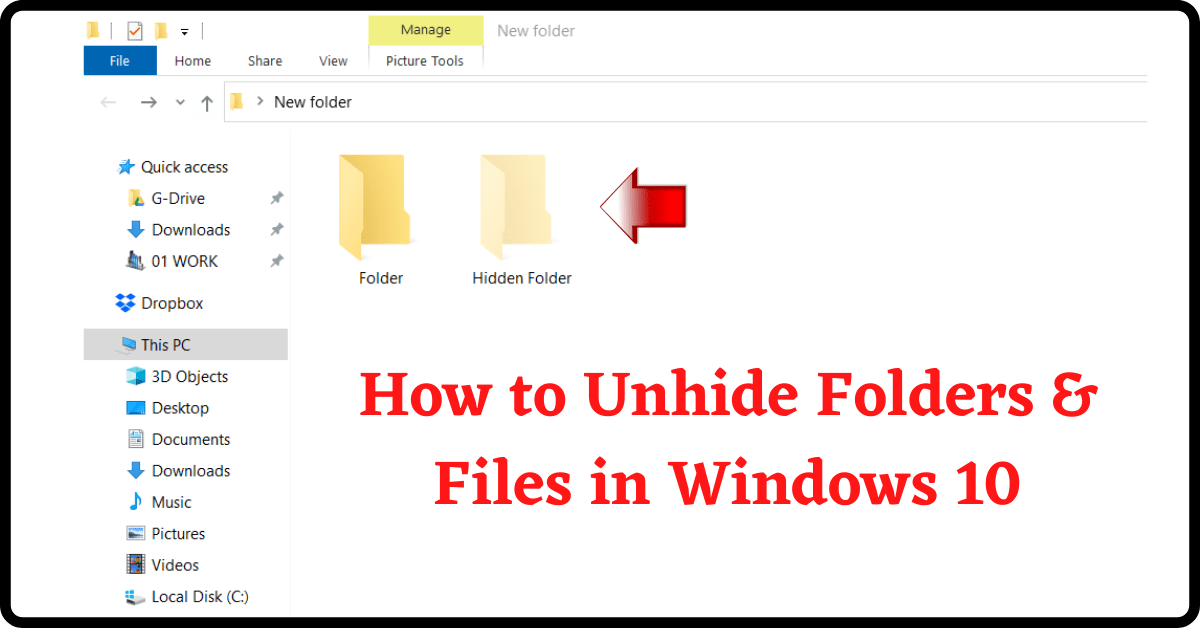How to Pin Something to Taskbar? (Website, Apps, Folder, and More)
The Taskbar is one of the most useful features in Windows. It shows the currently running apps & opened files/folders. But that’s not it. The Taskbar also helps you open your favorite applications, websites, folders, and files. So, in this article, we will show you …