Last Updated on September 12, 2024 by Tech Queries Team
Surfshark VPN is a popular and reliable virtual private network service designed to provide users with secure and private internet browsing. Known for its robust features and affordability, Surfshark has gained a solid reputation in the VPN market. One of the standout aspects of Surfshark VPN is its ability to offer unlimited device connections on a single subscription, making it an excellent choice for families or users with multiple devices.
Beyond its competitive pricing, Surfshark provides key features like advanced encryption, bypassing geo-blocks, and protecting your online data from hackers or trackers. Whether you’re looking for the best VPN for torrenting or secure browsing on public networks, Surfshark has you covered.
Its user-friendly interface and wide compatibility, ensure that anyone can benefit from it. You can download Surfshark for Windows & Mac as well. If you’re in the market for a reliable VPN, consider giving Surfshark a try and see firsthand how it can elevate your online security at an affordable price! This comprehensive Surfshark VPN review will help you decide if it’s the right choice for you.
You can explore our in-depth article on What is VPN and its Types for a comprehensive understanding of how VPNs work and why they are essential.
Disclaimer: This article contains affiliate links, which means we may earn a commission if you make a purchase through these links. This comes at no additional cost to you. Our reviews and recommendations are based on our objective assessment of the products and services. We strive to provide accurate and up-to-date information to help you make informed decisions.
Table of Contents
SurfShark VPN Review 2025:

SurfShark VPN
- AES-256 Encryption
- Kill Switch
- MultiHop (Double VPN)
- No-Logs Policy
- CleanWeb
- Whitelister (Split Tunneling)
- Camouflage Mode
- NoBorders Mode
- GPS Spoofing
- Unlimited Devices
- Secure Protocols (WireGuard, OpenVPN, IKEv2)
- RAM-Only Servers
- 24/7 Live Chat Support
1. Key Highlights and Features
Surfshark VPN comes with a suite of advanced features that make it a top choice for users seeking robust security, privacy, and performance in their VPN service. In our Surfshark VPN review, we explore its top features, pricing, and performance.
1.1 Security
Surfshark offers industry-standard AES-256 encryption, which is regarded as one of the most secure encryption methods available today. This ensures that all your online activities are kept private and inaccessible to hackers or unauthorized third parties. A kill switch is included to automatically disconnect your internet if the VPN connection drops, preventing data leaks.
Additionally, Surfshark’s Multi-hop feature allows users to connect through multiple VPN servers, enhancing privacy with a double layer of protection. The CleanWeb feature blocks ads, trackers, and malware, adding another layer of security while improving browsing speed by filtering unwanted content.
1.2 Privacy
Surfshark enforces a strict no-logs policy, meaning they do not collect or store any of your online activity. Their use of RAM-only servers (also called “diskless servers”) ensures that any data stored is wiped with every reboot, further solidifying their commitment to privacy.
As for protocols, Surfshark supports secure VPN protocols like WireGuard, OpenVPN, and IKEv2, allowing users to choose the best combination of speed and security depending on their needs.
Learn more about IP Address
1.3 Speed & Performance
With over 3,200 servers in 100+ countries, Surfshark offers an extensive global network. This server count ensures minimal congestion, leading to fast and stable connections.
Whether you’re streaming on platforms like Netflix, BBC iPlayer, or other geo-restricted services, Surfshark bypasses these blocks effortlessly. Its speed is also ideal for gaming, providing low latency and fast response times, even in high-demand situations.
1.4 Device Compatibility
One of the key strengths of Surfshark is its wide compatibility across devices. It’s available for Windows, macOS, Android, iOS, Linux, and even routers. Surfshark also provides browser extensions for Chrome and Firefox, making it easier for users to secure their browsing without needing full VPN apps. Surfshark is also compatible with smart TVs and gaming consoles, making it a versatile VPN solution for any home setup.
1.5 Unlimited Devices
Unlike most VPN services that restrict the number of devices that can be connected simultaneously, Surfshark offers unlimited device connections. This unique selling point allows you to secure every device in your household without needing multiple subscriptions, making it a cost-effective solution for families and multi-device users.
1.6 Additional Features
Surfshark boasts several other notable features, including:
- CleanWeb: Blocks ads, trackers, and malware, providing a cleaner and faster browsing experience.
- Whitelister: A split-tunneling feature that lets you choose which apps or websites bypass the VPN, allowing them to connect directly to the internet.
- NoBorders Mode: Enables you to use Surfshark even in regions where VPN usage is restricted or blocked.
- GPS Spoofing: Changes your device’s GPS location to match the location of your VPN server.
- Camouflage Mode: Also known as obfuscation, this mode makes your VPN traffic appear like regular internet traffic, preventing your VPN usage from being detected by ISPs or government agencies.
These features make Surfshark VPN an excellent choice for those seeking security, privacy, and usability across multiple devices.

2. Ease of Use:
One of the standout features of Surfshark VPN is its user-friendly interface, which is consistent across platforms like Windows, macOS, Android, iOS, and more. Regardless of the device you’re using, the layout remains intuitive and simple to navigate, making it easy even for beginners to get started.
2.1 User Interface Across Platforms
The dashboard is clean and streamlined, with essential options like choosing a server location or switching between VPN protocols accessible from the main screen. You’ll find the one-click connection feature particularly useful, as it instantly connects you to the fastest available server with a single tap or click.
Whether you are using it on your computer or mobile device, you can effortlessly switch between servers, adjust settings like the kill switch or Whitelister, and monitor your connection in real-time. Surfshark also offers customization options, allowing users to configure specific features like Multi-hop and CleanWeb based on their needs.
2.2 Installation Process
Installing Surfshark is a straightforward process on all platforms. For Windows and macOS, simply download the app from the Surfshark website, run the installer, and log in with your credentials. The mobile apps are similarly easy to set up—just download them from the Google Play Store or Apple App Store, install, and sign in.
Once installed, connecting to a server is as simple as selecting your desired country or using the Quick Connect feature to automatically choose the fastest or most optimal server for your location.
3. Special Features
One of the standout ease-of-use features is the one-click connection, allowing users to connect to the VPN instantly without needing to configure anything manually. Surfshark also makes switching between different servers incredibly smooth, even allowing users to hop between VPNs in real-time for enhanced security.
In addition, Surfshark includes user-friendly settings like automatic start-up, so the VPN turns on whenever your device powers up, ensuring continuous protection.

4. Pricing and Plans
Surfshark is known for being one of the most affordable VPNs on the market, making it an attractive option for users looking for value without compromising on features. Let’s break down its pricing structure.
SurfShark Price
Surfshark offers three main subscription plans:
1-month plan:
Costs $15.45 per month for Surfshark Starter, making it ideal for short-term use. It offers standard features like Secure VPN, Ad blocker, Cookie pop-up blocker, Personal detail generator, and Masked email generator.
Then the Surfshark One costs $15.95 per month and offers additional features like Real-time email breach alerts, Real-time credit card and ID breach alerts, Personal data security reports, Private search tool, 24/7 antivirus protection, Webcam protection, Antivirus, anti-spyware, and malware protection.
Then the Surfshark One+ costs 17.95 per month and offers extra features like Data removal from company databases and Data removal from people search sites
12-month plan:
However, if you get a 12-months plan, you will get a huge discount with the Surfshark Starter plan costing only $2.99 per month (billed annually).
The Surfshark One plan costs $3.99 per month and the Surfshark One+ plan costs $6.09 per month. Additionally, they are offering +3 Extra months, which means you get the Surfshark Starter plan for just $44.85 for 15 months.
24-month plan:
If you get the 24-months plan, you can grab the Surfshark Starter plan for only $2.19 per month, plus 3 months bonus. So, it is billed as $59.13 every 27 months, which is one of the lowest rates in the VPN market.
The Surfshark One plan costs $2.69 per month (72.63 for 27 months) and the Surfshark One+ plan costs $4.29 per month (115.83 for 27 months).
This tiered pricing structure makes Surfshark highly affordable, especially for users opting for the 24-month plan. Based on various Surfshark reviews, it’s one of the most affordable VPNs with great features.

30-Day Money-Back Guarantee
All plans come with a 30-day money-back guarantee, so you can try Surfshark risk-free. If you’re not satisfied with the service, you can easily request a full refund within the first 30 days of your subscription.
Special Offers & Discounts
Surfshark frequently offers limited-time discounts on its longer-term plans, reducing the price even further. Additionally, Surfshark often provides seasonal promotions, so it’s worth checking for exclusive deals when signing up.
With such competitive pricing, along with robust features and unlimited device connections, Surfshark provides exceptional value for money, especially for those opting for long-term plans.

5. Performance & Server Locations
5.1 Speed Test Results
Surfshark is known for delivering strong performance across its servers, maintaining competitive upload and download speeds even when connected to distant locations. In our tests, the VPN consistently offered:
- Download Speeds: Average speed drop of only 15-20% across most servers, making it excellent for streaming and browsing.
- Upload Speeds: Relatively stable with a minimal drop of 20-25%, ensuring smooth video calls and file uploads.
- Ping (Latency): Surfshark showed low latency, especially on local servers, making it a great option for gaming and video conferencing.
While VPN speeds can vary depending on factors like server load and your internet connection, Surfshark’s overall performance is impressive, especially considering its affordability.
5.2 Streaming and Torrenting Capabilities
Surfshark is optimized for high-demand activities like streaming and torrenting. It bypasses geoblocks on popular streaming services, allowing you to access content from different regions without buffering. Whether you’re streaming Netflix, Hulu, Amazon Prime, or BBC iPlayer, Surfshark reliably unblocks these platforms with ease.
For torrenting, Surfshark supports P2P file sharing on all its servers, offering fast speeds and robust privacy features. The no-logs policy and kill switch ensure your activities remain anonymous, and Surfshark also has dedicated servers optimized for torrenting, ensuring both security and speed.
5.3 Server Locations and Global Coverage
Surfshark boasts a wide network of 3,200+ servers spread across 100+ locations in 65+ countries. This extensive coverage ensures users can find a fast and reliable server no matter their geographical location. The availability of servers in regions like North America, Europe, Asia-Pacific, and even South America guarantees access to content worldwide.
Surfshark also offers specialized servers, including MultiHop servers for added security and Static IP servers for stable, uninterrupted sessions. According to several Surfshark VPN reviews, it’s great for bypassing geo-restrictions on streaming sites.
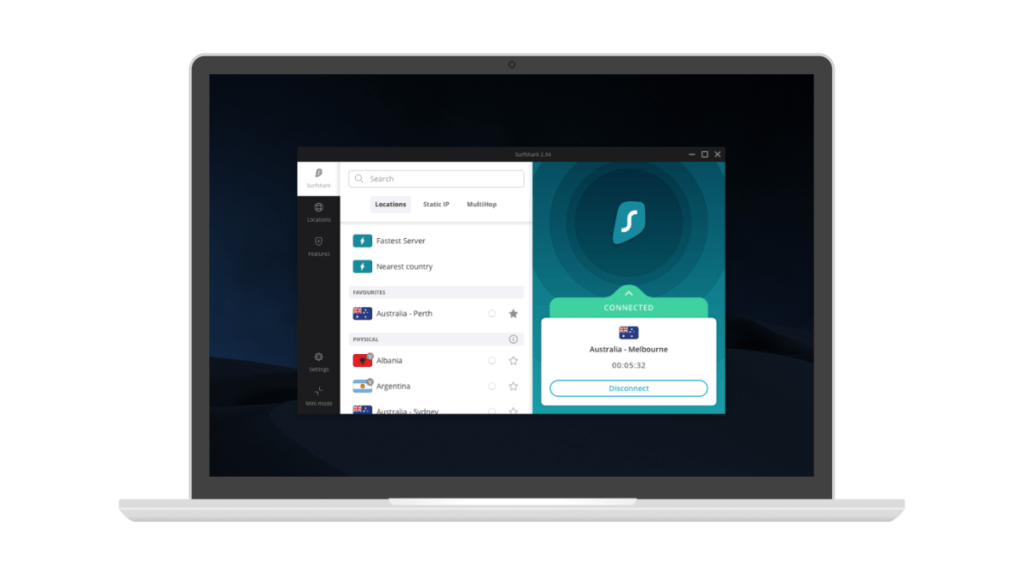
6. Privacy and Security Features
6.1 Advanced Security Measures
Surfshark VPN is packed with cutting-edge security features that ensure user anonymity and data protection:
- AES-256 Encryption: This military-grade encryption scrambles your data, making it virtually impossible for anyone to intercept or read.
- CleanWeb: An integrated ad blocker that also prevents malware, phishing attempts, and tracking.
- MultiHop (Double VPN): Routes your traffic through multiple servers, adding an extra layer of protection for sensitive activities.
- Kill Switch: Automatically disconnects your internet if the VPN connection drops, ensuring your real IP is never exposed.
- Whitelister: Allows certain apps or websites to bypass the VPN if needed (split tunneling).
6.2 Independent Audits & No-Logs Policy
Surfshark’s commitment to privacy is backed by its no-logs policy, meaning it doesn’t collect or store any personal data or browsing activity. This ensures complete anonymity, even from Surfshark itself. The VPN has undergone independent audits by reputable cybersecurity firms like Cure53, which have confirmed the reliability and safety of its infrastructure.
6.3 Protecting Anonymity & Preventing Data Leaks
To further safeguard your identity, Surfshark operates RAM-only servers. These servers don’t write any data to physical hard drives, meaning all information is erased after each session. Additionally, Surfshark uses advanced protocols like WireGuard, OpenVPN, and IKEv2 to ensure secure, stable connections across all devices.
For added peace of mind, Surfshark offers features like DNS leak protection and Camouflage Mode, which hides the fact that you’re using a VPN from your ISP, ensuring that even your VPN usage remains private.
7. Streaming and Torrenting
7.1 Streaming Performance
One of Surfshark’s biggest strengths is its ability to bypass geo-restrictions on major streaming services. Whether you want to access Netflix libraries from the US, UK, or Japan, or watch content on Hulu, Amazon Prime, or BBC iPlayer, Surfshark consistently performs well. With no bandwidth limits and strong server performance, you can stream in HD or even 4K without noticeable buffering or lag.
Streaming tests on Netflix were particularly smooth, with no interruptions while switching between different country libraries. Surfshark’s Smart DNS feature also allows users to stream on devices that don’t natively support VPN apps, like some smart TVs or gaming consoles.
7.2 Torrenting Experience
Surfshark excels as one of the best VPNs for torrenting. With P2P-friendly servers and unlimited bandwidth, users can torrent safely and at impressive speeds. Surfshark’s no-logs policy ensures your downloading activity is never tracked, while the kill switch protects you from data exposure if your VPN connection drops.
Additionally, Surfshark has dedicated servers optimized for P2P traffic, enhancing download speeds without compromising security. Whether you’re seeding large files or simply downloading torrents, Surfshark maintains stable performance and strong privacy protections throughout the session.

8. Customer Support
Surfshark offers a solid range of customer support options, ensuring users can quickly resolve any issues or concerns. Whether you prefer to contact the support team directly or troubleshoot on your own, Surfshark provides several resources:
- 24/7 Live Chat: The live chat option is available round the clock and is highly responsive. Users have reported fast response times, often within a few minutes, and the support agents are well-trained and knowledgeable. Whether you have a technical issue or a simple question about your subscription, the live chat feature is a convenient way to get instant help.
- Email Support: For more detailed or complex inquiries, Surfshark’s email support is another reliable channel. While response times may be slower compared to live chat, the team typically responds within 24 hours, offering helpful solutions.
- Help Center: Surfshark’s help center is a comprehensive knowledge base, filled with guides, FAQs, and step-by-step tutorials. From setting up the VPN on different devices to troubleshooting connection problems, the help center is an excellent resource for users who prefer self-service support.
Overall, Surfshark’s customer support is well-regarded for its responsiveness and helpfulness, with agents providing clear solutions to a wide range of technical and non-technical issues.
You can download Surfshark for Windows, macOS, Android, iOS, Linux, and even set it up on routers or smart TVs. It’s also available as browser extensions for Chrome and Firefox, making it versatile across a range of devices and platforms.
9. Pros and Cons:
This in-depth Surfshark review analyzes its pros and cons for everyday use.
Pros:
- ✅ Unlimited Device Connections: Connect as many devices as you like simultaneously with a single subscription.
- ✅ Strong Privacy and Security Features: Benefits from AES-256 encryption, MultiHop, and a strict no-logs policy.
- ✅ Affordable Long-Term Plans: Offers competitive pricing with significant savings on long-term subscriptions. Check out the latest deals.
- ✅ No-Logs Policy, Audited: Verified no-logs policy through independent audits.
Cons:
- ❌ Not the Fastest VPN in Some Regions: May experience slower speeds in certain areas compared to other VPNs.
- ❌ Basic Interface for Advanced Users: Simpler design may lack advanced customization options.
- ❌ Smaller Server Network: Smaller number of servers compared to major competitors, which might affect performance during peak times.

SurfShark VPN
- AES-256 Encryption
- Kill Switch
- MultiHop (Double VPN)
- No-Logs Policy
- CleanWeb
- Whitelister (Split Tunneling)
- Camouflage Mode
- NoBorders Mode
- GPS Spoofing
- Unlimited Devices
- Secure Protocols (WireGuard, OpenVPN, IKEv2)
- RAM-Only Servers
- 24/7 Live Chat Support
Conclusion on SurfShark VPN Review:
Surfshark VPN stands out for its impressive blend of security, affordability, and unique features. Surfshark is often rated as the best VPN for torrenting due to its fast speeds and privacy features. With its unlimited device connections, strong privacy protections, and affordable long-term plans, Surfshark is a compelling choice for those seeking reliable online protection without breaking the bank.
If you’re looking for a detailed Surfshark VPN review, this article covers all the essentials. Besides Surfshark VPN, they also offers Surfshark Antivirus tool.
Key Strengths:
- Unlimited Device Connections: Ideal for households or individuals with multiple devices.
- Robust Security Features: Includes AES-256 encryption, MultiHop, and a no-logs policy, making it a top pick for privacy-conscious users.
- Affordable Pricing: Offers budget-friendly plans with excellent value for long-term commitments.
Who It’s Best Suited For:
- Budget-Conscious Users: Those looking for an economical VPN option.
- Privacy-Focused Individuals: Users who prioritize strong security and privacy features.
- Multi-Device Households: Ideal for families or individuals needing to protect multiple devices simultaneously.
Ready to enhance your online privacy and access content securely? Try Surfshark VPN today and take advantage of their 30-day money-back guarantee. If Surfshark doesn’t meet your needs, you can get a full refund within the first 30 days of your subscription.
The Surfshark download page offers options for Windows, macOS, iOS, Android, and more.

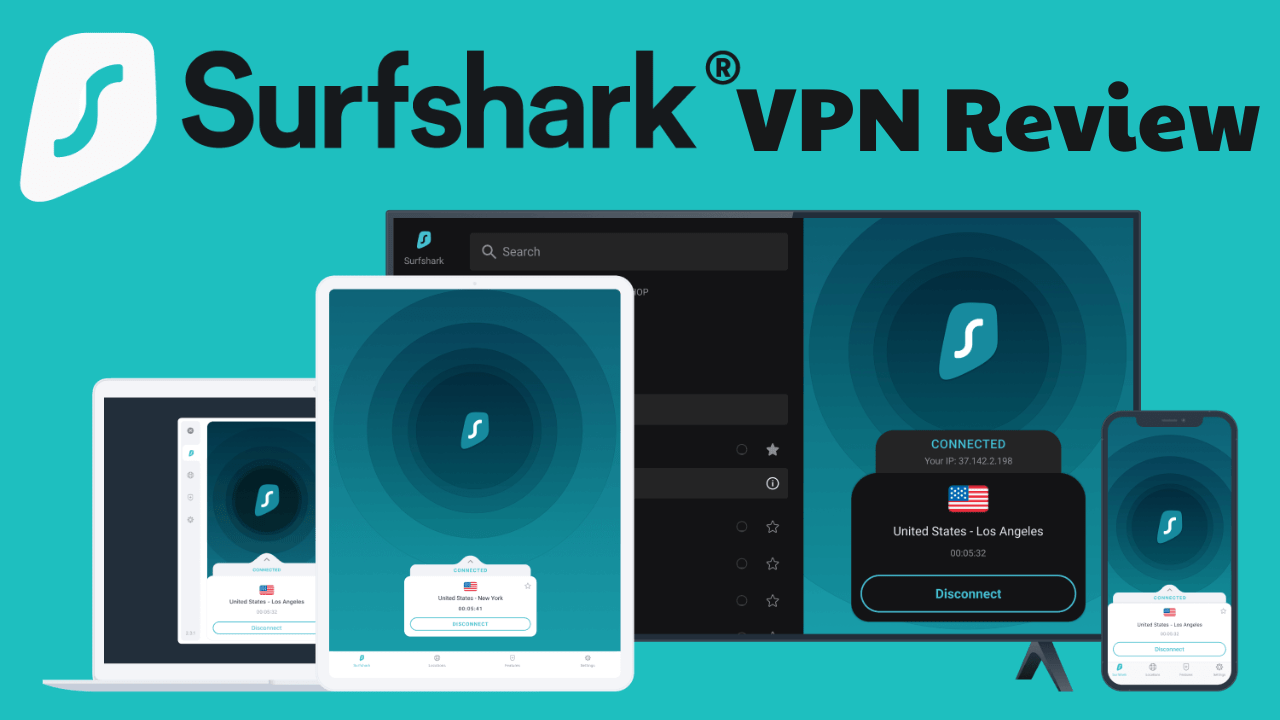
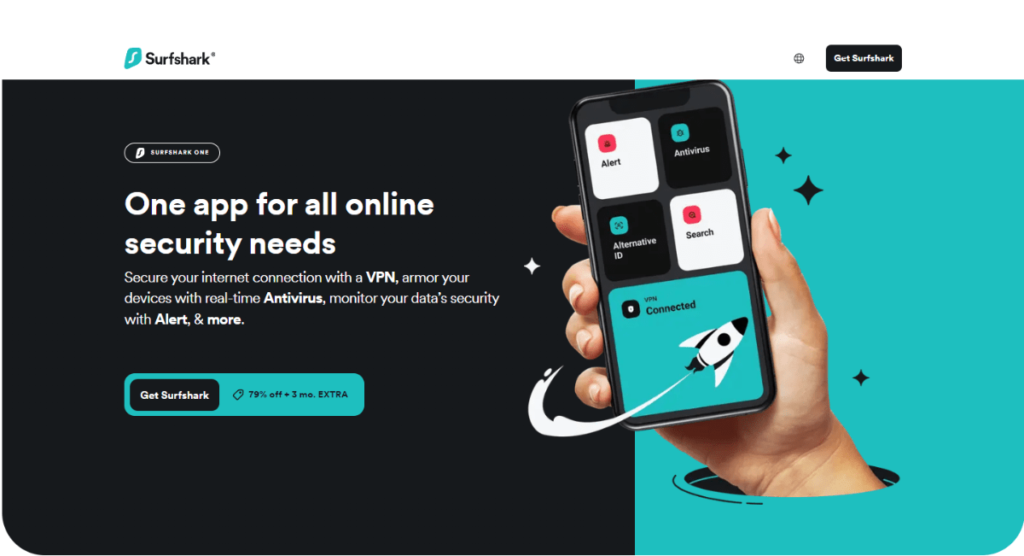
1 thought on “Surfshark VPN Review: Pros, Cons, and Pricing Breakdown”