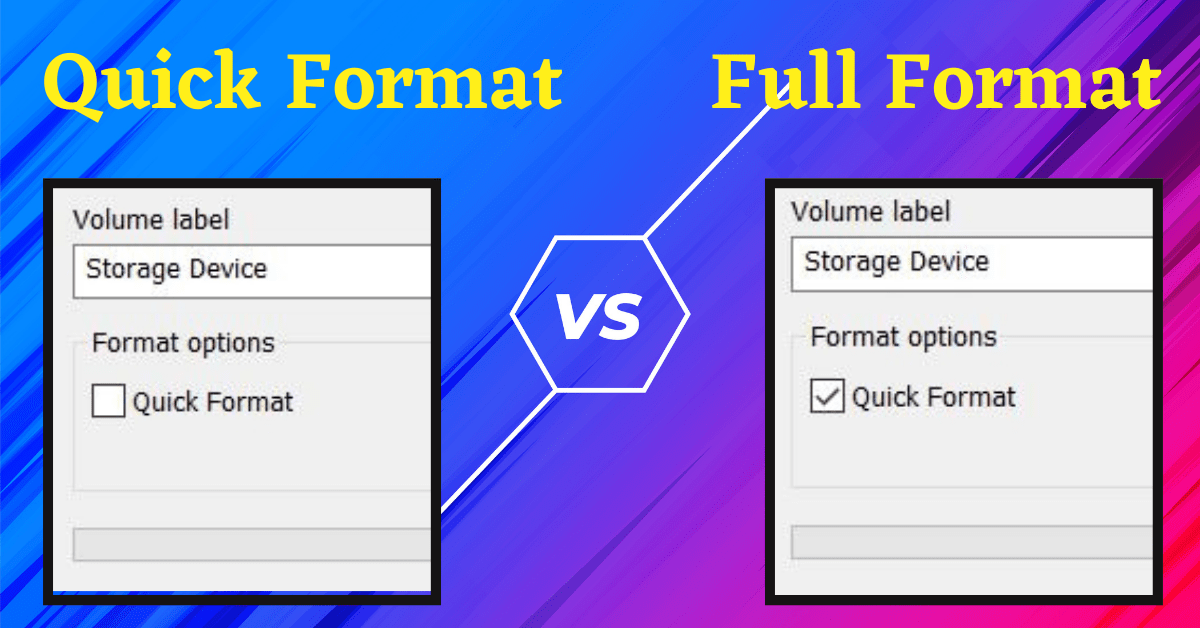Last Updated on July 8, 2022 by Tech Queries Team
In this article, we will explain to you what is the difference between Quick Format Vs Full Format. When formatting a Pen Drive, Hard Disk, or any External Storage Device, you might have seen the option Quick Format. If you don’t enable it, the system will perform Full Format on the storage device.
Most people use Quick Format to reset their devices faster. But, do you know What is the Difference Between Quick Format and Full Format? Here we will explain What does Formatting a Device means, and whether choosing between Quick Format & Full Format matters.
Table of Contents
What is Format?
In computers, the term Format or Formatting is used when we delete all the data & reset a Storage Device. You can see the Format option for all Storage Devices like Pen Drive, External Hard Disk, etc. You can also see the format option for your drive partitions on My PC.
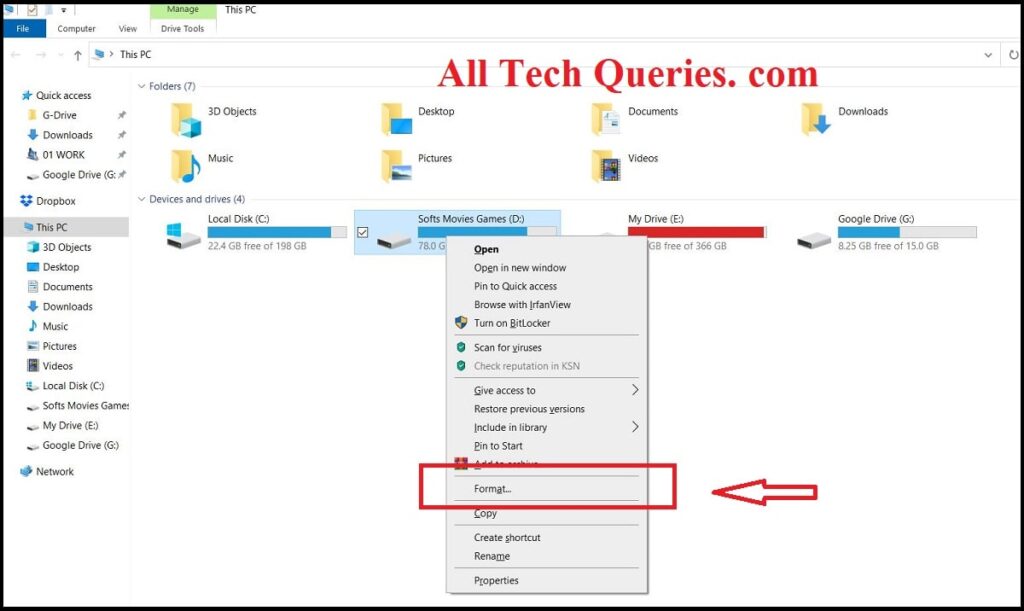
Quick Format Vs Full Format:
Here we will see what is the Difference Between Quick Format Vs Full Format (Normal Format). Many people think that using Quick Format does the same job as Full Format, but saves time. That’s not true.
If Quick Format does the job, then Windows would have used the Quick Format method as default by removing Full Format.
There is definitely some difference between Quick Format and Full Format, which we are going to find out today.
Quick Format is a fast process. But, it only deletes all the data from the Storage Device.
On the other hand, Full Format takes a lot of time. However, it not only deletes the data but also scans for logical errors and bad sectors on the drive. Most of the time, it also fixes the errors.
How to choose between Quick Format & Normal Format?
When you select a Drive and click on the Format option, you will get a small window, in which you will see some options.
Among them, you will also see a Quick Format option with a Check Box.
If you want to perform a Quick Format, then click on the Check Box.
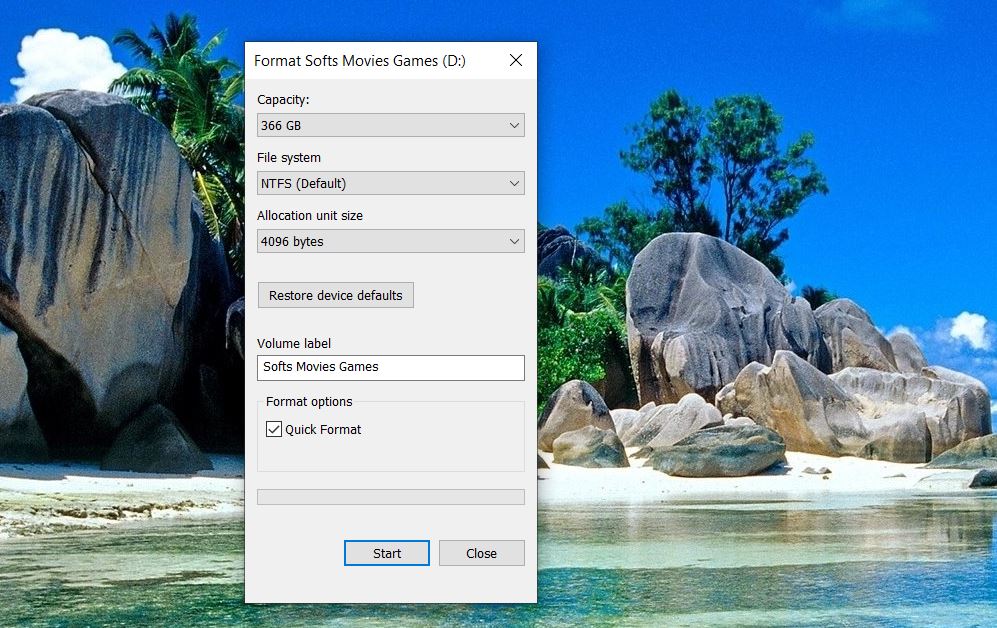
If you want to perform a Full Format (Normal Format), you have to keep the Quick Format option Unchecked.
When to Use Full Format?
You can use Quick Format most of the time to quickly delete the data from the Storage Device.
Whereas, you should use Full Format when you are facing any errors in the Storage device, like
- Errors while Copying/Moving Files
- Process Struck while copying large files
- If the Pen Drive had Viruses or other Malware
- Pen drive is not working properly, etc.
However, you should perform Full Format on a Pen Drive once in a while to keep it healthy.
Conclusion:
Lots of people simply use the Quick Format option all the time, even if their device is showing errors. However, you should understand the Difference Between Quick Format Vs Full Format and choose the right option.