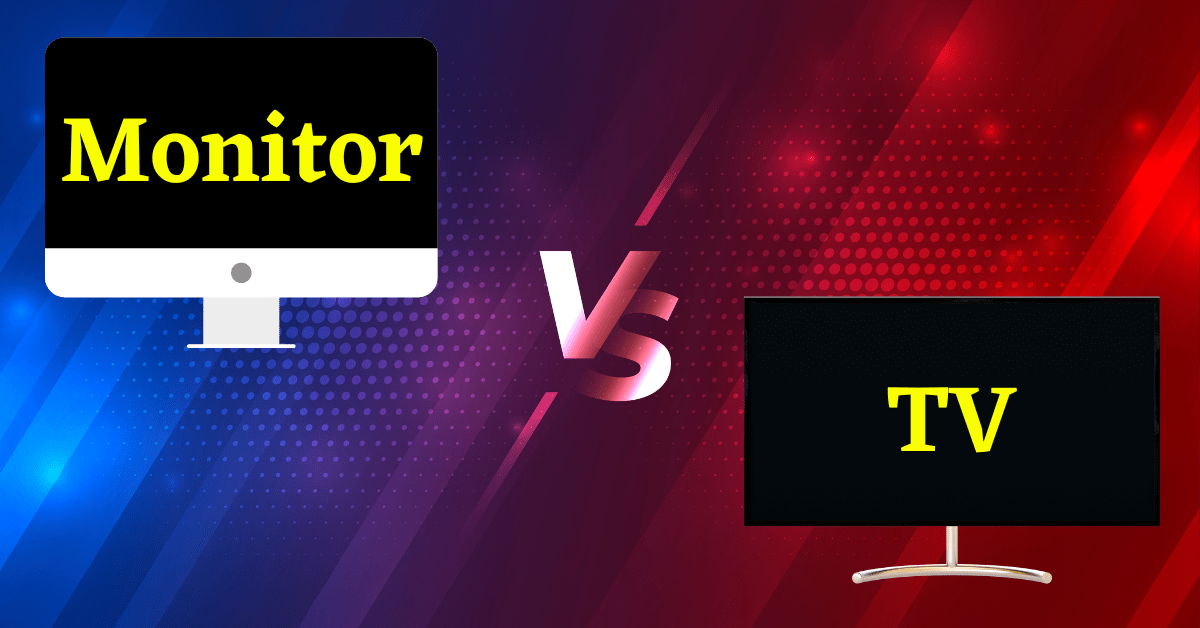You might have seen some people using TV as their computer monitor. So, you should be thinking, if we can simply use the TV for computers, why do brands manufacture Computer Monitors? Well, here we will explain what is the difference between Monitor Vs TV, and clarify whether can you use a tv as a computer monitor.
Table of Contents
Can You Use a TV as a Computer Monitor?
The Short Answer is Yes. But, you shouldn’t.
Why?
You will understand when we explain the difference between Monitor Vs TV.

Difference Between Monitor Vs TV:
Some people think that using a TV as a Monitor will give the same output. Also, you might get a TV at a cheaper price compared to a Computer Monitor.
But, they are wrong.
A Monitor is specially built for computers, keeping in mind the tasks performed on a computer. Whereas, a TV is built with a different purpose.
So, they both may look the same from the outside, but there is so much difference between Monitor and TV.
Connectivity:
A few years back, it was impossible to connect a TV to a computer, or vice-versa. Because, a TV had cable ports, and a Computer Monitor had DVI Port (VGA). Therefore, it was not possible to replace them in the first place.
However, in 2022 & 2023, you will find HDMI & Display Ports on both Computer Monitors and TVs. Therefore, it is now possible to connect a TV to a Computer.
Size:
Monitors come in small sizes. We use a Monitor on a computer desk and sit very close to the screen. So, having large-size Monitors can stress our eyes and neck.
Computer Monitors are available in sizes starting from 7″ to 55″.
Most preferred Monitor Sizes are 15.6″, 19″, 21.5″, 24″, and 27″
Moreover, most monitors also come with Eye Protection as we sit closer to the screen.
On the other hand, TVs come in much larger size like 32″, 43″, 55″, 65″, 75″, and more.

Monitor Vs TV – Response Time:
This is where you can see a Major Difference Between Monitor Vs TV.
The response time of the computer monitor is 1 ms, 2 ms, 5 ms, and a maximum of 9 ms.
However, the television has a response time of 40 ms, 45 ms, 50 ms, etc.
It means, that when you press a key, the Computer Monitor will respond within 10 milliseconds. Whereas, the TV will respond after 40 milliseconds.
So, a TV is not suitable for Typing, Computer Gaming, etc.
Refresh Rate:
Most Televisions have a Refresh Rate of 60 Hz. You can find higher Refresh Rate like 120 Hz in high-end TVs.
On the other hand, basic Monitors have a 60-75 Hz of Refresh Rate. But, some Gaming Monitors can have upto 240 Hz of Refresh Rate as well.
That means a TV shows only 60 Images per second. Whereas, the Monitor displays 75 Images per second.
Therefore, TV is more suitable for watching movies & TV shows, while Computer Monitor is best suited for Gaming.
Read more on Refresh Rate.
Monitor Vs TV – Color Accuracy:
Monitors are built for Accurate Color. So, Computer Monitors are good for Photo & Video Editors.
Whereas, Televisions show brighter images. The scenes may look more dramatic, but they are accurate colors.

Display Technology:
You will find several new Display Technologies on Televisions like OLED, Quantum Dot, etc.
But, a PC Monitor cannot use these Technologies.
The reason is that several objects on the Computer stay in the same place like your taskbar, icons, etc. So, if they use OLED Panels for Monitors, it may cause Screen-Burn, as the elements stay in one place.
Check out the difference between LCD Vs LED Vs OLED Vs QLED & other Display Technologies.
Aspect Ratio:
Thesedays, you will find only a 16:9 Ratio for most televisions. However, with the introduction of Wide Screens, Monitors come in different Aspect Ratios now.
Read more on Aspect Ratio.
Speakers:
Televisions often come with Built-in Speakers, that offer great sound. On the other hand, most monitors don’t have a built-in speaker. Even if it does, you won’t get quality sound.

Remote Control:
On Computer Monitors, you will get a few settings buttons on the bottom of the monitor to change display settings. On the other hand, you can change display settings on TV using the Remote Control.
Price:
TVs are comparatively cheaper compared to Monitors of the same size. However, the Price of a Monitor and a TV depends on the features they offer.
Smart Features:
Smart TVs have storage that lets you download and use Apps, like a Smartphone. On the other hand, you won’t find any such feature on Computer Monitors. You cannot use Computer Monitors without connecting them to the computer.

Conclusion:
Both TV and Monitors have their pros and cons. So, for Speed and Color Accuracy, choose a Monitor. But, if you want good contrast, a cinematic look, and a larger size screen, then go for a TV.
So, both may look the same, but there is a lot of difference between Monitor Vs TV when it comes to performance.
In simple words, it is best to use them as they were intended to be used. Use a Computer Monitor for a Computer, and use a TV for watching movies, sports, and TV series.