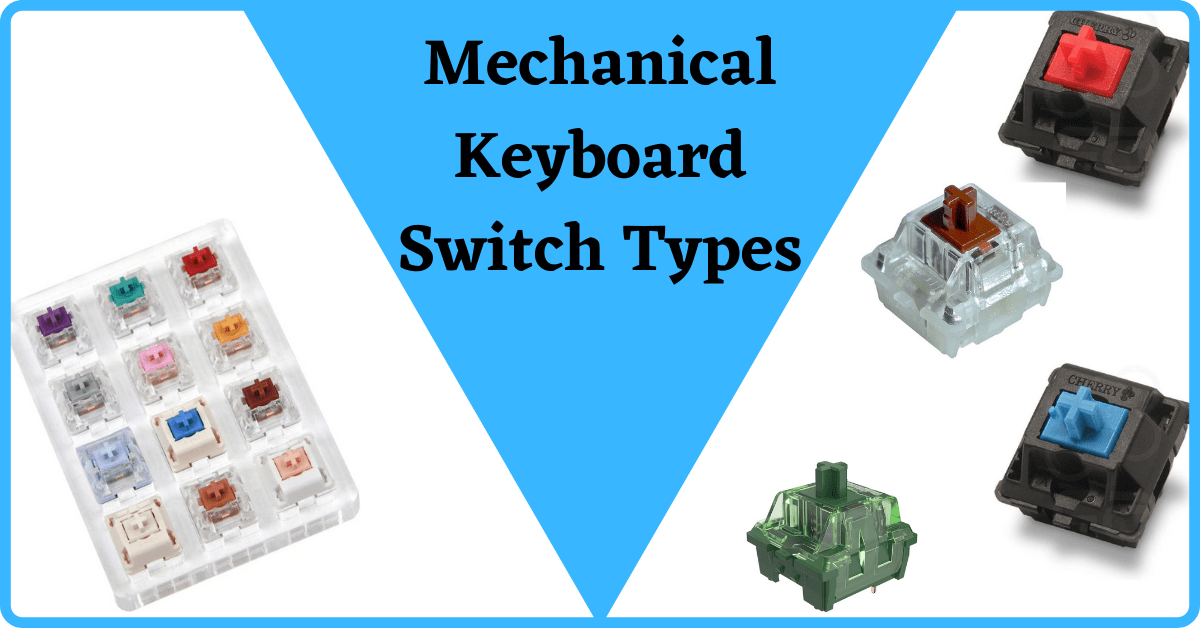Last Updated on September 24, 2022 by Tech Queries Team
In the previous article, we have discussed different types of Keyboards, in which we talked about Mechanical Keyboards. In 2022-2023, Computer users are opting for the Mechanical Keyboard. The use of Membrane Keyboards is decreasing. However, it is not easy to Pick a Mechanical Keyboard. Because there are several Keyboard Switch Types in Mechanical Keyboards.
There are more than a hundred Mechanical Keyboard Switch Types. However, in this article, we are going to explain the most commonly used Mechanical Keyboard Switches, so that you can choose the right mechanical keyboard with ease. Moreover, we will also find out which are the Best Mechanical Keyboard Switches suitable for you.
Mechanical Keyboards have switches under each key, unlike Membrane keyboards. On Membrane Keyboards, you cannot use multiple keys at once (Besides the Modifier Keys like Ctrl, Fn, Shift, etc). But, on a Mechanical Keyboard, you can use even 10 keys at once, which is helpful for gamers. Besides that, a Mechanical Keyboard has individual switches which prevent mistakes while typing. Therefore, Mechanical Keyboard is the ideal choice for Gaming and Typing.
However, as we mentioned above, there are several Mechanical Keyboard Switch Types, which give different feel while typing. It is a good thing that a user can choose his type of keyboard, or even customize his keyboard. However, beginners will find it difficult to choose, because they don’t know what each type of switch does. Hence, we thought of explaining to you what each switch type is.

Table of Contents
3 Basic Keyboard Switch Types:
Although there are many types of Keyboard Switches available in the market, these are the most common types, which you need to know as a beginner.
- Clicky Switches
- Tactile Switches
- Linear Switches
These switches have different colors like Red, Blue, Green, White, etc., so that the users can easily discriminate between them.
Clicky Switches:
As the name suggests, these types of Mechanical Keyboard Switches make a loud clicky sound when you type. It feels satisfying for some users to hear the clicky sound while hitting the keys. Clicky Switches are mostly preferred by Gamers and Typists.
However, if you are working in an office, those clicky sounds can annoy others. Other scenarios where you should avoid clicky switches are when you are working at night, and streaming. You do not want to make clicky noises while working at home at night as it would disturb others’ sleep (unless you are living alone).
The other scenario is steaming or game recording. If you are going to stream or upload a game, the clicky sound may overlap your voice, which could annoy the viewers. In such cases, you should go for other Keyboard Switch Types.
Examples of Clicky Switches are Razer Greens and Cherry MX Blue. Usually, the Blue and White-colored Switches are Clicky Switches.
Tactile Switches:
Tactile Switches are similar to Clicky Switches in appearance but they don’t make clicky sounds. The reason they are called Tactile Switches is because they provide a Tactile Bump when it hits the actuation point. It means you can understand that the key is registered by feeling the bump. Moreover, there are also Tactile Switches with light bumps and hard ones.
Example: Cherry MX browns. Usually, Tactile Switches are indicated with Brown and Orange switches.
- Aircraft grade anodized brushed aluminum frame, built to withstand a lifetime of gaming
- 8MB profile storage with hardware macro and lighting playback allow access to up to three stored profiles on the go, independent of external software
- Per key dynamic multi color RGB back lighting offers near unlimited color customization and control
- 100 percent Cherry MX mechanical key switches provide the reliability and accuracy you demand
- USB pass through port provides convenient access to an additional USB port for your mouse or headset; HID Keyboard Report Rate:1000 Hz
- Corsair iCUE software enables vivid dynamic lighting control, sophisticated macro programming and full system lighting synchronization across compatible Corsair peripherals, coolers, fans and more
- Matrix: 104 K
Linear Switches:
The Linear Switches are quite opposite to the Switches we have mentioned above. Linear Switches neither make any clicky sounds nor provide a tactile bump. These Mechanical Keyboard Switch Types feel much smoother when you type.
You may not like Linear Switches if you are used to Clicky and Tactile Switches. Because, you won’t feel the Tactile Bump, which makes it unclear whether the key is pressed or not. Moreover, the Linear Switches require less actuation force.
Usually, the keys indicated with Red and Black colors are Linear Switches.
Note: The color code used to discriminate the Keyboard Switch Types can be different for different manufacturers.
- 100 percentage Cherry MX Red mechanical key switches: Gold contact Cherry MX mechanical gaming key switches deliver the ultimate performance and competitive advantage
- Per key red LED backlighting and large font keycaps: Brilliant red LED backlighting enhances the experience with dynamic and virtually unlimited lighting adjustability
- Compact, ten keyless design: Its great for travel, and youll have more room for your mouse
- Dedicated volume and multimedia controls: Control to adjust audio on the fly without interrupting your game
- 100 percentage anti ghosting with full key rollover: No matter how fast you’re in game actions are, your keystrokes always register the way you intended
- Note: Software CD not include with the prod
What is Actuation Distance and Actuation Force:
In simple words, Actuation Distance defines the height of the Key. Whereas, Actuation Force represents the force required for the user to register the keystroke.
How to Choose the Mechanical Keyboard Switch Types:
Cherry MX Switches:
Cherry is the most popular brand and the first brand to manufacture Mechanical Keyboard Switches. The four most used Keyboard Switch Types in Cherry are Red, Brown, Black, and Blue.
Cherry MX Blue:
Cherry MX Blue is Clicky Switch that makes loud clicky sounds when pressed. It also gives Tactile feedback, which means you can identify when the key is registered. It is mostly preferred by Typists, as the clicky sounds while fast typing give them a satisfactory feel.
Cherry MX Brown:
The MX Brown is a Tactile Switch, which helps you identify the key registration feedback without the Clicky sound.
Red and Black:
Often described as Cherry MX Red and Cherry MX Black, these are Linear Switches. The Actuate force of MX Black is higher than MX Red. It means you should press the keys higher force on MX Black. However, it prevents accidental pressing of keys, which is good for typists. There are also Cherry MX Black Silent and Cherry MX Red Silent versions, with reduced click noise.
More Cherry MX Switches:
These are the four most used Keyboard Switch Types in Cherry. Besides that, it manufactures other Types as well. Such as Cherry MX Silver, which is a linear Switch with the least actuation distance. Cherry MX Green is similar to Cherry MX Blue (Clicky) but requires more actuation force. The Cherry MX Grey and Cherry MX Clear are Tactile Switches with more actuation force.
Here is a table so that you can understand the Cherry MX Switches even better. Note that the force is represented in cN (Centi Newton). 1 cN is equal to 1.2 gram force (approx)
| Switch Color | Switch Type | Actuation Distance | Actuation Force (Centi Newton) |
|---|---|---|---|
| Cherry MX Blue | Clicky | 2.2 mm | 60 cN |
| Cherry MX Brown | Tactile | 2 mm | 55 cN |
| Cherry MX Red | Linear | 2 mm | 45 cN |
| Cherry MX Black | Linear | 2 mm | 60 cN |
| Cherry MX Green | Clicky | 2.2 mm | 80 cN |
| Cherry MX Grey | Tactile | 2 mm | 80 cN |
| Cherry MX Clear | Tactile | 2 mm | 65 cN |
| Cherry MX Silver | Linear | 1.2 mm | 45 cN |
Razer Keyboard Switch Types:
Razer is another popular Mechanical Keyboard Switch Manufacturer. Razer Mechanical Switches.
| Switch Name | Switch Type | Actuation Distance | Actuation Force (Gram Force) | Similar to |
|---|---|---|---|---|
| Razer Green | Clicky | 1.9 mm | 50 gf | Cherry MX Blue |
| Razer Orange | Tactile | 1.9 mm | 45 gf | Cherry MX Brown |
| Razer Yellow | Linear | 1.2 mm | 45 gf | Cherry MX Red |
Can you Change the Switches on a Mechanical Keyboard?
Yes. It is possible to change the Switches on a Mechanical Keyboard, but not on all Keyboards. You should read the description before buying the product to know whether the keys are swappable. The keyboard manufacturers provide a Key Plucker using which you can remove the keycap and switch. You can also buy a barebone keyboard and insert the Key Switch Type you want.
How to Change Mechanical Keyboard Switches?
Watch this video tutorial by the Switch and Click channel on Youtube.
Best Mechanical Keyboard Switches:
We cannot come to a conclusion when it comes to the Best Mechanical Keyboard Switches. It depends on the individual that which type of Keyboard they like. That’s the entire purpose of manufacturing different switch types. You must pick the one, you feel comfortable with.
Moreover, you won’t find the best keyboard from others’ reviews. You need to check it yourself. However, Mechanical Keyboards are very expensive, and it is not financially possible for everyone to buy all Types of Mechanical keyboards just for testing purposes. Therefore, companies have introduced Switch Testers, which will help you feel all the Keyboard Switch Types, and choose the one that you like.
You can buy Keyboard Switch Tester from Amazon.
- 72 key mechanical key switches (Qty: 72)
- Labeled PBT Keycap (Qty: 12)
- Acrylic Base (Qty:
You are the one that is going to use the Keyboard. And, the Mechanical Keyboard is also expensive. Therefore, if you like the way a particular switch feels, you should go for it. You should choose the Keyboard Switch Types that you are comfortable with.