Last Updated on September 19, 2024 by Tech Queries Team
In today’s digital age, understanding various digital threats is essential for maintaining robust cybersecurity. Digital threats come in many forms, each with its own methods and impacts.
Among these threats, there is often confusion between malware and viruses. While they are sometimes used interchangeably, it’s important to grasp the distinction between these two terms for better protection of your systems.
Malware vs Virus is a frequent question in cybersecurity discussions. While both can be harmful, understanding the difference between malware and a virus can significantly improve your security posture.
Recognizing these differences allows you to apply more targeted defensive measures and choose the right tools for protection.
Table of Contents
Malware Vs Virus:
The Computer Virus is a type of Malware. Let’s dive into what malware and viruses are in detail before exploring their differences.
What is Malware?
Malware is a short form of Malicious Software. It is a broad category that encompasses various types of harmful software.
It includes any software designed to harm, exploit, or otherwise negatively impact your computer or network. The term “malware” is used to describe several types of threats beyond just viruses.
There are different types of Malware, and Virus is one of them. You can click on the link to read in detail on all Types of Malware.

What is a Virus?
A virus is a specific type of malware that attaches itself to legitimate files or programs. A virus is a computer program that enters the PC and infects other files.
It spreads from one system to another through user actions, such as opening infected files or running malicious programs. Unlike some other types of malware, viruses require user interaction to propagate.
Types of Viruses
- File Infectors: These viruses attach themselves to executable files and spread when the file is run.
- Boot Sector Viruses: These infect the master boot record and can prevent the operating system from starting.
- Macro Viruses: These target macro functions in software applications, like word processors, and spread through infected documents.
- Polymorphic Viruses: These change their code to avoid detection by antivirus software, making them harder to detect and remove.

Difference Between Malware and Virus:
While all viruses are a type of malware, not all malware is a virus.
Here are some key differences:
- Subset Relationship: Viruses are a specific subset of malware. While malware refers to any malicious software, a virus specifically refers to software that attaches itself to other files.
- Variety: Malware includes a wide range of threats beyond just viruses, such as ransomware, spyware, and worms.
- Replication: Viruses replicate themselves and spread through user actions. In contrast, other types of malware, like spyware or ransomware, might not self-replicate but can still cause significant harm.
- Propagation: Viruses rely on user actions for propagation, whereas some malware, like worms, can spread automatically without user intervention.

How to choose between Anti Virus and Anti Malware Softwares?
These days, all types of Malware are referred to as viruses. Therefore, most brands label their software as Anti Virus rather than Anti Malware. However, most Anti Virus Software protects your PC from all types of Malware.
To be assured, you can verify it manually. The user needs to check all the features before buying the Anti-Virus software. If you are aware of all the malware types, you can easily identify whether the software can provide virus protection or overall protection. You need to see if the product contains features like Virus Protection, Anti-Spyware, Ransomware Protection, Firewall, Password Manager, Secure VPN, Parental Control, etc.
Some of the best Anti-Malware/ Anti-Virus programs are:
- Norton 360
- Kaspersky Total Security
- Total AV
- BullGuard
- McAfee
Conclusion
Distinguishing between Computer Virus vs Malware is vital for effective cybersecurity. By understanding these differences, you can implement more targeted and comprehensive security measures to protect your systems.
Ensuring you have the right tools and practices in place will help safeguard against both virus and malware.
Strengthen your cybersecurity practices by staying informed about the different types of digital threats and using advanced security solutions tailored to your needs. Regularly update your software, practice safe browsing habits, and consider seeking professional advice to enhance your protection against both viruses and malware.

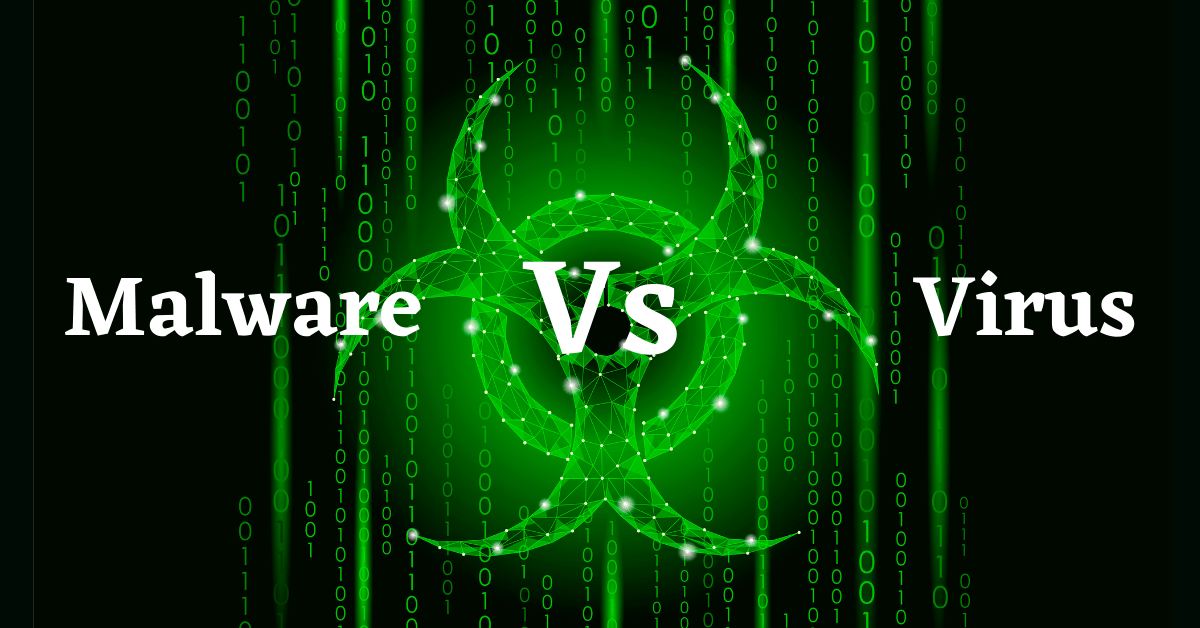
1 thought on “Malware vs Virus: Are They the Same or Different? Which Is More Dangerous?”