Last Updated on July 4, 2021 by Tech Queries Team
In the modern era, GPU has become an essential component of the computer. All modern computers and laptops come with a dedicated or integrated graphics card. Moreover, the latest games and editing software need a GPU to operate correctly. Therefore, before we discuss the difference between Integrated Vs Dedicated Graphics, let’s understand what the GPU is.
In this article, we have also discussed how the Integrated and Dedicated Graphics work and which is better for you. Note that Dedicated Graphics is also termed as Discrete Graphics or Graphics Card or Video Card.
Table of Contents
What is the GPU?
GPU is the Graphical Processing Unit on a computer. The primary function of a GPU is to render graphics faster while reducing the load on the CPU. The GPU is either integrated inside the Processor, Placed on the motherboard, or Integrated on a Graphics Card.
You can also check out the article where we have explained the difference between GPU Vs CPU.

What is a Graphics Card?
A Graphics Card is a hardware component that contains a GPU chip on its motherboard, along with a dedicated VRAM (Video RAM) and Cooling System. It has the same function as the GPU, but the Graphics Card is much more powerful. The Graphics Card is connected to the motherboard via the PCI Express slot.

What are Integrated Graphics?
When the GPU is integrated into the processor or motherboard, it is called Integrated Graphics. Mostly, Intel Processors come with built-in Intel Graphics. Integrated GPU (iGPU) helps run editing software or play low-end games. But, for playing high-end games, you will need a dedicated graphics card. Also, note that the Integrated Graphics consume less energy compared to dedicated graphics. Hence, laptops with integrated graphics cards give more backup than laptops with dedicated graphics cards.
Why is Dedicated Graphics better than Integrated Graphics?
Here are a few reasons, why you should prefer Dedicated Graphics Card over Integrated Graphics.
Integrated Vs Dedicated Graphics – RAM Usage:
The major factor between Integrated Vs Dedicated Graphics is the RAM Usage. The Integrated GPU reduces the load on the CPU, but it uses the same RAM as the CPU. On the other hand, a Dedicated Graphics or Graphics Card has its own motherboard, VRAM, and cooling fans. Therefore, the Graphics Card is able to perform way better than the Integrated Graphics Chip.

Integrated Vs Dedicated Graphics – Cooling System:
Some GPUs are integrated on the motherboard and do not come with a dedicated cooling system. Therefore, if you play games with the Integrated Graphics Chip for a long time, the chip might heat up and burn. Furthermore, in some cases, you may even have to replace the entire motherboard and processor.
Whereas, the graphics card comes with cooling fans. Therefore, the chances of the GPU getting damaged are less. Moreover, even if you damage the graphics card, you can easily replace it with another card without having to replace the motherboard or processor.
Integrated Vs Dedicated Graphics – Cost:
Integrated GPU (iGPU) is cheaper compared to the dedicated graphics card. The cost of the GPU is included in the CPU itself. So, if you are planning to add a graphics card to your setup, you should buy a normal CPU. But if you don’t have the budget to add a graphics card, then you can buy a CPU with integrated graphics.
Simple Example:
Let’s take Intel i5 9th generation CPU as an example. The i5-9400 CPU has an integrated Intel- Graphics 630 chip in it. However, it has another variant called i5-9400F that does not have an Integrated Graphics.
Therefore, if you are going to add a dedicated graphics card, you can buy the i5-9400F version. Or else, you can buy the i5-9400 CPU that contains Intel Graphics 630.
The CPU with built-in Graphics is a little expensive than the normal one. So, if you bought the CPU with built-in graphics, along with a dedicated graphics card, it is not beneficial.
You can also check out the Intel Processors with Integrated Graphics.
Integrated Vs Dedicated Graphics – for Gaming:
As we mentioned earlier, Integrated graphics are only suitable for running designing software and playing low-graphic games. For playing high-end games like GTA V, Mafia, Cyberpunk, and more, you need a dedicated graphics card. Even a basic entry-level graphic card is much powerful than the integrated graphics chip.
List of GPU Manufacturers:
There are only two GPU manufacturing brands that are AMD and NVIDIA. All graphic card makers use only NVIDIA and AMD GPUs. However, Intel uses Intel Graphics Chip, integrated inside their CPU.

List of Best Graphics Card Manufacturers:
These brands use NVIDIA or AMD GPU as their primary component and assemble it on a motherboard with dedicated VRAM and a cooling system.
The Top 10 Graphic Card Brands are:
- Asus
- MSI
- Gigabyte
- Sapphire
- EVGA
- NVIDIA
- AMD
- Zotac
- ASRock
- Palit
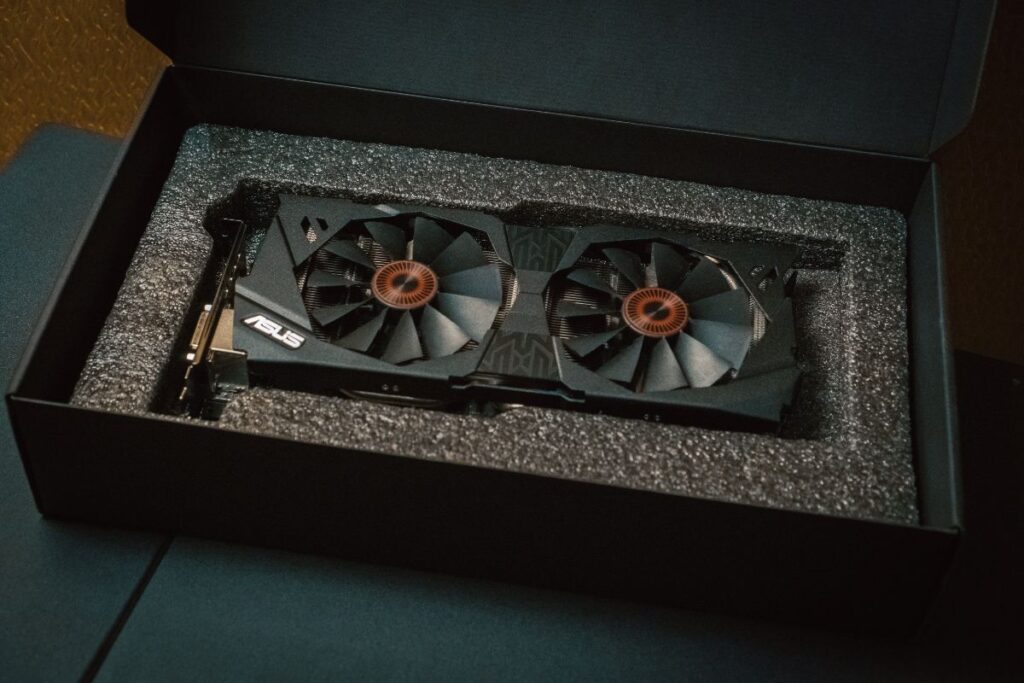
While buying the Graphics Card, you can see the brands mentioning the GPU on the cover. Therefore, you can choose to buy AMD GPU or NVIDIA GPU, as per your choice.
External Graphics Card:
Many of you may not be aware of this, but there are also External Graphics Cards available in the market. As we discussed before, the dedicated graphics card is connected to the motherboard via the PCI express slot on it.
Whereas, the External Graphics Card (eGPU) comes in a separate hardware case, connected via USB. It is most helpful for laptop gamers, as they cannot upgrade the components in a laptop.
You can either buy an eGPU with a built-in Graphics Card or buy an eGPU enclosure and add any Graphics Card of your choice.
This is an External GPU by Razer.
What GPU do I have?
Now, most of you might be wondering which graphics card do you have. There are three ways to determine whether you are using integrated or dedicated Graphics.
Method 1:
- Simply Right-Click on your desktop.
- If you see the option Intel Graphics, then you have integrated Intel Graphics.
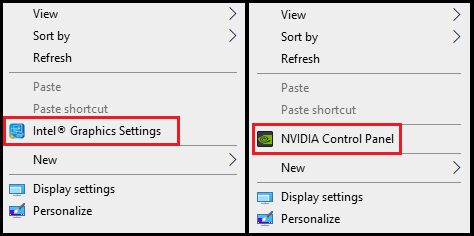
- Similarly, if you see the option – AMD Control Center, then you have AMD Graphics, and if you see NVIDIA Control Panel option, then you have NVIDIA Graphics.
- In case you don’t see any graphics card settings option, then your PC doesn’t have Integrated or Dedicated Graphics.
Getting More Details (NVIDIA GPU):
- As you can see in the image, you can click on the NVIDIA control panel to open the Graphics Setting Window.
- Now click on the System Information option on the lower left to get even more details of your Graphics Card.
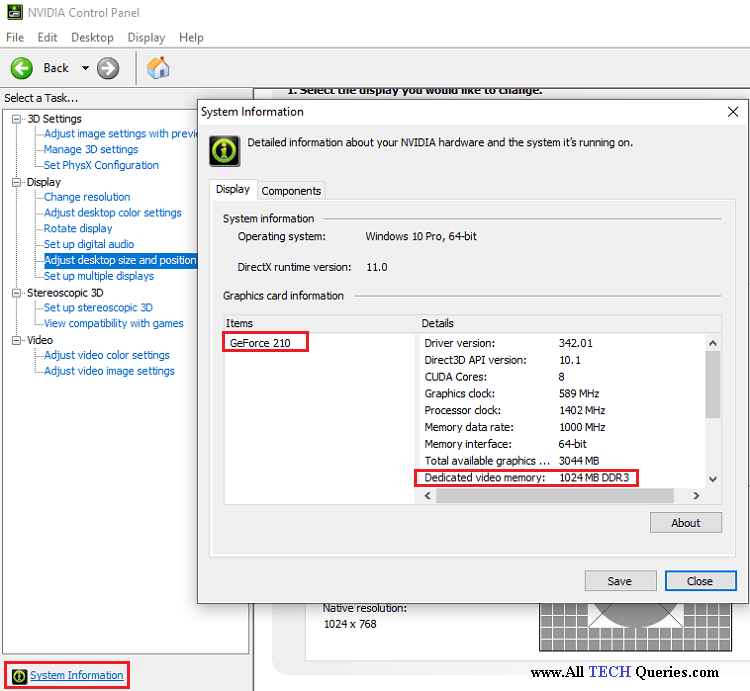
- It will provide additional information like Driver Version, CUDA Cores, Dedicated Video Memory, Clock Speed, and more.
Getting More Details (INTEL GPU):
- If you have an Integrated Intel Graphics GPU, then open the Intel Graphics Settings from the right-click menu.
- Next, click on the options and support menu.
- Here you will find all the details on the Intel GPU.
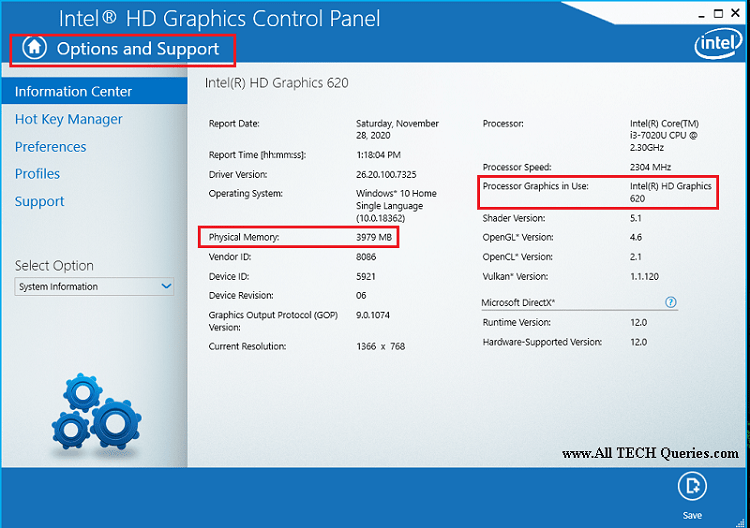
- If you have noticed in the above image, the physical memory is showing 3979 MB (4GB). It is because the Integrated Graphics uses system RAM.
Method 2:
In rare cases, you won’t find the graphics settings option even if you have a GPU. One of the reasons could be the missing of Graphics Drivers. Therefore, to make sure, you can try out Method 2.
- First, Go to the Device Manager. (You can go from Start Menu or Control Panel)
- Find the term Display Adapters and double-click on it.
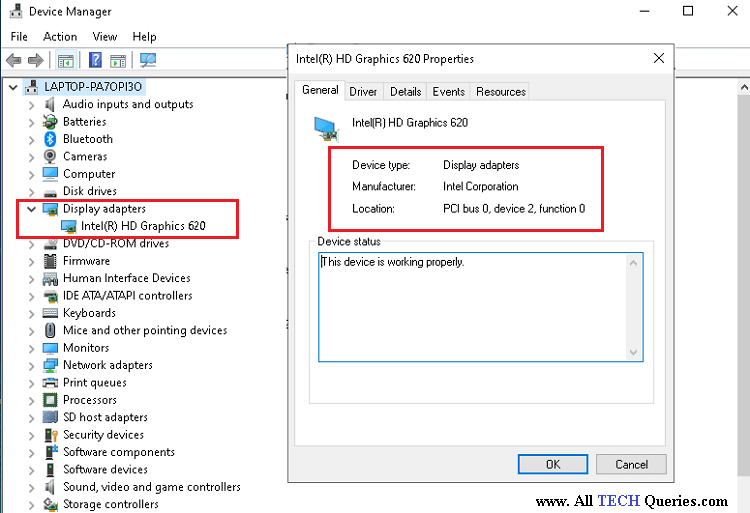
- It displays whether you have an Integrated or Dedicated Graphics card.
- Moreover, you can double-click on it to see more details like device name, manufacturer, and more.
Method 3:
- You can also download Third-Party Apps like CPU-Z or Speccy to see more details.
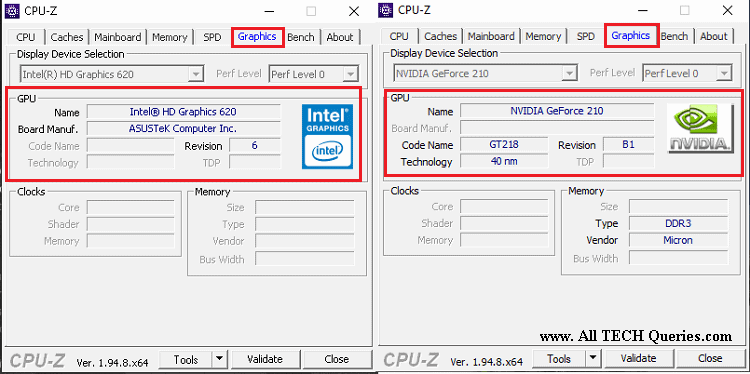
Advantages & Disadvantages of Integrated Graphics:
Advantages of using Integrated Graphics:
- It is cheap compared to dedicated graphics cards.
- It helps in rendering graphics while running designing software.
- Integrated Graphics also lets you play low-end games.
Disadvantages of Integrated Graphics:
Some of the disadvantages of Integrated Graphics are:
- You cannot play high-end games
- You cannot play games for a longer time
- It uses system RAM
- When burned due to overheating, it may also damage the motherboard.
Integrated Vs Dedicated Graphics Tabular Form:
| Integrated Graphics | Dedicated Graphics |
|---|---|
| Suitable for Office work | Must have for Gaming |
| Very Cheap | Expensive compared to Integrated Graphics |
| Uses system RAM | Has its own RAM |
| No separate cooling system | Dedicated Cooling System |
| Cannot be removed or replaced | You can easily remove or replace it. |
| Comes integrated into the processor or motherboard | It is a separate hardware component. |
Frequently Asked Questions (FAQs):
What Does GPU Stand For?
GPU Stands for Graphical Processing Unit.
What is the use of Graphics Card?
Graphics Card renders the graphics faster so that you can have smooth gameplay. Besides that, having a Graphics Card will reduce the load on the processor.
Can you use the Integrated Graphics and Graphics Card at the same time?
Usually, when you insert a dedicated Graphics Card, the motherboard disables the integrated graphics. But, it is possible in some cases.
Do I need Integrated Graphics if I have a Graphics Card?
No, Graphics Card is much powerful than Integrated Graphics. Moreover, the motherboard will automatically disable the Integrated Graphics when you plug in the Dedicated Graphics Card. So, there is no point in having both Integrated and Dedicated Graphics.
Do I need a dedicated graphics card?
If you are a Gamer, then you must have a dedicated graphics card. Mostly, all the latest games require at least 2 GB of Graphics Card. On the other hand, if you are using your PC for office or educational purposes, a dedicated graphics card is not compulsory.
How do I switch between Integrated Graphics and Dedicated Graphics?
Even though I don’t understand why you would switch from dedicated graphics to integrated graphics, it is possible. You can simply go to the device manager, click on the display adapter option, right-click on whatever GPU you have, and disable it. As you disable the Graphics Card, you can use the Integrated Graphics. Likewise, you can enable it anytime by doing the same process.
Is Integrated Graphics Good for Gaming?
You can play low-end games with Integrated Graphics. But it is not recommended because playing games may overheat and damage the integrated graphics chip.
Is GPU a Graphics Card?
No. GPU is a part of the Graphics Card. A Graphics Card contains a GPU chip, dedicated VRAM, and a cooling system.
Can I upgrade my laptop graphics card?
It is possible in some cases. But most laptop gamers prefer to use an External Graphics Card (eGPU).
Does the computer work without a Graphics Card?
Yes. Graphics Card is used for enhancing the rendering process. Without a graphics card, you may not play high-end games. But, you can still run the computer and perform other activities such as browsing the web, watching movies, listening to songs, playing 2D games, creating documents, and more.
How do Graphics Card make a difference in Video Editing?
Graphics Cards are beneficial during video editing tasks like rendering graphics, animation, etc. Some applications like Premiere Pro and Davinci Resolve use Graphics Card for processing the video. With a Graphics Card, you can add more transitions and effects to your video without any delay. Moreover, it also speeds the process of exporting the video file. You can choose the VRAM size (1GB, 2GB, or 4GB) depending on your work.
Do I need Graphics Card for AutoCAD software?
It is not necessary to have a Graphics Card for AutoCAD. Though having integrated graphics will help in 3D processing.
Are NVIDIA graphics cards compatible with AMD Processor?
Yes. In fact, it’s the best combination. These days, Gamers mostly prefer AMD processors over Intel. AMD processors prove to be more powerful than Intel processors. When it comes to GPU or Graphics Card, AMD and NVIDIA have tough competition, but NVIDIA Graphics Cards are proven to be more effective. Therefore, NVIDIA GPU and AMD CPU is a good combination.
Conclusion: Which is better Integrated Vs Dedicated Graphics?
When it comes to performance, Dedicated Graphics performs way better than Integrated Graphics. But, if you don’t play any games on your PC, then you must stick with Integrated Graphics.
Integrated Graphics consume less energy and are sufficient for editing software. Whereas, Dedicated Graphics are more suitable for gamers. The demand for Graphics Cards is getting higher every year, and there are lots of graphic card models available in the market right now.
You can use the share icons to share this informative tech article with others.
So, which one do you prefer between Integrated Vs Dedicated Graphics Card. Comment Below. Also, tell us whether you have integrated graphics or dedicated graphics on your PC.

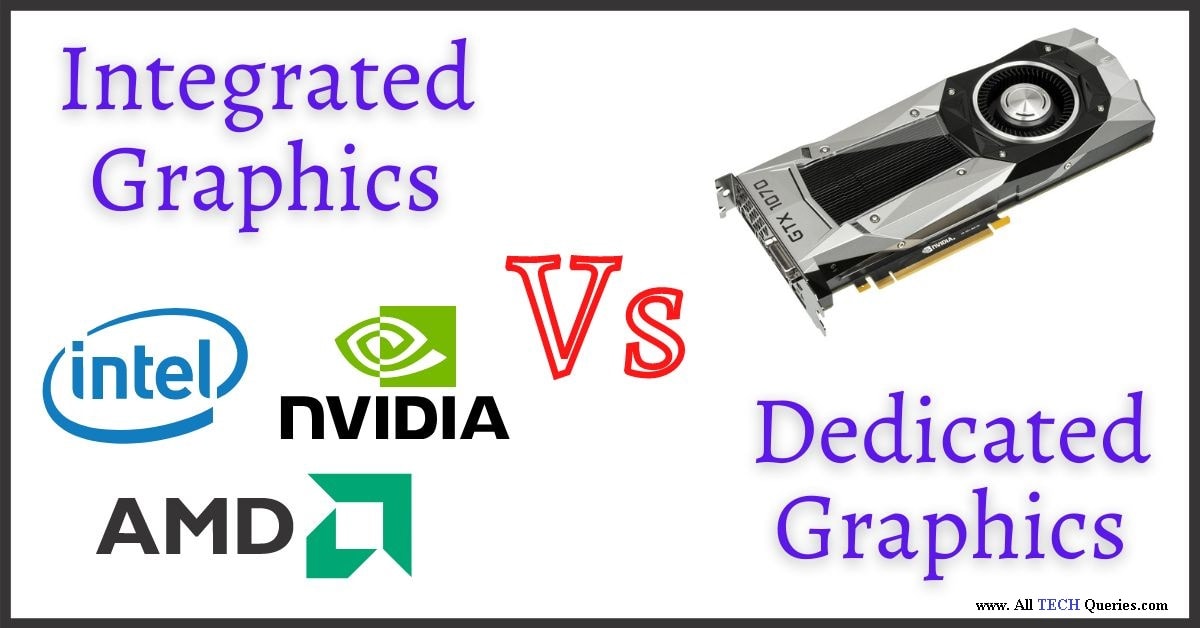
2 thoughts on “What is the Difference Between Integrated Vs Dedicated Graphics?”