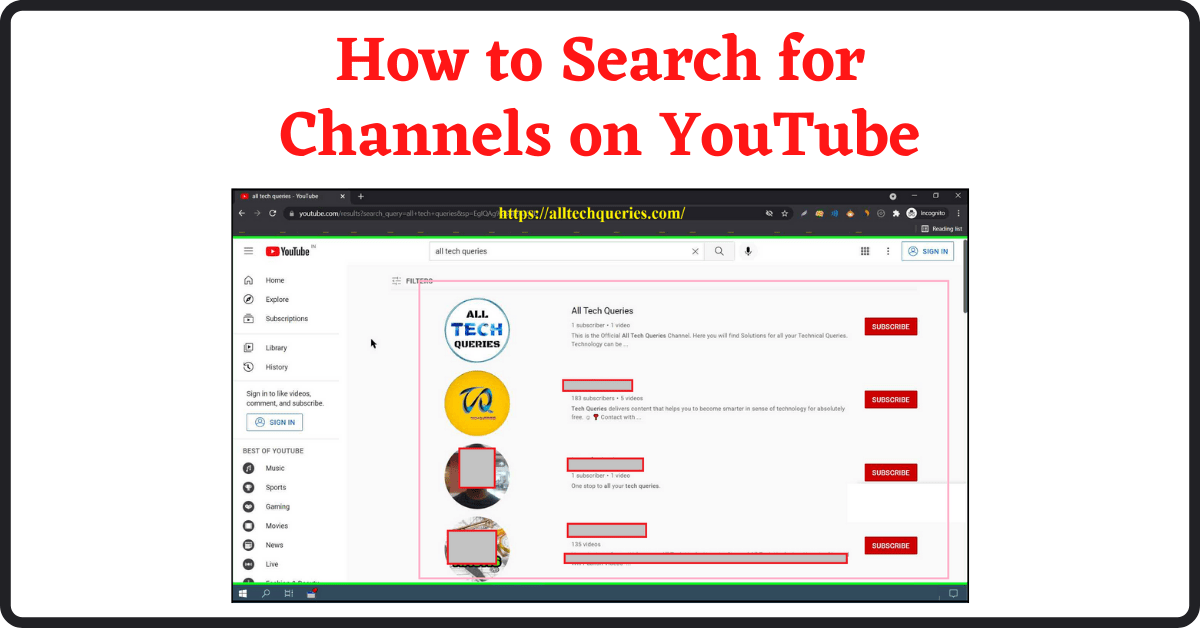Here is a guide on How to Search for Channels on YouTube. YouTube is the biggest video sharing platform, and according to OmniCoreAgency‘s YouTube Statistics Report of 2021, there are over 37 million channels on YouTube.
So, when you are searching for a YouTube channel, it is hard to find the channel if it is new. What makes it more difficult is, YouTube also shows video recommendations when you search for a channel. Which results in the users making an infinite scroll. But here, you will find a solution on how to search for only channels on YouTube.
You might also be interested in checking out How to Delete YouTube history on PC and Mobile.
Table of Contents
How to Search for Channels on YouTube [PC]:
By repeating the following steps, you can easily find the YouTube channel you were looking for. We are considering that you are searching for a new channel (probably opened by your friend or relative).
- First, go to the YouTube Search Bar, and search for the Channel name.
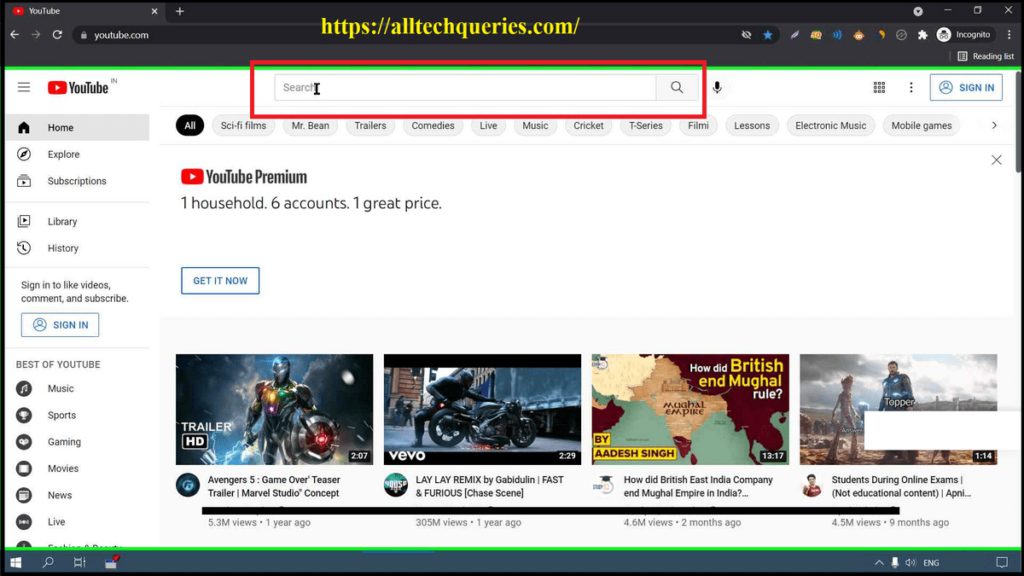
- Here you will see a mix of several channels and videos. If the channel you are searching for is a new channel, it is somewhere at the bottom of the search result.
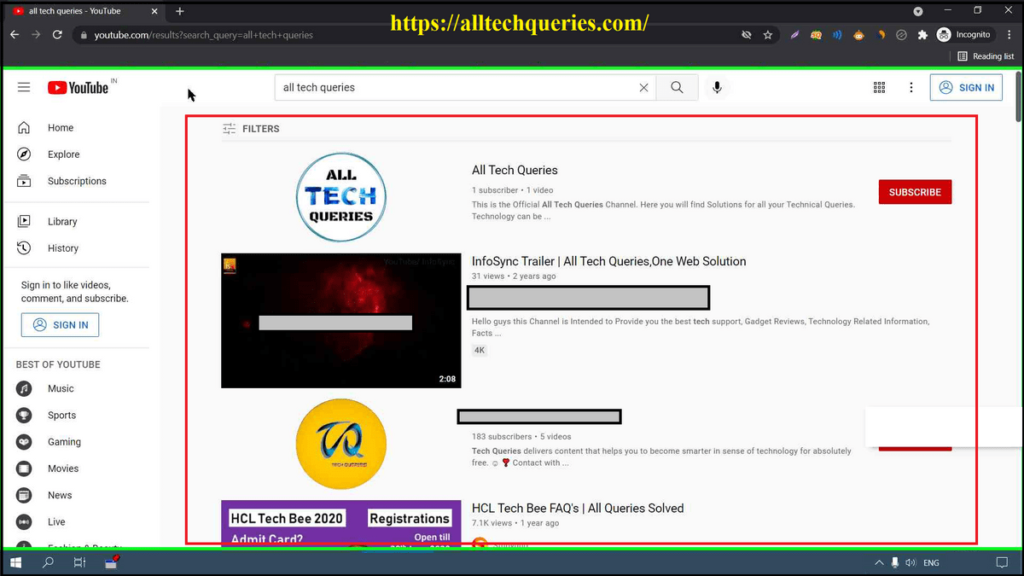
- To make our search more relevant, let’s remove the video recommendations first.
- Click on the Filters button on top and select Channels. Now YouTube search results are showing all Channels related to the search term.
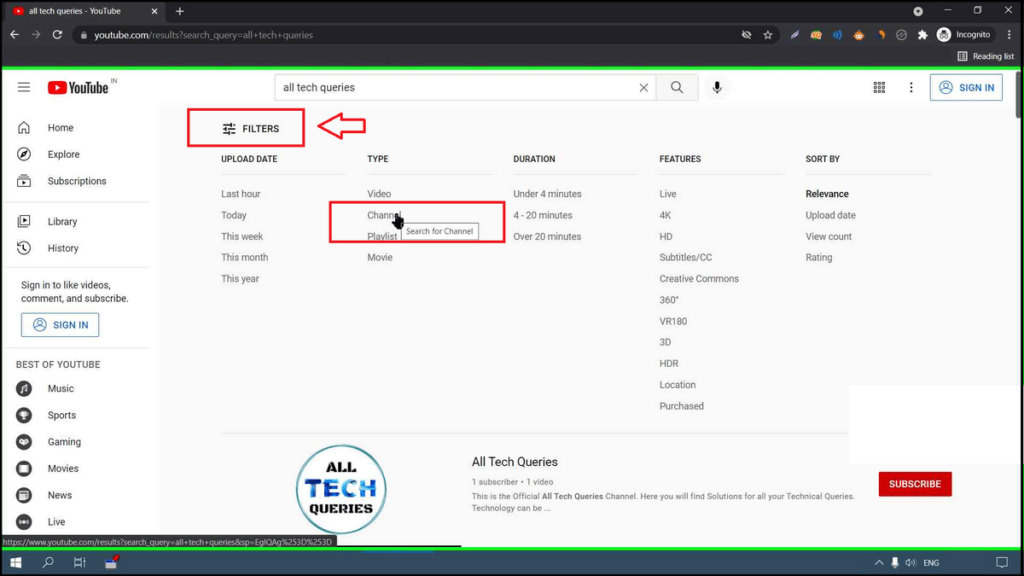
- Some people still couldn’t find the newly created channel. So, you can ask the channel owner to upload a video if you know the person. Or jump to the next step.
- Click on the Filter option once again and sort by Upload Date.
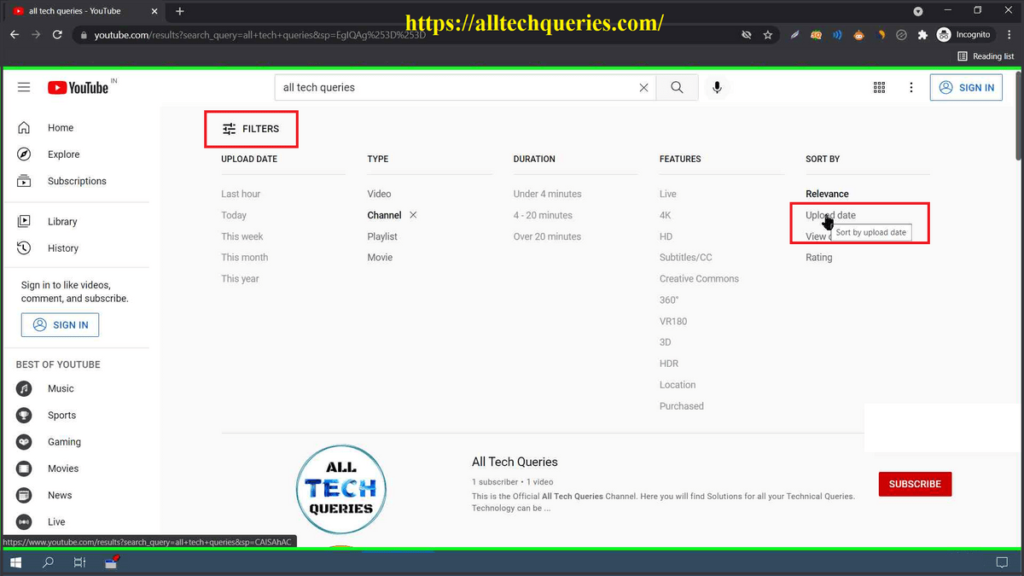
- Now, chances of getting the channel you are looking for increase even more.
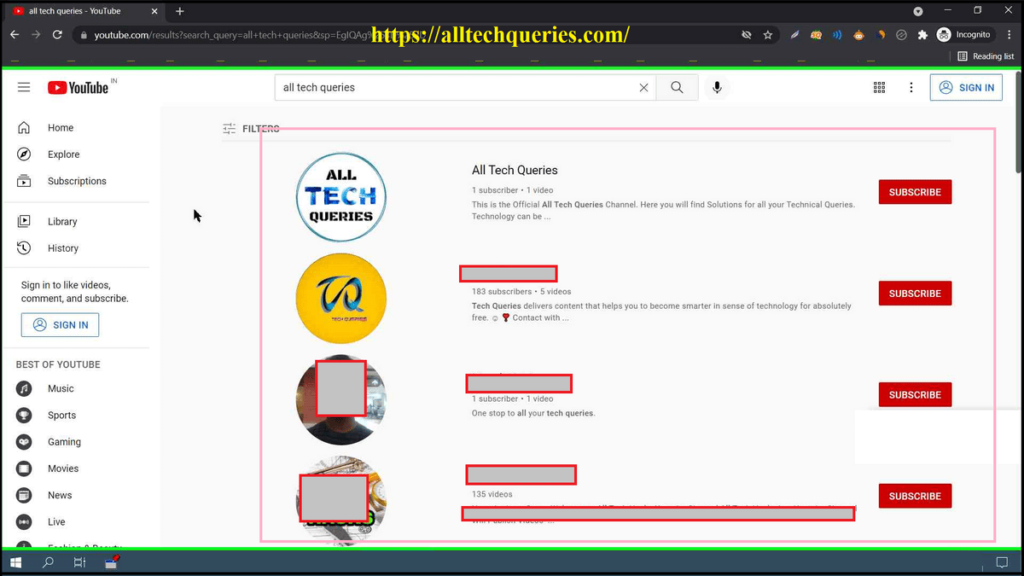
- But, if you still can’t find it, as a last resort, you can ask the channel owner to share the channel link. Once the channel gets a couple of subscribers, a few likes on the videos, the channel will appear in the search result.
How to Search for Channels on YouTube [PC]:
The process is same on Mobile.
Here you need to tap on the triple dot icon on the top, and choose Filters. Then tap on Type and choose Channels. You can also sort by upload date to make make the search results more relevant.
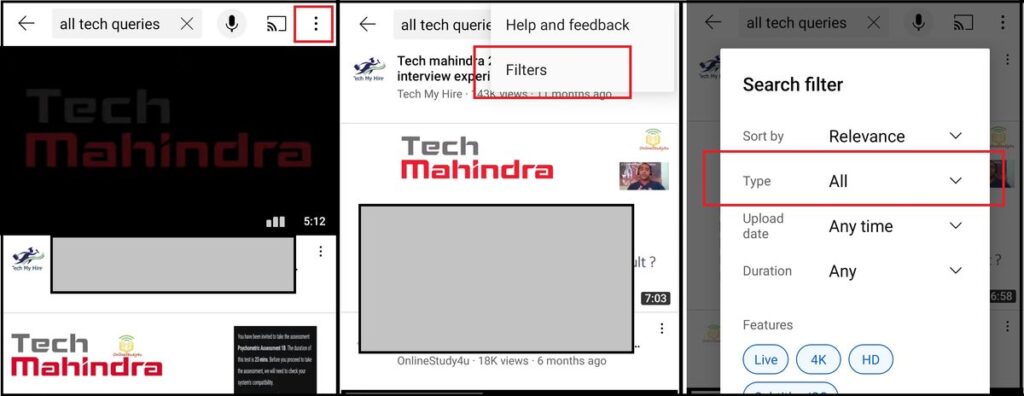
I hope you understand How to Search for Channels on YouTube and found the channel you were looking for.