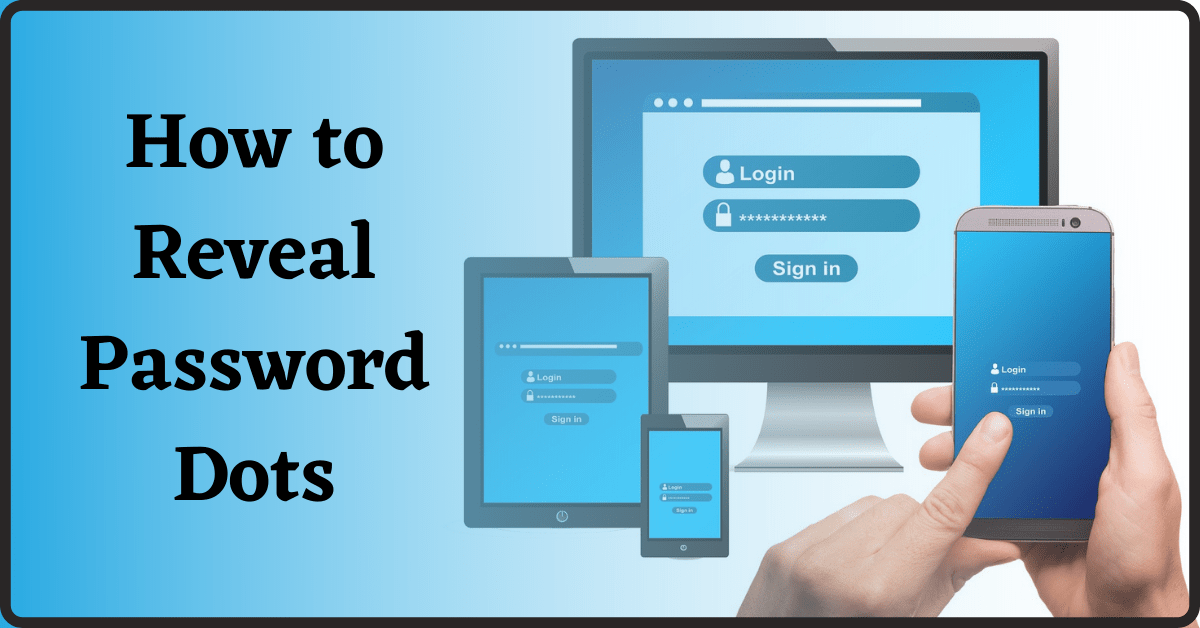Here is an easy tutorial on How to Reveal Password Dots. Most of the time, we let the Web Browser remember our password so that we can simply click on the login button to log into our accounts.
But, what if we forget the password? We can still log in, but the Web Browser doesn’t show our password. Instead, it shows dots in the password area. However, there is no need to worry. I have a simple solution by which we can reveal password dots and get our password.
Table of Contents
How to Reveal Password Dots?
Here I am taking Instagram as an example. But this method works on every website.
- As you can see in the picture, the password box is filled with dots. You cannot simply copy and paste the dots to find the password.
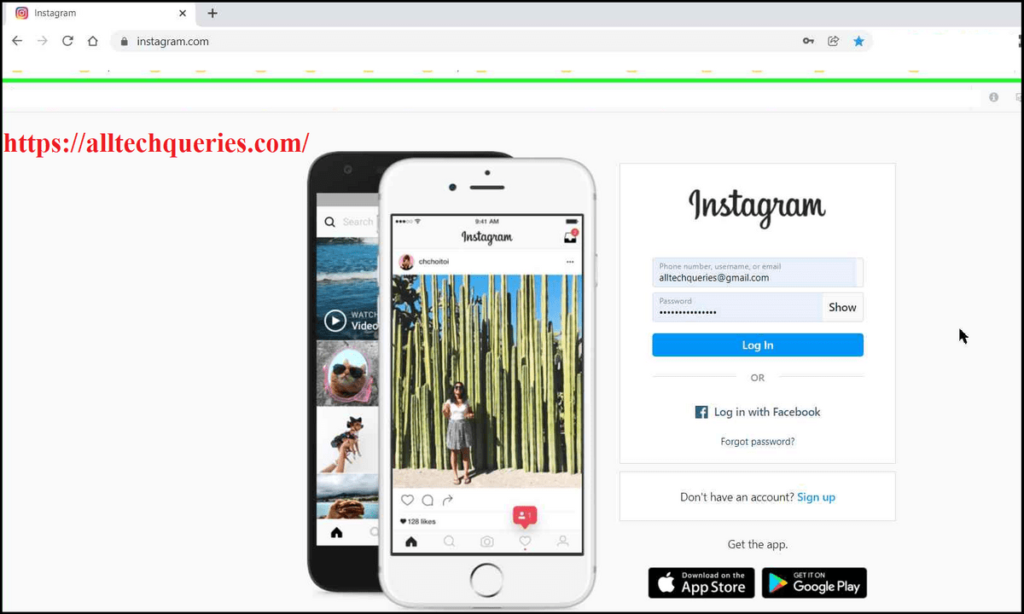
- First, right-click on the password box, or over the password.
- In the context menu, find the option Inspect at the bottom.
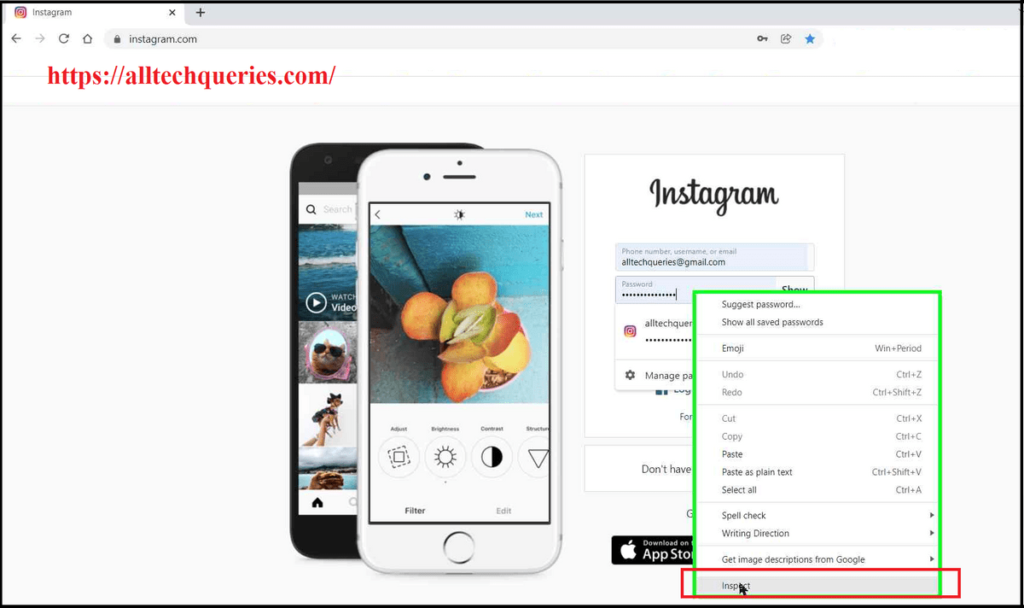
- Now, a window appears on the side or bottom of your screen.
- Here, you should look at the word Password. You don’t have to scroll up & down. By default, you can see it on the current screen.
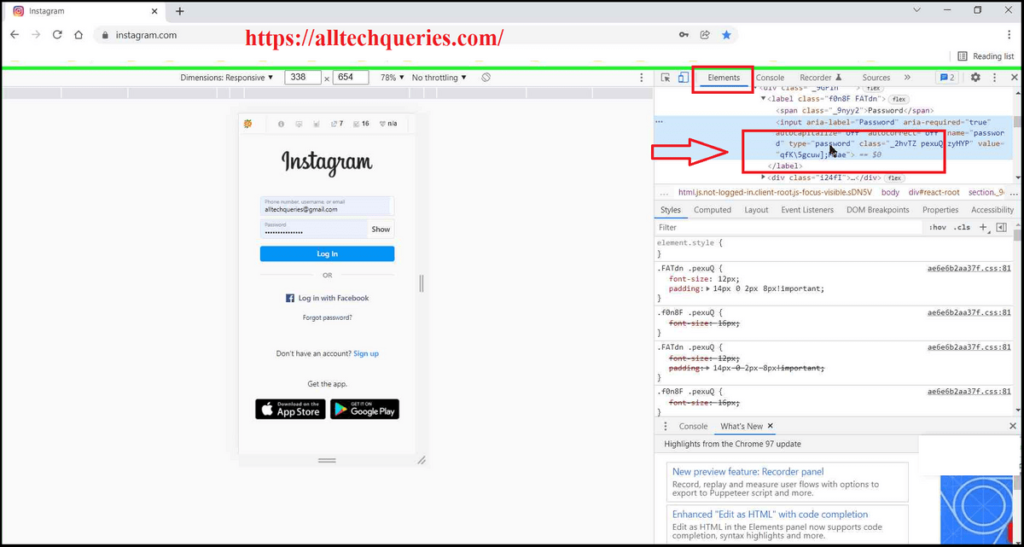
- Now, you need to delete the word Password, including the quotation marks “
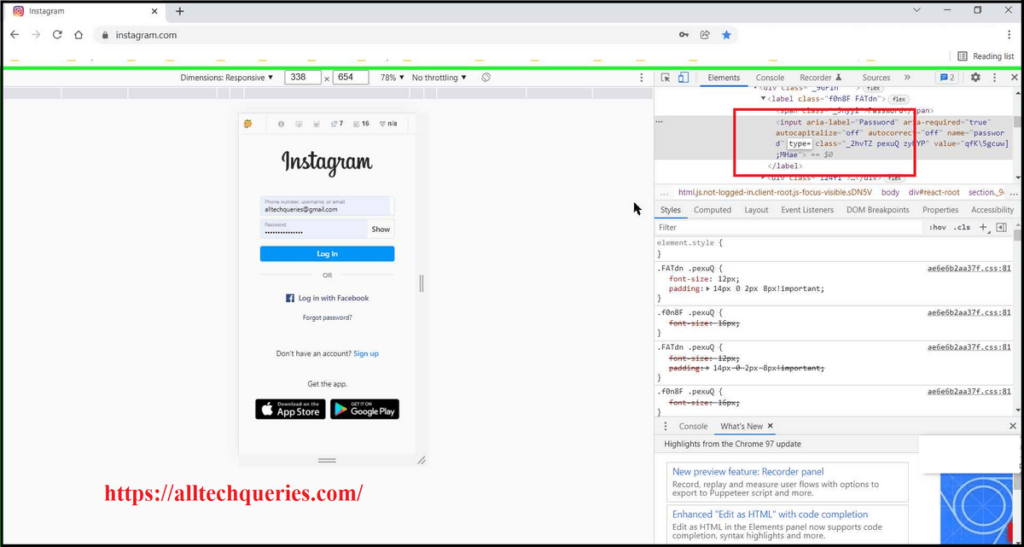
- Finally, close the Inspect window, and you can see the password in the box.
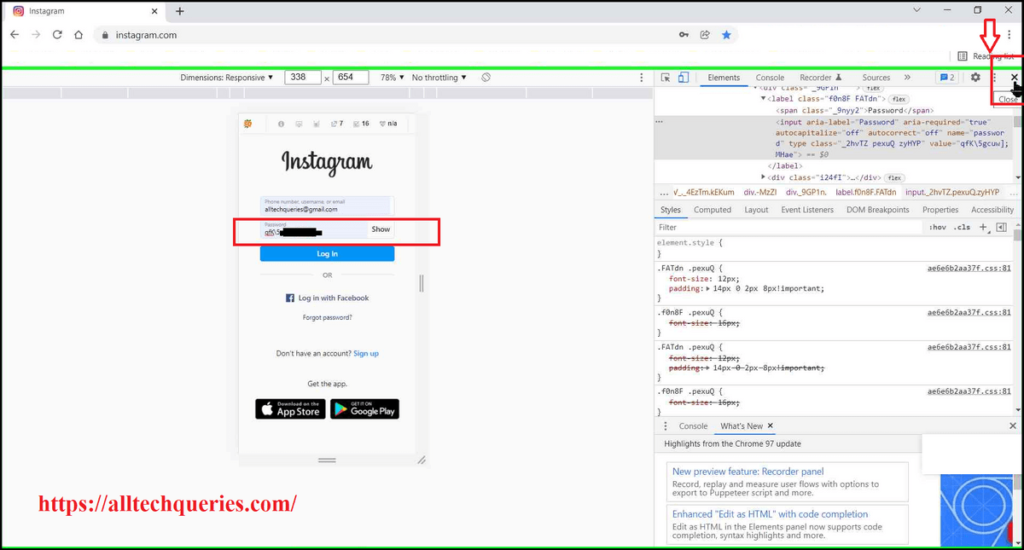
- You can copy & paste the password in a Notepad or write it down on paper.
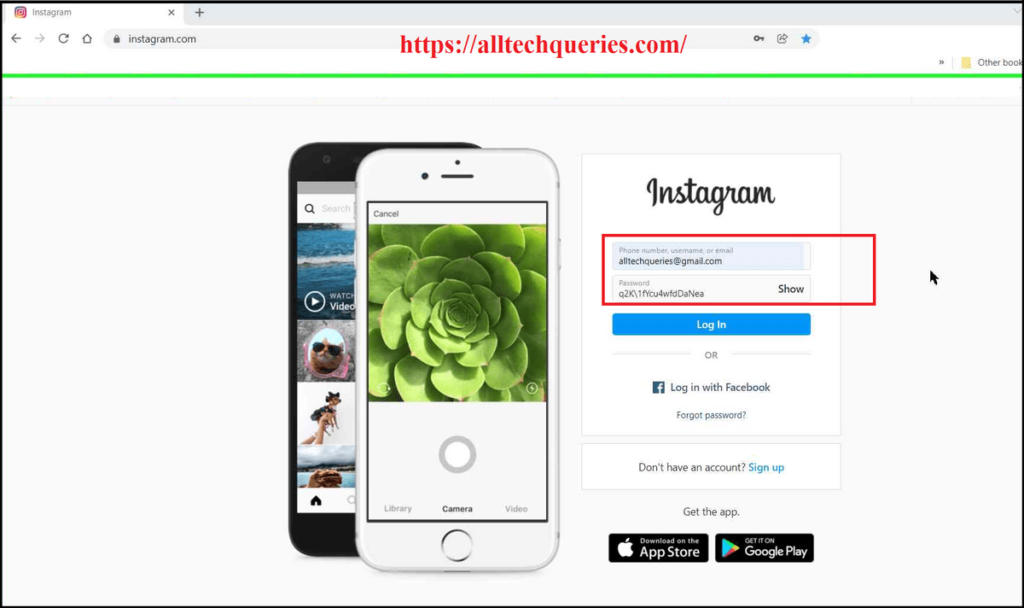
However, I suggest you use a Password Manager that saves your password and keeps them safe. You just have to remember the Master Password.
Also, check out How to Password Protect Excel & Word Files.
Conclusion:
By using this method, you can easily uncover password dots or reveal password dots. However, there is one condition. You should have saved the password in the web browser. Because, it is impossible for a non-hacker to crack the password without the prefilled dots. This guide is to help you learn how to reveal password dots, not to hack into accounts without passwords.