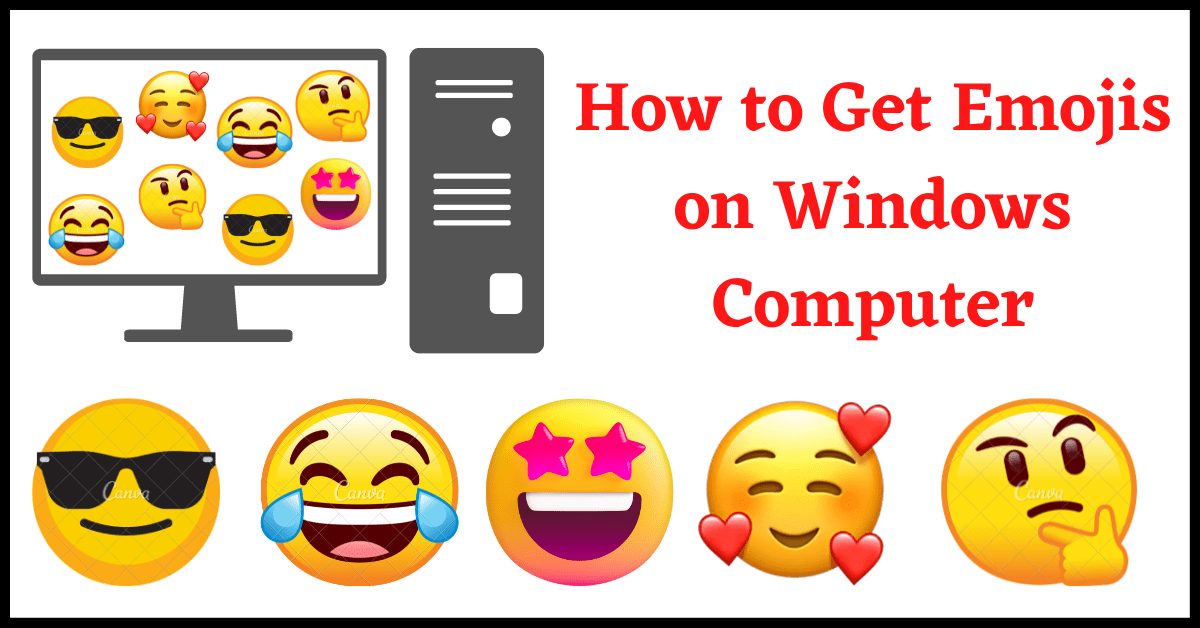Last Updated on August 5, 2022 by Tech Queries Team
Emojis are getting very popular and people are using Emojis in their chats and comments to express their feelings. Using Emojis is easy on Mobile. But, several people wonder about How to Get Emojis on Windows Computer.
Here we are going to show How to Use Emojis on Windows Computer without installing any Third-Party Applications.
Table of Contents
How to Get Emojis on Windows Computer:
While using PC versions of Messenger Apps like WhatsApp we can use the built-in Emoji feature to Use Emojis while chatting. But, what if you want to add Emojis in YouTube Comments, MS Word, or any other Platform?
You should use the Built-in Emoji feature by Windows. To activate this feature, you need to use the Keyboard Shortcut WIN + :
It is one of the Most Useful Keyboard Shortcuts.
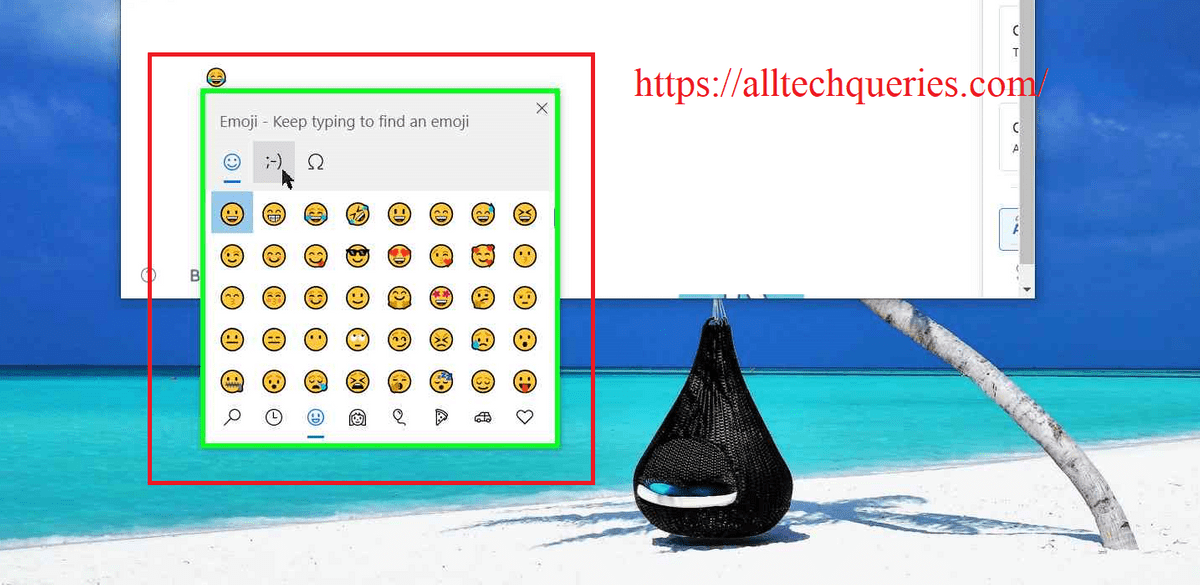
Here WIN is the Windows Key located on the bottom line of your keyboard. + means, you should hold the Windows Key and hit the colon key :
As soon as you hit the Shortcut, you will get an Emoji Window.
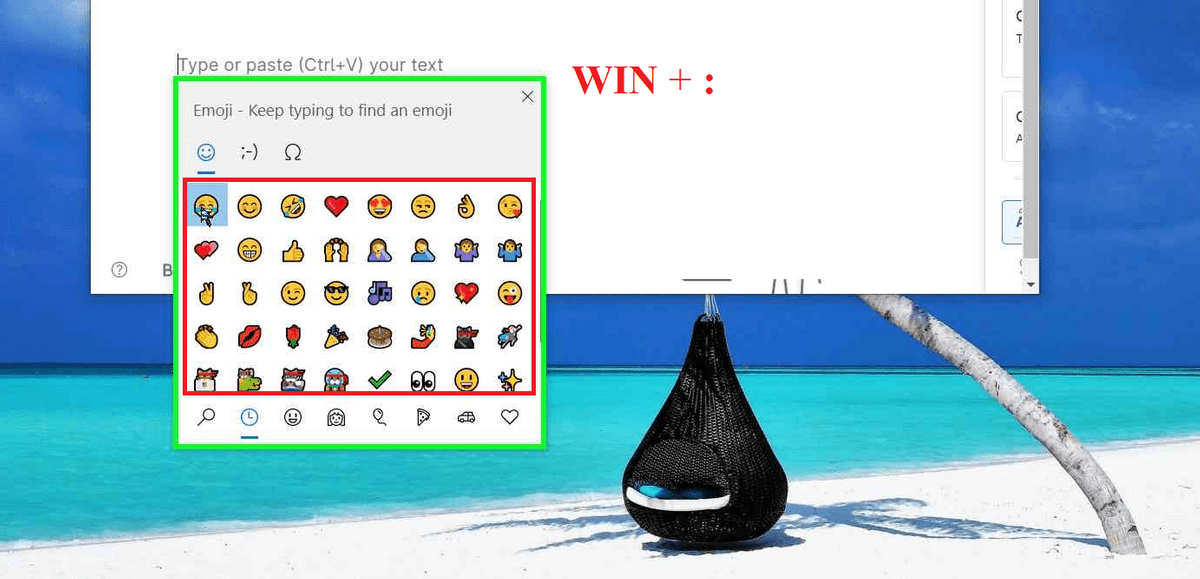
Emojis for the Computer:
In the first tab, you will find the most used & recently used emojis. You can click on other tabs at the bottom to see other categories of emojis.
There are also two Tabs on the top that lets you use Kaomoji (aka Emoticons) and Symbols. You can use various types of Symbols like temperature, trademark, copyright, star, infinite, pie, and more.
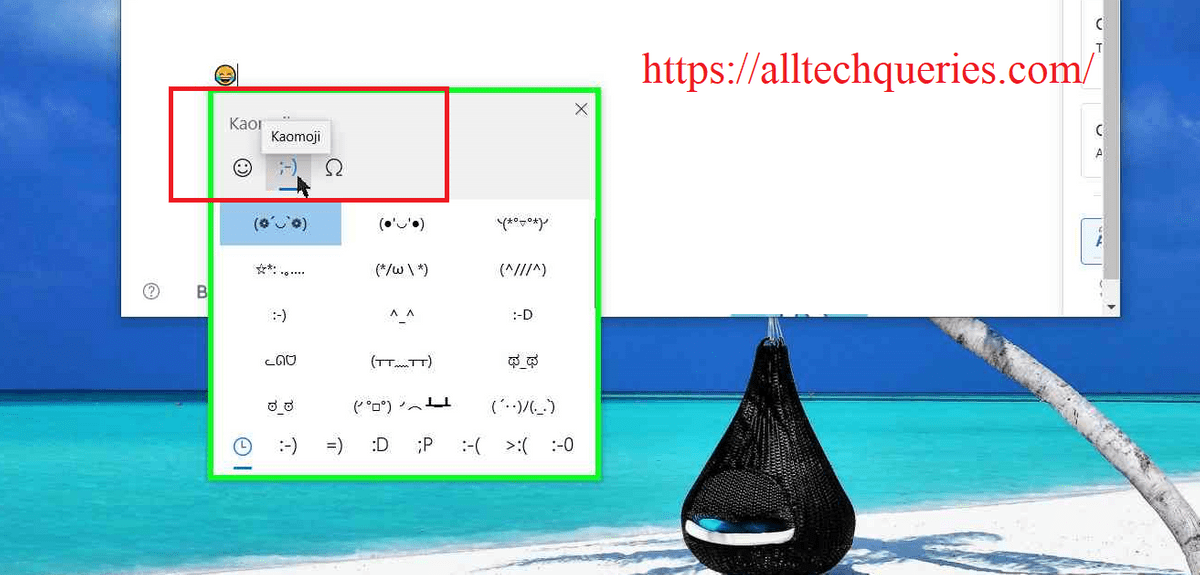
Also, check this article on How to Use Degree Symbol.
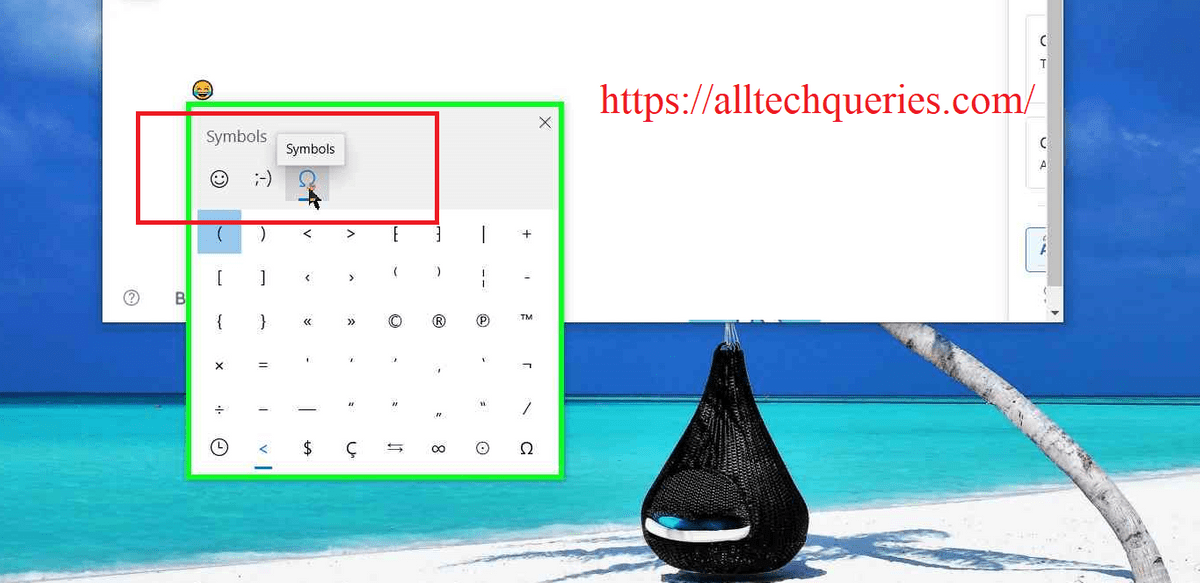
Besides that, you can also use the search feature.
Click on the Search icon and type the Emoji name you are looking for. As you keep typing, you get related emojis.
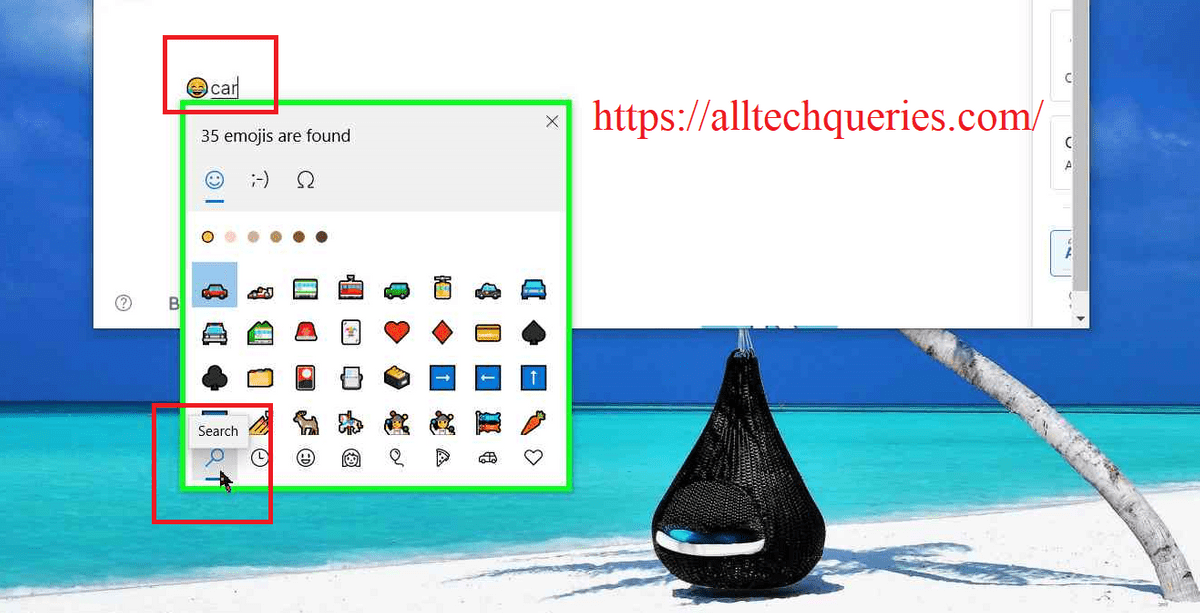
It is also very easy to close the Emoji Panel (window). You can click on the X (close) button, or click anywhere outside the window.
Conclusion:
Now that you understand How to Get Emojis on Windows Computer, you can make your conversations or comments more interesting by adding Emojis.