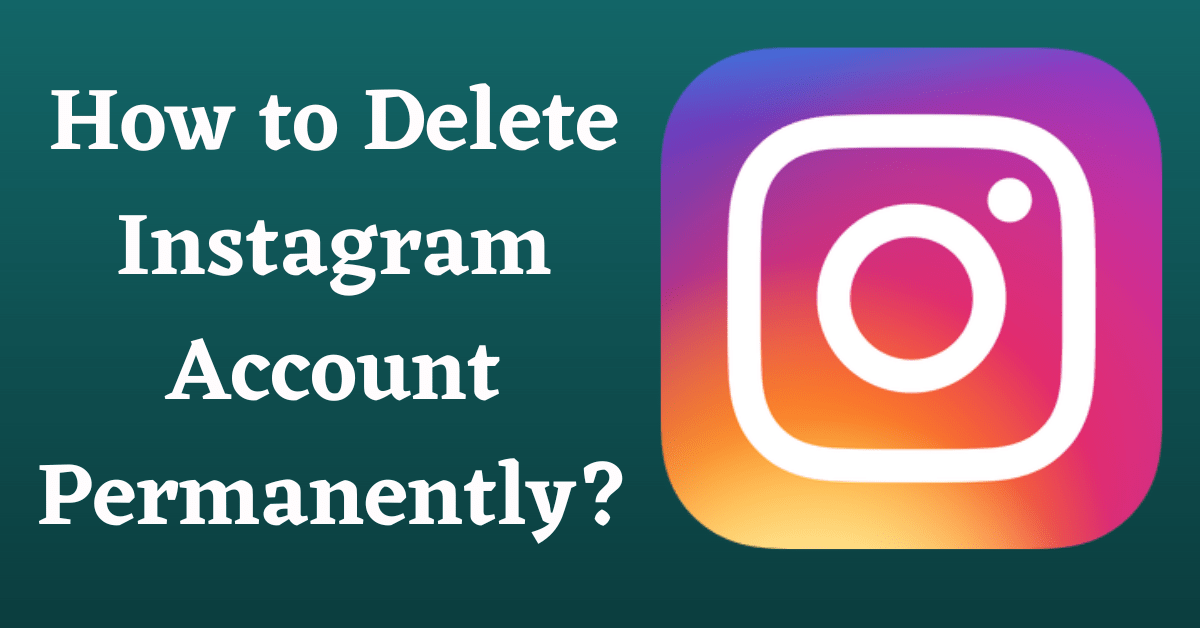Last Updated on June 29, 2022 by Tech Queries Team
Getting addicted to a Social Networking site is very easy. But, several people have been trying hard to get out of it. One of the most popular Social Networking platforms is Instagram. However, some people want to delete their Instagram accounts but are not able to find the delete option. So, here we have created a tutorial on How to Delete Instagram Account Permanently.
So, you might want to delete your instagram account for several reasons.
- You do not want to make your personal information public
- You want to stay away from all distractions
- Doesn’t need a social media account anymore
- Or any other reason.
No matter what the reason is, by using this tutorial, you can delete your Instagram account easily. Before you delete your account, you should know that it is a permanent process. You won’t get back your data like messages, pictures, and messages. So, you must also know that there are two more options.
You can download and save all your pictures & videos to your device.
And, you can also choose to Deactivate the Instagram Account Temporarily.
We will also show you How to Deactivate Instagram Account, How to Recover Instagram account, and How to Download all your Data.
How to Download your data:
Before you delete Instagram Account permanently, you should make sure you have a copy of all your pictures and videos uploaded on Instagram. In most cases, people don’t have a copy of the same pictures as they edit and add filters before uploading the pic.
Therefore, you can take a few minutes to download all your data to your device.
- Go to the Settings page.
- Then go to the Privacy & Security option.
- Here, you will get the option to download all your data.
Table of Contents
How to Delete Instagram Account Permanently:
You cannot delete your account using the Instagram App. You should either use your Mobile Web Browser or PC Browser. Also, make sure you Log out of Instagram on all Devices before proceeding.
- Log into your Instagram account on your current device.
- Go to the Instagram Account Delete Page.
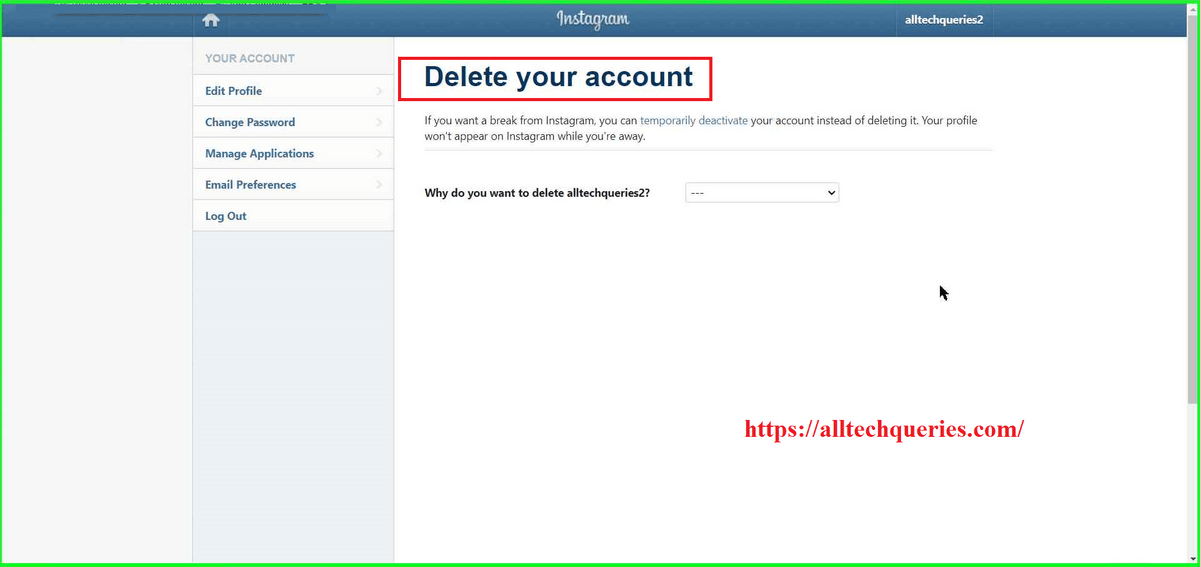
- Here, you need to select the reason for deleting the Instagram Account.
- You can choose any suitable option from the drop-down menu.
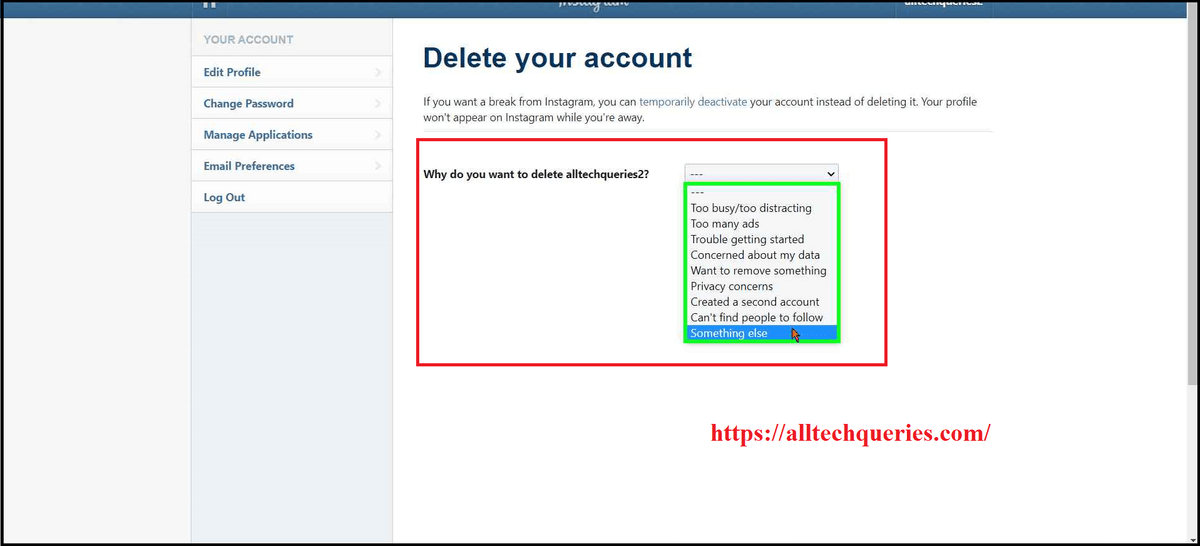
- And, you also need to enter the account password to verify that it is your account.
- Finally, click on the Delete button.
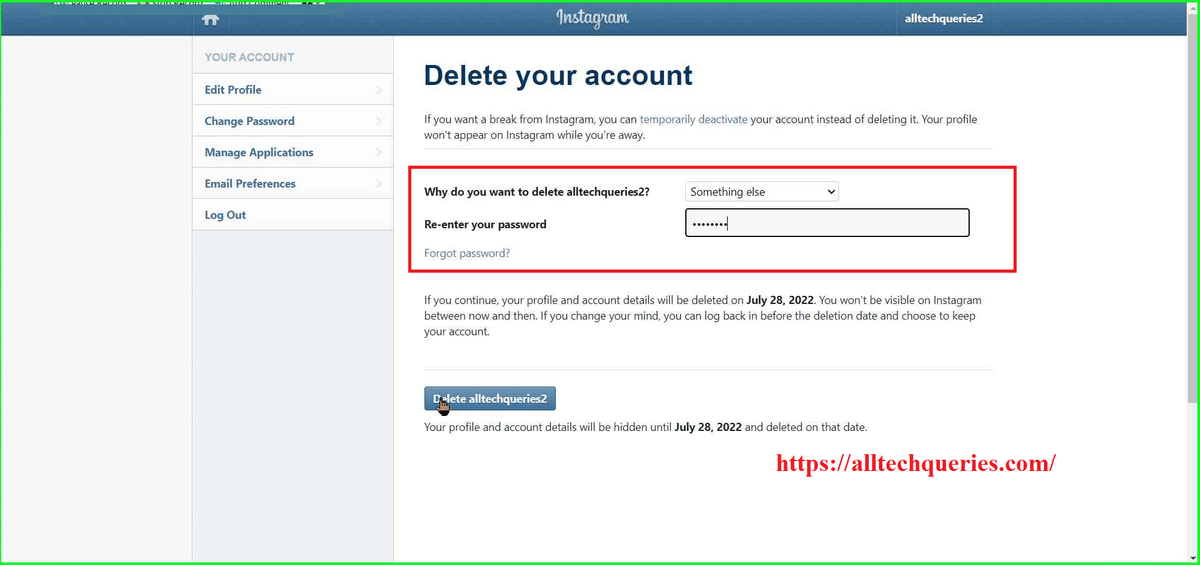
- Confirm your decision by clicking on the Ok button.
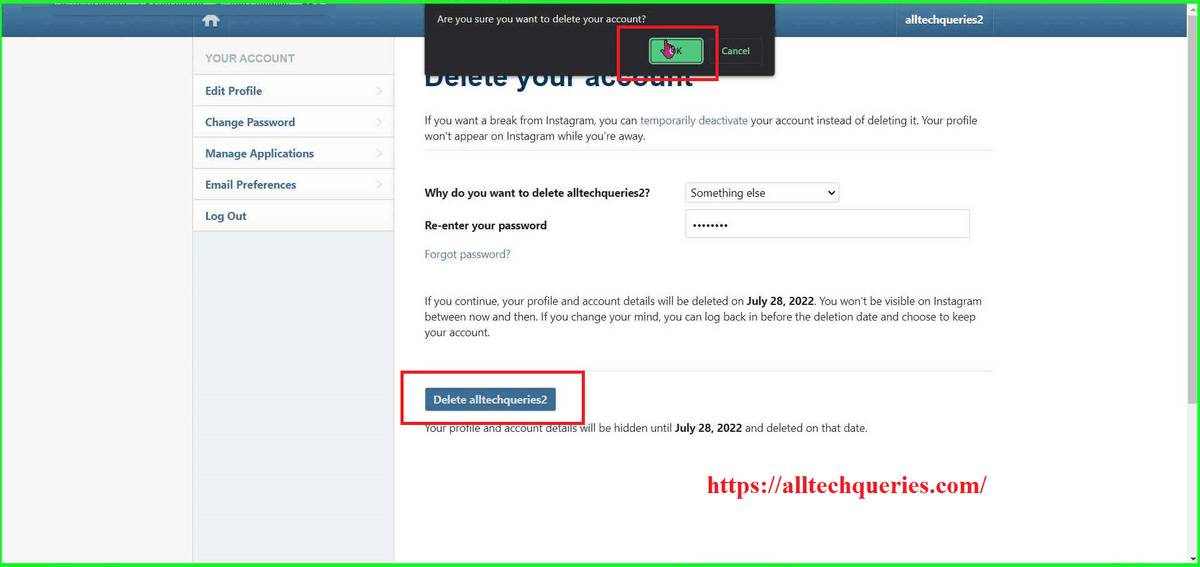
You will get a notification. Instagram gives you 30 days to change your decision. You can choose to restore your account within 30 days or else it will be permanently deleted.
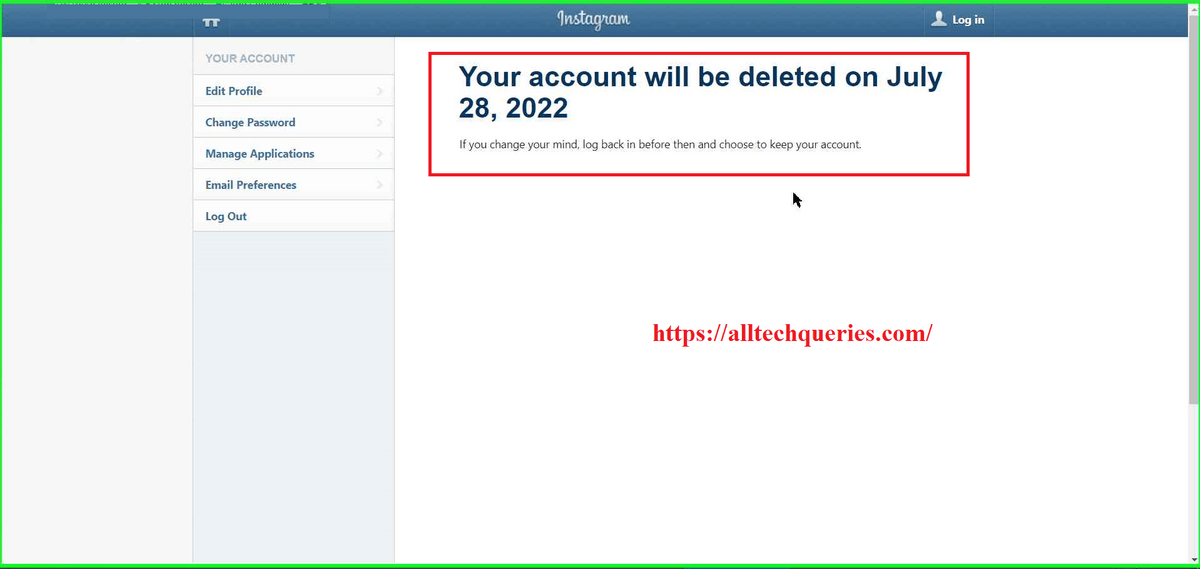
How to Deactivate Instagram Account Temporarily:
Instead of deleting your account permanently, you can also choose to Disable the account temporarily. So, all your data will be retained, and you can continue using your account whenever you want.
- Click on your Profile Pic and go to Settings.
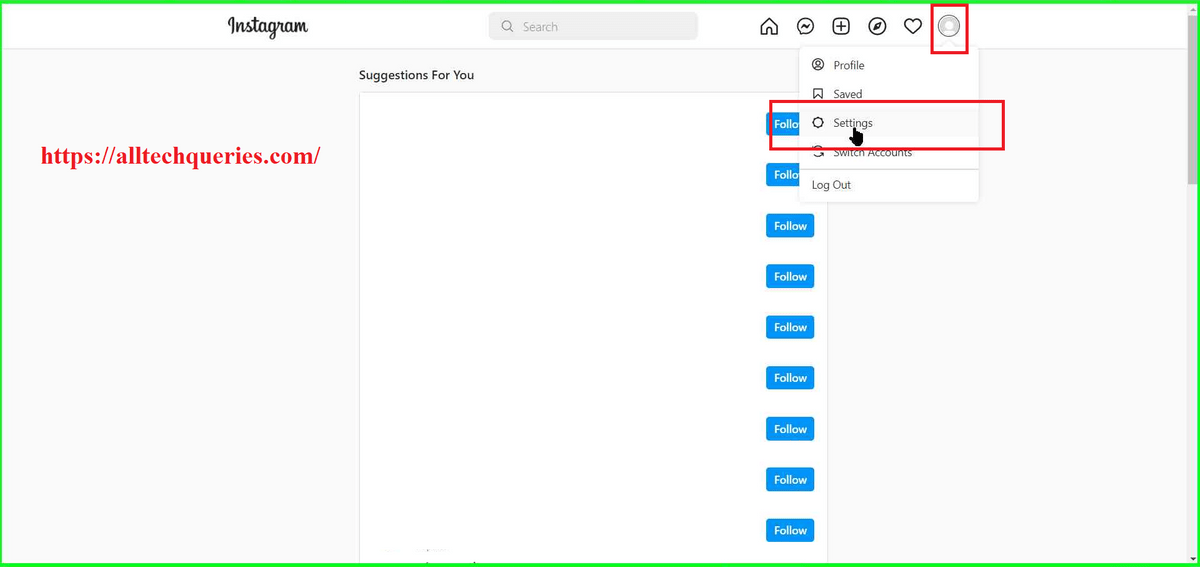
- Under the Edit Profile tab, scroll down to the bottom.
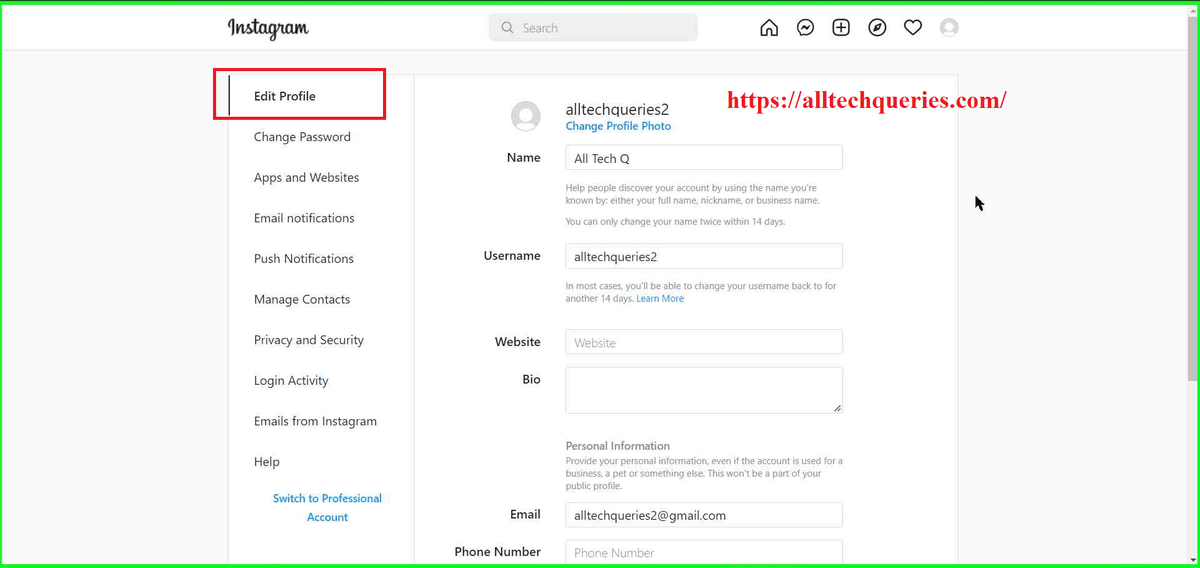
- You can select the option Temporarily Deactivate My Account.
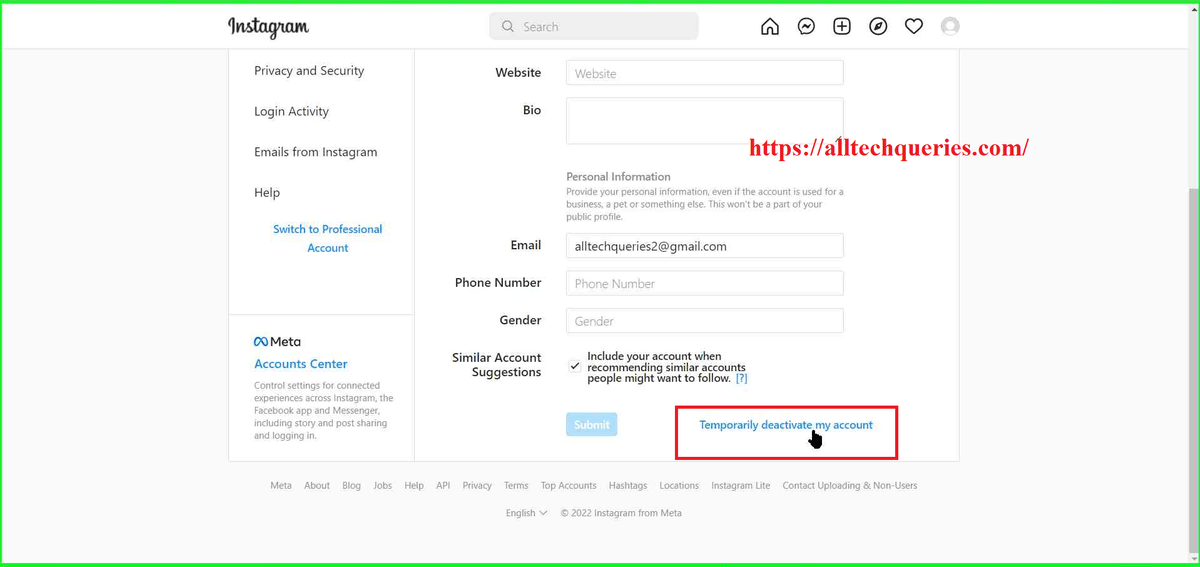
- Here, you need to select any of the reasons from the drop-down menu.
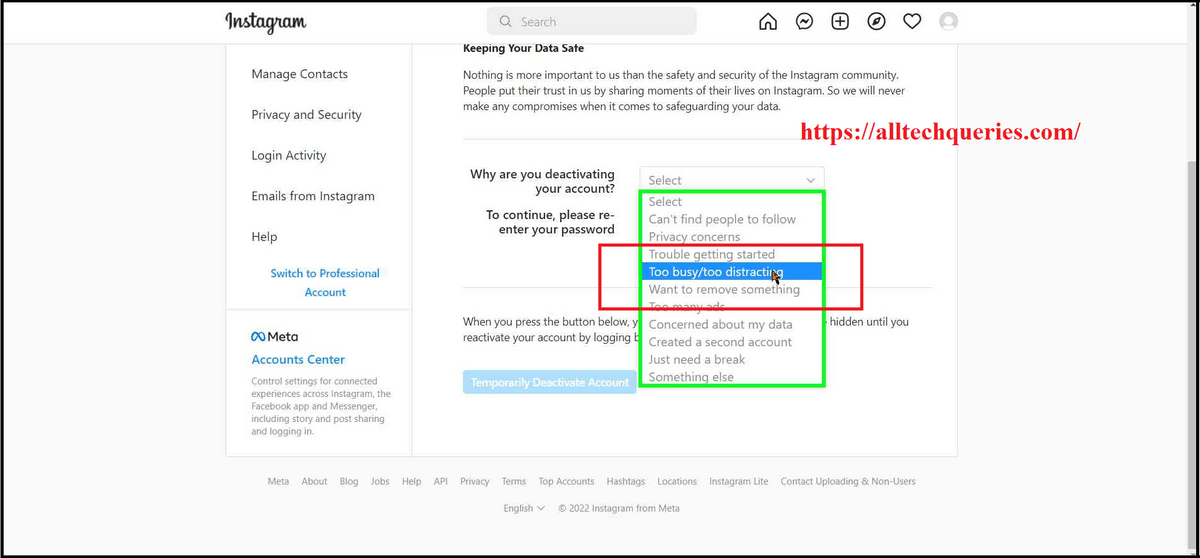
- Even here, you need to enter the password, and click on the option Temporarily Deactivate Account.
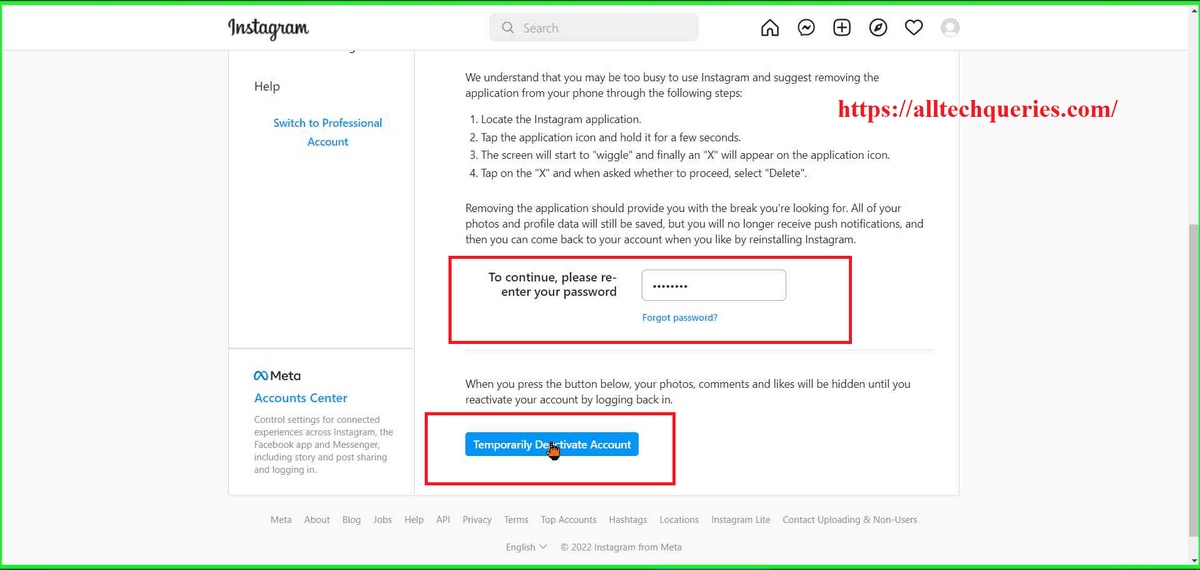
- Confirm your decision by clicking on Yes.
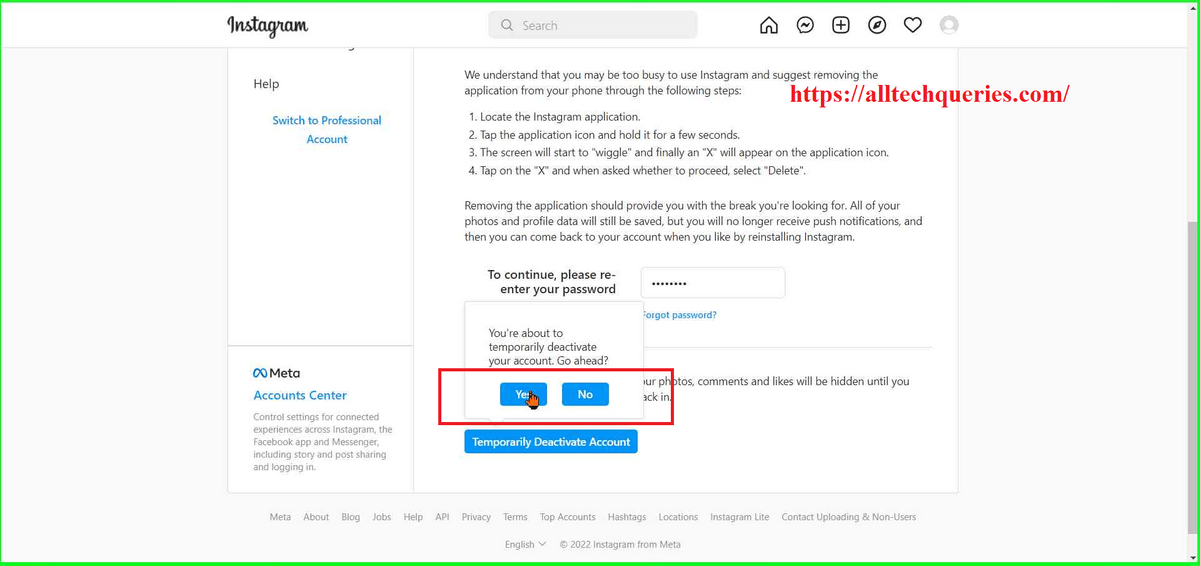
Your account will be temporarily disabled, and you can restore it whenever you want.
How to Recover Deleted Instagram Account?
After deleting your Instagram Account, you have 30 days to recover it. After 30 days, all your data will be wiped out of Instagram Servers, and you have to make a new account.
To Recover Deleted Instagram Account, follow the steps.
- Open the Instagram website.
- Log into your account using the email/username & password.
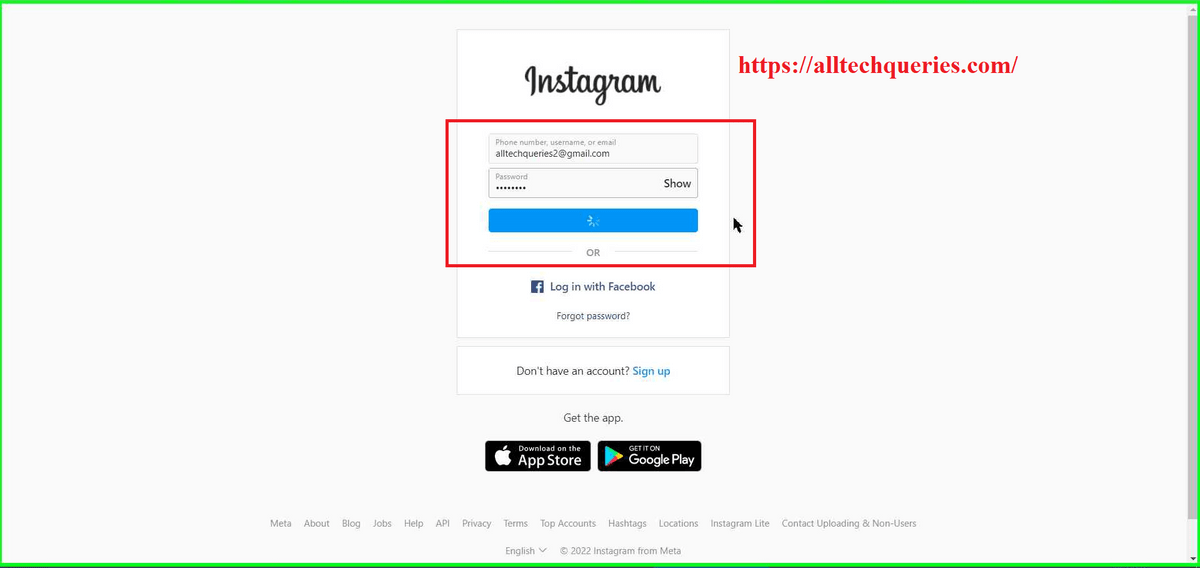
- Instagram will ask whether you want to restore the account.
- Now, choose the option Keep Account.
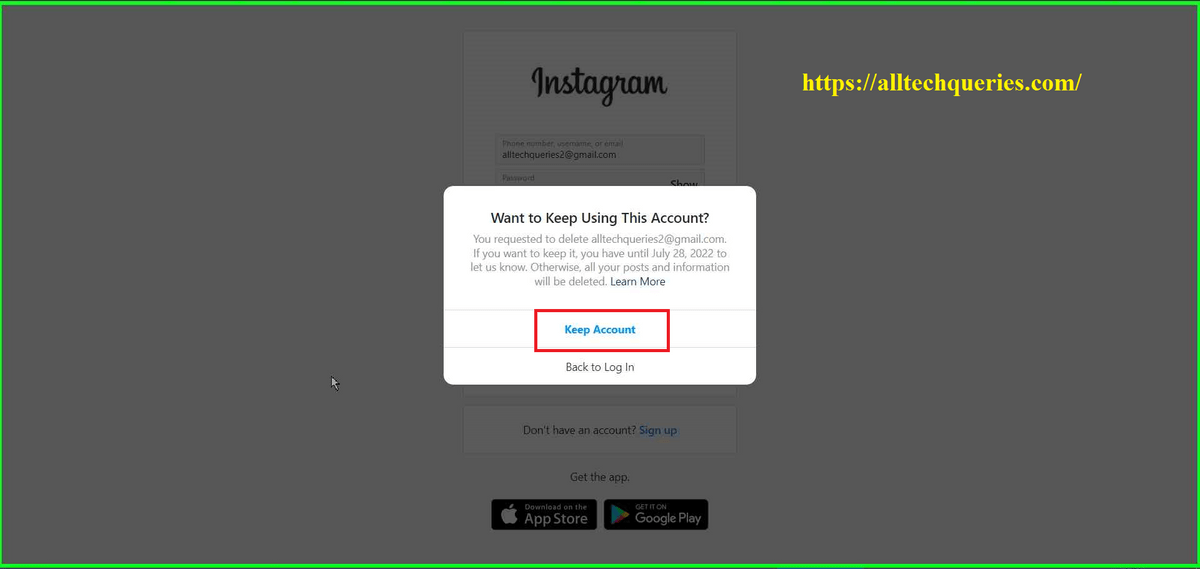
Your account will be restored.
FAQs:
How to Delete Second Instagram Account?
You cannot delete the Instagram Account through Instagram App. You should either use Mobile Browser or PC Browser. First, log in to your second account and go to the Delete Instagram Account Page. Next, follow the steps we have mentioned in the above tutorial.
How to Delete Instagram Account without Password?
It is not possible to delete your Instagram account without using a Password. To prevent other people from deleting your account, Instagram asks you to enter the password.
Conclusion:
Deleting social media accounts will keep you less distracted from your work. However, social media platforms let you connect with your family and friends. Instagram is one of the most used Social Media platforms. Yet, some people like to delete their accounts for Good. Hence, we have provided a Guide on How to Delete Instagram Account Permanently. We will also show you How to Deactivate Instagram Account & How to Recover Instagram account.