Last Updated on September 13, 2022 by Tech Queries Team
Do you know there is an easy way to connect internal HDD to USB for Desktop & Laptop? Hard Disk is one of the important components of computer. All users store their important data and memories on a Hard Disk. So do I. And, when I got my new laptop, I had to transfer the data of two Internal Hard Disks (almost 1000 GB) to my new laptop. But, how do I do it? We cannot connect the Internal Hard Disk to a Laptop. After a long search, I finally got a great solution, which I am going to share with you today.
Internal Hard Disks are connected through the SATA Cable. And, if you have read our article on Different Types of Hard Drives, you would know that HDD (Hard Disk Drives) come in two sizes. The 3.5″ model is mostly used in Desktop computers, and the 2.5″ model is used in Laptops. Therefore, you cannot connect the Desktop’s Internal HDD to a Laptop.
Table of Contents
Connect Internal HDD to USB:
To Connect the Internal HDD to USB, you have to buy a computer accessory. Don’t worry, it is not expensive at all. You can get it easily on Amazon or any other eCommerce website or even in the local computer shop near you.
There are two ways to connect Internal HDD to USB:
1. Turn your Internal HDD into External:
First, you need to get a Hard Drive Caddy (also called a Hard Disk Case and Hard Drive Encloser). These are mostly available for 2.5″ Hard Disk drives, but you will also find one for 3.5″ Hard Disks. In this case, you will require a 3.5″ Hard Drive Caddy.
Note: You need to be very cautious about the size while purchasing the Caddy.
- Supports all 2.5 and 3.5-inch SATA drives
- Connects via SuperSpeed USB 3.0 (up to 10x as fast as USB 2.0)
- UASP (USB Attached SCSI Protocol) support for even faster performance. UASP requires UASP capable host system
- Serial ATA bus up to 6Gbps Signal bandwidth for fast storage backups
- This Docking station comes with a free download of Acronis True Image for Sabrent software for easy clon
It is also quite expensive, but it is safe to put the hard disk in a caddy while connecting it to a PC. It simply turns your Internal Hard Disk into an External Hard Disk.
Benefits of using a Hard Disk Caddy:
- It will protect you from electric shocks.
- Hard Disk is safe even if it falls.
- You can carry it as an External Hard Disk.
2. Use HDD to USB Cable/Adapter:
Here is an example of how the product looks.

If purchasing the Hard Disk Caddy is expensive for you, you can go for a cheaper option. There are also HDD to USB Cables available both online and offline. By using these cables, you can easily connect SATA Hard Disk Drives to Laptop or Desktop within seconds. I have been using this HDD to USB Adapter for years, and I also suggest the same product for you. It is also very affordable. You can purchase it from Amazon.
- QUICKLY ACCESS 2.5/3.5 SATA SSD OR HDD: Add drive space to your laptop by connecting to a SATA 2.5 SSD or 3.5 HDD using this SATA to USB cable. You can connect to an external drive to: add storage, perform backups, create disk images, implement data recoveries, and transfer content to your laptop.
- SuperSpeed USB 3.0: Data transfer rates of up to 6Gbps only for SSD. USB 3.0 version, supports data transfer speeds up to 5 Gbps, Backward compatible with USB 2.0 / 1.1. (Note: actual rate will depend on the capability of your device.)
- UASP Function: Provides faster transfers up to 70% faster read speeds and 40% faster write speeds over traditional USB 3.0
- Connect to the SATA device using USB interface. No drivers needed for you to enjoy its outstanding performance. Support Windows 7/8/10/MAC OS 8 or above.
- What You Get: 1 x Benfei USB 3.0 to Sata Adapter and 1 x 12V/2A Power Adapter, 18-month warranty and lifetime friendly customer servi
How to Connect Internal HDD to USB:
Whether you buy a Hard Drive Caddy or HDD to USB Cable, you will get a transfer cable and a power cable. The SATA cable is used for data transfer between the Hard Disk and your device. The power cable may come in the form of a USB cable or a power adapter, which supplies power to the Hard Disk. You will see the Hard Disk Icon in your My PC folder as soon as you connect the Hard Drive.
Things to Consider Before Buying an Internal HDD to USB connecter:
- Check the size of the Hard Disk. If you want to connect your Desktop Hard Disk, you must purchase the Caddy for a 3.5″ hard disk. Nevertheless, most caddies are compatible with both variants of the hard disks.
- Check the cable Speed. You will have different types of data transfer cables like USB 2.0, USB 3.0, USB 3.2, etc. The Later Versions have faster Transfer Speed.
Check out the Types of USB.
- First, insert the USB Cable, then power up the Hard Disk.
- Also, don’t disturb or move the Hard Disk once connected.

Conclusion:
Suppose you just want to copy a small file from your old hard disk to your new PC. It will be a long process. First, you need to shut down your PC, disconnect all power cables, open the cabinet, and connect the hard disk. Also, most importantly, you have to be a technical guy to do all that process, as connecting to the wrong ports might even damage the hard disk and motherboard.
Therefore, why not go for an easy process? All you need to do is buy HDD to USB cable to Connect Internal HDD to USB for Desktops and Laptops. You can even turn your Internal HDD into an External Hard Drive Drive by using a Caddy.

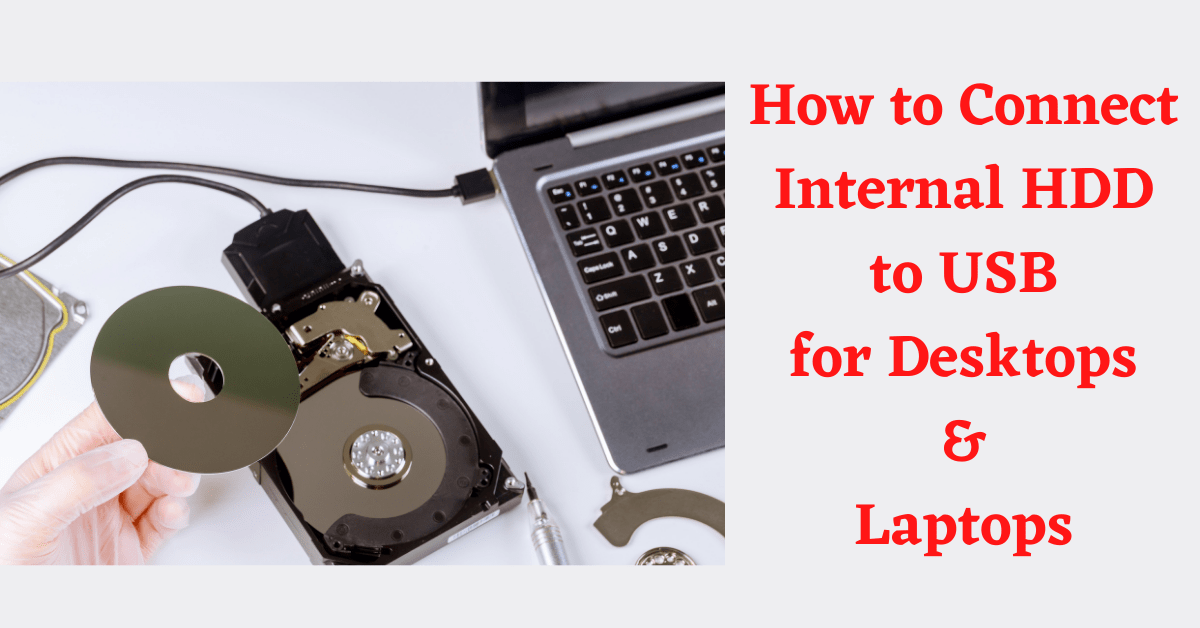
![SABRENT USB 3.0 to SATA External Hard Drive Lay-Flat Docking Station for 2.5 or 3.5in HDD, SSD [Support UASP and 20TB] (EC-DFLT)](https://m.media-amazon.com/images/I/51S+2nr3moL._SL500_.jpg)
