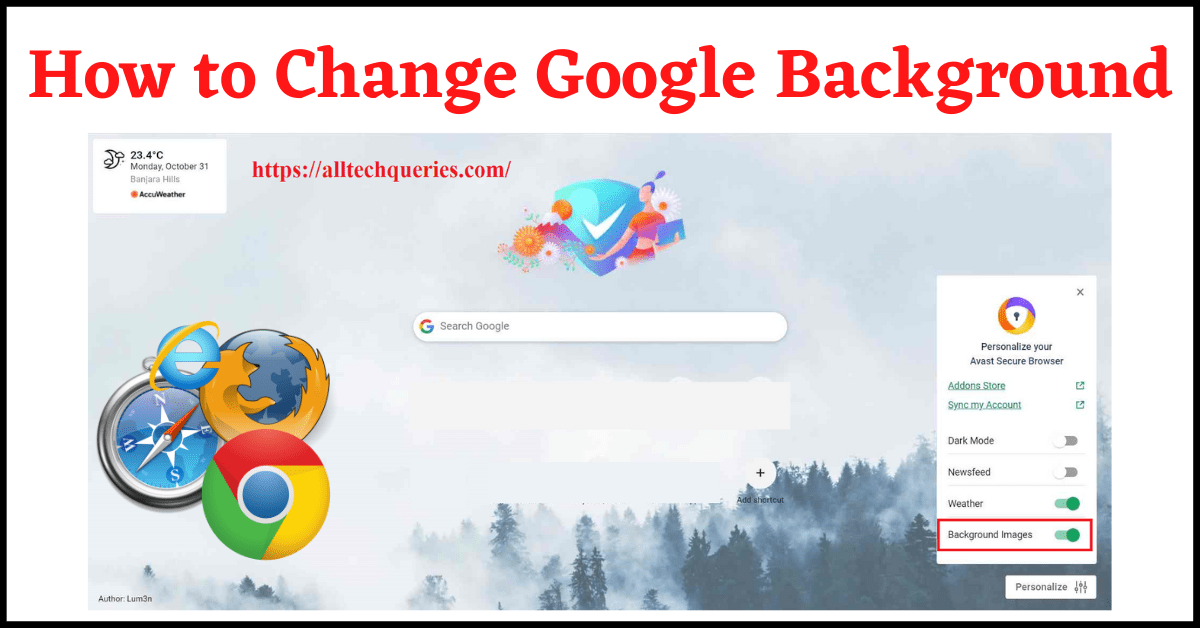Last Updated on October 31, 2022 by Tech Queries Team
Are you bored of watching the same old Google Homepage on your web browser? Then, we will show you how to change Google Background on Chrome, Firefox, Avast Browser, and other popular Browsers.
Web Browser is one of the most used applications on our PC. And, when we open it, we see the same homepage that shows Google Logo with White Background(if you have the default homepage). So, there are two ways we can make our Browser Web Page more attractive and interesting. We can either change the Theme or simply change the Background.
Here, we will show you both methods using different web browsers.
Also, check out How to Set Chrome as Default Browser Windows & Mac.
Table of Contents
How to Change Google Background:
How to Change Google Background on Google Chrome:
Changing Google Background on Google Chrome is very easy if you have the default homepage. In case you have added a different homepage, you need to make minor changes in the Browser Settings.
- Open Google Chrome.
- You can see the Customize Chrome option in the bottom right corner. Click on it.
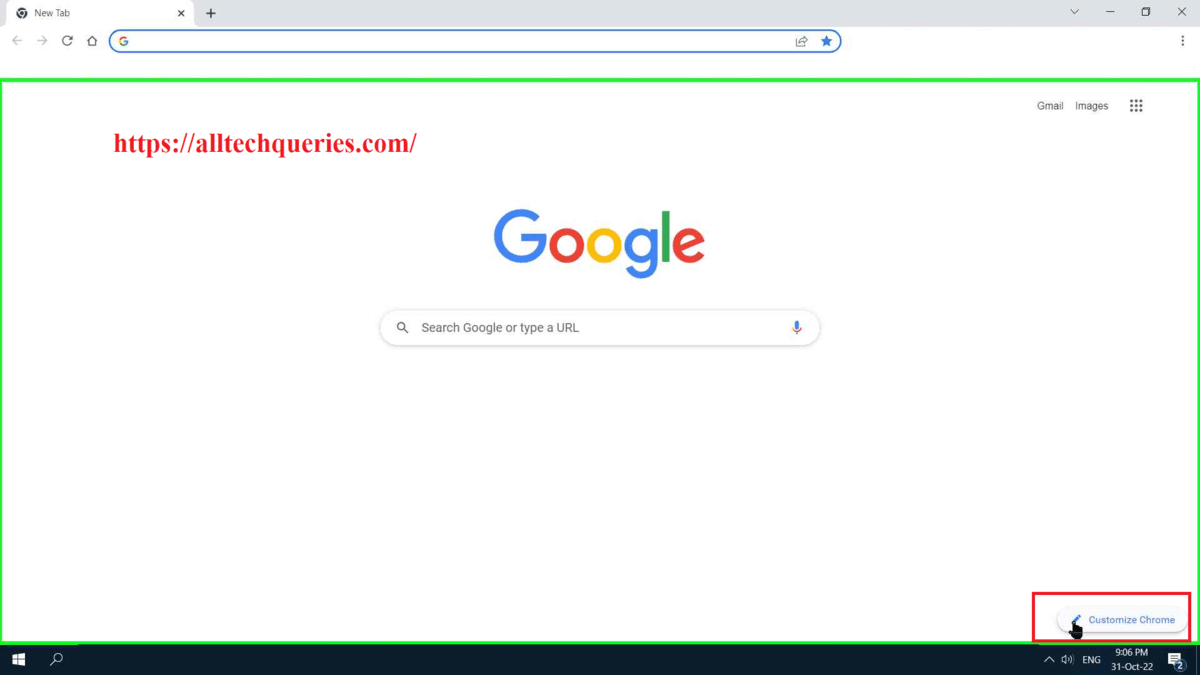
- Here, you get to choose from various wallpapers from different categories.
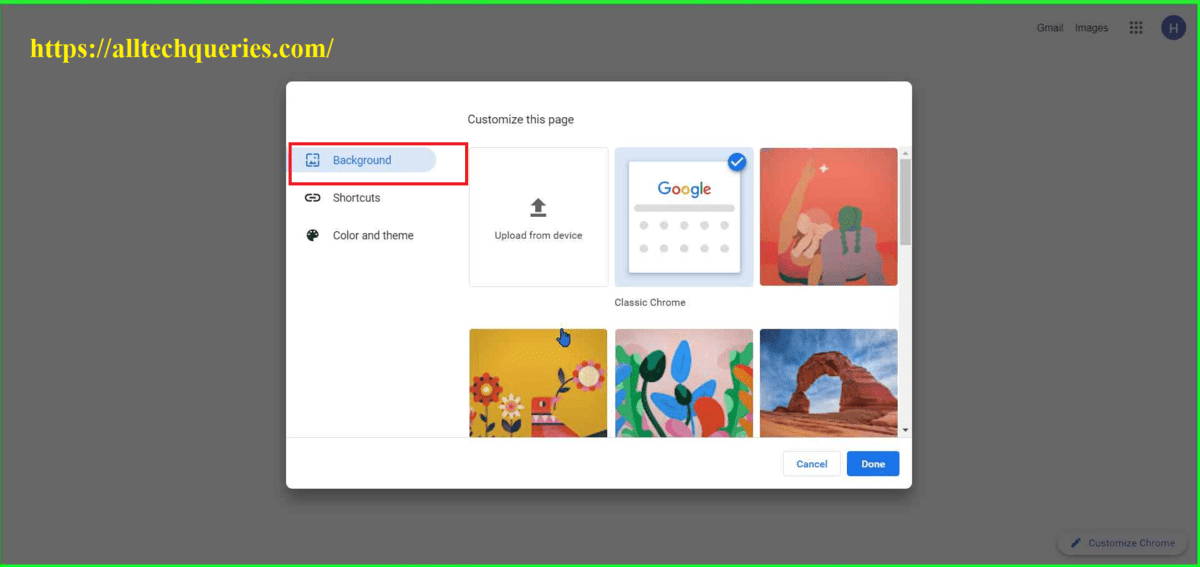
- Moreover, you can also upload images from your device.
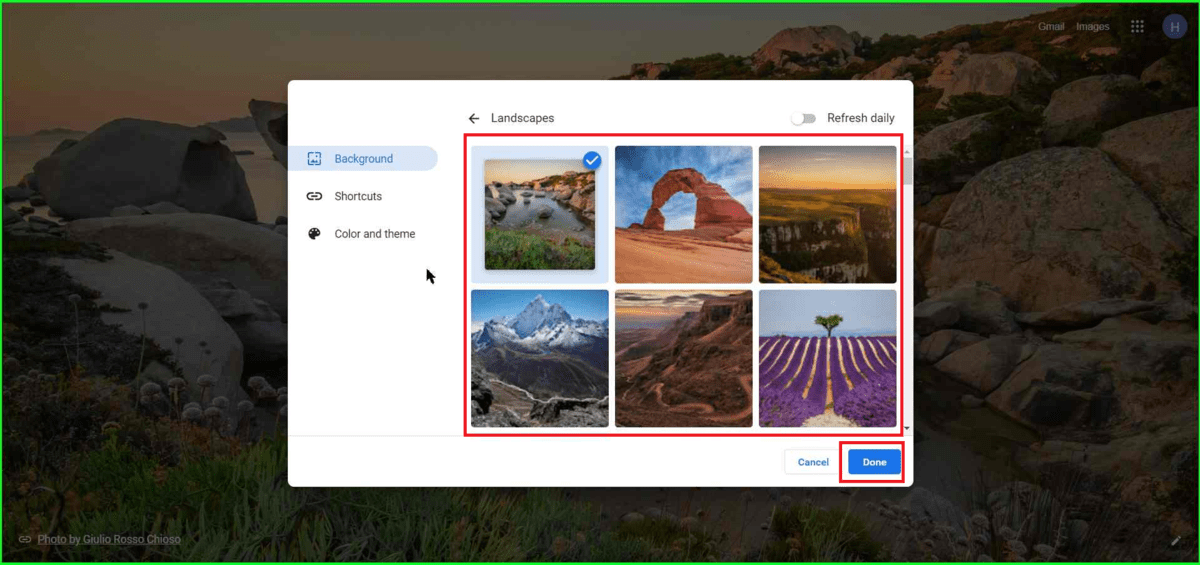
- Also, if you want to keep it simple, you can simply change the background color.
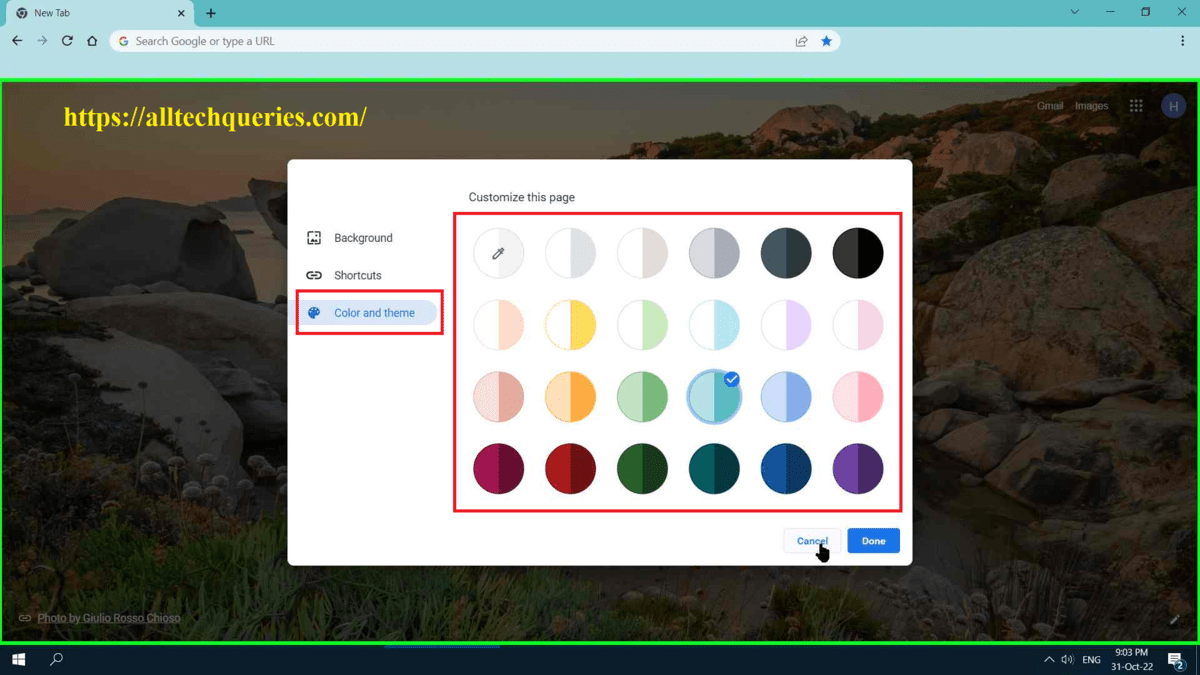
No Customize Button:
Some users may not see the Customize Chrome button. It doesn’t show up when you change the Homepage. So, follow these steps to reset Chrome’s default homepage and enable the Customize button.
- Click on the Triple Dot icon and go to Settings.
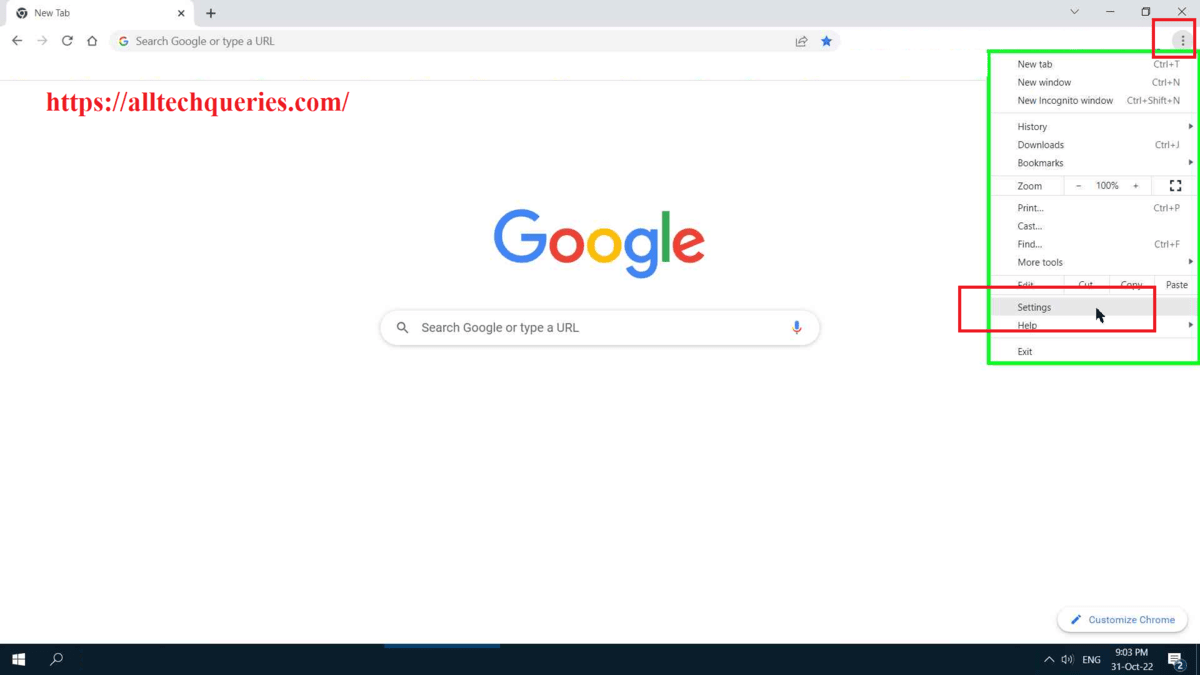
- Now, go to Appearance.
- Here, you will find the option Show Home Button. Enable it.
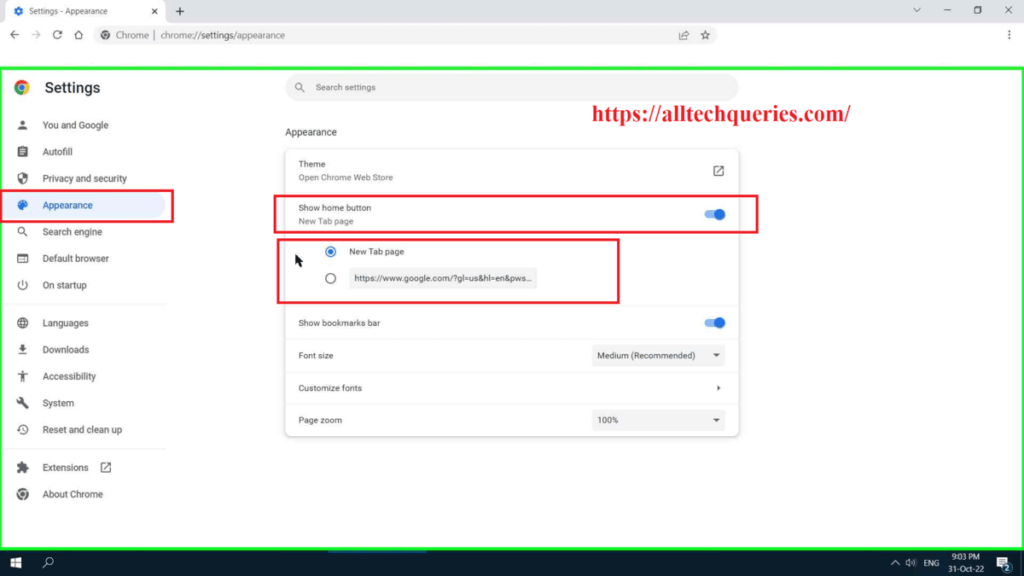
- If it is already enabled, select the option New Tab Page.
- Now close the settings, Open New Tab, and Click on the Home button.
- You will finally see the Customize button on Chrome’s default homepage.
Check out How to Change Homepage on Google Chrome.
How to Change Theme on Chrome:
As we have mentioned before, you can either change the Google Background or change the entire theme (which will also change the background).
For Changing the Theme on Chrome, follow these steps.
- Click on the Triple Dot icon and go to Settings.
- Go to Appearance settings.
- Here, you should click on the Theme option. You will be taken to the Chrome Theme Store.
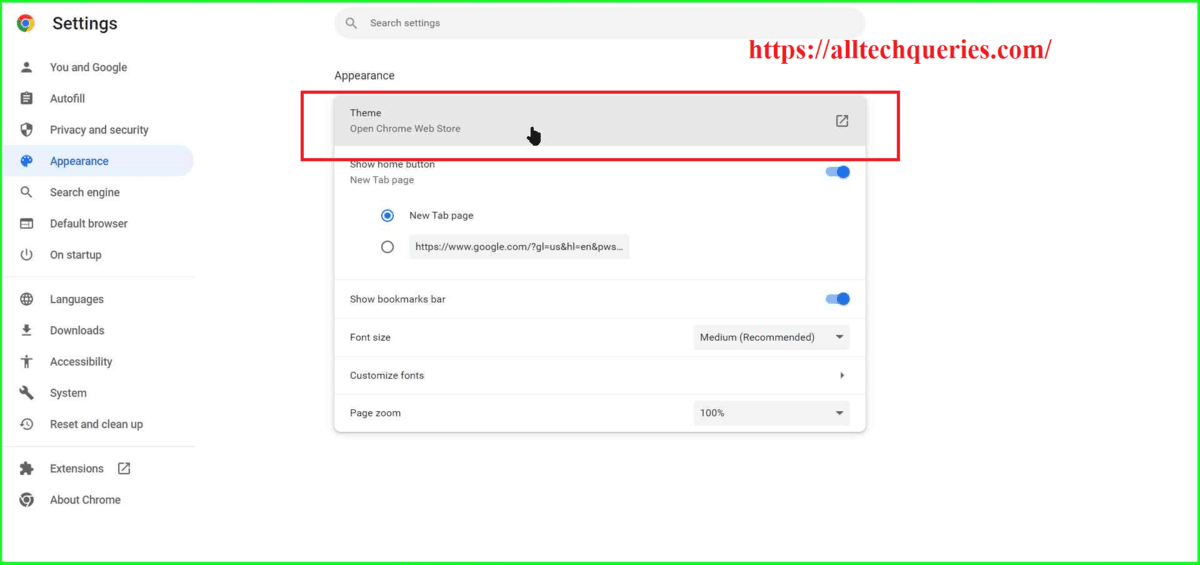
- Chrome will divide the themes based on various categories.
- Choose your favorite category and select a theme that you like.
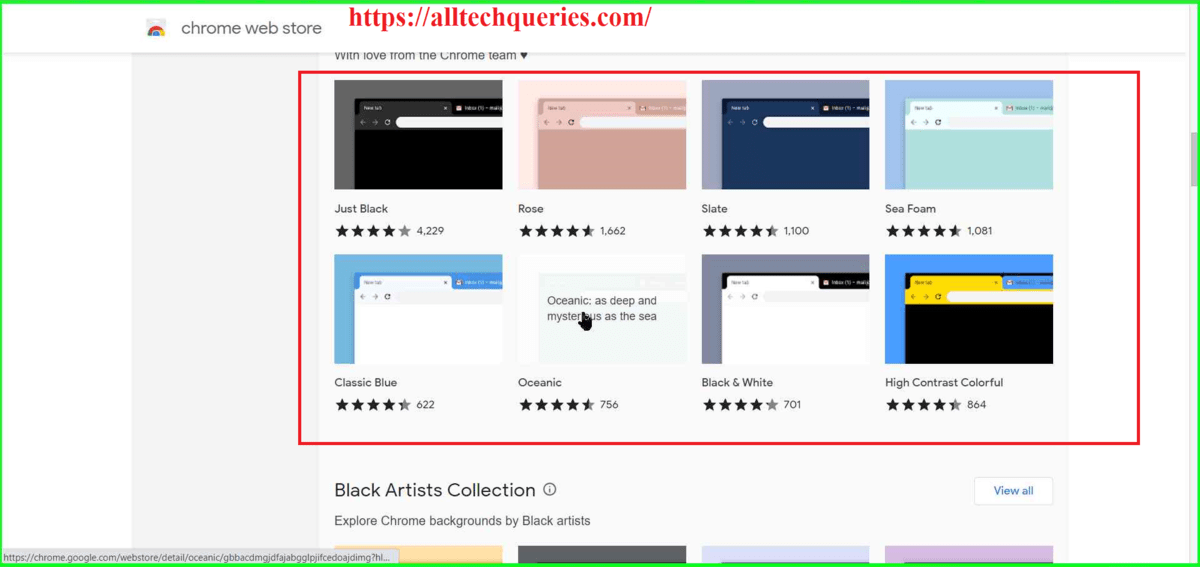
- You can see the sample images to understand what changes the theme will make.
- Finally, click on the Add to Chrome button and the theme will be applied.
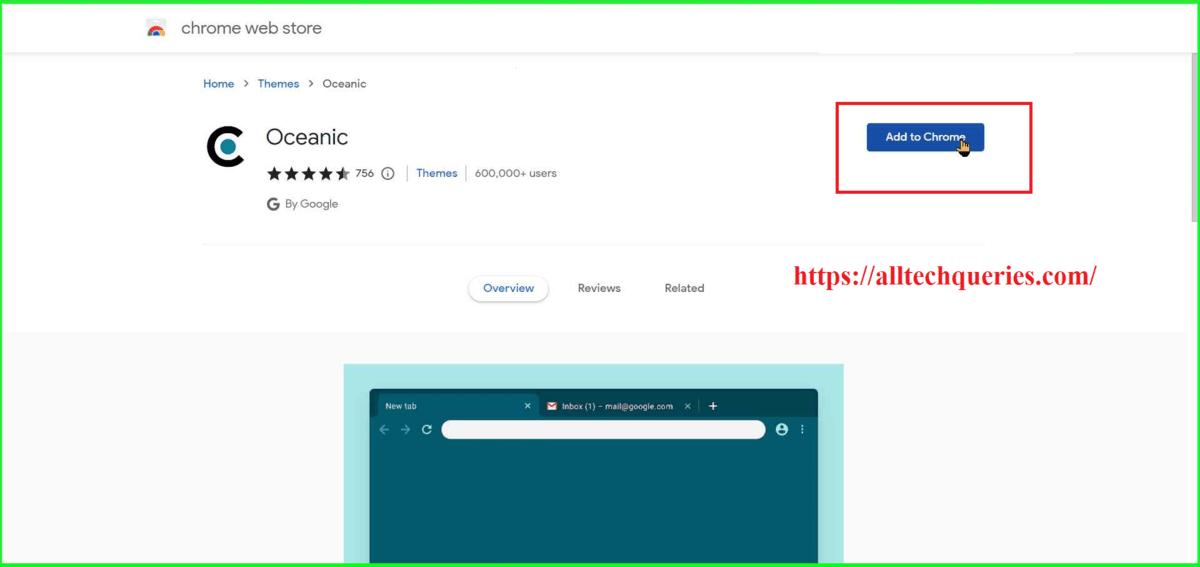
- If you don’t like it, you can immediately revert the changes by clicking on the Undo option that appears on the top.
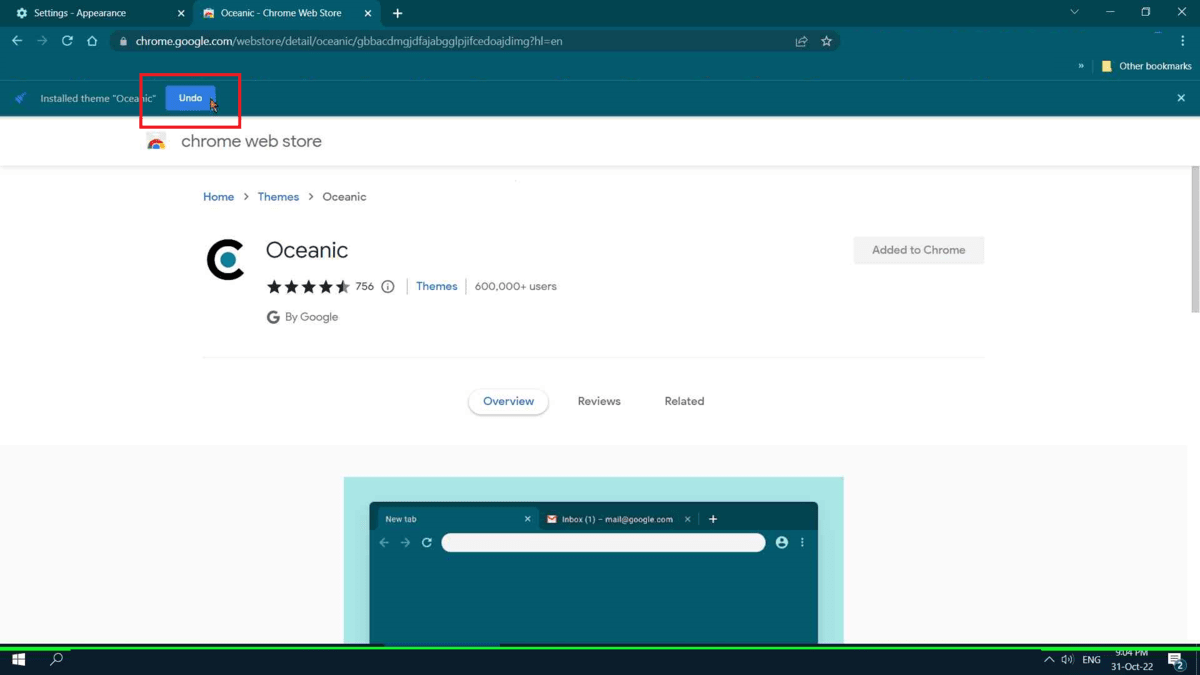
How to Change Google Background on Avast Secure Browser:
Thesedays, people are opting to Secure Browsers. And, Avast Browser is one of the Best Secure Browsers. So, here we will show you How to Change Google Background on Avast Secure Browser.
Avast Secure Browser works on the same engine as Google Chrome. So, you will find similar settings in Avast Browser. Moreover, Avast Browser uses Chrome Themes Store and Chrome Plugins Store.
Here is a tutorial on Google Background on Avast Browser.
- Open Avast Secure Browser.
- Click on the Personalize button in the bottom right corner.
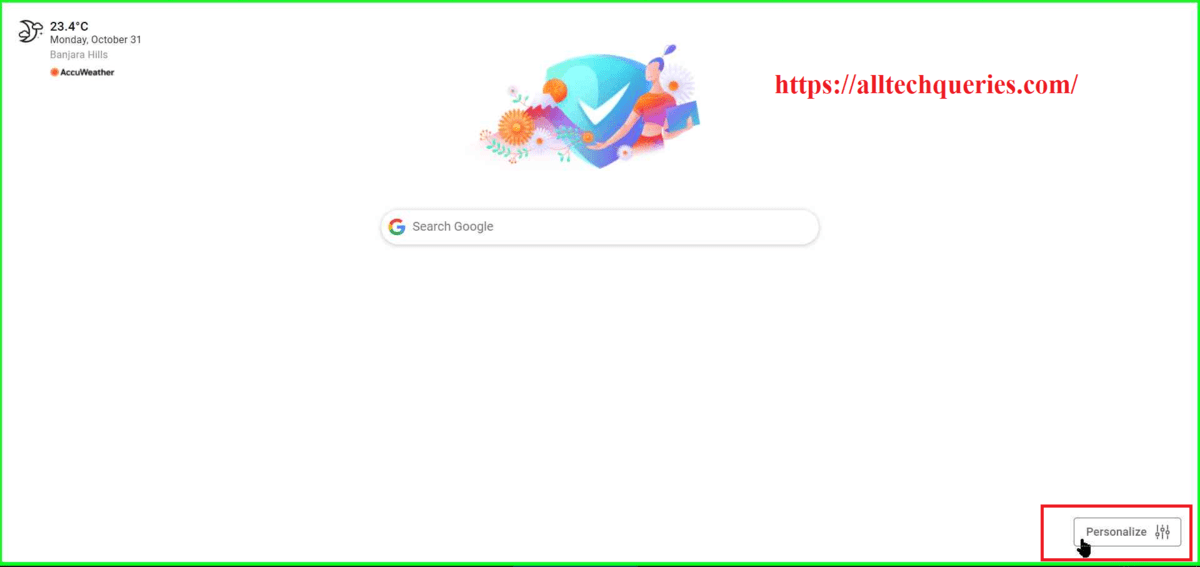
- Enable the Background Images option.
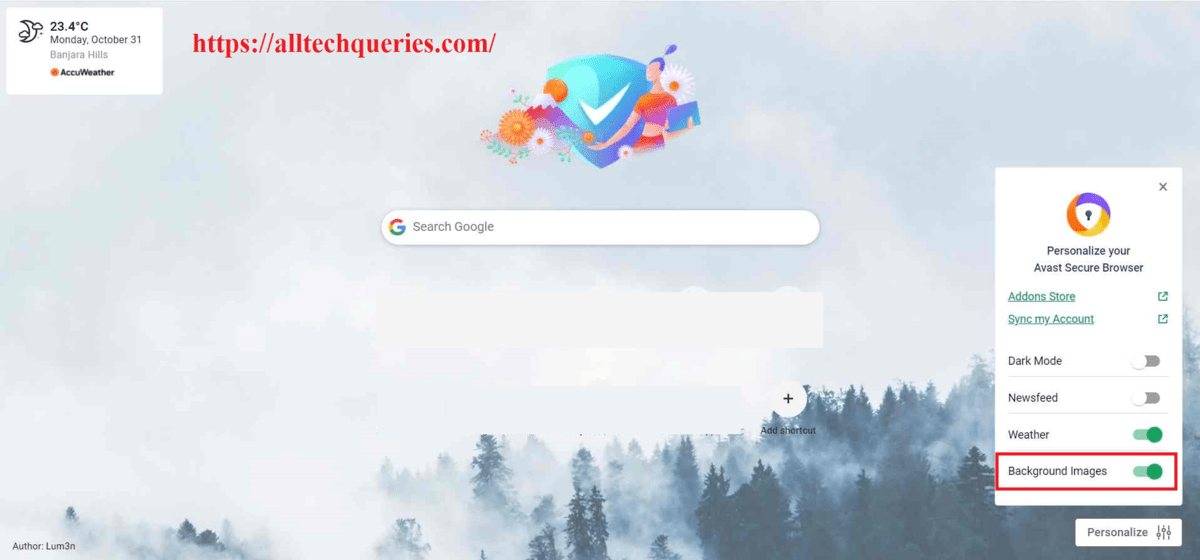
Unfortunately, there are not many customization options in Avast Browser. Avast Browser chooses and displays random images in the background. We can just enable and disable it.
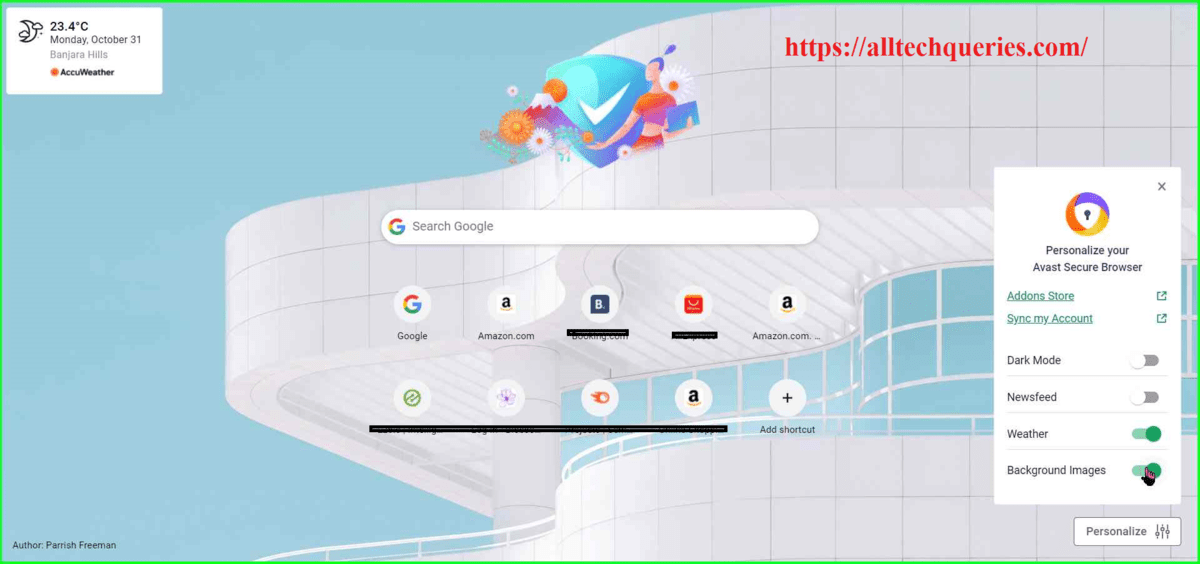
However, we can choose a different theme.
No Customize(Personalization) Button:
If you can’t see the Personalization button, you need to follow the same steps as we explained in Chrome Browser.
Settings -> Appearance -> Enable Home button -> New Tab Page.
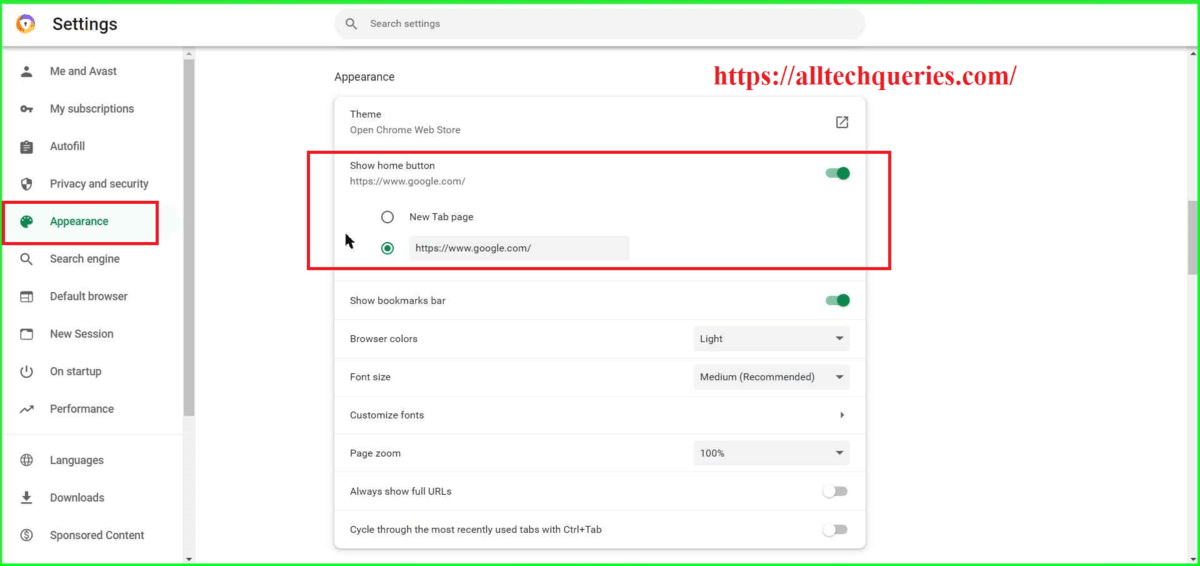
Changing Theme:
We can change the Theme on Avast Secure Browser the same way we have changed the theme on Chrome Browser because it uses Chrome Theme Store.
How to Change Google Background on Mozilla Firefox:
Mozilla Firefox is another popular browser after Chrome. So, here is a tutorial on How to Change Google Background on Mozilla Firefox.
Firefox doesn’t have a direct option to change the Background. However, you can do it by changing the theme.
- Open Mozilla Firefox.
- Click on the Burger icon and select Customize.
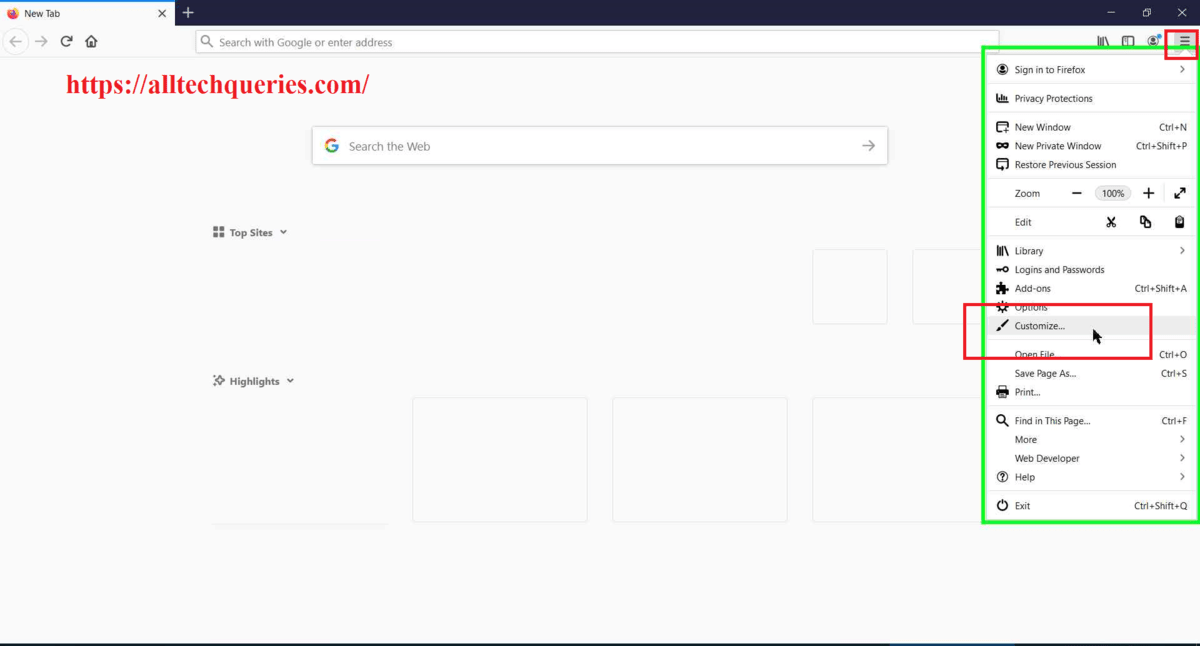
- You will get a Customization bar on the bottom.
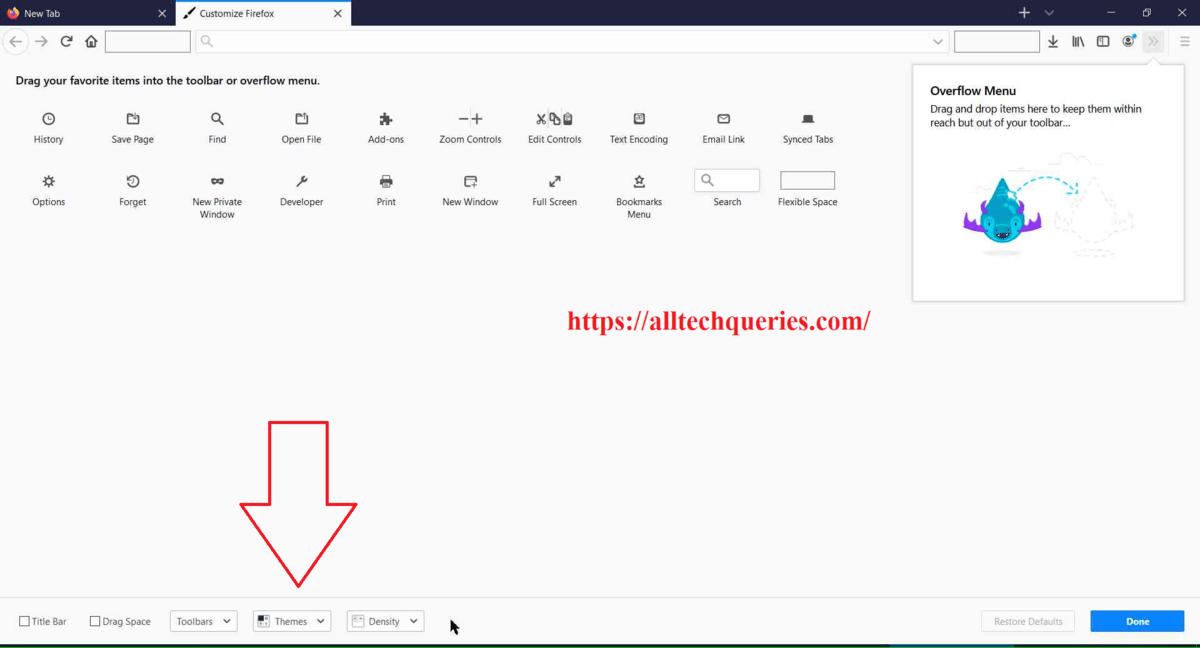
- Here, you need to click on the Themes option and select a Theme.
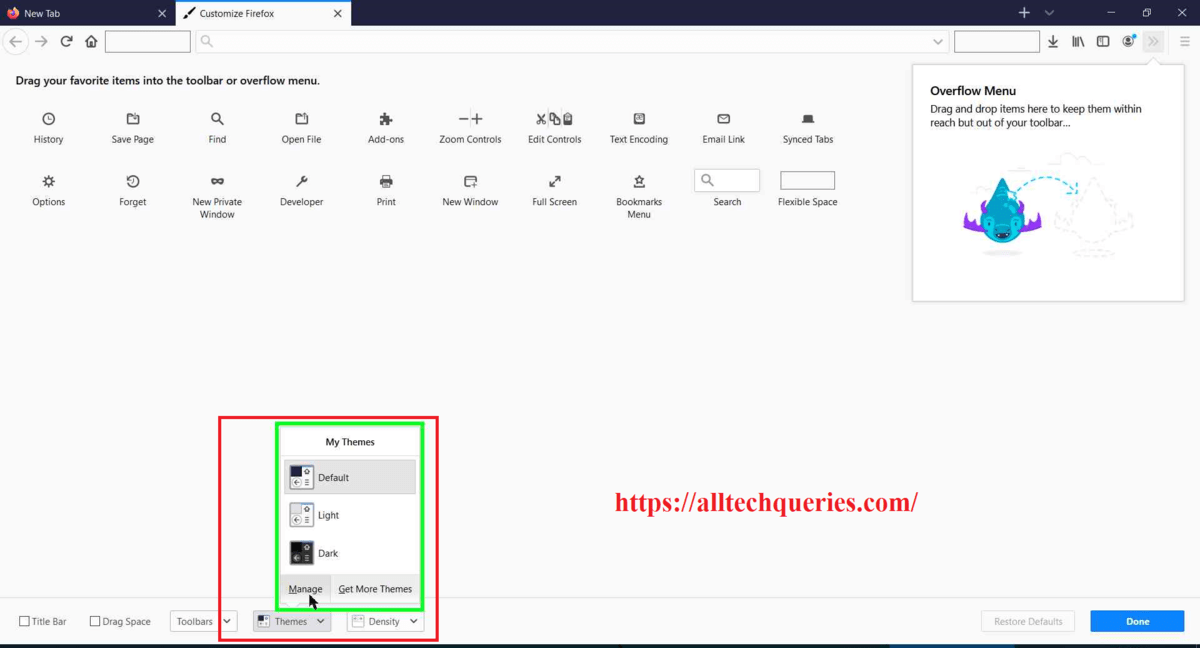
- You can also go to Firefox Themes Store by clicking on the “Get More Themes” option, and select the Theme of your choice.
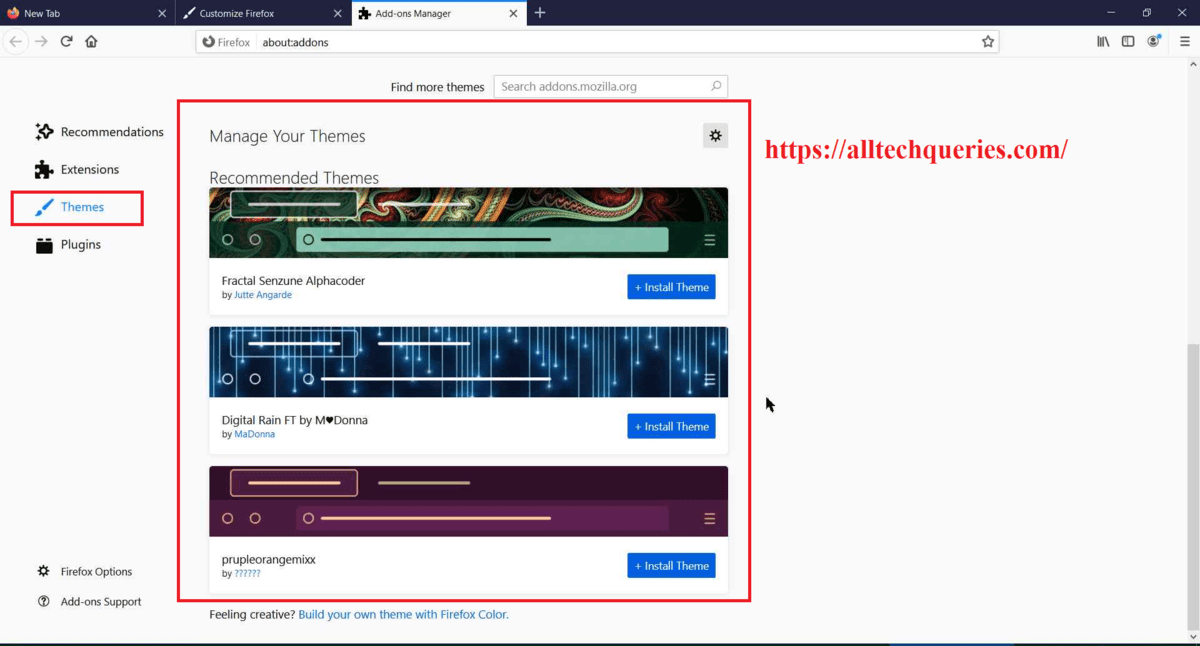
How to Change Google Background on Microsoft Edge:
Windows comes with a default Browser called Microsoft Edge. And, most people use Edge instead of downloading Third-Party Softwares like Chrome and Firefox. So, if you are using Edge, you can use the below tutorial.
- Open Microsoft Edge.
- Click on the Triple Dot Icon and go to Settings.
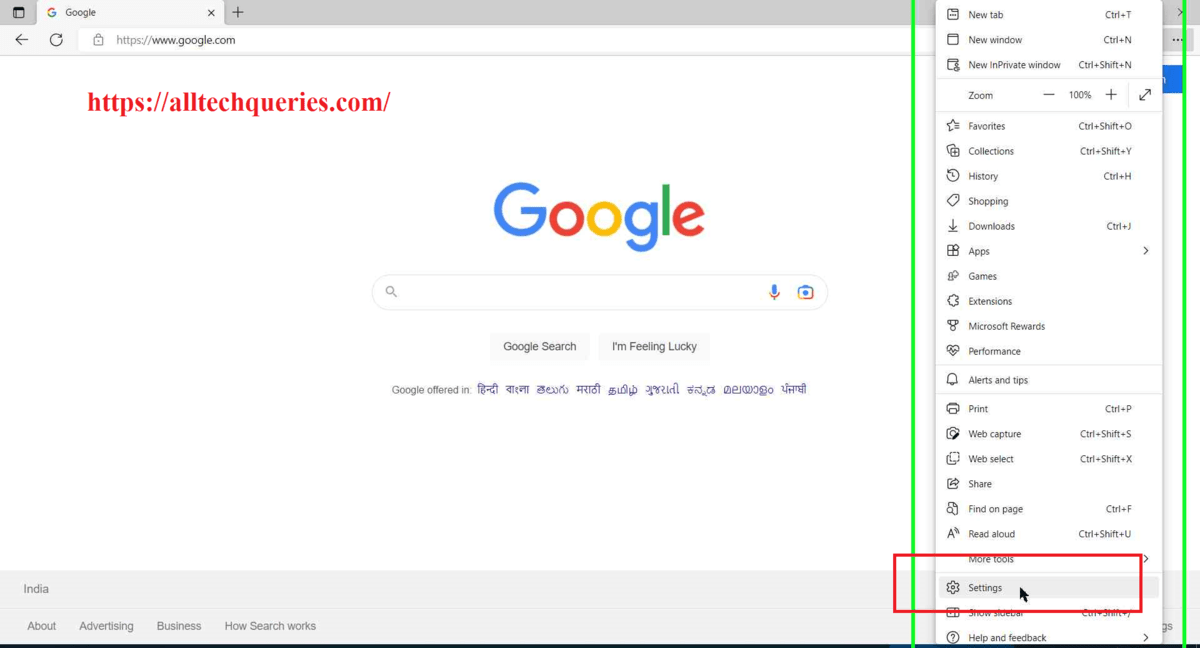
- Go to Appearance Menu, where you will find several themes.
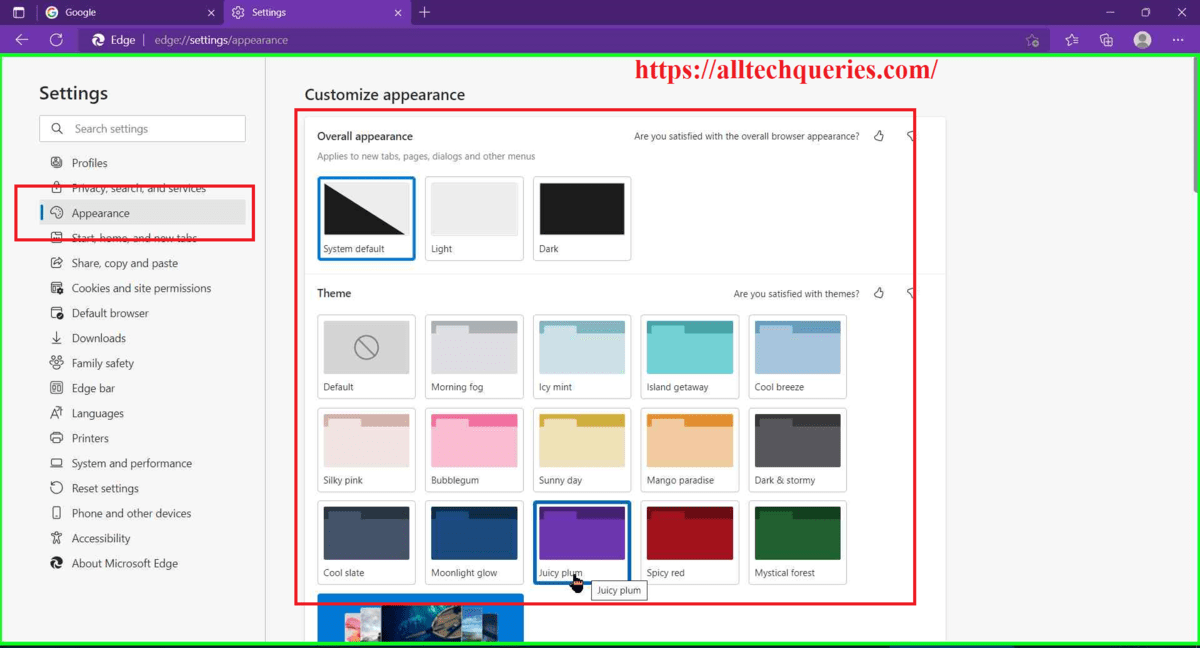
- You can choose from the given themes or Download themes from Chrome Theme Store as well.
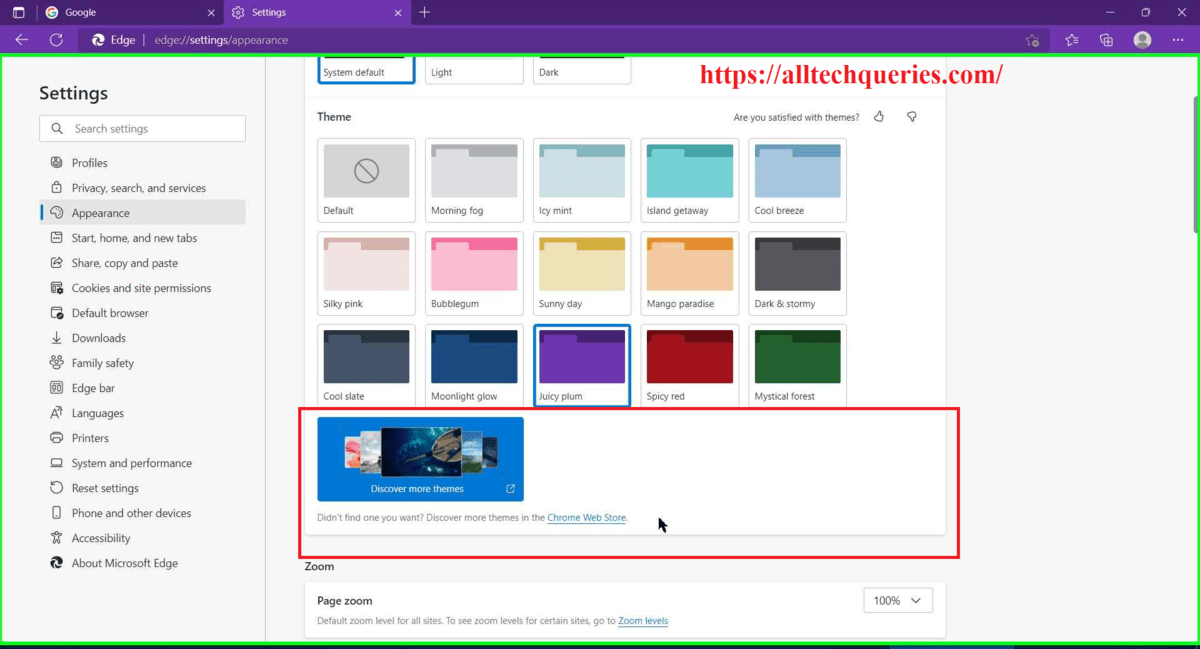
Also, check out How to Change Desktop Background on Windows 10.
Conclusion:
On Chrome & other browsers using the Chromium engine, you can change the background using the Customize/Personalization button. However, on other Web Browsers, you need to change the Theme to change Google Background. Our Tutorials on How to Change Google Background will help you with your issue.