Last Updated on March 18, 2022 by Tech Queries Team
RAM is one of the Hardware Components of the Computer. A Motherboard can have 2, 4, 6, or 8 RAM slots. But, many users keep asking How Many RAM Slots do I have.
Here we are going to show you 4 Methods (Software & Hardware) on how to check ram slots in windows 10 and how to check how many ram slots are used Windows 10.
Note: The Third Method is more accurate. The First Two Methods can show incorrect information sometimes. And the Fourth Method is recommended for Advanced Users.
Read More on Types of RAM here.
Table of Contents
How Many RAM Slots do I have?
Here are Four Methods by which I can check How Many RAM Slots do I have and How many RAM Slots are used in Windows 10. For Desktop Computers, you can use both Software & Hardware methods. However, for Laptop, you can use the first two methods.
1. Task Manager:
- Open Task Manager through the Search bar.
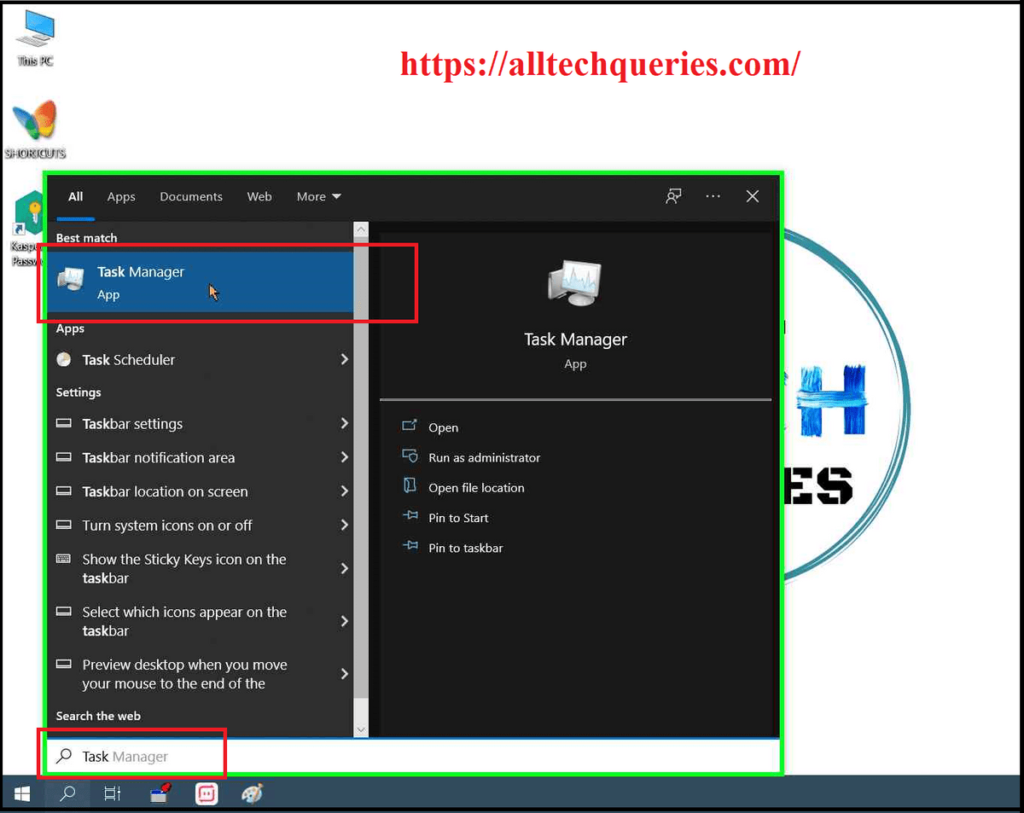
- Click on the Performance Tab.
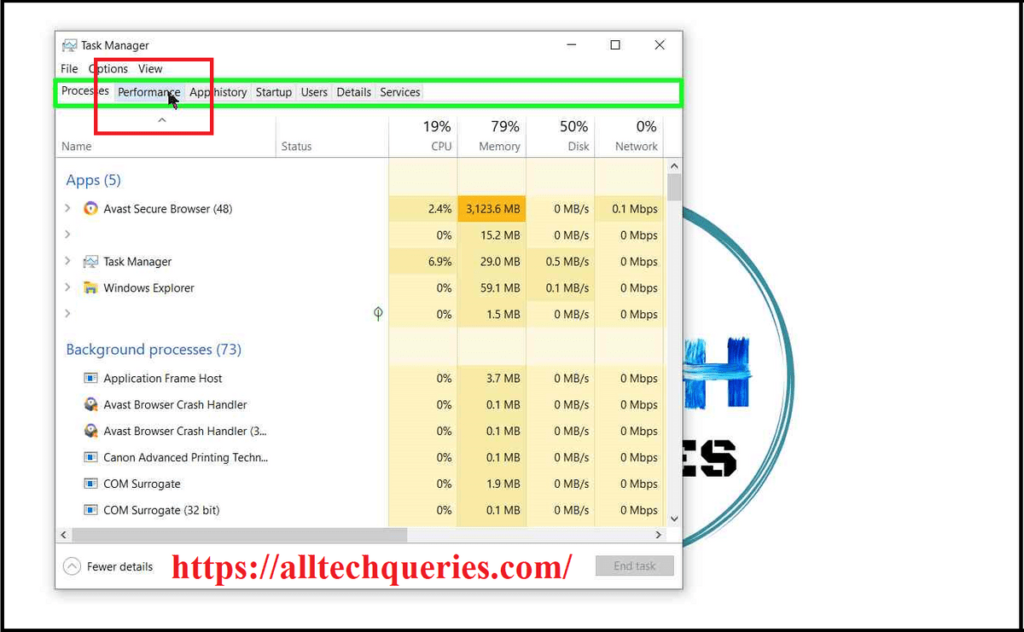
- Now, click on the Memory option.
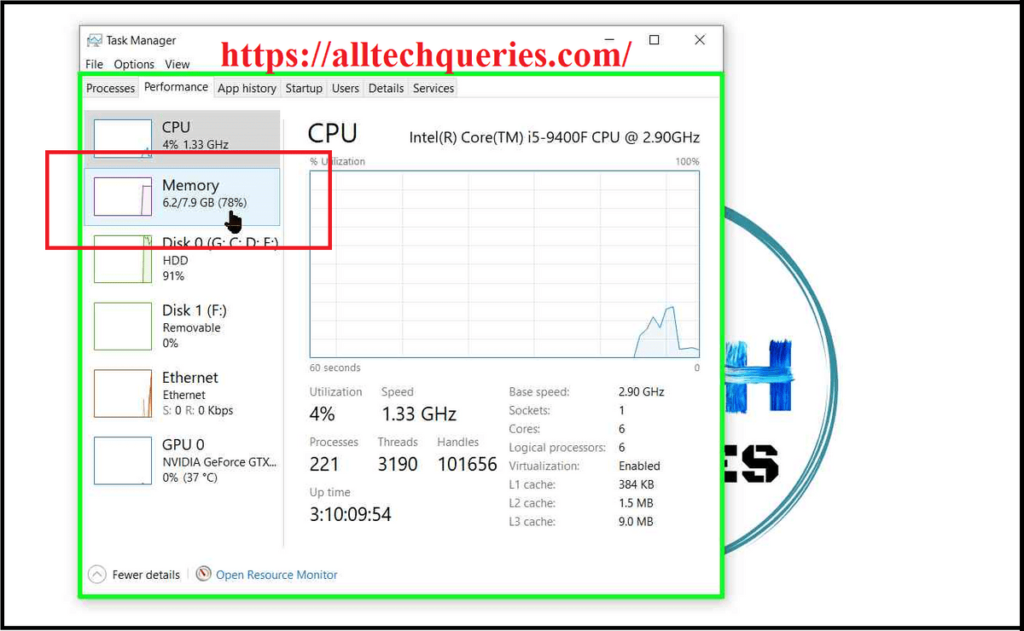
- In the below image, we have highlighted the area where you need to look at.
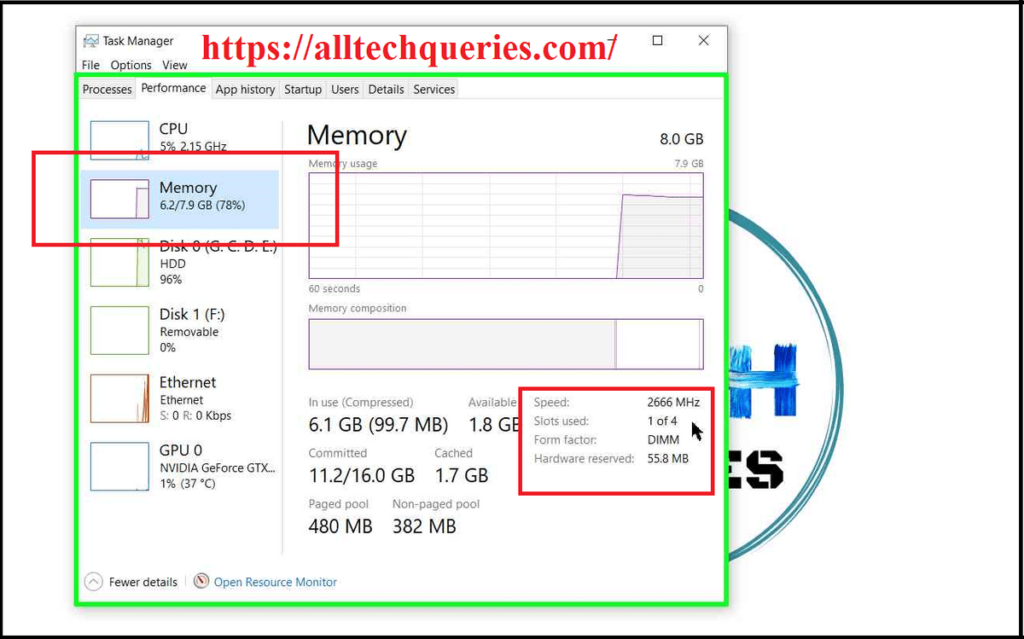
- As you can see, it shows the Slots used. On my PC, there are 4 Slots, of which I have used only 1. Therefore, it is showing 1 of 4.
2. Third-Party Software:
You can download System Information tools like CPU-Z. It is a Free Tool that helps you find out all the Hardware & Software information of your PC.
You can Download the CPU-Z Zip File. You don’t have to install this file. Simply Extract & Run the Application.
- Once you open the CPU-Z App, you can see several Tabs on Top that shows information of Software & Hardware Components of your Computer.
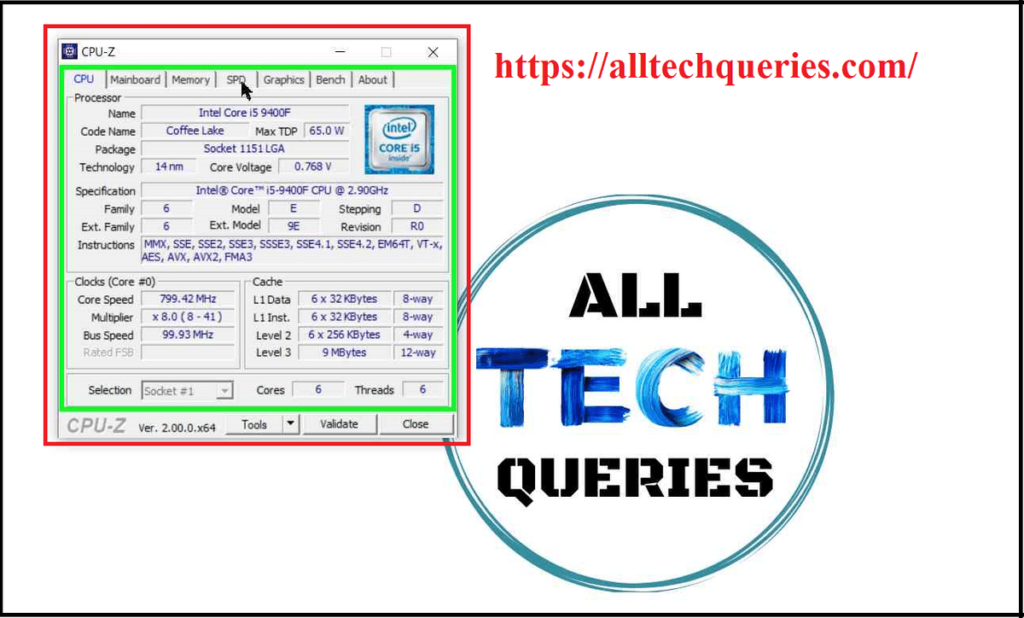
- Here, click on SPD Tab.
SPD Stands for Serial Presence Detect. It detects all Hardware Components connected to the Motherboard.
- Next, click on the Drop-Down menu to see how many Slots you have on your Motherboard.
- If you see Two Slot options, there are only Two Slots. If you can see Four Slot options, there are four slots.
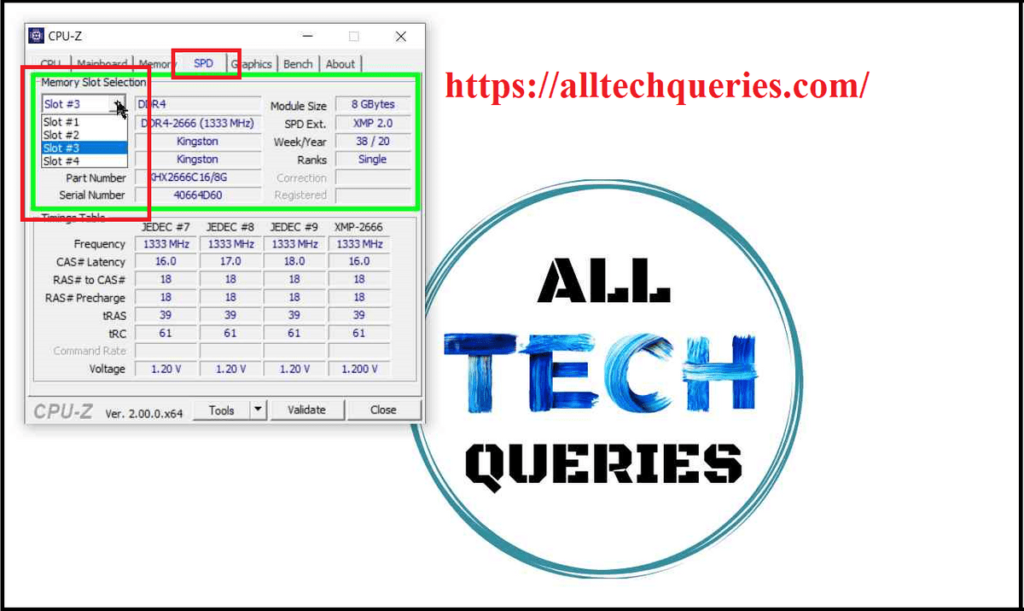
- Now, select each Slot to see in which slot you have placed the RAM.
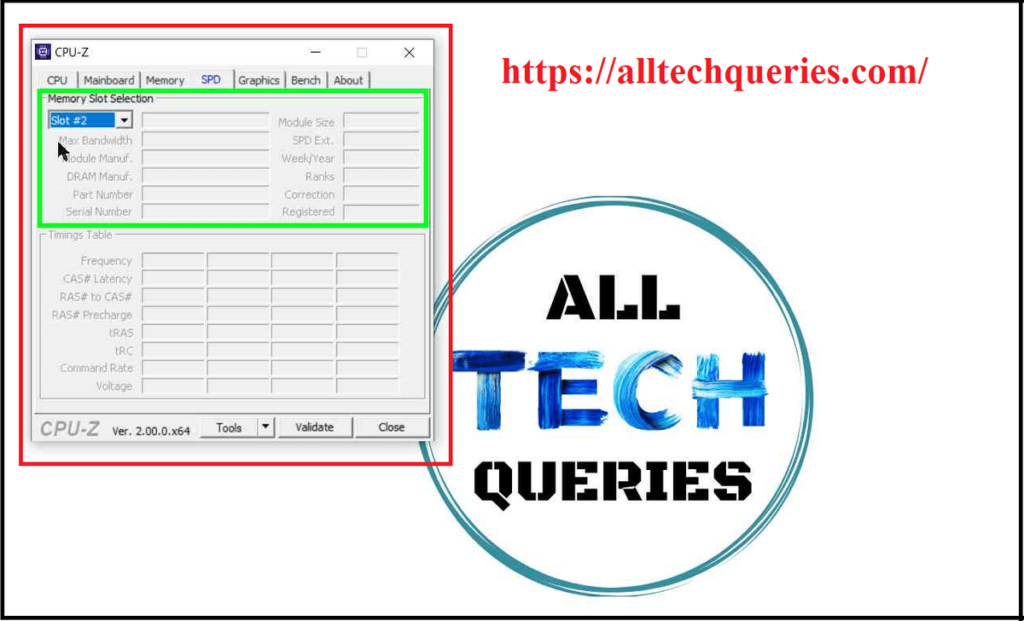
- You can also click on the Memory tab to see the Number of RAM Sticks inserted, and more details on the RAM Stick.
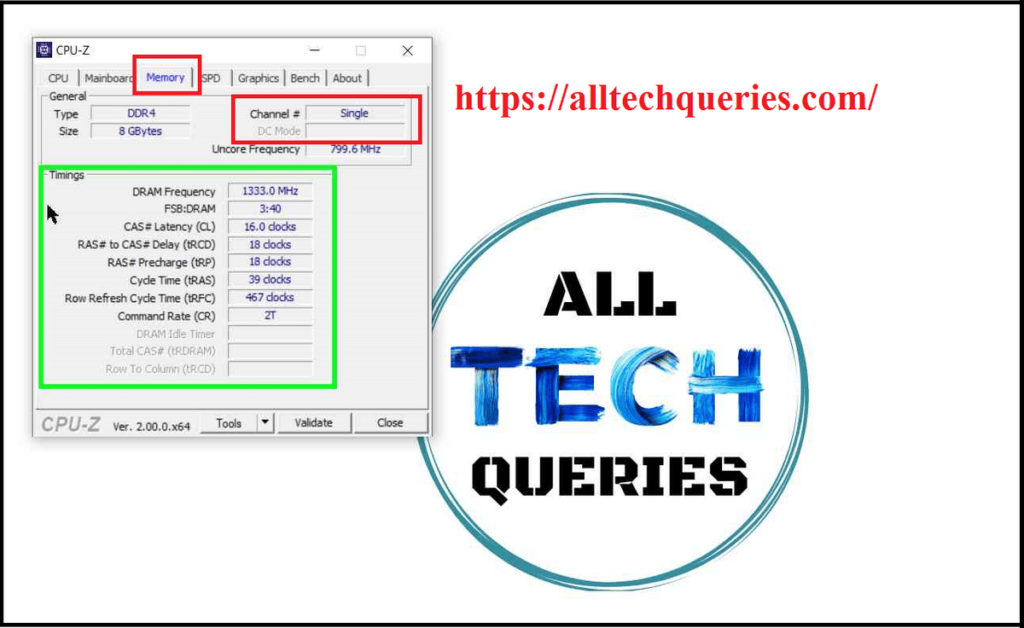
- Moreover, you can click on the Mainboard to see more details about your Motherboard.
3. Check Motherboard Specs:
The first two methods are easy to check but are inaccurate sometimes. So, let’s check the Best Software method to find out How Many RAM Slots do I have exactly.
First, we need to find out our Motherboard Model. There are three methods to do it.
(i) Check the Product Box for Motherboard Model Number.
(ii) Use Third-Party tools like CPU-Z (as we discussed in Method 2) to find out which Motherboard you have.
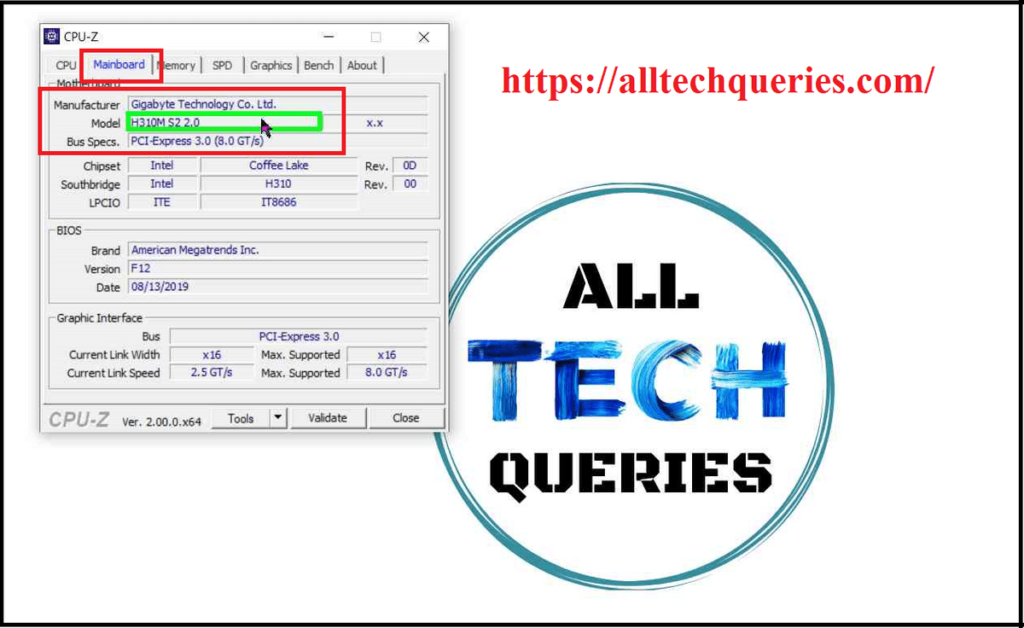
(iii) Find out the Motherboard Model Number through System Information.
Step-by-step Tutorial:
- First, let’s search for System Information in the search bar and click on the App.
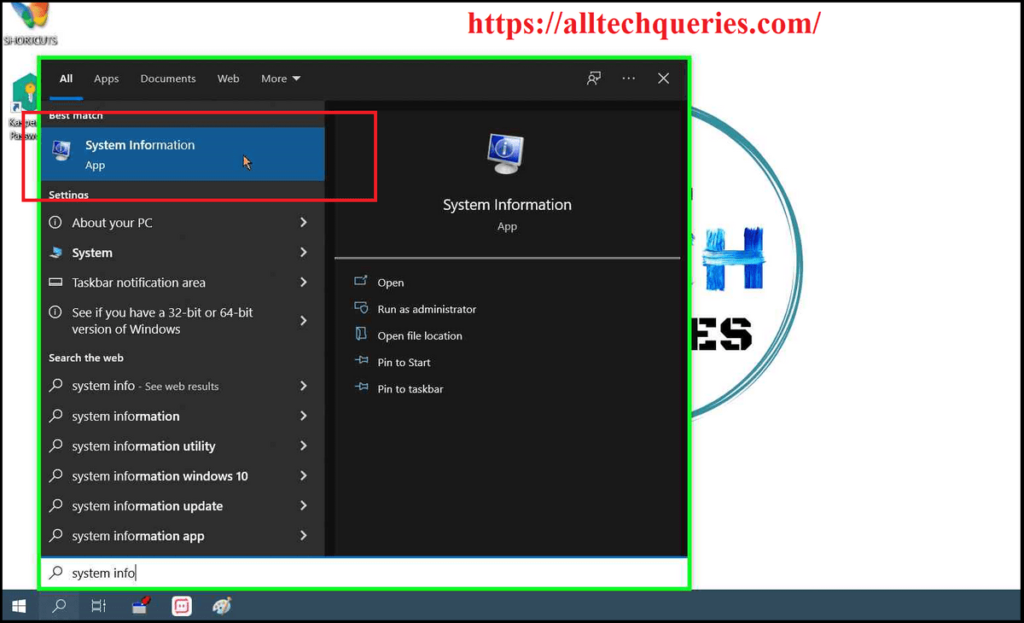
- Here we can see all our PC information.
- We need to look for the System Manufacturer and System Model.
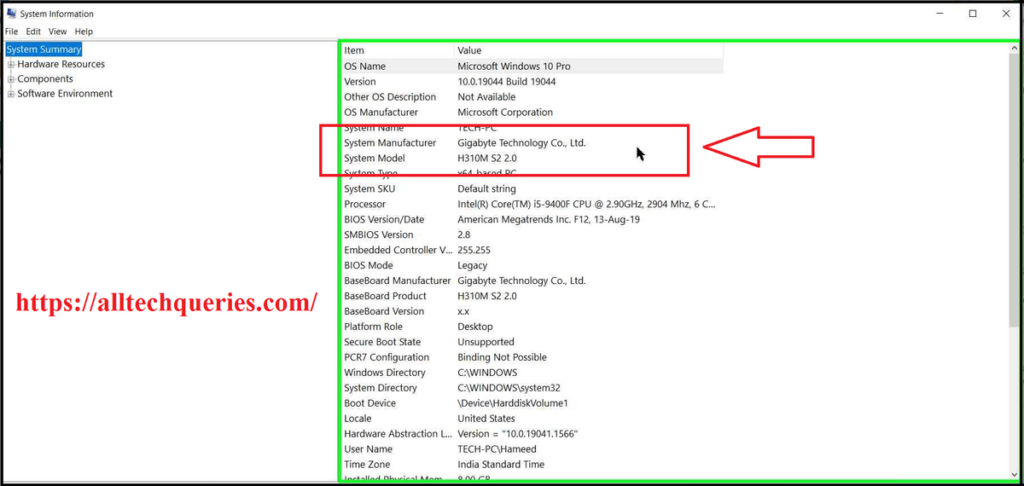
- Finally, we got our Motherboard Model Number.
- Now, we can search for it on Google or Manufacturer’s website.
- We can look at the Product Specifications & Product Images to see How Many RAM Slots do I have on my Motherboard.
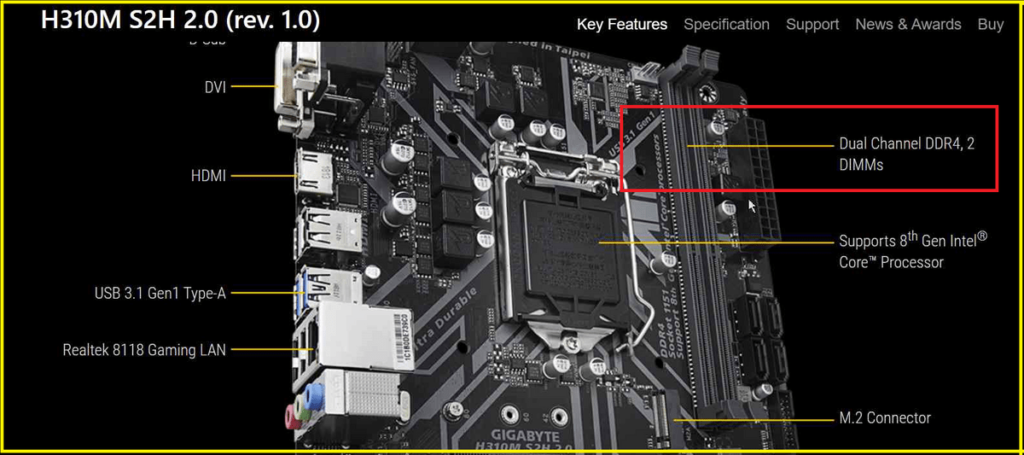
- Here, the Dual Channel Non-ECC Unbuffered DDR4 indicates that there are only 2 RAM Slots for DDR4 RAMs.
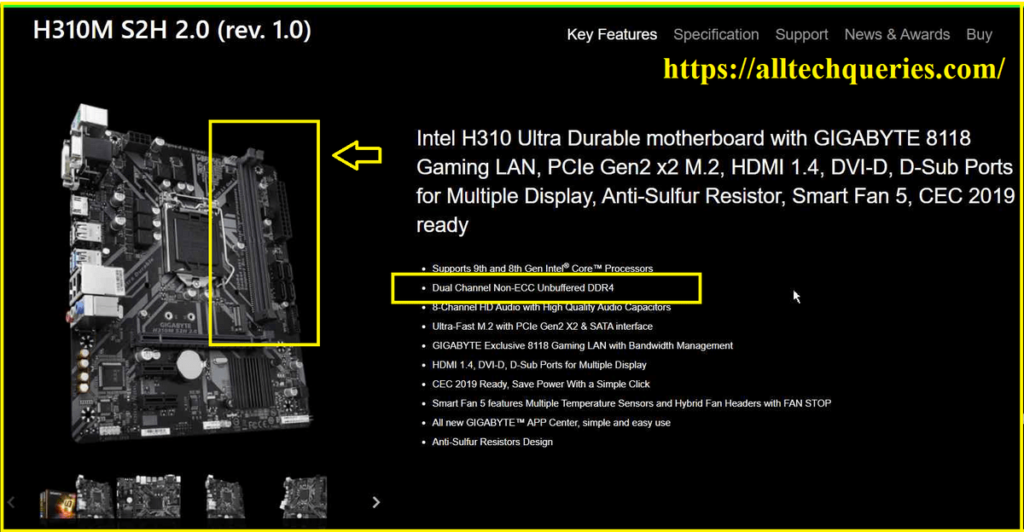
4. Hardware Check:
You can also check the Physical Hardware to see how many RAM Slots does your Motherboard has. They are usually in pairs and placed Horizontally on the Motherboard. So, there will be 2, 4, 6, or 8 slots on your Motherboard. (Check Below Pics)
We don’t recommend Non-Technical users to use this method to see How Many RAM Slots do I have. Because:
Remember, we need to remove only one side panel (Left side panel).
Also, turn off your PC, and remove all the plugs from the socket before dismantling the PC.
- First, you need to remove the screws from the backside.
- Now carefully remove the side panel, but don’t pull it suddenly. Because the side panel fans must be connected to the Motherboard.
- You can either remove the connection or peak through the gap to see the number of RAM slots your Motherboard has.
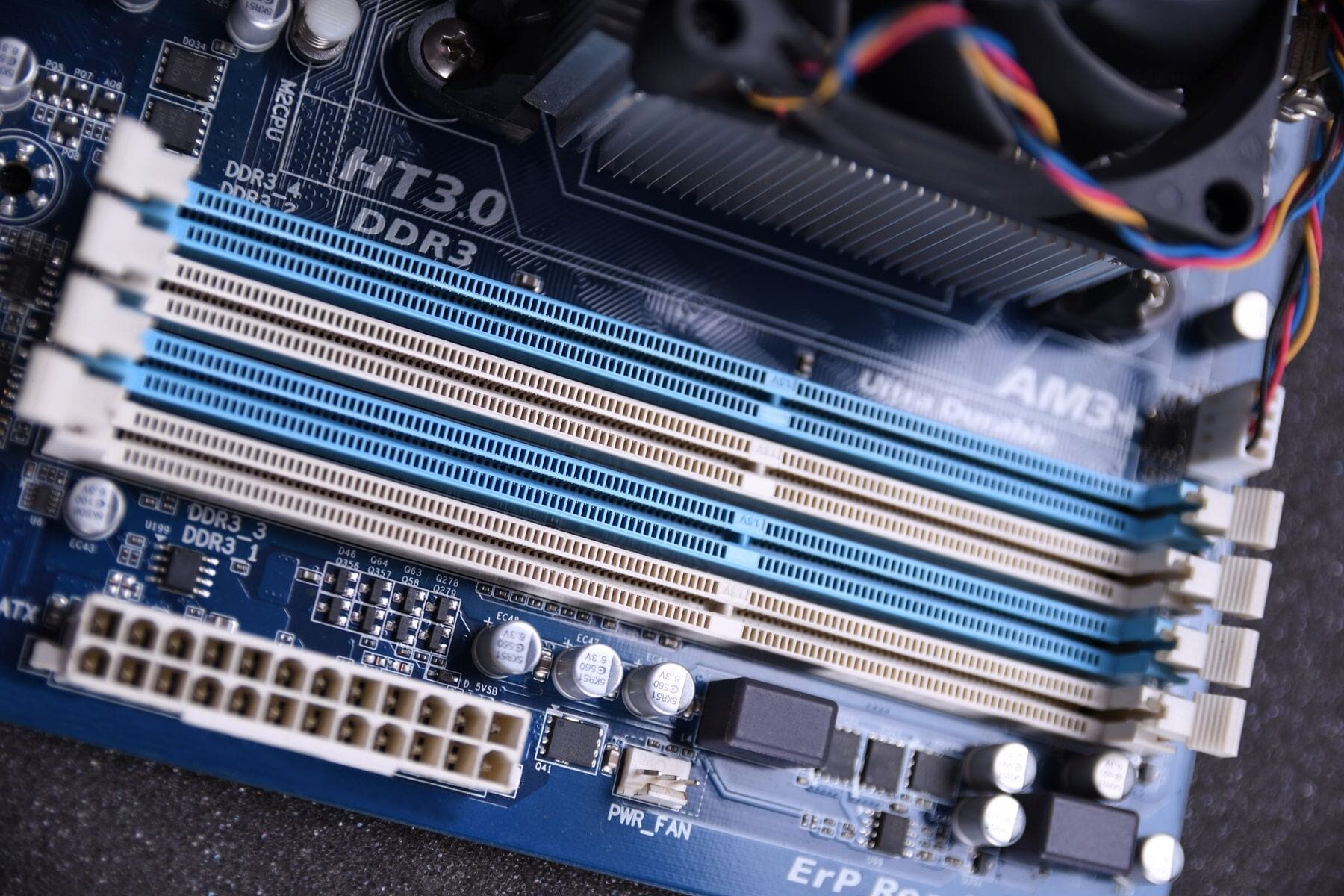
It is easy to check the Hardware Components on a Desktop. However, it is not easy to open and check the RAM on a Laptop. Therefore, you can follow any of the two Software methods.

Conclusion:
When we buy a PC, we see the most common specifications like how many GB of RAM we have, how many GB of Storage we have, how many GB of Graphics Card do we have, and which Processor we have. Some advanced users also check the Motherboard, RAM brand, and Graphics Card brand.
But, most people forget to see how many RAM Slots the PC has. Later when they plan to expand/increase the RAM, they wonder How Many RAM Slots do I have? So, by using any of the four methods, you can find out How many RAM Slots you have.

