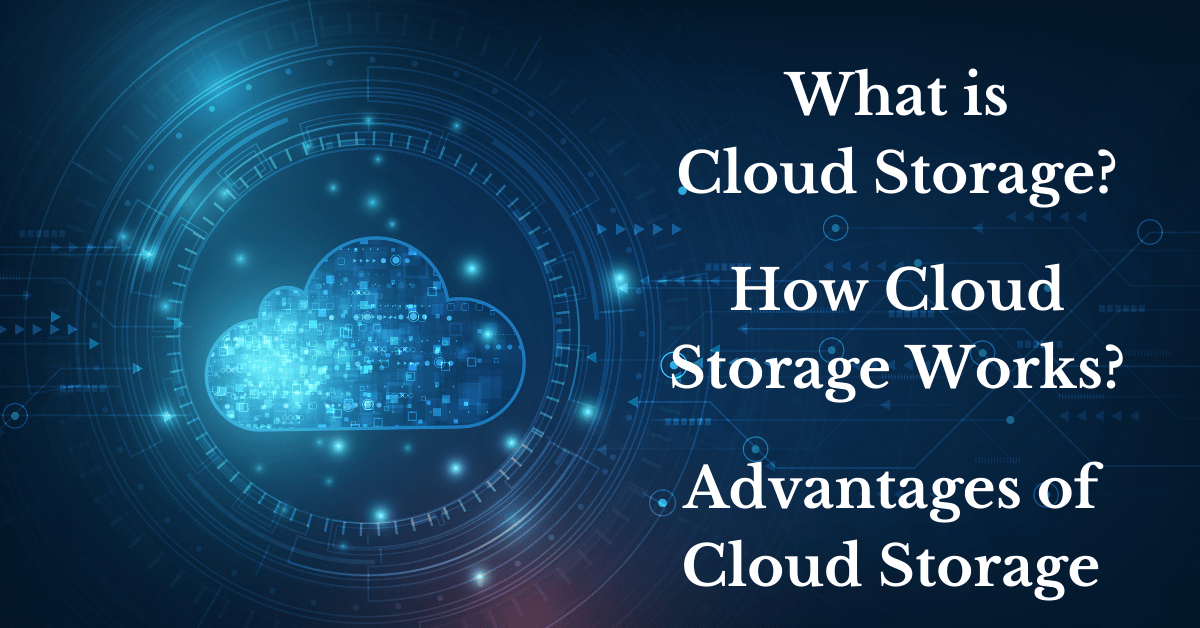Are you running out of storage on your computer? Do you want to keep your valuable files safe from viruses? Do you want to access your data from across the world? The solution to all these problems is Cloud Storage. Cloud Storage is a part of Cloud Computing that helps you store your data safely and allows you to access it from anywhere. In our previous article, we have discussed different types of Storage Devices. And today, we will explain What is Cloud Storage? and How Does Cloud Storage Work?
Moreover, we will also talk about the advantages of Cloud Storage, the best Cloud Storage, and Whether Cloud Storage is safe?
Table of Contents
What is a Cloud Storage, and How Does It Work?
If you are a non-techie, you might have wondered when people say that their data is stored in the Cloud. Cloud Storage is a model of Cloud Computing that allows users to store and share their data safely through the internet.
In simple words, Cloud Storage is a large data center in which there are numerous hard drives that store your data. These hard disks are connected to the server. Cloud Storage Providers have several data centers located all around the world. So, no matter where you are, you can easily access your data from Cloud Storage. Moreover, the Cloud Storage Providers protect your data with various encryptions, which can only be accessed by entering your email and password.
Google Drive & Dropbox are two examples of Cloud Storage. There are many advantages of Cloud Storage, which we will be discussing later in this article.
Another Example:
Dropbox is one of the popular Cloud Storage Providers. Therefore, we use Dropbox as an example here. However, all Cloud Storage Providers work in the same way. Suppose you created an account in Dropbox and uploaded files in its Cloud Storage. Dropbox makes multiple copies of your data and keeps it safe in several data centers.
Therefore, even if there is any malfunction or issue in one of its data centers, your data is safe in other centers. Moreover, you can access your files anytime from anywhere and on any device. To access your files, you just need to log into your account by typing the registered email ID and password.

That’s how Cloud Storage works. Therefore, you can store your important files like documents, scanned certificates, and more in Cloud Storage. Later, when you need them, you can log into your google account from any device and download that files. Even if your computer is affected by Malware, all your important files are safe in the cloud storage.
Note that you need to remember your Email-ID (Username) and password to log into your account and access your data. Also, we recommend you to keep a strong password. (You can use a trusty Password Manager to store your passwords. Most password manager services also help you create strong passwords by using the password generator feature).
What is Cloud Computing?
Cloud Storage is a model of Cloud Computing. Cloud Computing is a vast topic, which we will cover anytime in the future.
Or, you can watch this video by Edureka! that covers up almost everything about Cloud Computing.
Top 5 Advantages of Cloud Storage:
Now that you understand how Cloud Storage Works, here are a few of its benefits. Although there are many advantages of Cloud Storage, we are going to discuss the top 5.
1.Saves Storage on Computer:
If you have less storage on your PC, there is no need to buy a physical drive. Cloud Storage is a virtual drive, which is much safer than a physical drive. Most services also provide auto-backup and sync features for user convenience.
2.Keeps your files safe from Malware
Another Advantage of Cloud Storage is that it keeps your files safe from Malware. There are several types of Malware, like viruses, ransomware, Trojans, that could damage your important data. Viruses can corrupt your documents, ransomware can encrypt them, and Trojans can damage your data. Therefore, it is wise to store a copy of your important data on Cloud Storage.
3.Keeps your files safe from technical issues
Viruses and Malware are not the only threats. Several people have lost their valuable data in the past due to technical errors like hard disk failure. When there is a sudden power loss or fluctuations in voltage, it may damage the hard disk and erase your personal data. Therefore, you can take advantage of Cloud Storage to save your valuable files.
4.Accessable from anywhere
With Cloud Storage, there is no need to carry a portable drive or storage device everywhere you go. You can store your Office project in Cloud Storage and access it from home, and vice versa. Moreover, you can simply Download the Cloud Storage app on your mobile and access the files on the go.
5.Easy Share
Cloud Storage can also be an excellent solution for Offices and Businesses. Employees can share documents and work on the same project with the help of Cloud Storage. Instead of buying additional storage for all the computers in an office, Cloud Storage will be more Economical. Large files are easily transferred through Cloud Storage than other methods.
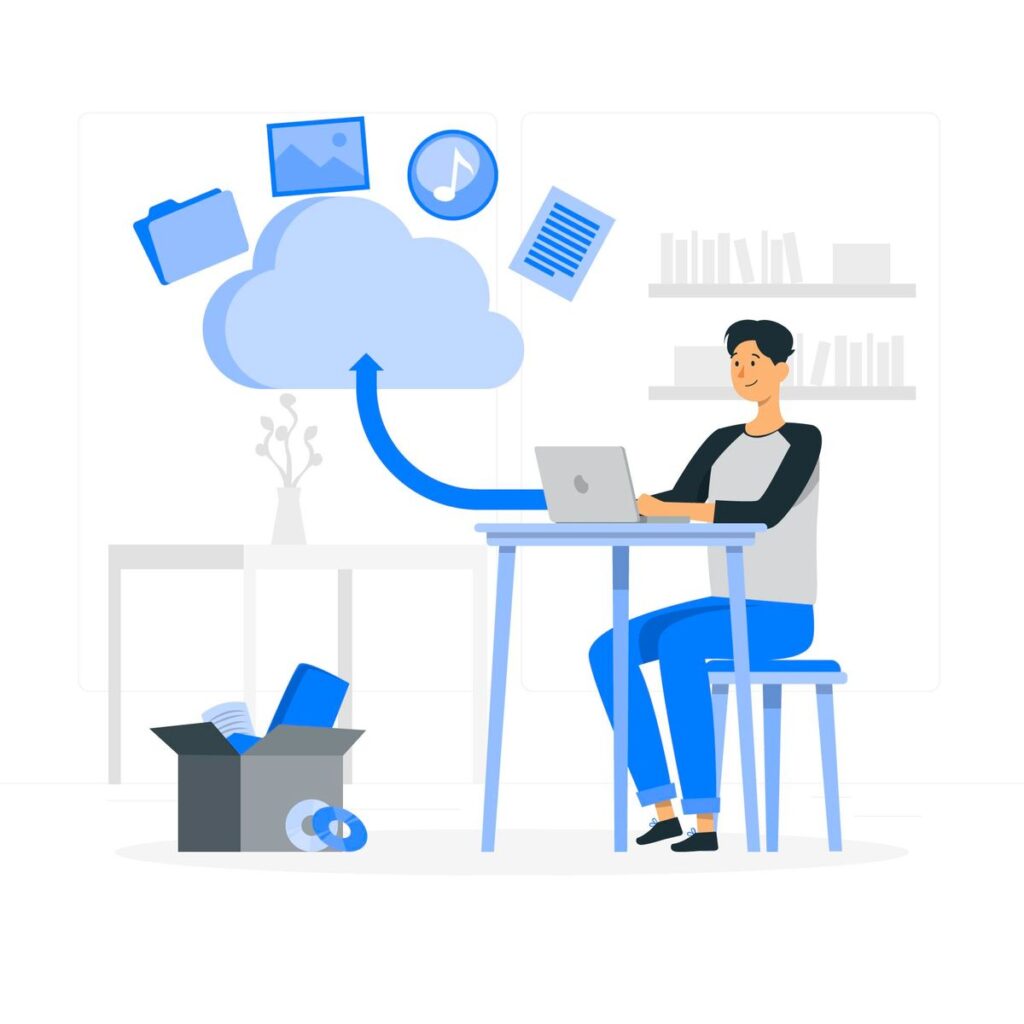
Disadvantages of Cloud Storage:
Besides having many advantages, Cloud Storage has a few disadvantages:
It’s Slow:
Uploading and Downloading could be slow at times. However, it depends on your internet speed.
Bit Expensive:
Most of the Cloud Storage Services require a monthly or yearly payment to continue providing you the service. Therefore, the user needs to choose the plan wisely, or else it can be expensive in long run. However, you can shift between plans, which means you can go for a 2 TB plan when you need to store more data, and next month you can downshift to 500 GB to reduce expense.

Best Cloud Storage Services:
Google Drive:
Google Drive allows its users to store up to 15 GB of data for Free. You might be unaware of the fact that you might already be using the Google Drive Service without knowing. If you own a Gmail account, all your attachments are stored in Google Drive. Also, when you share large files through Gmail, they are sent through Google Drive.
Moreover, if you own an Android Phone, Google Photos is pre-installed on your mobile. Google Photos automatically backs up the images in your gallery and store them on Google Drive. So, without knowing, you are already using a Cloud Storage Service.
There is no need to worry here, as Google Drive provides 15 GB of free data storage, which is more than enough for an individual user. However, you can upgrade to paid service to get more storage space like 100 GB, 200 GB, or even 2 TB. Also, Google is one of the trusted names over the internet, so you can be sure that your files are in good hands. Check out the Google Drive Plans here.
Dropbox:
Dropbox is another popular and trusted Cloud Storage Provider that provides up to 2 GB of storage for free users. You can install Dropbox on Windows, Mac, Android, iOS, and even Linux devices. Dropbox also provides features like Computer Backup and Smart Sync for the convenience of its users. For premium users, Dropbox allows up to 2 Terabyte of Storage.
OneDrive:
OneDrive is also one of the best Cloud Storage Service Provided by Microsoft. It is even pre-installed in your Windows 10 computer by Microsoft. All you need to do is, create an account in OneDrive and start using it. Microsoft’s OneDrive provides 5 GB of storage for free users. There are other plans, which offer 100 GB, 1 TB, and 6 TB of storage. Besides that, OneDrive provides different plans for Businesses, that cost depending on the number of users.
IDrive:
IDrive is getting very popular these days, and many users consider it the best cloud storage service. It’s fast and uses AES-256-bit encryption to secure your data. One of the best features of IDrive is that it allows users to retain up to 30 versions of their files. It means, even if you accidentally modify your documents multiple times, you can still recover the previous 30 versions of them. IDrive plans start from 5 GB (for Free users) to 12.5 GB of storage. You can pay 1 or 2 years in advance to get huge discounts.
pCloud:
pCloud is secure, easy to use, and compatible with all devices. While using other Cloud Storage Services, users need to make monthly or yearly installments to continue using the service. Whereas, pCloud gives you lifetime access for a one-time payment. The premium plan offers 500 GB, and the premium plus plan gives 2 Terabyte of Storage. Users can also sign up for the free plan and get up to 10 GB of storage.
We listed the above Services based on our and other users’ experiences. You can use any other Cloud Storage Service besides the five mentioned above if it is providing more value. Just make sure it is safe to use. Most Cloud Storage Providers offer a free plan, so you can try it out before shifting to the premium plan.
More Cloud Storage Services:
- Sync
- Icedrive
- LiveDrive
- Amazon Cloud Drive
- Mega
- iCloud
Is Cloud Storage Safe?
Another question user keeps asking about Cloud Storage is whether it is safe? Most of the popular Cloud Storage Services like Google Drive, IDrive, pCloud, Dropbox, and OneDrive are 100% safe. These Cloud Storage Providers use high-security algorithm to encrypt your data.
Also, these providers do not read or steal user data. Cloud Storage also protects our files from all types of Malware attacks. Moreover, they store multiple copies of your data in different data centers around the world. Therefore, even if one data center fails, your data will still be secured.

Frequently Asked Questions:
Is Google Drive a Cloud Storage?
Yes. Google Drive is a Cloud Storage Service provided by Google. It offers 15 GB of free storage for every Gmail user, which can be extended by opting for other premium plans.
How to Store Data on the Cloud for Free?
First, you need to install any cloud storage software or app on your device, signup with Email & Password, and start uploading files to it.
Why is Cloud Storage so Expensive?
Cloud Storage providers keep your data secure with high-end encryption. And they also store multiple copies of your data. Therefore, the maintenance cost will be high.
Is Cloud Storage Secure?
Yes. Cloud Storage is the most secure option to store your data. However, there might be some fake Cloud Storage providers that could steal your data by luring you with cheap prices.
What are the Key Benefits of Cloud Storage?
Two of the key benefits of Cloud Storage are, it keeps your files secure and let you access them from anywhere around the world.
What is the difference between Cloud Storage and Cloud Computing?
Cloud Storage is a service that uses Cloud Computing technology.
Is Cloud Storage Unlimited?
No. Even if you pay a lot of money, you can get up to a max of 20 Terabytes.
Can Cloud Storage be Hacked?
No. Most Cloud Storage Services uses AES-256 encryption, which is nearly impossible to crack. However, you should take care of your login details.
What Cloud Storage is Free?
Almost all Cloud Storage Providers offer 2-15 GB of free storage upon registration.
Will Cloud Storage ever replace hard drives?
No. Cloud Storage could reduce the use of hard drives in the future but would not completely remove it. Because you still need a storage device on your PC to install Operating System and other software. However, HVME M.2 SSDs might replace the magnetic hard drives permanently in the near future.
How much Cloud Storage Cost?
It depends on what Cloud Storage Provider you choose, what plan you choose, and where you live. The Cloud Storage pricing also depends on the region or country you live in.
Can we use Cloud Storage to share files?
Yes. One of the main advantages of Cloud Storage is that you can easily share files with your family, friends, and colleagues.
Can we use Cloud Storage without the Internet?
No. We need an Internet Connection to use Cloud Storage.
Can we use Cloud Storage without an Account?
It is not possible. Even if it is possible, you should always use Cloud Storage with an Account so that your data is safe. Without an account, it would be easy for other users to steal your data.
Conclusion:
After using Cloud Storage, there is no need to worry about losing your data anymore. Almost all Cloud Storage Providers allow you to store a small amount of data for free. In case you need more, you have to pay for it. However, Cloud Storage might be expensive than buying a hard disk. But, as we discussed earlier, your data will be much safer on Cloud Storage, and you will able to access it from anywhere.
Comment below if you are already using any Cloud Storage Service, or tell us which Cloud Storage Service are you willing to use. Also, share this article and let others know how does Cloud Storage work, and what are the advantages of Cloud Storage.