Last Updated on November 21, 2021 by Tech Queries Team
Is your Front Audio Jack Not Working on Windows 10? Most people use the back audio panel for connecting the speakers and utilize the front audio panel to connect headphones. But, sometimes, you are not able to get any sound in the headphones. In such cases, the Windows 10 users think the front audio panel is damaged and try to replace it or simply stop using it. If you are one of them, you will be relieved after listening that the problem does not exist in the Hardware.
Windows 10 disables the front audio jack detection by default. Therefore, you just need to follow this simple guide that solves the front audio jack not working issue on Windows 10 in a few simple steps.
But before that, you need to check whether you are inserting the aux cable in the right slot. In most CPU cabinets, you can see the front audio panel has two slots with different colors. The green color is for speakers, and the pink color slot is for the mic. So, make sure you are inserting the plug in the right slot. Next, you need to go through the following steps.
Table of Contents
Front Audio Jack Not Working on Windows 10:
- First, connect the device (headphones or speakers or mic) to the front audio jack.
- Now, go to the search bar and type Realtek Audio Console, and hit enter.
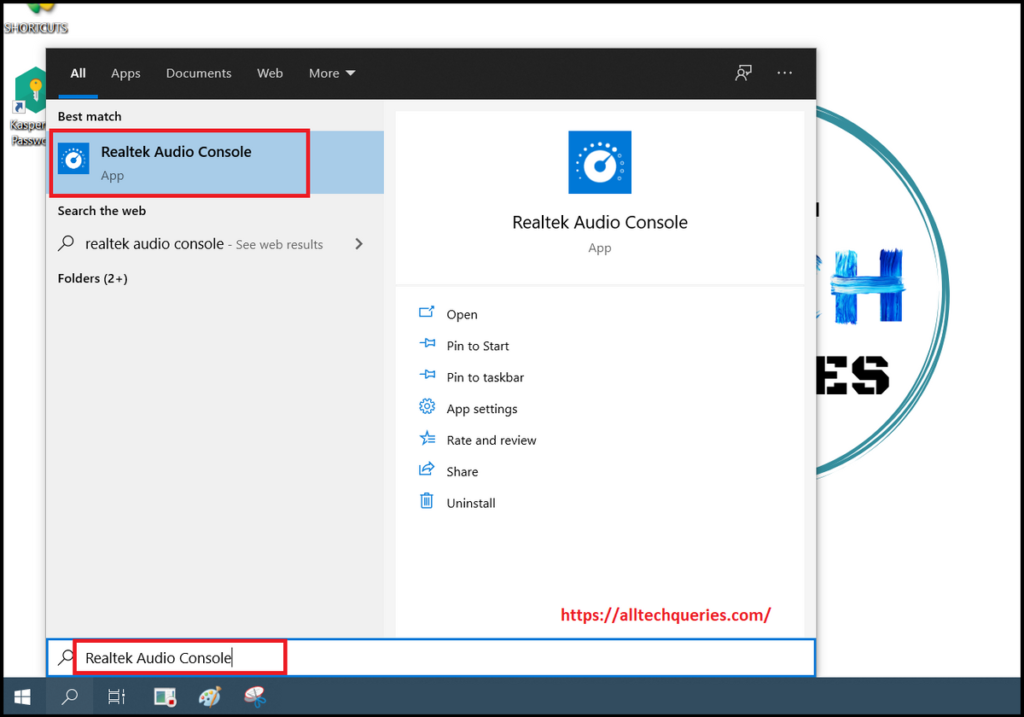
- The Realtek Audio Console is preinstalled on your PC when you install Windows 10. Or else, you can also download it from the official Realtek or Intel websites. You might even find it in the Drivers’ CD provided with your motherboard.
- As you can see in the image, the Realtek Audio Console dashboard appears.
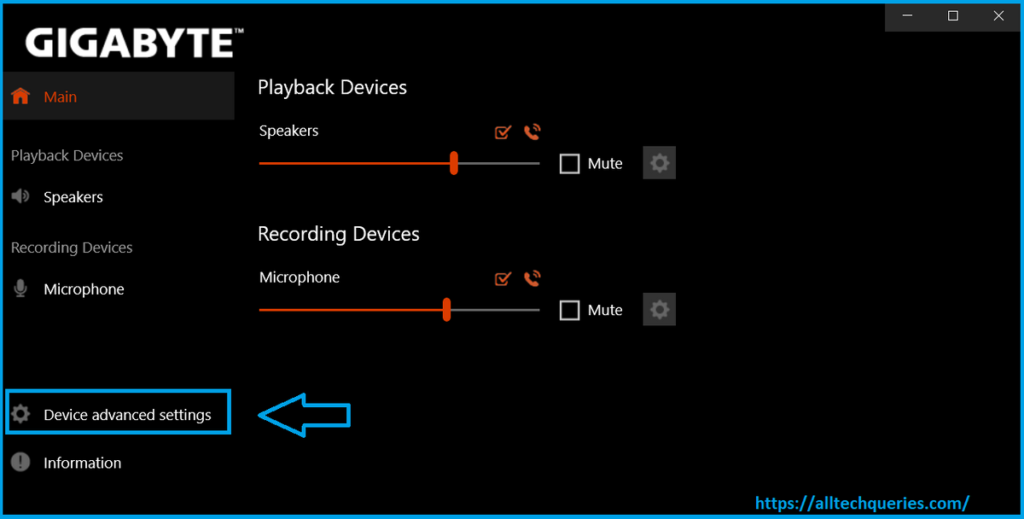
- Now, click on the Device Advanced Settings at the bottom of the dashboard.
- Here, you can Enable Jack detection when device is plugged in.
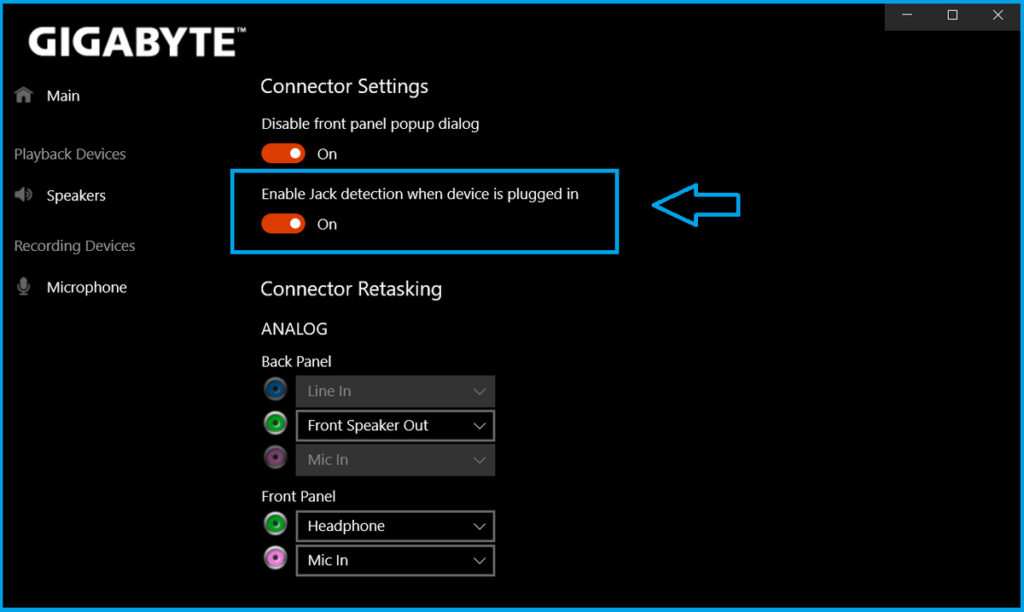
- You can also change the slots’ functionality as per your requirements if needed
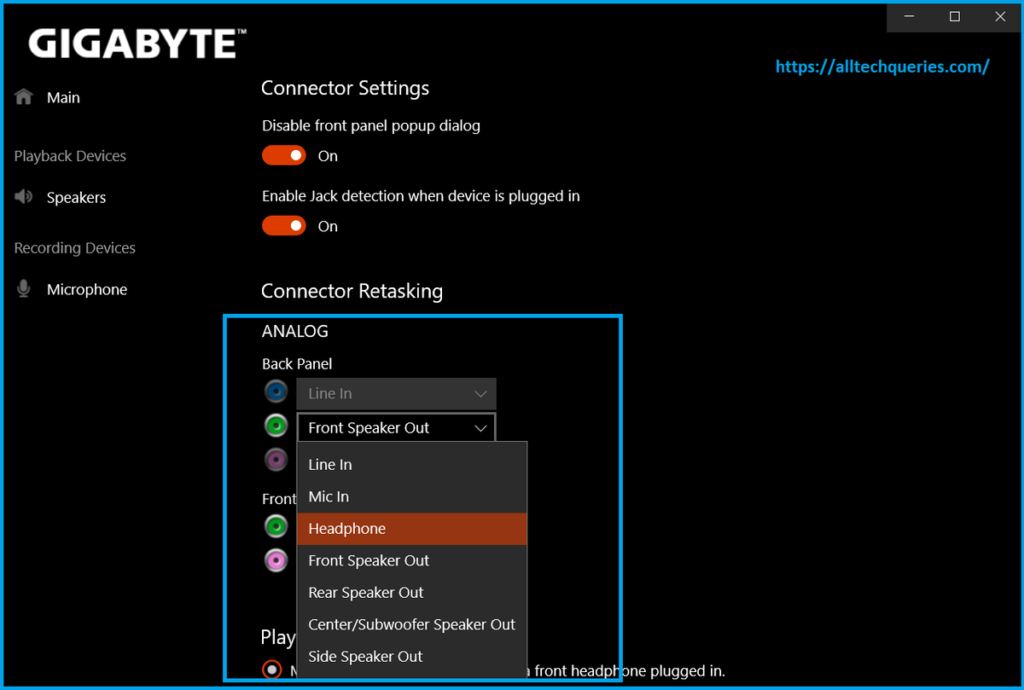
- You can also choose to mute the rear output device when front headphones are connected or let both the devices play different audio streams.
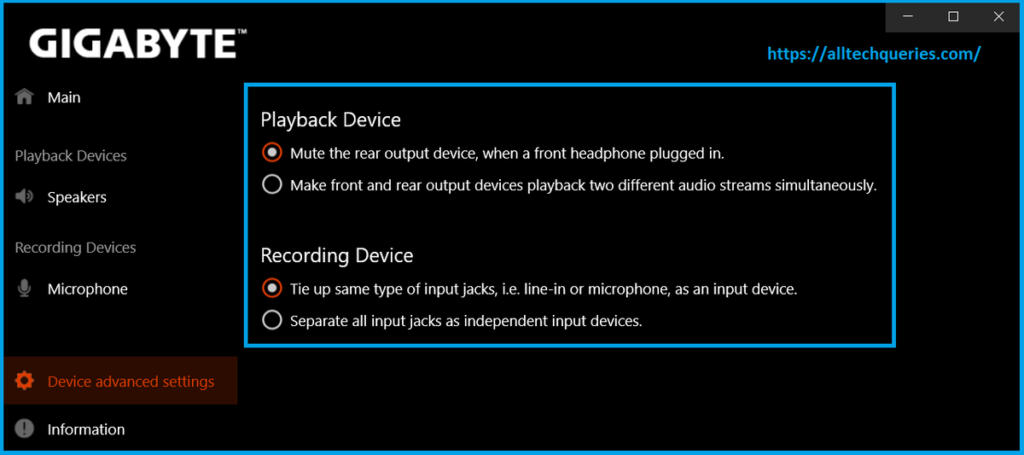
We hope this guide helped you fix the issue. Even after following the above method, if your front audio jack is not working on Windows 10, there might be a hardware issue.

