Last Updated on March 29, 2022 by Tech Queries Team
Previously, we have discussed what is PSU in computers. Today we will show you How to Choose the Best SMPS for your PC in this PSU Buying Guide 2022. SMPS stands for Switched Mode Power Supply, which is a type of PSU (Power Supply Unit), used in a computer.
While building a PC, many users do not consider the Power Supply as an important element. Their primary selection is CPU and RAM. However, a user should know that every component is necessary to run a PC. Moreover, the users should do proper research on the Power Supply Unit (PSU) as it is the most essential component.
We have already explained in our previous article What is PSU, that a low-end Power Supply can damage other components of your PC like CPU, Motherboard, RAM, and Hard Disk along with the data inside.
Therefore, you should get a good SMPS for your computer. The following PSU Buying Guide will help you choose the Best Power Supply for your computer.

Table of Contents
How to Choose the Best SMPS for your PC?
When buying a CPU, people check its generation, number of cores, number of threads, cache memory, and more. On the other hand, while buying an SMPS or Power Supply Unit, people just buy a cheap product.
If you ask us, we would say that the PSU is as important as any other component in the computer.
Here are the 6 things you need to consider before buying SMPS for your PC:
1. Reputed Brand
Always buy the SMPS from a reputed brand because a cheap PSU can fluctuate the power supply and damage other expensive components like the CPU, RAM, Hard Disk, etc.
Some of the popular brands that offer quality SMPS are
- Cooler Master
- Corsair
- Seasonic
- Be Quiet!
2. Pick the Size:
You should pick the size of SMPS that fits your cabinet. Large Size PSUs are labeled as ATX, which are used in gaming PCs. It sizes 150 x 86 x 140 mm approximately. If you have a smaller cabinet, you can choose an SFX power supply. There is also another version of SFX, which is a little bit larger and labeled as SFX-L.
3. Calculate the Capacity:
Next, you need to calculate the capacity of power required by the parts of your computer. There are several variants of power supply units based on their Voltage. However, the most used are 450 watts to 750 watts.
Here are the pics that show the approximate power consumption of computer components.
Note:
- These are approximate values and may differ depending on the manufacturing company.
- RGB and liquid cooling may consume more power than the values mentioned in these images.
- Also, note that overclocking a component will make it consume more power than we mentioned.
CPU Power Consumption (Approx.):
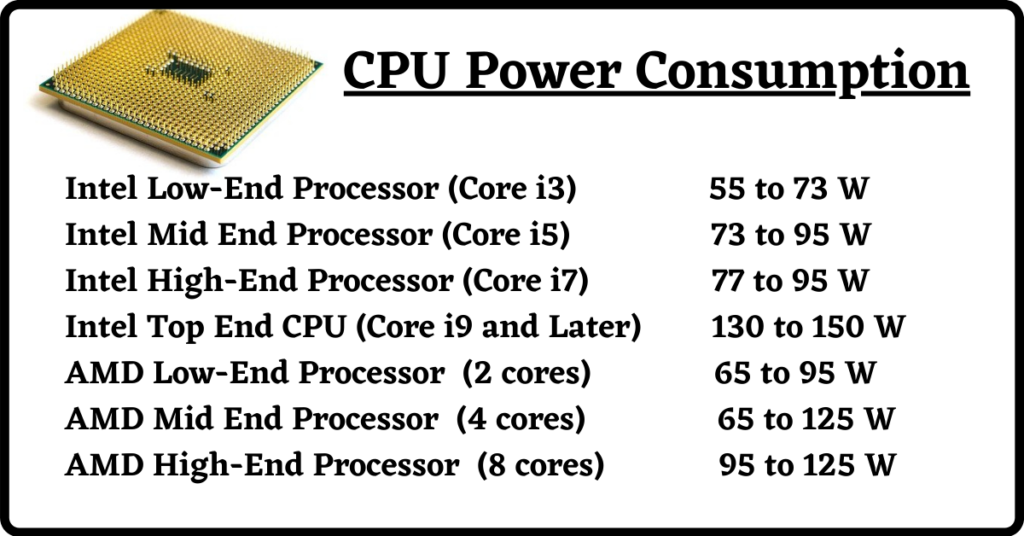
Approx. Motherboard Power Consumption:
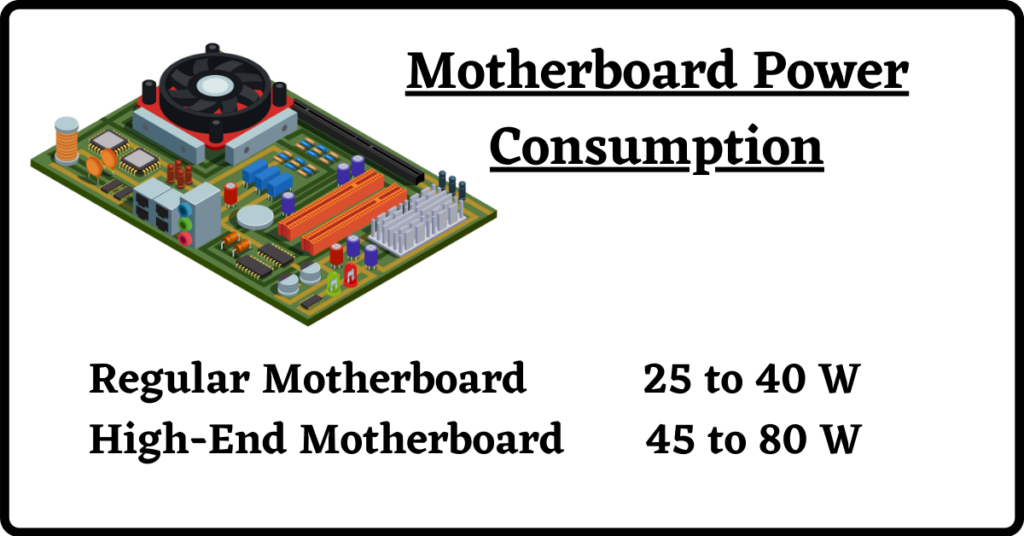
RAM Power Consumption (Approx.):
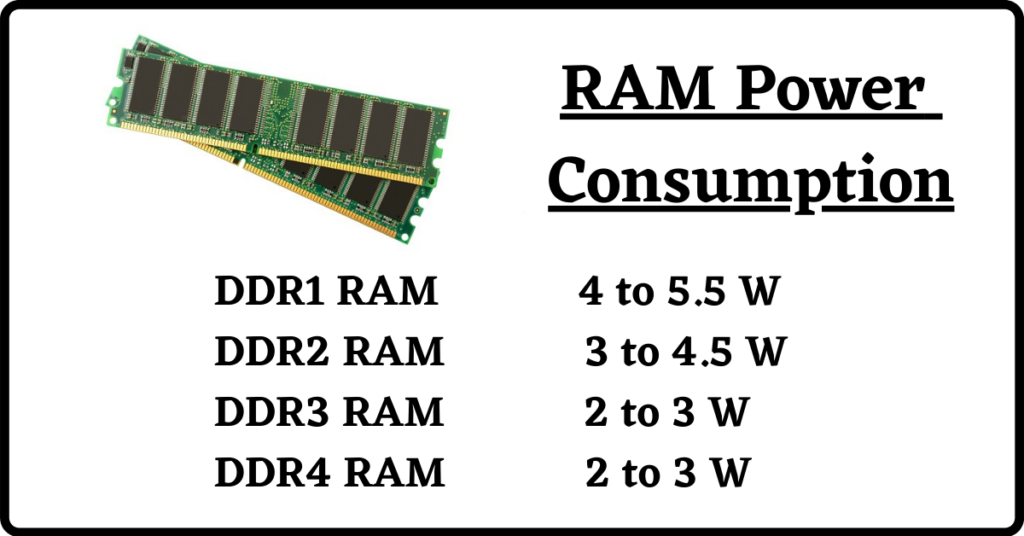
Approx. Hard Disk Power Consumption:
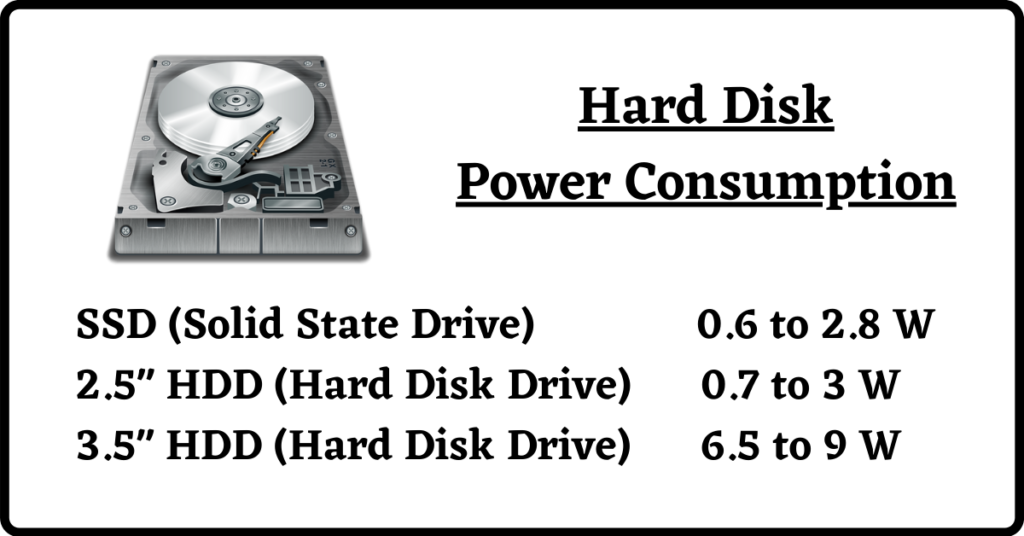
Graphics Card Power Consumption (Approx.):
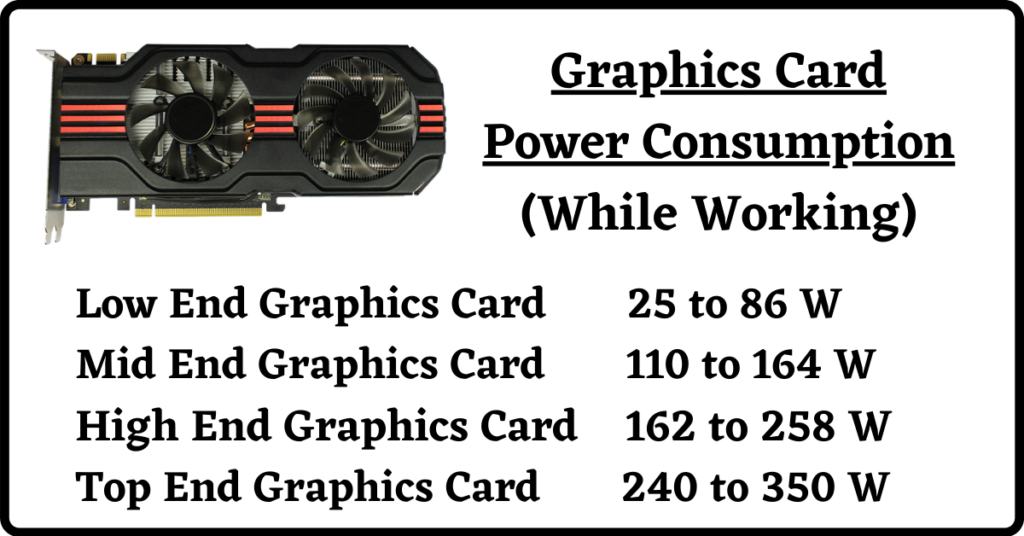
Optical Disk Power Consumption (Approx.):
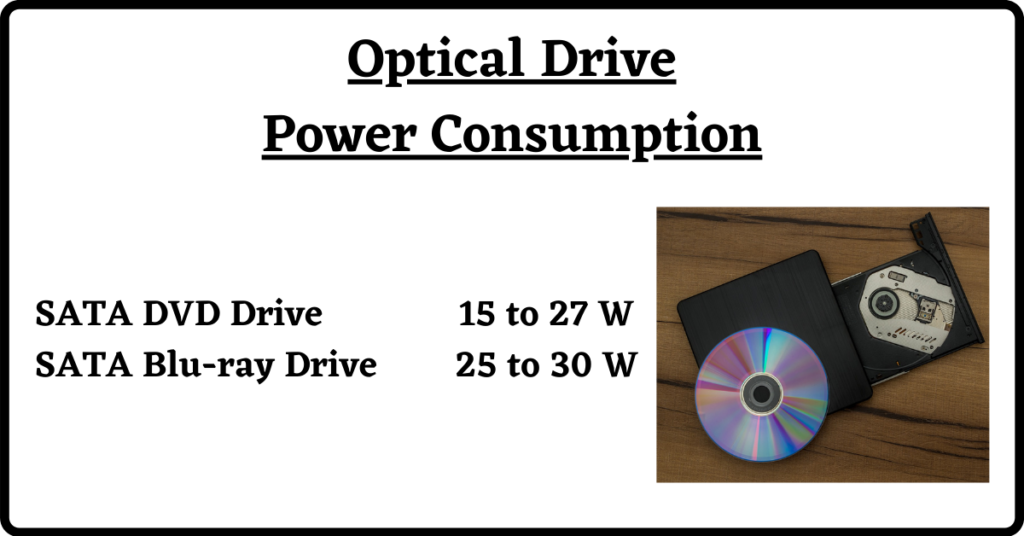
Approx. Cooling Fans Power Consumption:
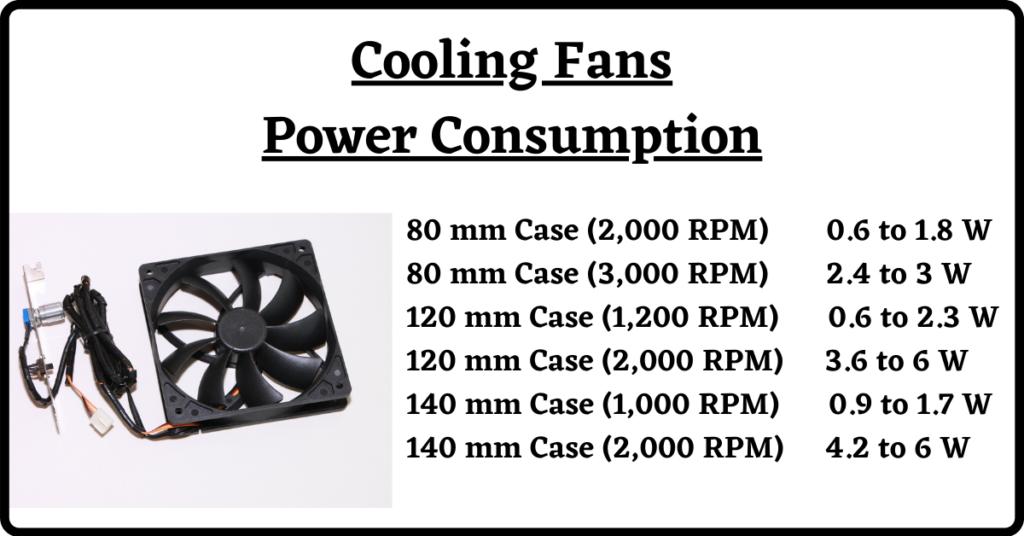
You can also use any of the power supply calculators to find out the power consumption of your computer components.
- Cooler Master Power Supply Calculator
- Outer Vision Power Supply Calculator
- Seasonic Power Supply Calculator
You shall buy the PSU that emits more Watts of power than consumption.
4. Cables:
Make sure the cables are black and flat. It may not affect the performance, but it does enhance the appearance. It looks better when you use a transparent cabinet. Moreover, you can get modular SMPS to keep your cabinet clean. A regular Power Supply Unit has cables from within. This means there are lots of unconnected cables that can get into the fans. Therefore, having a Modular SMPS allows you to connect only necessary cables, keeping the cabinet clear for proper airflow.
5. Proper Power Connector:
You need to make sure the Power Supply Unit has all the connections you need. Some Graphic Cards have more pins, so make sure your PSU can connect to your Graphics Card.
6. Efficiency Rating:
Most brands use a label on their product to indicate the quality of the PSU. It is indicated as 80 + Bronze, 80+ Gold, 80+ Platinum, etc. However, it does not make a huge difference.
When Should you upgrade the SMPS?
When you buy a pre-built PC, the manufacturer provides the power supply suitable for that configuration. However, if you upgrade your PC in the future by adding additional RAM sticks, graphics card, and hard disk then you should upgrade the PSU as well.
PSU Buying Guide Conclusion:
Choosing the Best SMPS for your computer is a long but easy process. Most users ignore the SMPS when it comes to research. As we mentioned before, SMPS is an essential component of the computer that supplies adequate power to all other parts of your PC. Moreover, using a faulty, cheap, or inconsistent PSU can damage other components as well. Therefore, make sure you consider looking at all the things mentioned above before buying a PSU/SMPS.
Also, do not buy the most powerful SMPS, as it would cost you more money. It is only wise to calculate the power consumption of other components and choose the Best SMPS suitable for your PC.

