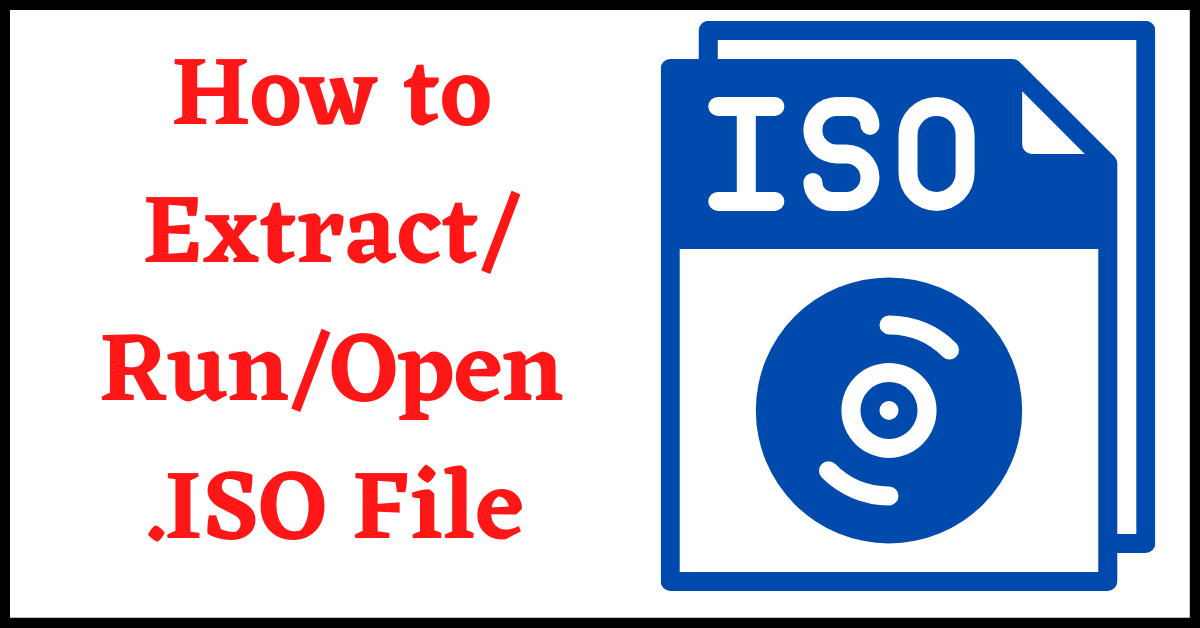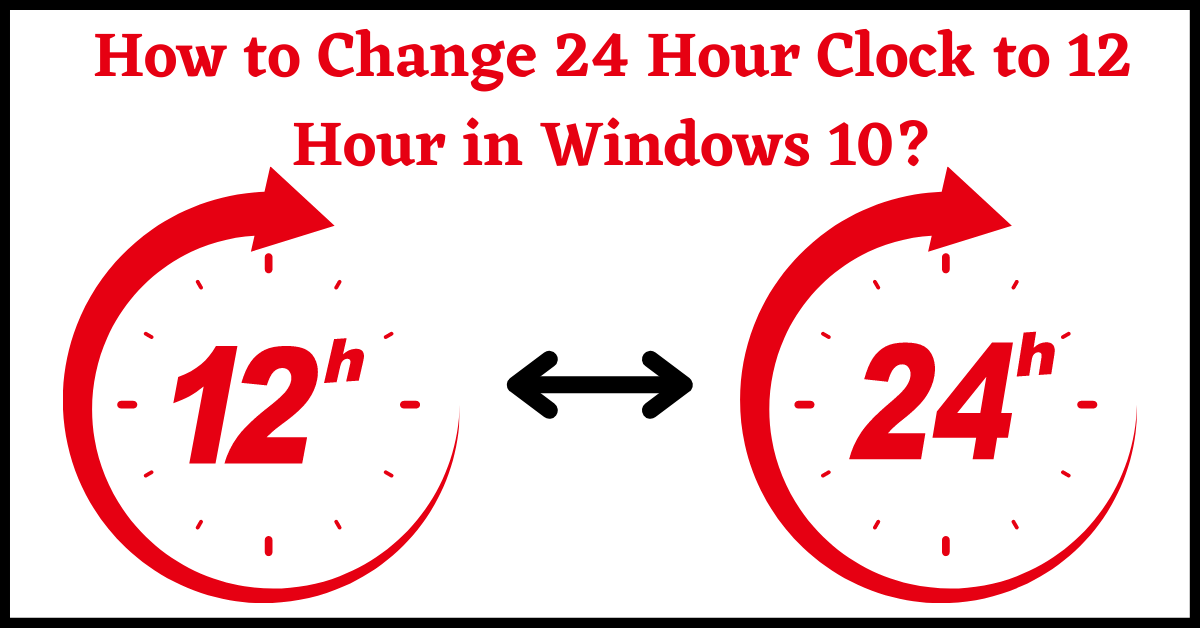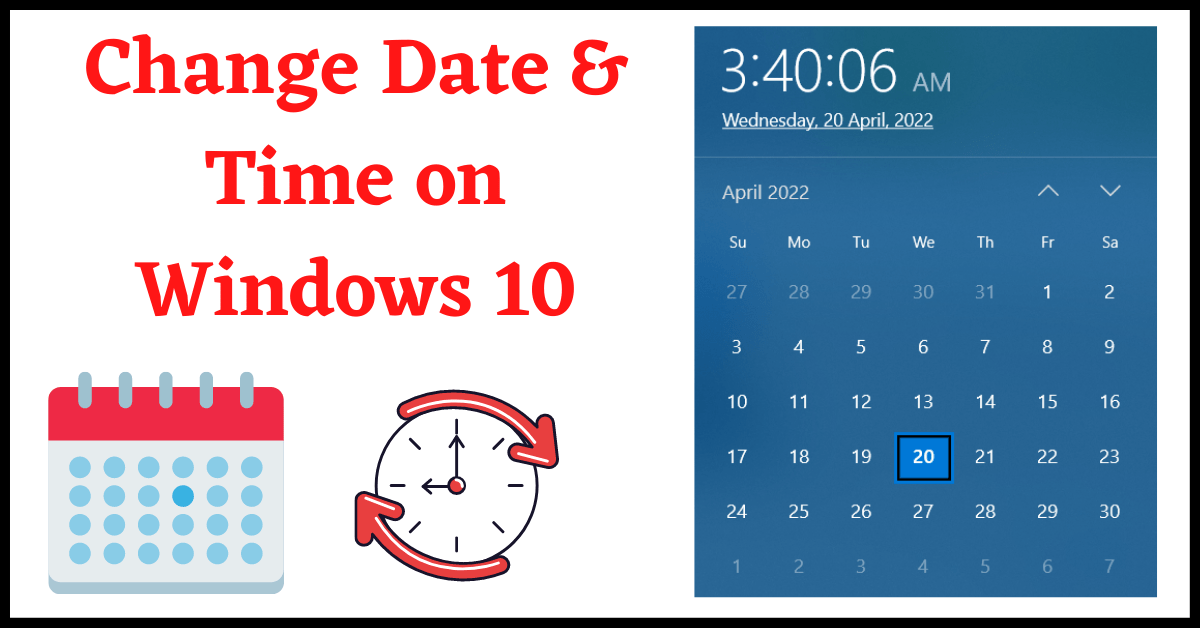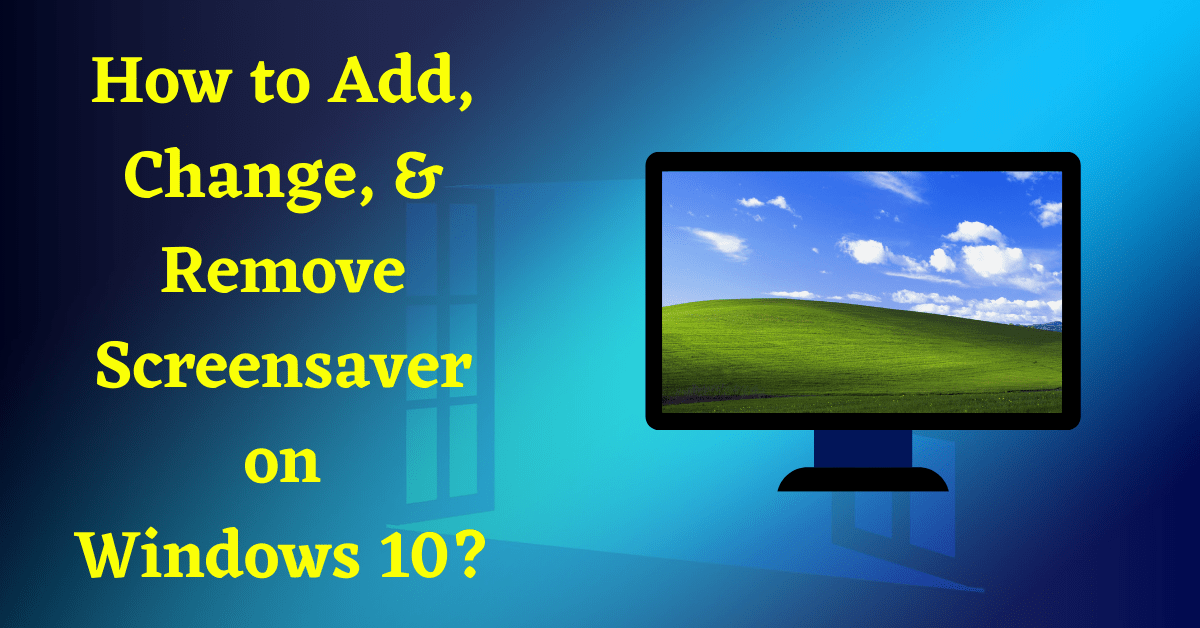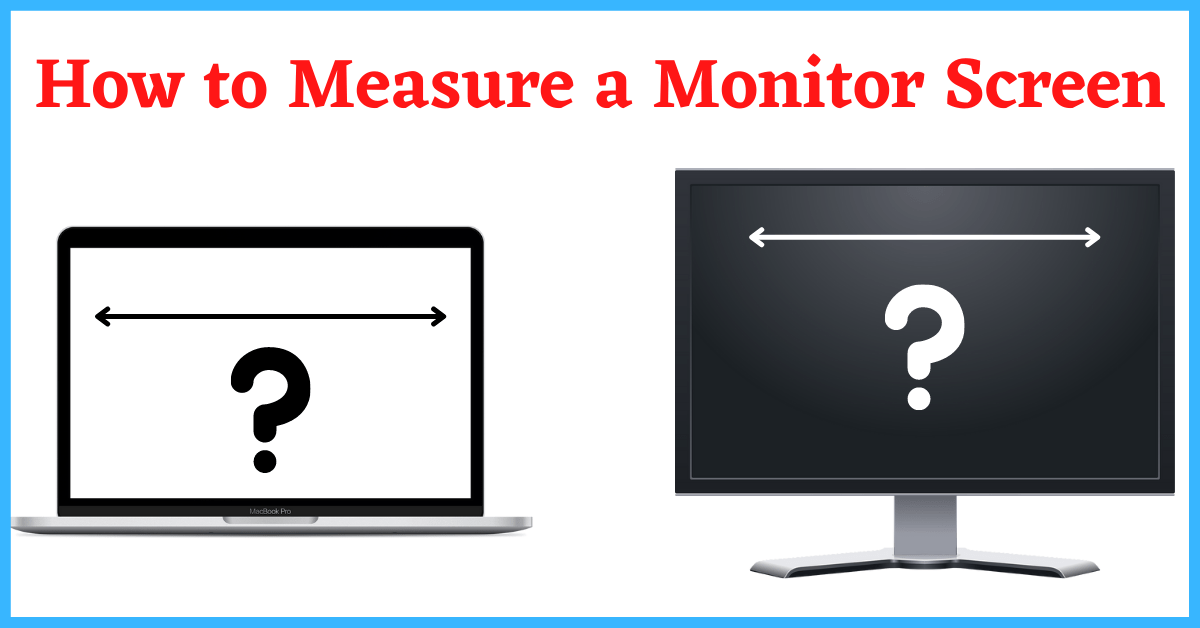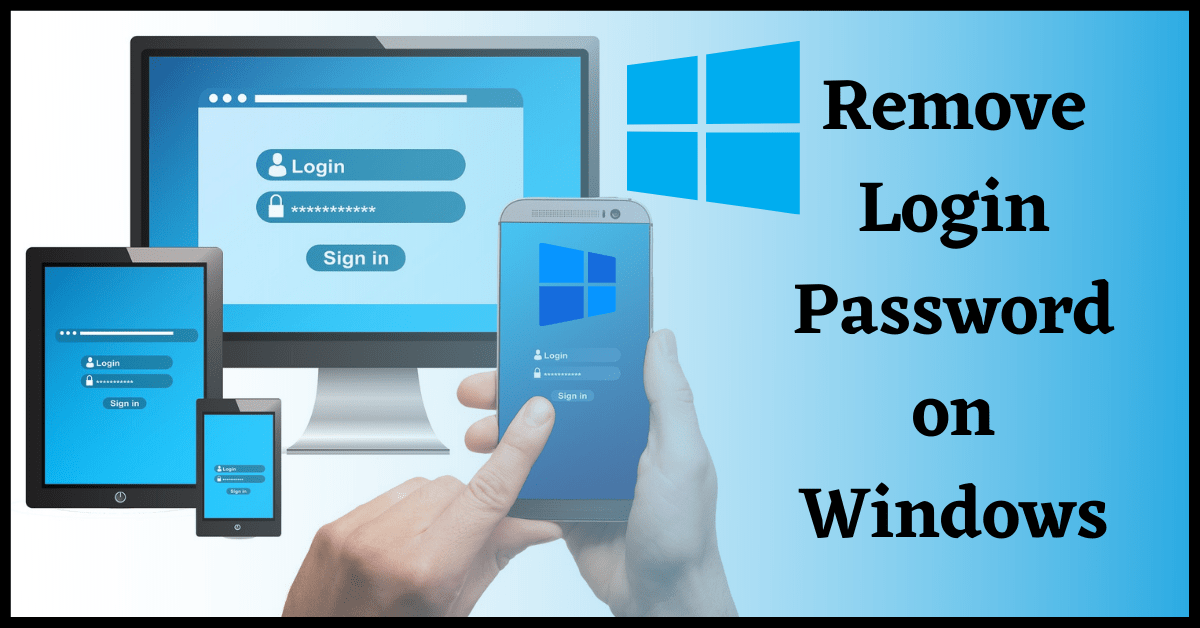How to Save Certain Pages of a PDF (Without any Software)
Here is a tutorial on How to Save Certain Pages of a PDF without any Software. PDF has become a popular document file type for sharing online. And, there is no page limit on creating a PDF. However, some users like to save only important …